With the increase of cyber security attacks and online threats in this day and age, it is becoming more and more important for the average internet users to keep their online activity secure and private. One of the best ways to do it is by hiding your IP address while browsing. By using various types of services, you can do it quite easily. Once your IP address is masked or hidden, you can browse the web anonymously, and your browsing activity will be secure and protected.
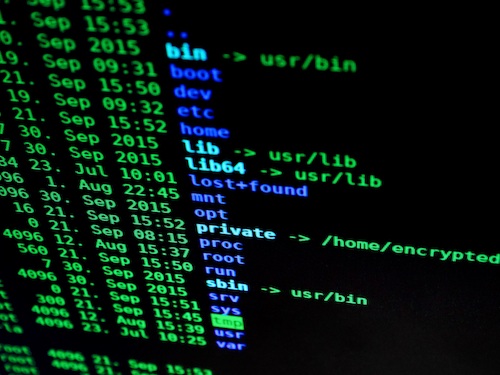
Revealing your real IP address will pose certain risks to your online privacy and security. By revealing your real IP address, your government will be able to track your browsing activity. It’s the same with your ISP and the websites that you visit. Hackers can map your location easily if you don’t hide your IP address while browsing the internet. So, hiding your IP address is important to remove any trace of your browsing activity.
Remember that browsing in Incognito or Private Mode on your browser doesn’t hide your IP address. Here are 5 different ways to hide your IP while browsing and keep anonymous internet activity:
1. Applying A Proxy Server For Your Browser
In every browser, there is always an option for you to connect to the internet through proxy servers. The way to do this is that you need to find the open proxy servers that you can use for your browser, and simply put the server IP address to your browser. Then, you can set the browser to connect to the proxy servers that you have assigned to it. When you do that, you will be able to mask your IP address using the IP address of the proxy servers. So, whenever you visit a website, the IP address that will be recorded is the proxy server address, not your real IP address.
Security Level: LOW
2. Using A Private Browser
A private browser like Tor browser can help keep your internet secure and private. When you use this browser, you don’t need to set up additional settings for the browser. You simply install the browser, and you can start browsing anonymously right away. However, since the private connection is only available via this browser, you can only hide your IP address when you browse the web with this browser. When you switch to regular browsers, your real IP address will be displayed. Also, a private browser like Tor is known to have very slow connection speed, and there are also many malicious websites that use the same private network as Tor. So, be aware of this risk.
Security Level: MEDIUM
3. Using A Virtual Private Network (VPN) Connection
Virtual Private Network (VPN) is one of the best tools to hide your IP address, because it offers you a complete system to keep your browsing private. It will not only hide your IP address, but it will also protect your browsing activity from hackers and other online threats. Some VPN connections also offer malware protection to keep you away from malicious websites. Also, a VPN connection can help keep your banking and other important data secure from the reach of hackers. You can also hide your IP address system-wide, not just for a specific browser, and you can use it in other devices as well.
Security Level: HIGH
4. Using A Web-based Proxy Server
Another simple way to mask your IP address is by using a web-based proxy server. You simply visit a website that offers this kind of service, and browse any site that you want to access by using this website. So, you will browse the sites with frames, showing the IP address of the website as your IP address while browsing. This is the least secure way to hide your IP, and it should only be used for light browsing, since this type of service comes with its own limitations, such as bandwidth limit, connection speed, and so on.
Security Level: LOW
5. Using A Public Internet (WiFi) Network
Your IP address is the address of your device that is given by your Internet Service Provider (ISP). So, if you change your network, your IP address will change as well. This is why it is a good idea to use a public internet (WiFi) network to hide your IP address, since the IP address shown for your device will be tied to the WiFi network that you use. However, if you are not careful, hackers can observe your internet activity if you use a public WiFi network, especially if the public network is not secure.
Security Level: LOW
Those are the 5 different ways to hide your IP while browsing and keep anonymous internet activity. Remember that it is always better to protect your connection fully by using a good VPN connection, since it’s not just hiding your IP address. All in all, be vigilant when you are online, and always take the necessary measures to keep your internet connection secure all the time.
