Though there are lots of cases where hackers can successfully break into someone’s cloud storage and steal their private data, it doesn’t mean that the cloud storage itself doesn’t have enough security protection for their users. There are cases where the cloud storage service has vulnerabilities in their security, but this case is limited to the cloud storage services that are not too popular and reputable. Most popular cloud storage services like Dropbox and OneDrive have a very strong encryption system that ensures the safety and security of the user’s data.
However, the privacy concerns are still there. The risks of the data being monitored or stolen by third parties are always there. This is why it is the responsibility of not only the service providers, but also the users, to keep their data secure. Besides, most successful hacking of various cloud storage services were done due to the carelessness of the users themselves. So, should you keep storing your data in the cloud? The answer is yes, but you have to be more responsible to your own data security. Here are some tips to deal with the privacy concerns of storing your data in the cloud:
1. Beware Of Putting Your Data In The Shared Folder
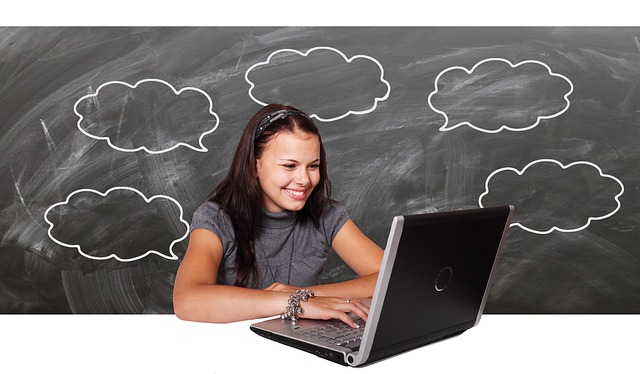
Most cloud storage services will allow you to share the files that you’ve stored in the cloud. Usually, they use a special folder for this purpose, and it is usually called the ‘Shared’ folder. Whatever files that you put in this folder can be shared with others as long as they have the links to download the files. Since this is one of the basic features for most cloud storage services, you have to be aware not to put any private files in your shared folder. If you are careless, people might be able to download your private files quite easily, even though they don’t have the download links. This is the way you leak your own private files due to your own carelessness.
2. Encrypt Your Connection All The Time
If you keep on syncing your local files with the online files in the cloud, it is very recommended for you to encrypt your connection all the time. This is to ensure that no one can intercept with the data transmission process and steal your files in-between the syncing process. You can do this by installing a premium VPN software and keep the software active all the time. Once the VPN software is installed on your device, you can be sure that you only transfer your data privately and securely. However, in order to enhance your data security, you need to install the VPN software on all the devices that you used to sync with your cloud data.
3. Create A Strong Password And Keep It To Yourself
You need to create a strong password for services that are related to the cloud storage. The strong password needs to be created for your router or WiFi network, the VPN connection, the cloud storage, and the email address that is associated with the cloud storage. Be sure not to create a simple password just for the sake of remembering it easily. If you cannot remember your password easily, use a password manager software to store all of your passwords securely in one place. Once you’ve created a strong password for all of these services, you should keep the password to yourself and never share it with anyone else.
4. Don’t Lend Your Devices To The People That You Don’t Know
If you still have a habit of lending your devices to other people, such as your friends and family members, beware that these people can have access to your important data as well. To deal with this problem, it is recommended for you not to share your device with others. If you really need to share it with others, you should create a different account for them or you can simply let them use the device with the guest account. In this way, you don’t need to expose your data to them. However, it is absolutely not recommended for you to lend your devices to the people that you don’t know.
5. Keep Your Private Files In A Special Folder (And Encrypt The Folder)
If you plan on storing your private files in the cloud, you should create a special folder for such files. Also, before uploading your files to the cloud, you should encrypt the files within a certain folder using a good file encryption software. In this way, even though some hackers might be able to obtain your data, they cannot see what’s inside the folder since it is encrypted. This is a necessary measure, especially if your important data contains very sensitive information that you don’t want anyone else to know.
Those are some tips you can follow to deal with the privacy concerns of storing your data in the cloud. If you follow these tips, you don’t need to worry about your online data security, since it is completely protected from any malicious threats. It will give you the full protection for your individual files, network connection, passwords, and the whole operating system of your device. It’s a good security practice that any responsible internet user should follow.
