Pros

- Double VPN: This feature allows the user to route his/her internet traffic through two VPN servers of his/her choice. This enhances the security cover of the VPN network, and the user can safely browse the internet.
- Multiple Protocols: There are four protocols in the product- OpenVPN, PPTP, L2TP, and IKEv2. The users have a choice if their preferred protocol is among the ones listed above.
Cons
- Speed: The users won’t be able to utilize their high-speed internet connections to the fullest on this network. There are massive drops in the internet speed on the service.
- Customer Support: The customer support is absent, and users are left with no avenues to get the issues addressed.
- Leak-prone: There is no DNS leak protection or IPv6 leak protection, and it will be tough for any user to feel safe or anonymous on this network.
Overview
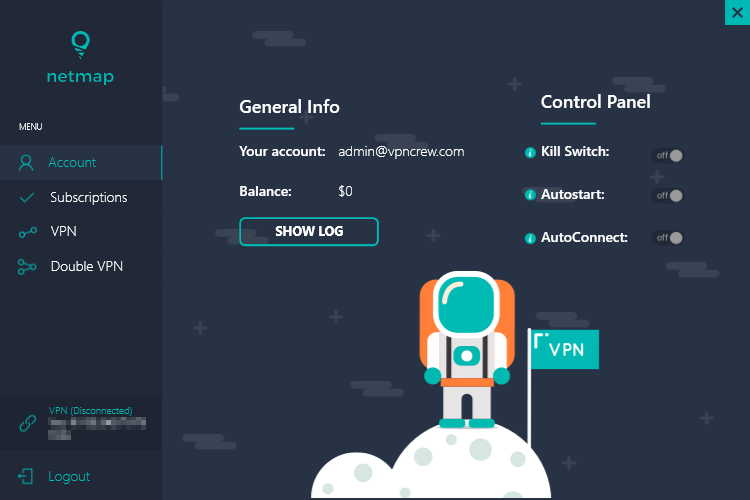
Netmap VPN is a product which comes all the way from Russia. Even though Russia is not among the 14 Eyes countries, we know that communism and public privacy don’t go hand in hand.
There is minimal information about the company as well as the product on the official website as well as on the internet, and that is a concern in itself.
The Double VPN feature seems exclusive to the client. It connects the user to the final destination through two of its servers, and theoretically, this should make the connection even more secure.
There is a Tor connectivity option as well. The client seems to have enough on the plate to keep the users interested.
In this review, we will ‘net’ out all the features and performance stats of the product and ‘map’ them out for you.
Double VPN
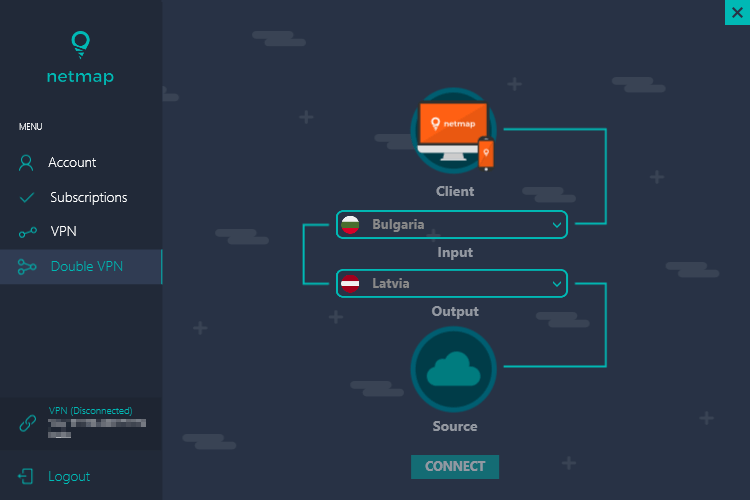
It is an added security feature that you get with Netmap if you subscribe to the advanced version of the client.
The word ‘double’ refers to the two client servers through which the user’s internet traffic is passed while using the service. The inclusion of one more VPN server in the traffic route will make it even harder to compromise user’s IP and other traffic data.
This feature can also be advantageous in some instances for bypassing geo-restrictions imposed on the websites.
However, because of the involvement of one more server, the internet speed will take a hit for sure. Netmap is already a very slow VPN, and a further decrease in the speed will make the situation even worse.
Addition of such a security feature is a positive step towards making the client a better product, but it will be of no use until Netmap improves the internet speeds on its network.
Servers
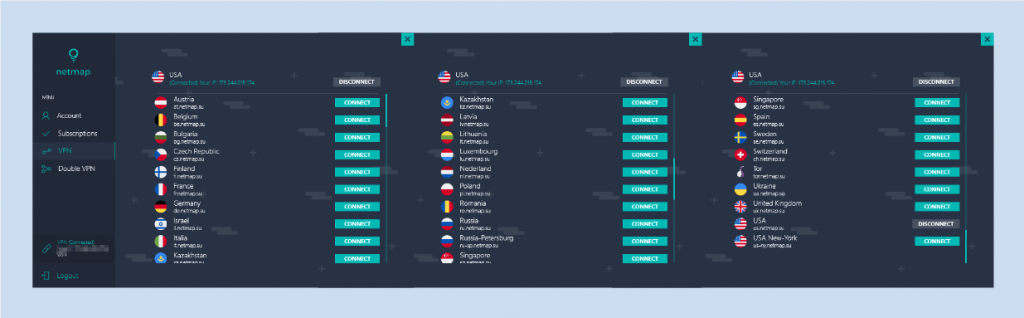
The number of servers gives an idea of the user base and the acceptance of the product. However, it is not the only criteria to judge a VPN product.
There are 32 servers in 23 countries on the Netmap VPN network.
Most of the servers are in the European countries, with one or two in Asia and the Middle East as well. The server distance does not seem to be an issue for the European users, but for the rest of the users, it can lead to some slow speeds.
In the user list, there is a Tor server as well. It appears to be in Russia. After connecting to this server, the user can visit the onion sites, and there will be an added cover of the VPN along with the anonymity of the Tor network.
The IP visible on the Tor network will be of the Netmap servers instead of the user. Tor is a peer to peer network which redirects the internet traffic through the systems of various users on the network. This makes the user’s original IP address anonymous.
And when Tor gets the encryption cover of VPN as well as the IP address of the VPN server, locating the user’s original IP will be similar to finding a needle in a pile of hay.
Privacy Policy
There is minimal to no information available on the official website if you go looking for a privacy policy or the ‘terms of service’ statement.
They do claim of having a no logs policy, but there is no explicit statement stating the kind of data they store. However, the user can use cryptocurrency to make payments for the service and remain anonymous while paying for the services.
But we cannot say the same about the user’s data in the tunnel. It is not fair to expect the user to go just by some claims on the homepage of the product.
Such lousy efforts in critical issues, such as the privacy of a person who wants to subscribe to a VPN service, will do more bad than good to the product.
The provider needs to come up with some legitimate ways to make such claims. Otherwise, we don’t think a learned user will ever subscribe to such an opaque service.
Connection Time Analysis
| Trial No. | Time to establish a connection (seconds) |
|---|---|
| 1 | 19.29 |
| 2 | 19.81 |
| 3 | 17.53 |
| 4 | 30.27 |
| 5 | 18.04 |
| 6 | 19.33 |
| 7 | 18.02 |
| 8 | 22.1 |
| 9 | 17.32 |
| 10 | 18.34 |
| Avg.Time in Seconds | 20.005 |
We did the connection time analysis for the automatic server, and the client took ages to connect to the network.
An average time of 20 seconds tells the story itself. The client takes very long to connect to the servers, and there are times when it fails to connect and then keeps trying to reconnect for eternity.
For the starters, the provider should try to reduce the connection time by at least half. After that, it can gradually improve upon it.
But the current connection time is not acceptable by any standards.
Speed Test
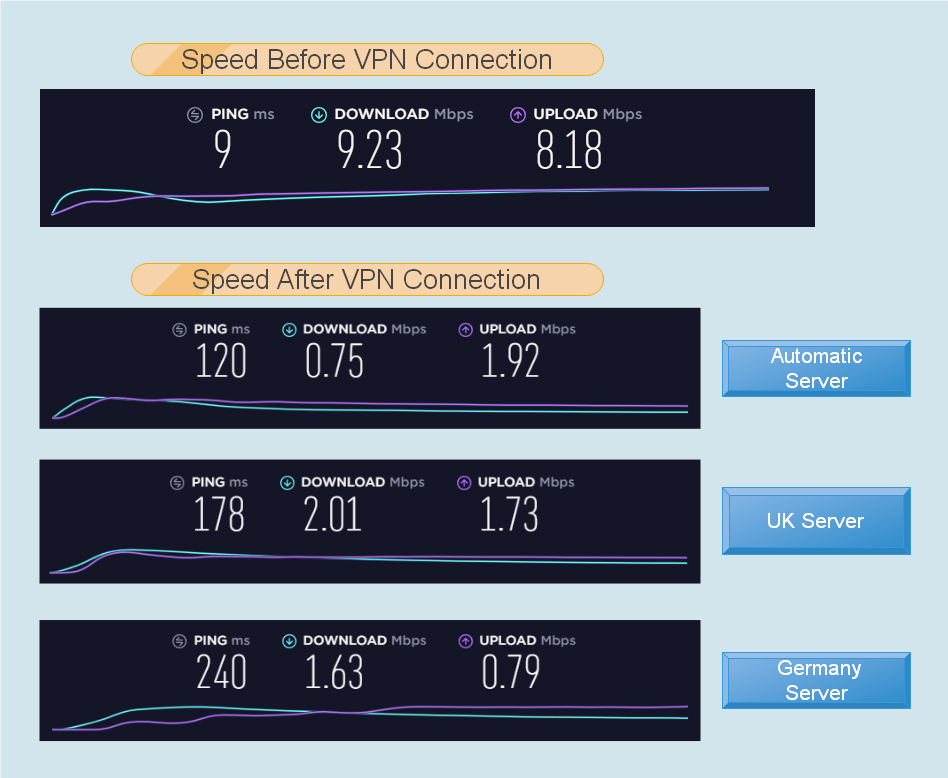
The story got even more depressing when we checked the speeds on the network.
The internet speed for the automatic server was only 8% of the original speed. It was geographically the closest server, but not the best server for us in any possible way.
The automatic server was not the fastest one. For us, the fastest server was the one in England, and that was at just 21% of the original speed.
Yes, the fastest server was able to retain only 21% of the initial speed. There is no way around such poor speeds. It renders the internet connection useless, and all the security of the VPN is futile if the user is unable to browse on the internet at all.
There is no information about the capacity of the servers on the network. They have neither mentioned it on the official website, nor we were able to get any information about it from the customer support. The speeds suggest that they don’t use high capacity servers.
We still don’t know if there are any caps on the bandwidth or the speed on the network, credits to the non-informative website and poor customer support.
Security
People on the internet wanted security measures to safeguard their data and privacy, and VPNs were created to suffice such needs.
The primary reason for the existence of a VPN is to provide security to the user on the internet. If the VPN is secure enough, only then it makes sense to discuss the rest of the features of the VPN.
We wish we were able to delve into the details of the security measures on Netmap, but the client seems to have no interest in discussing the relevant topics about the product.
The client uses 256-bit encryption for the OpenVPN and L2TP over IPSec protocols. There is no information about encryption available on the rest of the protocols.
In the dearth of information, we can’t comment if the encryption used in the client is good enough or not.
The VPN provider allows the use of four protocols on its network- OpenVPN, IKEv2, L2TP and PPTP.
However, the app available for the Windows devices supports only L2TP protocol. For OpenVPN, the user needs to download the OpenVPN client and the configuration files, and then copy the configuration files into the client to use the OpenVPN protocol.
Similarly, the phone app available supports only IKEv2, and the user needs to go the ‘manual’ way to use the other protocols.
The number of protocols available seems sufficient-enough, but it will be much better if the provider can bundle them up together for use. It is quite inconvenient for the user to go to different clients for the small task of switching between the protocols.
There is no IPv6 leak protection or DNS leak protection visible on the app, and these issues are discussed nowhere on the website as well. The user can’t be sure about safety from such leaks, and will always be in fear of compromising his/her location.
However, they do provide an internet kill-switch which will stop internet traffic if the VPN gets disconnected for any reason. If the kill switch is turned on, the internet traffic will route through the VPN only, and all the user’s activity will remain inside the VPN cover.
User Interface and Experience
To use all the features and protocols of the service, the app is not enough, and the user needs to download other clients as well. This is one of the major drawbacks of Netmap.
If there is an app of the product, then it should be able to showcase all the available services. But here the app is not able to cover even half of the protocols available.
The app looks good, but that seems to be the only positive feature of it. With the availability of only one protocol, the functionality is missing. There are no options for the users to make a choice, and they are left with a beautiful but inefficient application.
The user interface comprises of four tabs- Account, Subscriptions, VPN and Double VPN.
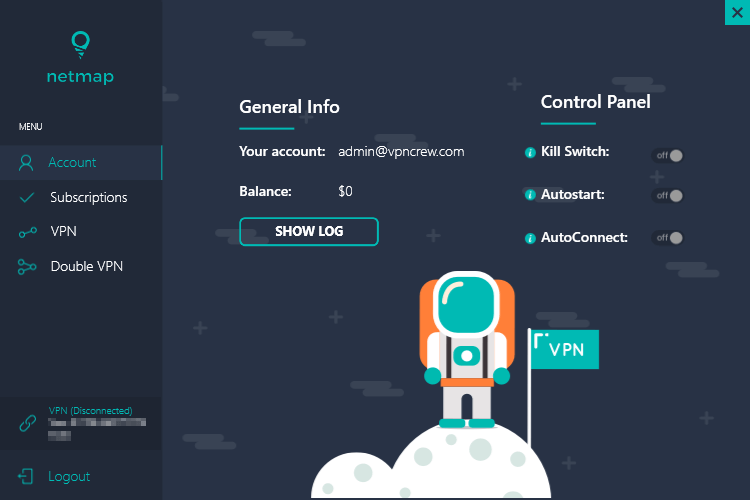
The ‘Account’ has the internet kill-switch button along with autostart and autoconnect buttons. The presence of these switches in the ‘Account’ tabs seems a mismatch, but we are not complaining as the buttons were easy to find.
The tab contains other information of the account such as the account balance and the logs.
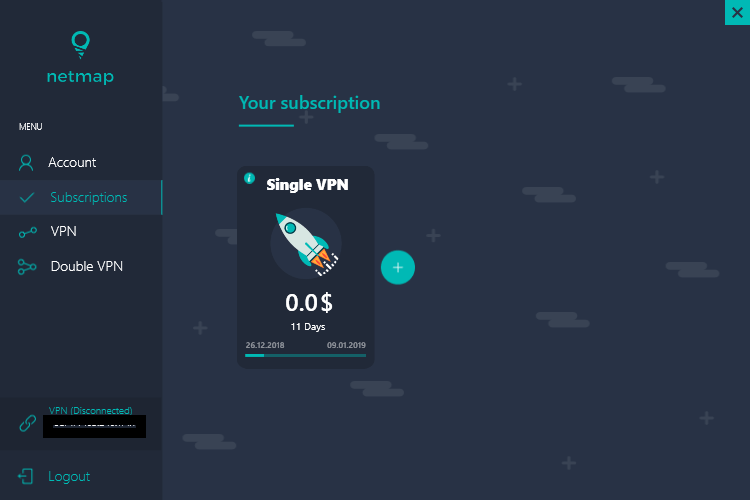
Next is the ‘Subscriptions’ tab, which can easily be made a subheading in the ‘Accounts’ tab, but the provider seemed to disagree. They created a whole new tab to show the names of the services subscribed by the user.
The next tab is ‘VPN’. It contains the list of servers available on the network, and it makes us wonder why the tab is not called servers. The current IP address of the user along with the country name is displayed on top.
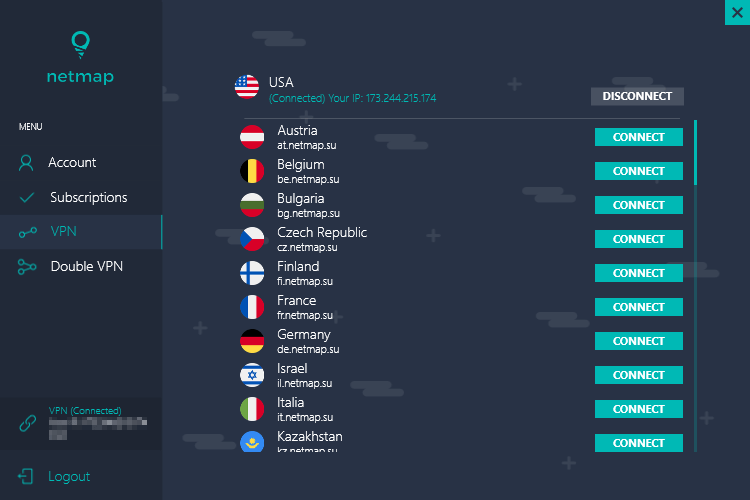
When the user connects to one of the servers on the network, then the IP address of that particular server takes the place of the user’s current IP address. Server sorting is not available on the client, and they also don’t provide any dedicated servers for streaming or P2P file sharing.
The last tab is ‘Double VPN,’ and as the name suggests, it is dedicated to this additional feature of the VPN. The user can individually choose the servers in the order in which he/she wants the internet traffic to be routed.
There are no additional options in this tab. There are no other options in the client itself.
The two issues, which we think need immediate attention of the provider, are the sorting of the items in a tab and providing more options and items in the client.
We think that the name of the tabs as well as the items in some tabs can be changed and arranged in an orderly way, which will make more sense to the user while going through the app.
For instance, the kill switch and other features listed along with it can be moved into a separate tab called ‘Settings’ or they can at least be placed in the VPN tab.
Similarly, the ‘VPN’ tab in its current form should be called ‘Servers’.
And the next issue is the lack of options in the client for the user to play around. This issue can be addressed by including the other protocols in the app. It will not only make the app more functional and useful but will also make the product a lot more user friendly.
Platforms and Devices
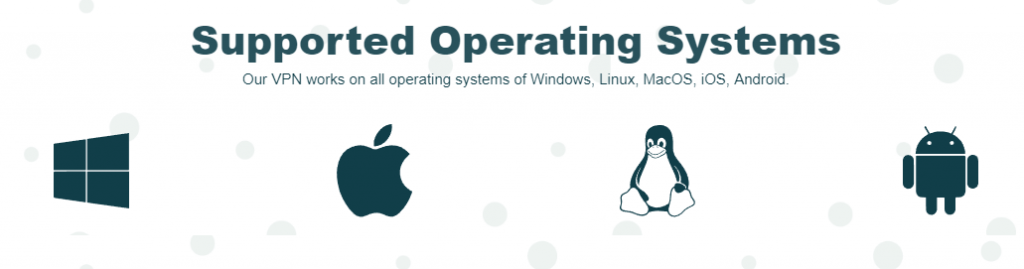
This service has a unique way to provide multiple simultaneous logins for a single account. The VPN provider allows only one protocol per device.
It means that since the service has four protocols available, the user can simultaneously use four devices from a single account. But every device will have to use the VPN on a different protocol.
We are not sure if such a provision is helpful to the user or it is just a pseudo feature because most of the users might not be interested in using the not so safe protocols.
We think it should be easy for the provider to change the policy from one device per protocol to a bit more inclusive system. Else, the users have a lot of options in the form of other VPN providers as well, who allow multiple device logins with the protocol of their choice.
When it comes to platform support, the service is available for the major platforms. It includes Windows, MacOS, Android, iOS, Linux and routers.
We don’t know the list of routers with which the service is compatible. The major roadblock for the users can be finding the configuration files to download. The provider has done a very poor job in taking care of the needs of the user, and we will discuss this in details in the next section.
There are no apps available for the browsers, and there is no mention for gaming consoles and Smart TVs. The provider needs to include more platforms in the service, and add as many internet-dependent devices as possible.
Customer Support
You might have already guessed how the customer support service for the product is if you have gone through the above sections.
All the elements of the customer support ranging from live chat to the FAQ page on the website have been very poorly manged.
They have claimed a 24/7 live chat support, but we think they meant 24/7 absent chat support. We tried reaching out to the live chat support executive a lot of times but never got a response. They don’t have a ticket query system as well.
Certain VPN providers efficiently deal with the problem of not being able to provide a 24/7 live chat support by having a detailed and well-organized support page. It saves the user form having to wait hours for a reply of the query ticket.
But, in the case of Netmap, we seem to have entered in some parallel universe where customer support means neglecting the customer needs and delivering them irrelevant and vague information.
Similar to the privacy policy page, the support page was missing most of the relevant stuff. They don’t care to tell the user about the encryption used, nor they think that they want to know if the client supports IPv6 or not.
The provider did not even bother to talk much about the special feature of the product-Double VPN.
The customer support service never seemed ‘supportive’, even for a moment. And if you add the fact that the website also crashes at times, it is a total nightmare.
Netmap needs to work heavily on this front. Gaining a user’s trust is very important if you are selling a service such as VPN. And to gain the confidence of the user they need to be a lot more transparent and connect with the users by having an excellent customer support service in place.
Conclusion
The product seems raw at the current stage. They need to make huge improvements on all the fronts with speed and security being the top-most priorities.
The current speeds on the client are not satisfactory at all, and it also makes the Double VPN feature useless. They need to find ways to improve the speed on the network, or this demon will haunt them forever.
The security front needs some reinforcements in the form of IPv6 and DNS leak protection. It will help them to make the transition from good to great for the security on the product.
Another critical issue is the customer support. A total revamp from ground zero can only make the customer support better on the client. If they are unable to provide a 24/7 chat support, then they should have a quality query ticket response system in place, and it can prove to be equally good.
But, if one is making a claim such as a 24/7 live chat support, they need to stay true to the promise, else they should be ready to deal with the repercussions.
However, there are certain areas in which the provider seems to be doing the right things. Multiple protocols and the addition of Double VPN give them some credibility as VPN product.
At the moment, the performance of the product is below average, and the VPN provider will have to address the critical issues first if they want to make some ground in the VPN world.
