Pros:

- IVPN emphasizes providing high data security and doesn’t keep any personally identifiable information except the email address which you provide while creating the account. One does not require providing an email address by which his identity can be exposed.
- Talking about anonymity, you can purchase IVPN by cash or cryptocurrency. This saves one from adding any transaction details.
- They provide “Multi-hop” feature which lets the users’ data to travel through two servers (one after another), which adds an extra layer of security. In this feature, one can select both the servers of his own choice.
- As privacy is the main concern of the user, the company makes sure that no data leakage through DNS, WebRTC, and IPv6 takes place. However, these are built-in features, and one can’t check or uncheck them through the user interface.
- There are general user interface options present such as startup options which aids to have a better user experience.
- It feels like you aren’t connected with the VPN by looking at the amazing speed they provide. Even after encrypting the data, both download and upload speed don’t decrease significantly.
- Even if they don’t provide any other protocol instead of OpenVPN in their clients, one can switch between TCP and UDP option. There are total six ports available which you can change if the connection isn’t stable.
- Availability of “Obfsproxy” lets the users’ data get mixed with the standard internet data which makes it tough for the government, ISP or any third-party fails to detect the use of the VPN.
- SOCKS5 key is also available which provides an additional layer of authentication.
- One can connect with an unlimited number of devices from one account. However, simultaneously, only five connections are allowed.
- A three-day free-trial is also available. One just needs to add his payment details while creating the account. If you delete the account before the trial period, no amount will be deducted.
- According to their refund policy, they provide seven-days money-back guarantee without any questions asked.
- They do not place any bandwidth limit on your data passing through their server.
- They own DNS servers which save the user’s data from any third-party involvement.
Cons:
- In the case of VPN services, the location is a considerable issue because of “Fourteen Eyes” surveillance program. The IVPN’s parent company is headquartered in Gibraltar which is one of the British Overseas Territories. Even though they are located outside the United Kingdom, and have their judiciary system, some control of UK could be anticipated.
- They don’t have separate server lists for P2P and Streaming server, and one has to manually go through all the servers to find the suitable server. They need to improve the server sorting options to make the client “easy to use.”
- Price could be an issue! If one wishes to buy one month’s plan, he needs to pay $15 which is one of the most expensive deals in comparison with other VPN providers.
Overview
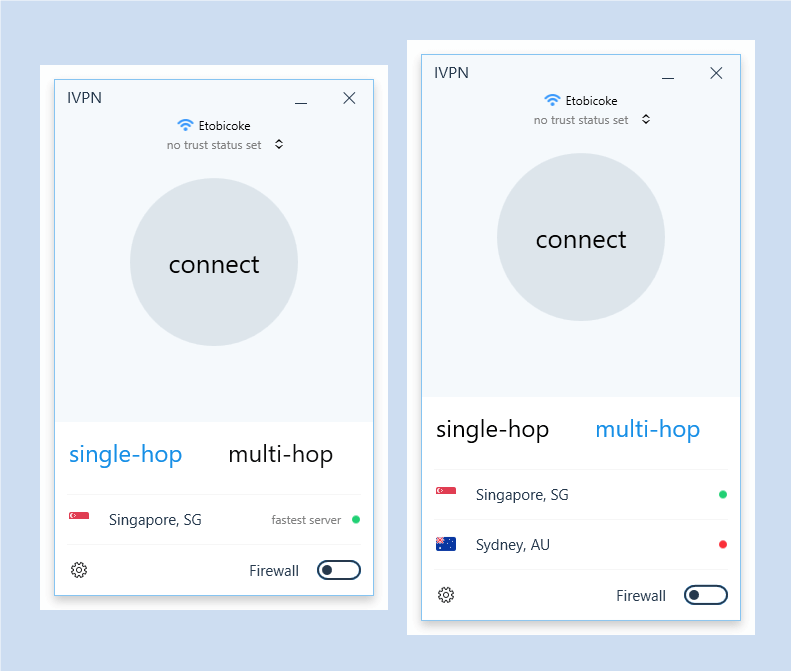
The first factor that comes in our mind whenever we search for a product is that it should fulfill all our requirements but within budget. IVPN has many features but paying $15 per month for a VPN application could be a tough call.
Gibraltar is located at the Southernmost part of Spain, away from the “Fourteen Eyes.” It is where the company Privatus Limited, which owns IVPN is headquartered. Though it is away from the Eyes, the United Kingdom may exercise its power upon the country because Gibraltar is a British Overseas Territory.
This may raise concern about privacy, but if the company conducts serious attempts, complete security from the government and security agencies could be achieved.
Here, all we can do is to help you find the conclusion that – is the product a perfect fit for you or not by studying all its different features. As they have emphasized on no logging and high security of the data, it is important to discuss that they have achieved the target of providing complete data security or not.
Analysis of the user interface and the availability of features will provide you with information about the advantages and limitations of the client. Also, good customer support is the tool which delivers satisfaction to the user. Let’s see if IVPN could offer us the complete satisfaction and instant help or not.
Servers

We have reviewed many products which have more than a thousand servers. The reason why any VPN provider implements so many servers is to deliver high speed.
However, IVPN just works with thirty-five plus server locations.
We will see how it affects the speed in the speed section. Let’s have a look at the locations where the servers are placed.
The company has targeted the United States as the prime consumer. They have more than ten server locations in just this one country. From the image, you can see that these servers are placed smartly covering all the major cities of the United States. The interesting fact is such placement of the server ensures a uniform distribution of servers. That’s the reason one can guarantee equivalent speed in all the parts of the country.
The similar scenario could be observed for Europe also.
They have distributed servers all over Europe in such a way that it has covered all the major countries and confirming uniform server density.
From the Northernmost country: Iceland to the Server location in Spain and Italy, IVPN has utilized the server positioning in the correct way.
In continents other than North America and Europe, they are having only four servers: Three in Asia and one in Oceania. However, these servers are also placed smartly, and according to the user base they have in these continents.
When it comes to the selection of a server, a user can select the server in two ways: Single-hop or Multi-hop. The multi-hop feature is exclusive and is not available in most of the VPN providers even if they are well established.
IVPN’s Multi-hop features allow the user to create a path which consists of two servers instead of one. This provides an extra layer of security which single server may not deliver. In this case, if someone gets the access to the server location, he won’t be able to identify anyone’s IP as the data will arrive from the server and not from the user’s system.
When you open IVPN’s main window, the option to select the server appears below the connect button.
One can directly click the connect button which will connect the system to the fastest server which is generally the closest one. By doing that, one is expected to experience the highest possible speed that IVPN servers could deliver.
If you do not wish to connect with the fastest server, you can manually select the server by going through the server list present below the server selection option. The list contains all the server locations provided by the service.
If you wish to connect with Multi-hop, select the Multi-hop option which lets you select two different servers of your choice. However, it is recommended to select the default servers because probably they will deliver you the fastest speed.
However, if you wish to select the server location manually, you need to select the “Server 1” and then the “Server 2.” Your data will travel to Server 1 first, and before reaching to the destination server, it will pass through the Server 2. That helps to avoid man-in-the-middle attack which may occur while the data is in transition.
You should select the servers smartly. Otherwise, it won’t be of any use because you will lose speed even if you are gaining security. If one selects two servers which are geographically close to each other, the highest possible speed through IVPN’s Multi-hop will be attained. But if one selects two servers, for instance, one from Australia and another from Iceland, then maybe the speed obtained will not be suitable even for browsing purpose.
There are many other VPN providers such as NordVPN which provides the Multi-hop option, perhaps with a different name (DoubleVPN). What makes IVPN different from other providers is the possibility of creating a huge number of Multi-hop combinations. In other cases, it was limited to the pre-defined combinations, but when it comes to IVPN, you can select any of the servers from the complete list without any restriction.
Here the server one is called the entry server, and the server two is called the exit server. If you check your IP address, it will be of the exit server, and there will be no clue that your data has even traveled through the entry server. This efficiently safeguards the data, but somewhat reduction in the speed is predictable.
We must let you know that IVPN does not have server locations in Africa and South America at present. Because of this, the speed may not be that high for the users of these continents.
Protocol, Proxy Settings and Adding OpenVPN Parameters
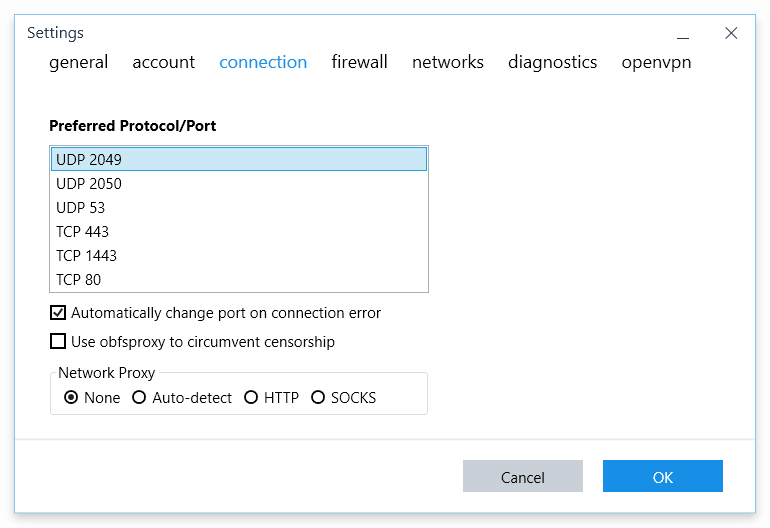
IVPN only provides the OpenVPN protocol, but with six different port options: three ports associated with UDP and three with TCP. Availability of different ports provides the option to change it if a stable connection is not achieved. By changing the ports, speed may also vary. One is advised only to change it when you are unable to have a reliable connection. You can select the option to automatically connect with a different port if the connection error occurs.
It would be better if other protocols were added to the client such as SSTP or IKEv2. These protocols are the best replacements if the OpenVPN protocol doesn’t function well. The WireGuard protocol is also provided, but for that, you need to create an additional free account. WireGuard is still in the development phase, and they advise only to use it for testing purpose.
There is the option of using Obfsproxy which helps to hide the use of VPN client. This is helpful when someone uses the VPN product where the use of VPN is banned such as in China. It will mix the users’ internet traffic with the standard internet traffic making it nearly impossible for the authorities to detect the encrypted data.
If you are not selecting Obfsproxy, then you have the option of selecting the network proxy: HTTPS or SOCKS. However, they must add the upgraded version also. As the SOCKS5 proxy adds an additional authentication, it is always recommended to use it for the network packet exchange done between the client and the server.
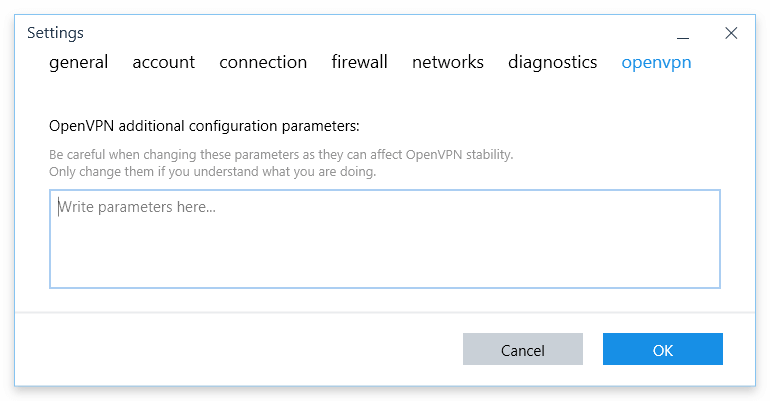
For a better connection, you can add additional parameters under the last tab of the client which is “OpenVPN additional configuration parameter.” However, one should only add any parameters in this dialog box if he has the knowledge about the protocol. If any wrong parameter is added, it may cause malfunctioning of the system and network issues. This feature is only for the people who wish to implement their knowledge for better connectivity. If any malfunction occurs, IVPN should not be held reliable as they have already provided warning under the tab. However, it’s a great addition that lets the user govern the application.
Firewall Options
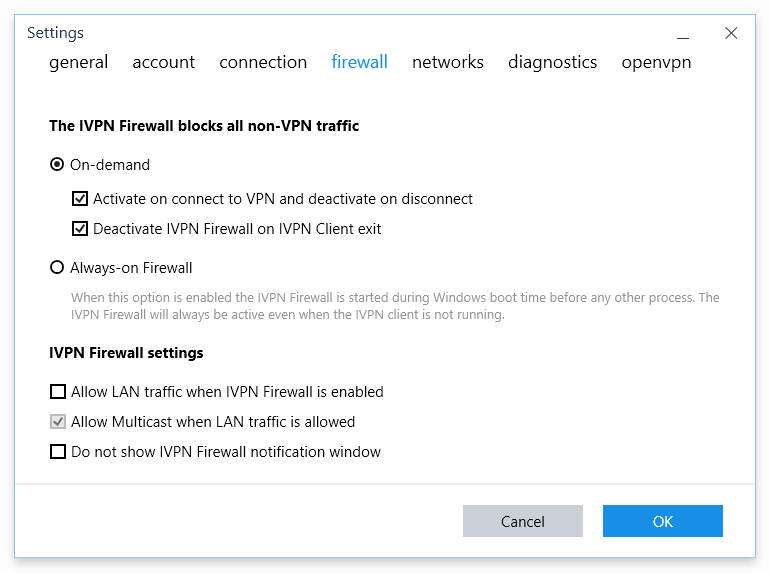
IVPN Firewall acts as the “Kill Switch” option provided by other VPN providers. Here, you can choose that when you wish to use the Firewall, and when you don’t want it. “On Demand” option lets you turn it on while one connects and disconnects with the internet. It blocks all the internet traffic at that time.
You have the option of disabling it after exiting the client. If you do not check to mark the deactivation option, you won’t be able to access the internet after that. For accessing the internet again, you will need to open the client. That’s messy, and one should turn OFF the firewall before he logs out.
Other firewall options present deliver you the choice of the data that you wish to allow even after the firewall is ON. One can check mark to allow the LAN data even after getting connected with the firewall. Also, you can select the option of permitting multicast data when the LAN data is allowed. That provides the flexibility to the user to change the behavior of the IVPN’s Firewall.
Whenever you connect or disconnect with the internet or whenever the firewall blocks the traffic, it shows the notification for the user’s knowledge. However, if you wish not to see the notification, IVPN’s application has provided you this flexibility. However, we don’t recommend turning OFF the notifications as they render information that when the internet data is blocked, and when the internet is working.
Network Options
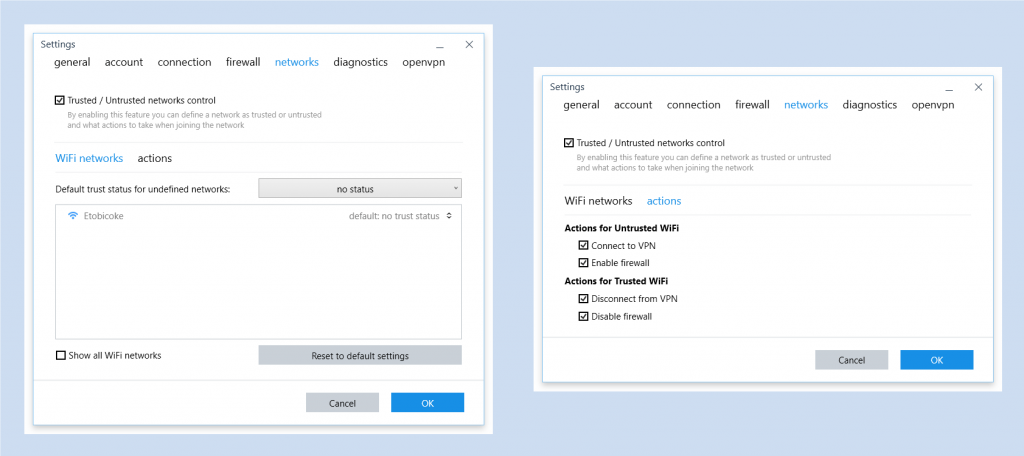
It all depends upon the user to find if a network is trustworthy or not. For a specific network, the VPN and Firewall would not be required, but for other networks such as public Wi-Fi, one needs to use them for sure.
In IVPN, you have the option to decide whether you wish to trust a network or not. You can simply add the known networks in the list of trusted networks and take actions according to that.
You have the option of conducting different action for the trusted and untrusted networks: you can choose to disable the firewall, VPN, or both for a trusted network, and in the similar way you can turn both, one or none of them for the untrusted network.
Again, a feature delivering better user control.
Diagnostics
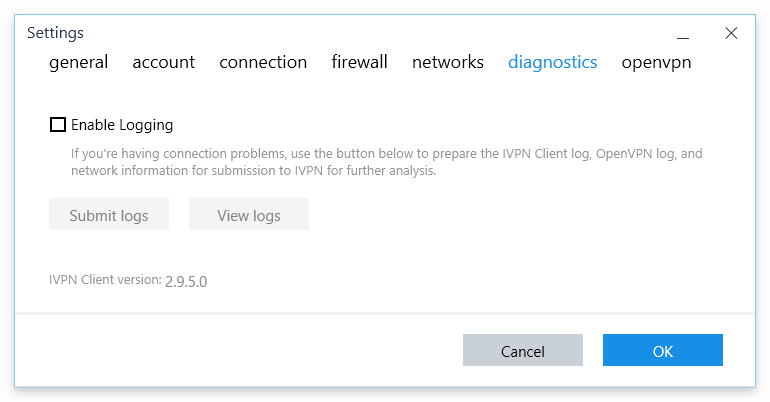
Diagnostics feature has a sole purpose: the betterment of the application so that even the user experience could be improved.
You have the option of turning ON the logs anytime. However, it only logs the information related to client activity and network connection. These logs are stored in the local drive of your system, and not on their servers. However, you can send these logs whenever you have any connection problem by clicking on “Submit Logs” button. This helps them to check for the issue, and if there is any bug, they can use the information for removing it, delivering you a better client.
This feature aids to the user experience as if one submits logs, errors are removed accordingly, and that helps to decrease the network related issues that one may have while using the application.
Connection Time Analysis
| Trial No. | Single-hop | Multi-hop |
|---|---|---|
| Time taken to establish a connection (in seconds) | ||
| 1 | 7.62 | 10.32 |
| 2 | 8.06 | 8.96 |
| 3 | 8.06 | 9.23 |
| 4 | 10.36 | 8.68 |
| 5 | 8.97 | 17.24 |
| 6 | 8.26 | 7.89 |
| 7 | 7.92 | 9.7 |
| 8 | 8.08 | 7.99 |
| 9 | 8.53 | 8.36 |
| 10 | 7.94 | 10.43 |
| Average Time in Seconds | 8.35 | 9.88 |
The connection time for IVPN has a range of 2.74 seconds which shows a high precision by which one can predict that in how much time the connection will get established.
With an average of 8.35 seconds, IVPN delivers very fast connectivity if not instant connectivity. It is higher in comparison of many other VPN providers which take more than ten seconds, and sometimes even thirty seconds.
There are a few VPN providers which deliver such connection time or less than that. However, it’s nice if any VPN client gets connected before ten seconds. Also, the precision confirms that the VPN provider offers a reliable connection. Note that the analysis which was explained until now was for Single-hop.
Now, let’s find out what hopes, Multi-hop has brought to us.
It is obvious that Multi-hop will require some more time to establish the connection in the comparison of Single-hop as in this case, the connection is required to be established with one more server. In one case, the connection time went up to seventeen seconds which could be because of several reasons. However, it is acceptable as it happened just for one case out of ten iterations.
The average is of 9.88, and if we remove this one case, it will go down to 9.06 which is justified if we compare it will Single-hop connection.
Bandwidth and Speed
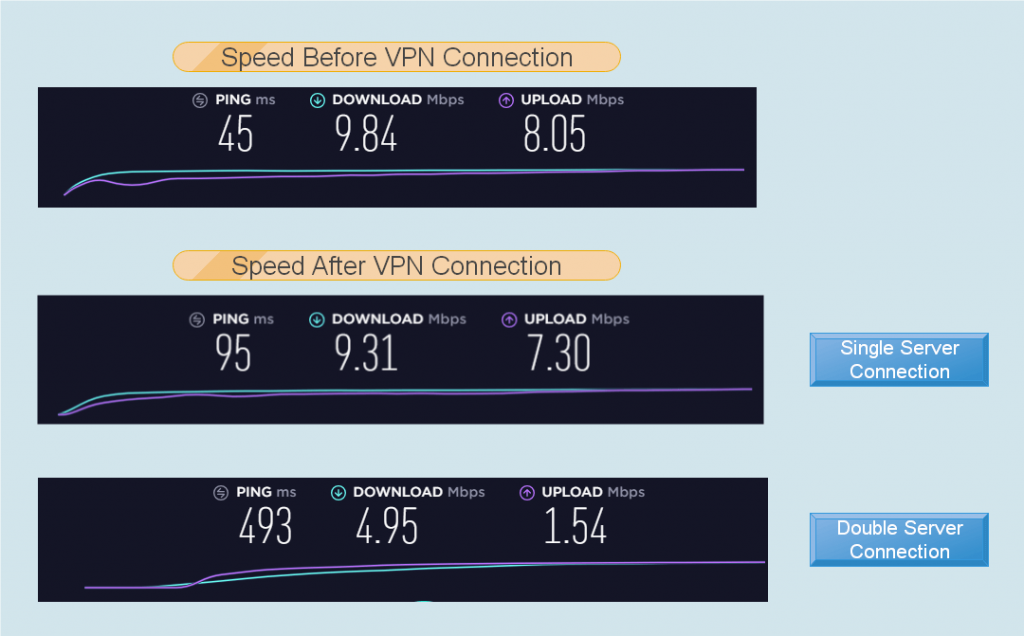
That was completely unexpected!
Such a tremendous speed with less than a hundred servers could not be possible without high-grade hardware and high-level maintenance.
The closest server is located two thousand kilometers away, and still, no significant decrement in the speed was experienced.
Before connection, we experienced a download and upload speed of 9.84 Mbps and 8.05 Mbps respectively. After connection, download, and upload speed just decreased to 9.31 (5% reduction) and 7.30 (9% reduction) respectively.
Even the best VPN providers having thousands of server locations are unable to provide such a great speed.
Privatus has established optimized servers which efficiently balance load because of which speed doesn’t get much affected. Also, a limited number of subscribers are allowed to establish a connection with a particular server. They maintain a good user-server ratio which doesn’t cause overloading, and so every user encounter with very less reduction.
For Multi-hop the case is different. The reduction is high, but still, justified.
For the original speed that is already mentioned, the download and upload speed which we received after connecting with Multi-hop are 4.95 Mbps and 1.94 Mbps respectively. It’s true that reduction is very high, and that concludes that one must only use Multi-hop if high security is required.
The reason behind this increment is the travel that the data needs to do from one server to another. It is nearly impossible to get speed equivalent to the original speed after connecting with the Multi-hop.
The servers which we had selected for establishing Multi-hop connection were the servers which were geographically closest to us.
However, the number of servers around us is lesser in comparison to that of North America or Europe. If a European user connects with the Multi-hop; let’s say, a user from Germany connects with two servers, one server would be of Germany, and another of any neighboring country. Because the servers are established at a closer distance in comparison to our location, the user will experience better speed for Multi-hop also.
However, for Single-hop, one doesn’t need to be much concerned about the speed. It’s great and better than most of the other VPN providers.
For bandwidth, there is no limit, and one can utilize IVPN for encrypting unlimited data.
Security
For complete security, not just the software, but the privacy policy that the company produces should also be strong, and in favor of the customer.
If we go through the software safeguarding capabilities of IVPN, one must know that they provide military-grade encryption adopted by NSA as Advanced Encryption standard. It comes with three different key lengths, and IVPN uses the longest key which is of 256 bits. RSA is used for secure data transmission, and in IVPN’s case, it has a length of 4096 bits.
Even after several rounds of encryption, data leakage is possible through DNS requests. Many of the providers use public DNS servers which stores data. However, IVPN has own DNS server with the address: 10.0.254.1 which you can use when you connect with VPN through IVPN’s client. This safeguards the DNS requests from leakage.
It also has a built-in firewall option that is visible on the main-screen. That helps to protect unknown DNS requests sent by servers other than IVPN’s servers.
However, some information is kept by the central authentication server while you are connected with the VPN through IVPN’s client. It will keep a record of online users and delete it when the user logs out from the client. This may produce concern in the user’s mind. However, it is done only to identify how many devices are connected with the VPN simultaneously. It doesn’t harm the no log policy.
According to their strict no log policy, the only data that they store is the email account that you provide them while registering for the account. Apart from that, no other PII is stored. One can provide an email which doesn’t have any relation to the actual identity, and that’s how he can remain anonymous.
User Interface and Experience
The desktop client has two windows: one which is the main window, and another one which is the settings window.
This helps the user to explore the client easily by keeping the main screen ON. The settings window is divided under seven different tabs, each serving a different purpose, and that helps a lot to identify the required settings.
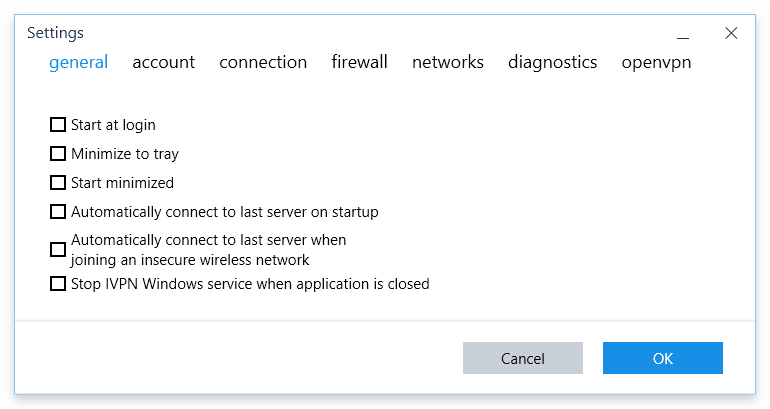
The General Settings are provided so that the user can have better control over the application, especially when the connectivity is concerned. With the help of general settings, you can choose when you wish to connect with the VPN, i.e., on startup, when connecting with an untrusted network, while logging in or only when the client window is open. That benefits the user by avoiding establishing an unnecessary VPN connection.
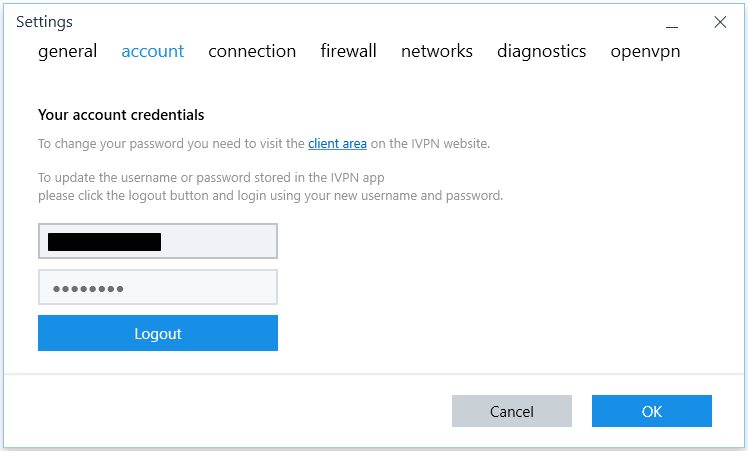
The Account tab doesn’t contain any information, but only the username, and the link to the client area. For changing the password, one can directly visit the client area by clicking this link. However, it will redirect you to the login page. This page wasn’t required, but yeah, an extra tab makes the client look better.
The “Connection settings” consists of protocol and proxy settings. Availability of different ports helps to establish a reliable connection which directly aids to the user experience.
For delivering a safer user experience, features such as IVPN Firewall and the Network options are present which doesn’t let any unwanted data packet to enter in the system.
Apart from this, some more server sorting options are required such as P2P server list. They also offer the option to connect with the fastest server from a specific country. That would let the user to watch the content of that country with better speed.
User experience also depends upon the speed which the IVPN has delivered the best. One can guarantee complete satisfaction when it comes to speed. However, at some point, one needs to rely on customer support whenever any malfunction or client related issue occurs. In that case, user satisfaction depends on the availability of the customer executive so, it can’t be concluded 100% reliable.
Platforms and Devices
A limited number of platforms are available, but all the major ones are covered.
They are equally directed towards Windows and MacOS users, as the clients are almost similar with very few differences. Same is the case with Android and iOS users, the client does not have much difference if anyone compares them. That makes sure that if you are looking for purchasing IVPN for these four devices, the client will remain similar for all of them.
Other than these platforms, you can download the setup for Linux, Routers, and NAS.
For Linux, you can choose among the three different setups according to the protocol.: OpenVPN, IKEv2, and WireGuard. OpenVPN protocol is considered the best one as it renders high security followed by IKEv2. WireGuard is still in the development phase, and we only recommend it for testing purpose. You can find the installation steps in the Guide section on their website.
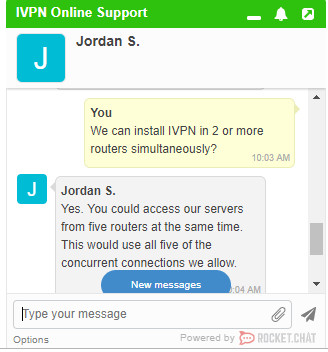
If you want, you can purchase IVPN pre-configured router, Vilfo, and then all you need to do is to enter the username and password that you used for the other clients. If you do not want to pay extra bucks for the pre-configured router, then you can install IVPN in DD-WRT, Tomato, and PFSENCE routers. Again, the configuration steps are provided in the guide section.
For your NAS system, if you need high security, you can install IVPN in that too. Three different setups are available: Synology v.5.1, Synology v.6.1, and QNAP.
As we can see in total, clients and setups are provided for seven different platforms, but this could be increased to gaming consoles and smart TVs. Also, they can add extensions for mainstream browsers such as Chrome and Firefox, so that users can directly take the benefit of the VPN in their respective browsing experience.
Customer Support
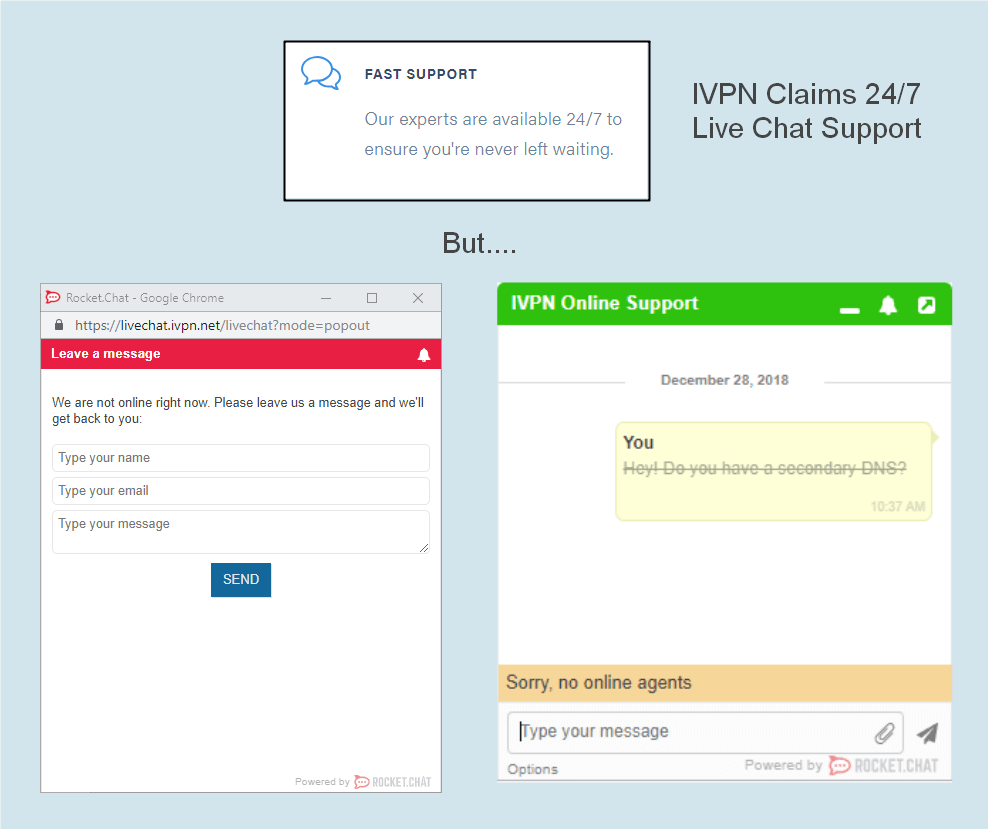
Like every other VPN provider, they also have four different ways by which a customer can get help. However, people always prefer live chat as it provides instant replies that help the customer to solve the issues easily, efficiently, and as soon as possible.
IVPN provides a live chat where you can expect instant as well as relevant replies. Most of the time, they don’t prefer writing long replies, and instead of that, they direct the users to various links available on their website which easily provides an answer to the issue. Sometimes, it may not be helpful, but in that case, you can contact the support at the same time.
However, the only disappointment but an acceptable one is the unavailability of the live chat for 24/7. They claim that they provide 24/7 live chat support but, in our case, live chat wasn’t active all the time. It was stated in the live chat box that “we are not online right now.” And asked us to leave the message, and email, so that they can contact us back. That is something similar to the “ticket generation.” If it happens with the user many times that he finds the live chat unavailable, then it means that live chat option doesn’t fulfill its purpose completely. This is something that could be improved easily by increasing the number of customer executives.
Other than live chat, if you visit the help center, you will find two different sections: Guides and FAQs.
Guides are further divided into two subsections: Privacy Guides and Setup Guides. Privacy Guides again have three subsections which deliver information about basics, anonymity, Tor, OPSEC, and some more miscellaneous articles. The Setup Guide section only provides information about the installation process of different clients for different platforms.
FAQ section has less than fifty question-answers, and improvement in this will be appreciated. There are many other frequently asked questions which can be added such as questions related to protocols. This may help the user to solve the issues and get the required information without even contacting the company. This is beneficial for the VPN provider also.
Conclusion
In the end, only one word could be the synonym of IVPN: Speed!
Such ultra-high speed was never experienced by us while reviewing any other VPN Provider. However, Astrill VPN gives a tough competition, but only for some specific protocols. Other than that, IVPN has astonished us by delivering such a high speed with these very few servers. That even explains that the quality of servers is more important than the quantity.
The user interface and the number of platforms that the provider supports are also satisfactory, and one doesn’t need to be concerned about it. The only area for improvement is the customer support: the live chat and FAQs.
Also, if you wish to pay monthly for this VPN provider $15 will be deducted from your pocket, and yes, that’s a very high price. If the same provider would be available at a price of $11 or less, purchasing it won’t require putting a second thought.
Although it has a price of $15, it could be a value for money product if only speed matters to the user. Adding some more features will also help the buyer to have some more control and functionality. In short, this is a promising product which renders high speed, and simple user interface as its prime attributes.
