Pros

- The annual plan is just available for $50 per month which is one of the cheapest VPN client plans in comparison to other VPN providers.
- It provides the possibility of using double VPN which means the data will travel to the second server before reaching to the destination server. That provides one extra layer of security to the data.
- The data that you need to provide them while creating the account consists of your email address and payment details.
- The website has a live chat support window. However, its available timings are not mentioned anywhere.
- They have a very simplified user interface which makes it an easy to use application so, even if a person doesn’t have any technical knowledge about the VPN then also, he can use it easily.
- The clients are available in the Russian language also.
- It supports torrenting and P2P sharing but only through the servers located in the Netherlands, Russia, and Ukraine.
- It also claims that one can use geo-restricted channels such as Netflix and Hulu by connecting the system to the server of the respective country whose channel you wish to stream.
- They provide extensions for the most popular browsers: Chrome, Firefox, and Opera which one can install easily from the browser’s web store.
- They provide the option of anonymous payment by using cryptocurrencies such as Bitcoin and Litecoin.
Cons:
- The main challenge that the VPN clients face is to provide high speed. Whoer VPN fails to keep up with this challenge and provides very less speed in comparison of the original speed.
- Very few features are available, and even the necessary attributes such as Kill Switch and Firewall option are missing.
- They claim that they support mobile client but not the direct download. They only provide OpenVPN GUI for Android and iOS.
- No information related to encryption and DNS is available on the website and hence, the security level could not be defined without the lack of information.
- One is allowed to connect with only three devices with one account which is less than most of the other VPN providers.
- Their bandwidth restriction policy is blur so one can’t be sure if they will place any limit on bandwidth or not.
Overview
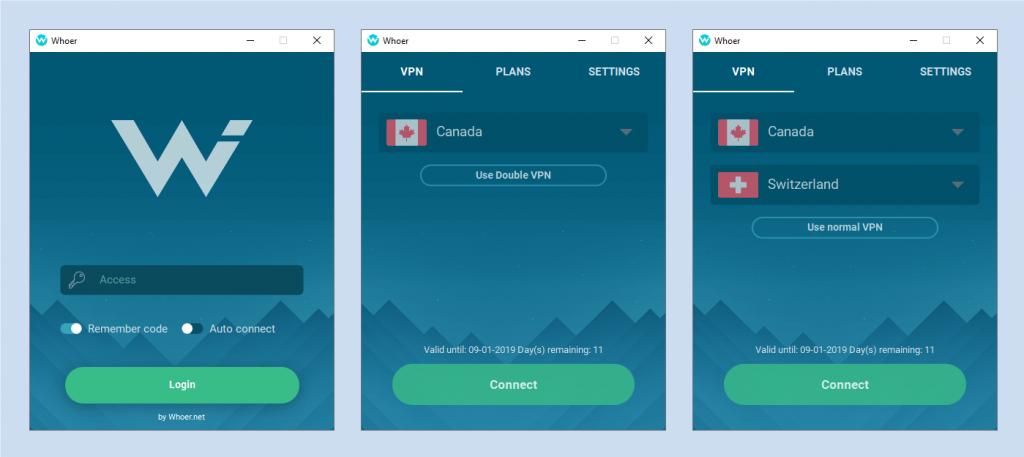
The company doesn’t have its own office infrastructure. We are not sure if that’s a good deal that they are completely anonymous, or it should be considered bad that you may have the issue regarding reliability.
However, the company comes under the law of the Republic of Cyprus which is located in the south of Turkey, away from fourteen eyes. The law of Cyprus doesn’t conduct any surveillance program, so the company doesn’t need to store the users’ activity.
The company WHOIX Ltd owns the product, Whoer VPN. When it comes to features, speed, and user experience, there are limitations which are discussed in this review.
We have also discussed who should, and who should not buy this product by analyzing different aspects that will let you know about the advantages of this product over other products, and also the boundaries of its usage.
We have not found a well-structured privacy policy on the website so, the content about the anonymity and data collection is obtained from the website. Here, we have tried to provide you all the available information in such a way that you could decide if the product is worthy or not.
Servers
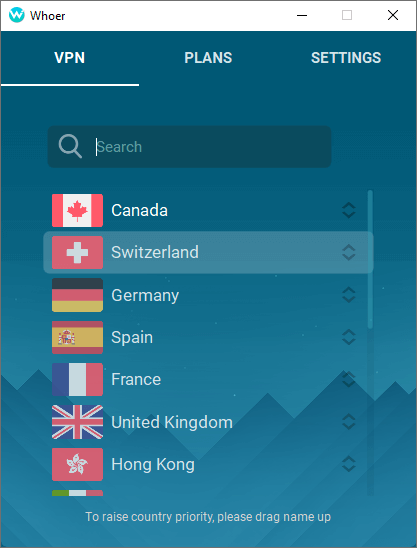
They have servers in sixteen different countries with one to three server locations in each country. They have not disclosed the server locations and its number specifically, and all we know is the name of the country.
By installing the servers in those sixteen countries, they have tried to cover all the major locations from where they can build a good user base.
In North America, the servers are in Canada and the United States. It is predictable that there might be three server locations in the states as it has a good user base, and at the same time, a large area. To maintain the server density, they would have implemented more servers.
Such density is already maintained in Europe by installing servers in Ten countries. However, not sure how many server locations. So, these ten countries are situated in different parts of Europe which helps to maintain the server density.
They have focused on Asian user base also by implementing servers in Russia, Ukraine, Hong Kong, and Singapore.
Even though the servers are placed smartly, the quality of servers is required to be improved as the speed obtained for downloading and uploading is not so good.
One has the option of connecting with one server or two servers simultaneously. The DoubleVPN feature is a special attribute not provided by many VPN providers. It adds an extra layer of security as the data first travels to the first server and then to the second server before reaching to the destination server.
In this, you need to select the server one from the list of servers, and then the server two. You must select the servers in such a way that they should be geographically close to you, and also close to each other.
For instance, if you are in Portugal, and if you connect to the Russian server and then to the Hong Kong server, you can expect neither fast connection nor fast speed. However, if you connect to Spain and then to Switzerland, a higher speed could be expected.
The client does not have any option of connecting to the fastest server, and by default, for us, it was showing the Canadian server even though Canada is located in a different continent. One needs to connect with the geographically closest server manually.
If you wish to conduct P2P sharing, it is only available from the server locations of three countries: Ukraine, the Netherlands, and Russia. But it is not possible to predict that for which country’s server, fastest P2P sharing will take place.

The same case is with streaming. By using Whoer VPN, the company claims that you can utilize the following streaming channels:
- Netflix
- Amazon Prime
- Hulu
- BBC iplayer
- Blinkbox
Out of these five channels, three are the United States based streaming channels, and two are based in the United Kingdom. But the client has not provided any instruction on how one should connect with the streaming server. The only way to connect with the streaming channels servers is to select the country from the server list. They must provide a separate list for streaming and P2P servers which could assist the user to connect with the right server.
Connection Time Analysis
| Trial No. | Normal VPN | Double VPN |
|---|---|---|
| Time taken to establish a connection (Seconds) for Normal VPN | ||
| 1 | 6.67 | 14.02 |
| 2 | 8.71 | 14.17 |
| 3 | 6.8 | 17.5 |
| 4 | 8.62 | 15.69 |
| 5 | 8.93 | 14.61 |
| 6 | 8.57 | 14.75 |
| 7 | 8.54 | 14.84 |
| 8 | 8.93 | 16.37 |
| 9 | 7.47 | 12.82 |
| 10 | 8.48 | 14.83 |
| Average Time: | 8.172 | 14.96 |
Connection time isn’t that good but acceptable as many of the VPN providers take more time than Whoer VPN to establish a connection between the client and the server.
This connection time analysis was done for the geographically closest server, and you may experience a higher or lower connection time depending upon the distance between you and the server. For us, the server was located 3000 kilometers away.
The connection time has a range of 2.26 seconds for the Normal VPN which concludes that it delivers high precision. With that, the user can predict easily in what time the application is going to connect.
For Double VPN, the connection time will always be more than single VPN. It is due to the extra distance that the data travels from the first server to the second server before reaching to the destination server.
The average result obtained was 14.96 seconds which is nearly double of the connection time which was recorded in the single VPN’s case. However, the second selected server should be close to the first server so that data’s traveling time could be reduced, and the connection could be established time efficiently.
Unlike Normal VPN, in the case of Double VPN, the precision is not that high. However, it could be expected that if the servers are selected smartly, it will get connected before 20 seconds.
Bandwidth and Speed
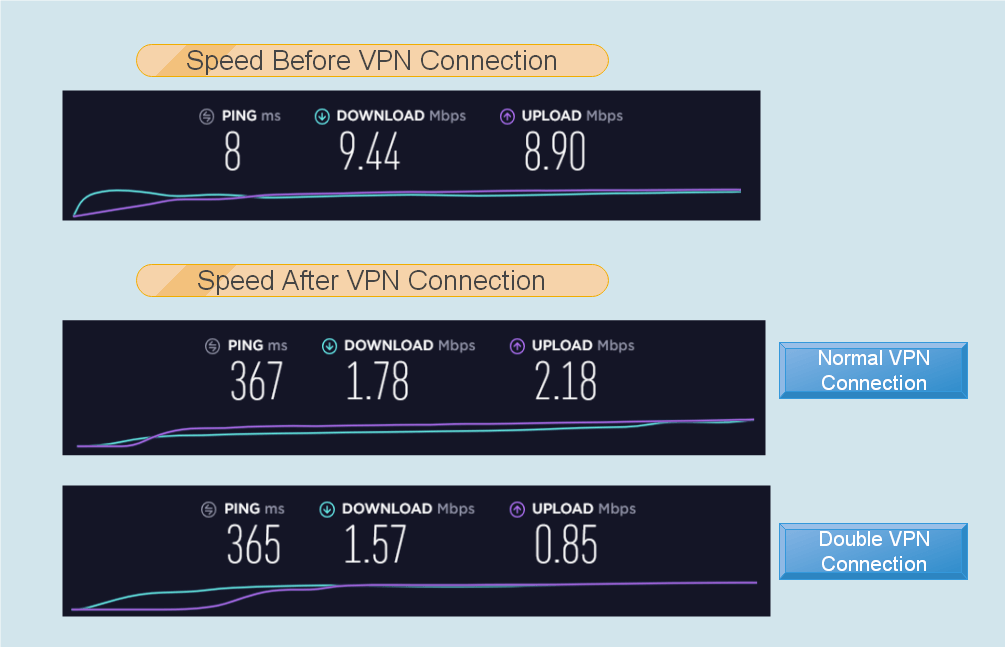
We wish we could avoid answering this.
However, we need to judge the product from every aspect and speed is one of the main features by which user decides whether he should buy the product or not.
In Whoer’s case, the speed is not that good. However, good enough for browsing. For streaming, only low or average quality videos can be viewed while you are connected with the VPN.
The original download speed was 9.44 Mbps, and the download speed recorded after the connection was 1.78 Mbps and 1.57 Mbps for Normal VPN and Double VPN respectively.
This much reduction can’t be accepted which is nearly equal to 75-80% in both cases. Even after connecting to the closest server, this speed was experienced. That’s why we are not sure if the European and American users will receive any better speed than this.
The same scenario was in the case of upload speed (or maybe worse). We only received 2.14 Mbps for Normal VPN and 0.85 for Double VPN when the original speed was 8.40. Hence, this VPN client can’t be used for uploading purpose, especially when someone is using Double VPN.
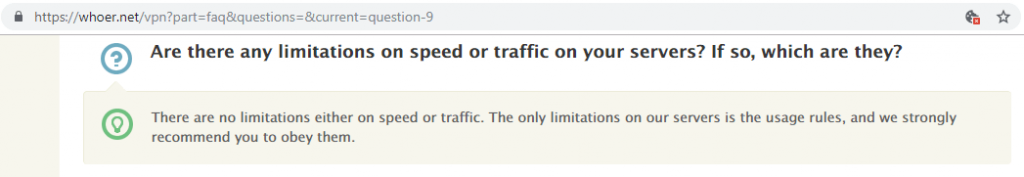
When we talk about the limitation on bandwidth, there is none. However, they have limitation according to server usage rules which they want us to obey, but they have not explained that what these rules are.
Security
It is tough to say how secure this VPN is as they have not mentioned anything related to the use of encryption and about authentication function. They have told us that they have their own DNS servers but denied providing the address.
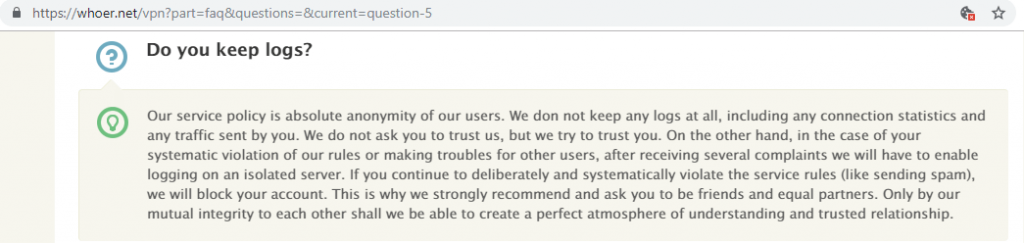
They have mentioned on their website that they do not keep any logs, but in the case, if any “systematic violation of rules” takes place, they will start keeping the logs. However, they have not defined any rules particularly. That shows that their no log policy is vague and can’t be trusted.
The only information that we have is that they use OpenVPN SSL which is secure, but that’s not enough to define security alone. Also, the security features which are available in almost every VPN client are absent in this one. Not even the feature of Kill Switch is provided, and hence data leakage could occur while connecting and disconnecting the VPN.
There is no information about the DNS leak protection and IPv6 leak protect which makes the VPN vulnerable to use.
User Interface and User Experience
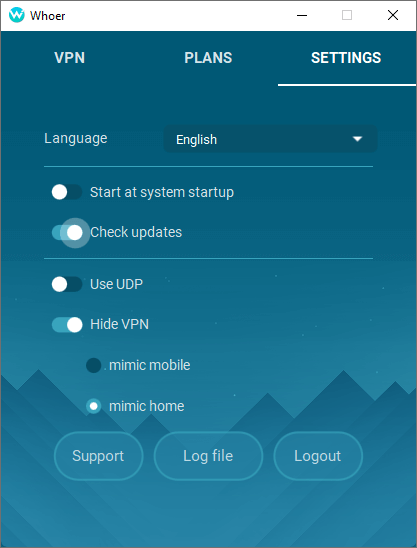
Only three application pages in which one is the main screen, one provides information about the plans, and the third one contains a few features which try to support the user interface.
There is an option of changing the language to Russian, but only Russian even though the company is Cyprus based.
They offer the option of starting the VPN while you start the system, and yes, it helps to avoid turning it ON, again and again, whenever you start the system.
If you have connection error, you can change the settings to UDP, and that means, by default they use TCP OpenVPN protocol.
Their mimic option must be mentioned as they are showcasing them as a special feature. However, all it does is to hide the VPN network as a mobile network or home network, and the complete purpose is not explained.
If we talk about the extensions, the extension doesn’t contain any additional feature except the language change, WebRTC prevention and Disabling Flash. Perhaps, it could be helpful for having a better browsing experience and a safer one. Still, they can add features such as ad blocker and track blocker to the extension for better user experience.
The user experience is already concluded “not up to the mark” while we were describing the speed test results. Neither the client’s user interface nor the speed has supported the user experience in an efficient way.
However, one gets connected with the client in just a few seconds, and the user doesn’t require much waiting. That’s the only positive aspect when the user experience is considered.
Platforms and Devices
On their download page, you get the option to choose among the various platforms: Windows, MacOS, extensions for different browsers (Chrome, Firefox, and Opera) and Linux.
However, you can’t download a direct client for Android and iOS. For that, you need to download OpenVPN GUI, and through that, you can connect the device with VPN.
If you notice carefully, direct download option which is provided under the download bar has been disabled for iOS and Android.
If we talk about the router configuration, the customer support told us that it could be configured with DD-WRT routers, but the steps regarding the configuration were missing on the website. When we explained them the issue, they asked us to check the email in which they have attached the zip file. Even in that file, we were unable to find the steps, and it did not lead to anything further.
Configuring Whoer VPN in routers is important as they only offer three simultaneous connections. One user would at least require connecting five devices at a time. However, if they provide router configuration, this problem could be solved easily.
Customer Support
Customer support has a live chat option. However, this is the only way by which a user can expect any help.
They do not have guides, nor their FAQ section has many questions and answers which one could have used to help oneself.
Let’s talk about the live chat they have provided. Yes, they provide instant replies which every user expects. Even if you get instant replies, these replies are not highly informative and sometimes irrelevant.
A few instances were: not providing information about the server location and DNS addresses.
Even that’s ok, but one should at least let us know about the encryption that they use and its key length.
That makes the live chat support unusable, and hence, it closes all the ways for the user to reach out the provider instantly.
However, support can be improved by adding more FAQs and providing training to the human resource with whom the customers interact.
Conclusion
This product could be a very good product, but all it needs to improve is speed, user interface, security and customer support.
Purchasing a product which has so many security loopholes and limitations would not be a good idea, especially when many other VPN providers are delivering more than this on a lesser price.
They need to produce a structured privacy policy that could describe what information they collect, what they store, what they sell, and what they don’t collect.
At present this product requires a lot of improvement in more than one area. If these improvements are made seriously, perhaps better results could be obtained.
