Pros:

- Very simple client best suited for someone who wishes to use the VPN service just for changing the IP address, and encrypting the data.
- They provide special servers for P2P sharing which are visible in the common server list. “P2P” is written after the name of the server location by which a user can easily identify that the server is for file sharing.
- Only OpenVPN protocol is available in the directly downloaded client, but the best thing is you can switch between UDP and TCP anytime even when the client is connected with the virtual private network.
- The company has fifty plus servers which are not only concentrated on to any particular continent but located in four different continents which allow the user to have better speed as the distance between the client and server decreases.
- They have their DNS servers which ensure no third-party involvement when it comes to DNS requests.
- They offer SOCKS5 proxy which provides an extra layer of authentication whenever the data is exchanged between the client and server. However, one needs to download it additionally.
- They even provide a free plan which you can use without any time constraints.
- There is an option of auto-connect which perhaps connects with the fastest server available. That removes the task of finding and connecting with the required server manually.
- It has a strict no log policy, and the only data that they collect is the email address and bandwidth usage. Email is essentially collected while you make the payment. It is also required to contact you, in case you forget the password. Bandwidth monitoring is justified in case of a free trial. For the premium account, perhaps it is done to maintain the efficiency of the servers.
- They provide an acceptable speed with very less reduction in comparison to many other VPN providers.
- The company is headquartered in Greece which is far away from the surveillance programs, free from any strict data retention laws.
Cons:
- Although they provide the simplest UI, the addition of some more features related to the security and functionality would be beneficial for the users who have multiple VPN client requirements.
- They do not provide any server sorting or filtering options in the client. However, one can visit the network page on the website which provides the information about the dedicated function of each server.
- They do not provide browser extensions for any of the browsers. So, if one wishes to encrypt the data, it could be done using client only.
- Their refund policy is highly specified, and we find some of the points are unfair. However, we will elaborate it further, so that you can conclude if the policy affects you or not.
- Only one person per account. You are not allowed to share the account will multiple users. If the company identifies that multiple users have used the account, they may terminate the service.
Overview
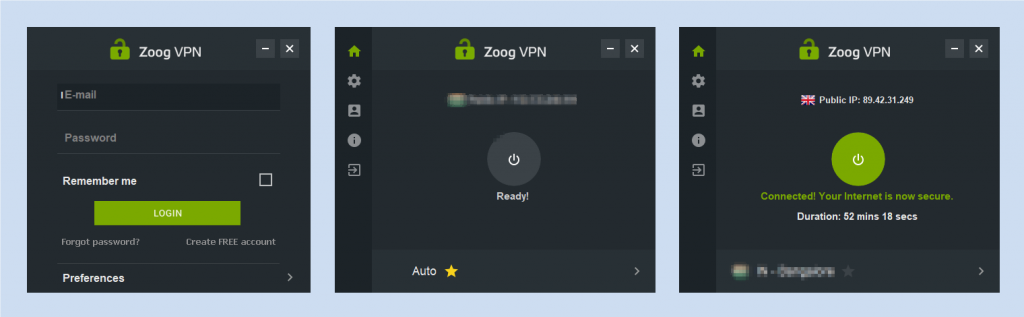
Greece, such a beautiful tourist destination, and the country where Zoog Services IKE is headquartered. This is the company that owns the Zoog VPN and maintains all the elements of the service. That’s great that the company is not headquartered in any of the Fourteen Eyes country, and thus, safe from the government tracking.
Zoog claims are straightforward, and information about the servers, speed, and data collection is directly provided on the website. That enables the “trust button” which the user needs to turn ON every time before he makes a purchase. Zoog VPN’s website is highly informative, and it provides all the data which a user would like to know before making the purchase.
We have found many limitations which Zoog VNP has. However, these limitations can be considered as advantages depending on the person who is utilizing it.
They have made direct claims regarding the speed they offer. With such confidence, Zoog VPN has attracted thousands of users. Now, let’s check if the claims are a real part of the VPN game or just the words to grow the business.
Servers
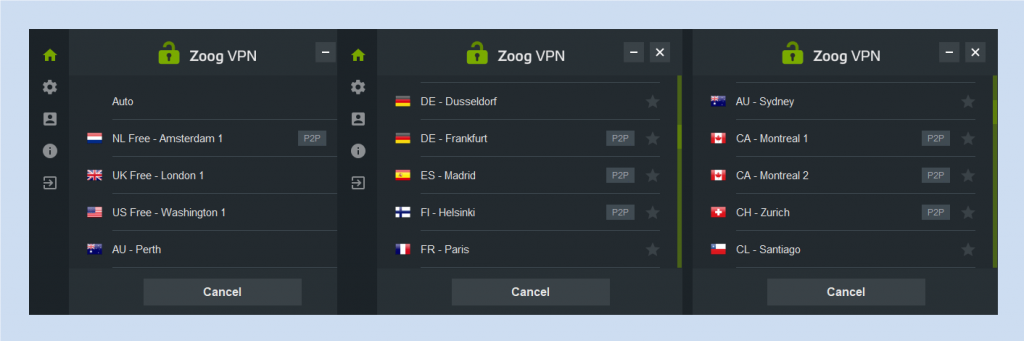
It’s great that people not just from the developed countries, but also from the developing countries are taking an interest in safeguarding privacy. Because of that, even the VPN companies have started focusing on the users located in these countries.
Zoog VPN, other than North America and Europe, also has its servers in Asia: Hong Kong, India, Japan, and Singapore (2).
If we first talk about North American servers, there are seven server locations out of which P2P is allowed on two servers, and according to the website, six servers are fit for using streaming channels.
The company has also added two servers in Canada, and both of them can be used for file sharing as well as for streaming purpose.
In Europe, there are many streaming services which offer content which is limited to their country. That’s why streaming servers are required in each country whose content you wish to visit. That’s the reason that they have included 10+ streaming servers that allow access to the most famous streaming channels of different countries (UK, Spain, Germany, etc.).
There are more than twenty server locations in Europe, and out of these twenty, at least ten locations offer P2P file sharing. Some of the servers are labeled with strong privacy. We recommend using these servers and using SOCKS5 protocol in addition to these servers would render better security to your data. One can efficiently find the required server from the network page present on Zoog VPN’s website.
For Asia, it’s true that only five server locations are present, but they are chosen smartly which even covers countries such as China and Russia, where the VPN usage is restricted.
Yet, they need to grow their server network below the equator in the continent of Oceania, Africa, and South America. That’s the only way by which they could satisfy the VPN users all over the world.
If we look at the client, there is no separate list of streaming servers, and so, the only way left is to choose the server with the help of a network page. However, for P2P file sharing, you can select the server form the list itself as the marking separates these servers, “P2P” put after the server location.
But, if you need VPN connection for safe data travel, you have the “Auto” option which connects the VPN client with the fastest server (mostly, geographically closest server). That lets the user easily connect with the most efficient server for his location.
Refund Policy
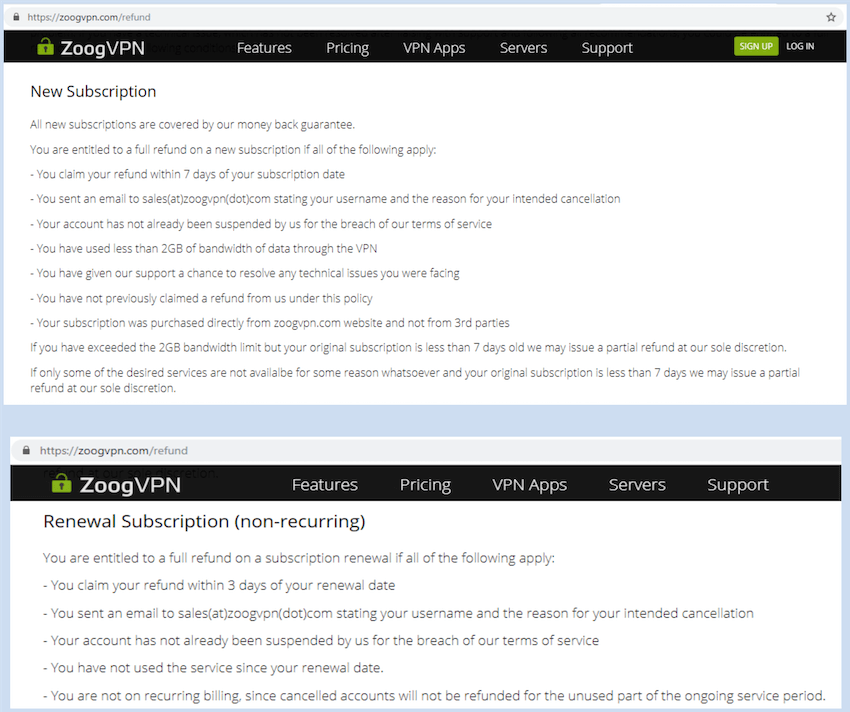
Zoog VPN’s Refund Policy is highly specified, and one has to satisfy all the conditions if he wishes to claim the refund. However, in most of the cases, it would not be possible to fulfill all the conditions.
What they showcase is that you get “seven-day money-back guarantee.”
However, that guarantee comes with a lot of terms and conditions which we have highlighted in this section.
Their refund policy is different for the new subscription and renewed subscription. For the new subscribers also, one needs to specify why one is canceling the subscription. After which the company will try to resolve the issue. The refund will only be provided if the issue remains unsolved.
That’s a time-consuming process, and one may need to contact them about it and keep track of progress.
The major condition is that bandwidth usage should not be more than 2 GB. This, we feel, is an unfair term that may not do the correct judgment with the user.
For instance, if the user discovered a network issue after using more than 2 GB bandwidth, he may not get the complete refund even if the issue remains unsolved. It depends upon the company to decide whether a partial refund should be provided or not.
For a renewed account, one has to claim the refund within three days, and he should not have established a VPN connection using Zoog VPN after the renewal. In case, if he has utilized the bandwidth while using Zoog VPN, then no refund will be provided.
Also, the refund can only be provided if the payment is made using credit/debit card or PayPal account. Even though they support making payment via cryptocurrencies, one can not expect to have any refund even if the fault is not from the user’s side. That’s why if you are not completely sure about the application, we recommend you make the payment through credit/debit card or PayPal account.
Connection Time Analysis
| Trial No. | Time taken to establish a connection (Seconds) |
|---|---|
| 1 | Connection timed out |
| 2 | 12.18 |
| 3 | 13.03 |
| 4 | 12.81 |
| 5 | 11.36 |
| 6 | 11.81 |
| 7 | 12.15 |
| 8 | 12.03 |
| 9 | 15.26 |
| 10 | 12.21 |
| Average Time In Seconds | 12.53 |
It is not good if it takes more than ten seconds. Still, one can accept the average connection time of 12.53 seconds if he can be that much patience.
In one of the cases, connection timed out occurred after waiting for three minutes. Also, for one event, the connection time went above 15 seconds.
Even after these two cases, we still consider it reliable as in the other eight cases, the precision was high. If we remove these two occurrences, then the connection time range is less than two seconds which is astonishing when it comes to connecting with a VPN.
However, when we tried to connect with TCP OpenVPN protocol, it wasn’t connecting at all, and the connection timed out was occurring for every session. That’s why it’s better to connect with UDP, and if the connection error occurs even after that, instead of changing the protocol, change the server.
Bandwidth and Speed
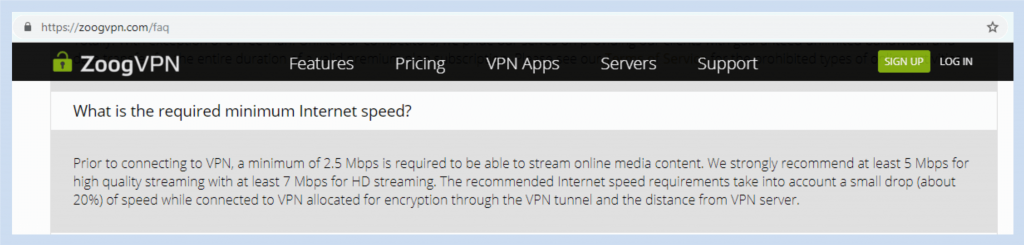
It is stated on the Zoog VPN’s website that only reduction of 20% will be experienced by using Zoog VPN. Surprisingly, the statement is exactly what we have experienced. The download speed which we had obtained was only reduced by 18%.
However, in the case of upload speed, the situation was different.
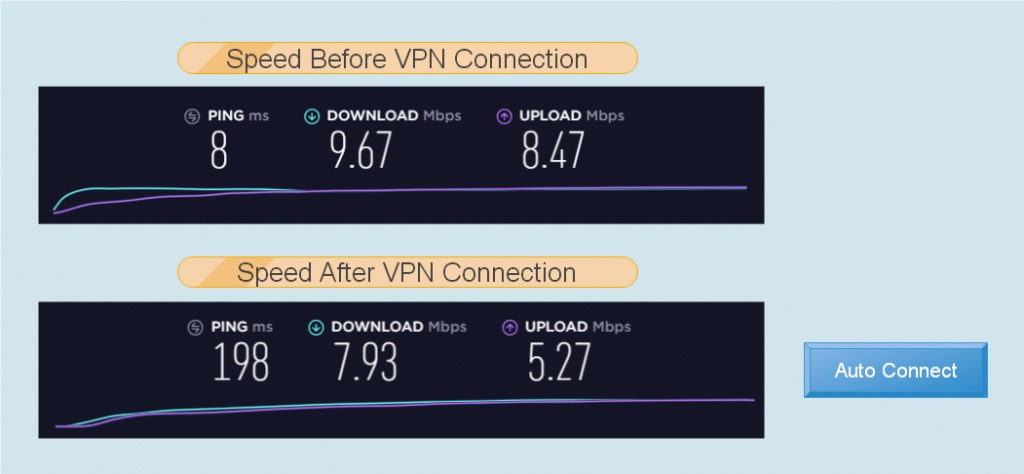
It was observed that the reduction was 38% which is not according to the statement. But one can’t be sure if they had stated that only for the download speed or for both, download and upload speed.
The original download and upload speeds were 9.67 Mbps and 8.47 Mbps which were reduced to 7.93 Mbps and 5.27 Mbps respectively after establishing the VPN connection.
For downloading, the speed is excellent, and for uploading also, an acceptable speed has been obtained. However, it could be improved if they add more and more servers in the locations which they have not covered.
Also, the situation would be completely different if we would have connected the system to P2P servers, but here also, we were not able to identify that which would be the fastest P2P server for our location. If they add auto connect for P2P and streaming, and one checks the speed for those servers, a higher speed could be expected.
Security
They have provided only OpenVPN protocol in the client even after mentioning that they provide four different protocols. These protocols are provided, but not in the client. One needs to download additional GUI for installing these protocols.
OpenVPN is considered one of the best protocols for security, but if there would be an option of using IKEv2 or SSTP in the client itself, then it would have rendered security for all the circumstances.
Here OpenVPN is offered with high-grade AES encryption having a 256-bit key length. Also, SHA256 is used for authentication purpose. This high level of ciphering would surely save the user from data leakage.
There was no IP leakage, and IPv6 connectivity was also not available which protects the user from IPv6 leakage.
About DNS: they have their DNS servers which don’t allow any third-party to log DNS requests.
However, the necessary requirement, the Kill Switch feature is absent in the application. We thought that there might be built-in Kill Switch, but we were able to browse the internet while getting connected and disconnected with the VPN. That’s one major security threat that Zoog VPN needs to solve.
User Interface and Experience
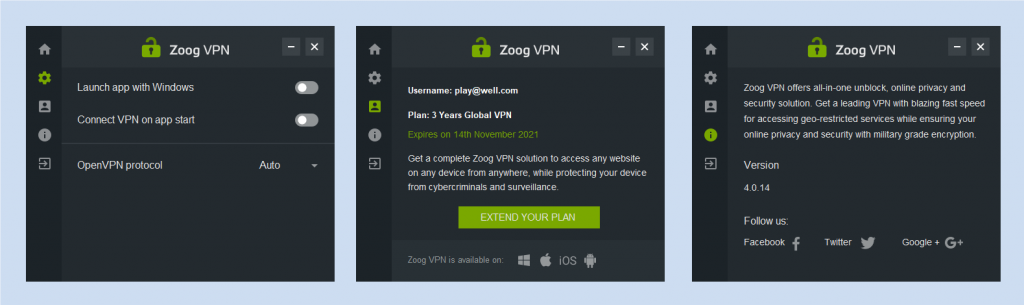
Very less features with no option to customize the application. This application is only useful for the users who don’t have much knowledge about the network features and wish to use the product only for encrypting the data.
It doesn’t have options by which servers could be sorted or filtered. That again delivers a low-grade user interface. They must add advanced options for selecting the required server. If one could automatically get connected with the fastest server for P2P, streaming or high security (according to the requirement), then better User experience could be obtained.
Coming back to the available features, they only have connection settings which provide us with the option to choose that when we wish to connect with the VPN: when you launch Windows or when you launch the application. The other option is to choose between UDP and TCP protocol, and that are all the settings available.
The other tabs contain the information about the company and user account, which doesn’t serve any important purpose.
The only attribute that tries to keep the user experience up to the mark is speed which is good enough and can be accepted without any second thought.
Platforms and Devices
Direct clients are available for four different operating systems: Windows, MacOS, Android, and iOS which you can download from the “VPN apps” section.
For other platforms such as Linux, Windows Phone, Blackberry, Routers, etc., one needs to download the setup. The setup guides are available in the support section of Zoog VPN’s website.
The Zoog VPN can be configured on these three routers: DD-WRT, Tomato, and Mikrotik, and their respective setup guides are also present in the same section.
The other devices on which you can install the application are Android TV, Apple TV, Kindle Stick, Amazon Firestick, and Chrome OS.
This way, the application covers a large number of platforms, but a few more can be added by making it available for Gaming Consoles such as Play Station versions and Xbox.
Also, there are no extensions available. If extensions for Chrome and Firefox could be added, then browsing experience of many users would improve.
Customer Support
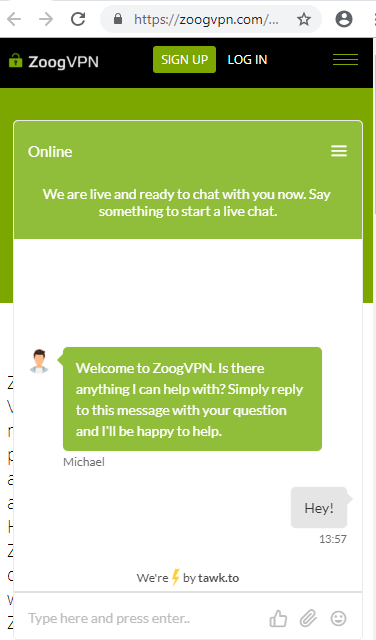
We don’t know if they provide live chat support or just the live chat box. Even after waiting for hours, we had not received any reply from the live chat, and if instant replies are not available, then it’s sure that live chat is of no use.
However, their support section contains FAQs, Knowledgebase, and setup guides which provide enough information about the solution of issues that a user may face. Apart from a few doubts, we had nothing to ask.
Even the website itself renders the direct information which saves the user’s time.
However, if you face any issue, and need to contact them, then the chat support is not at all reliable, and it’s better if you email them about the problem you are facing. Perhaps, you will get a faster response via this communication medium.
Conclusion
Zoog VPN has no special attributes, and very few weaknesses. However, among these weaknesses, the unavailability of the Kill Switch is a major one. They must include some more security features to safeguard the data.
Also, the customer support isn’t reliable, and if someone faces any issue related to the Zoog VPN software, then he can’t contact them instantly, even after the availability of the live chat.
They need to change some of the points of their refund policy if they wish to have a fair play. It is obvious to provide a refund if the fault is on the provider’s side whatever the constraints they have implemented.
They need to work on the user interface of the application and must add a few more features for increasing the functionality of the application.
The only good thing about the application is that that it offers cost-effective plans which are available along with an acceptable speed. However, right now the application requires a lot of improvement, and only after those improvements, purchasing it would be a good decision.

Kill Switch on Windows is long available. Customer support is 24/7 and they even have online chat. Overall very good VPN service and very affordable. Can stream Netflix easily and download torrents what more can you ask for?