Pros:

- There are very few products which offer tracker blocking facility along with the VPN connection. Disconnect service is one of them.
- Disconnect has a browser extension which one can download for Chrome and Firefox. However, the browser extension only has options related to tracker blocking, and one can’t encrypt the data through it.
- The connectivity has a very high precision which makes it easier to predict that how much time the client will take to establish the VPN connection.
- The application has the most secure protocol: OpenVPN protocol, through which one can switch between TCP and UDP.
- The client is available in five different languages: English, Spanish, Dutch, Portuguese, and German, which helps the local user to understand the features in an easier way.
Cons:
- We tried to test the built-in tracker blocker also, but it didn’t work without the extension. When the extension wasn’t added, it was showing that zero trackers have been blocked. After we added the extension, the client was showing the number and list of the trackers blocked by the extension. But the client isn’t self-sufficient to block the trackers.
- They only have four server locations because of which high speed can’t be expected. The distance between the server and user would be high in most of the cases. Also, the user-ratio would not be good.
- There is no Kill Switch added in the application because of which leakage may happen while connecting and disconnecting to the VPN.
- They do not have own DNS servers and use public DNS which is a security threat.
- The monthly plan price is $11.99 which is higher than many other VPN providers who have better service than this product.
- As there are only four servers right now, no server sorting or filtering is required. One can’t expect that the servers are P2P optimized or can be used for unblocking streaming channels.
- There are no features related to connectivity, application behavior, or protocol because of which the user can’t make more than a few changes to enhance the application according to his requirement.
- There is no live chat provided, and the only way to contact them is through email.
- The company is headquartered in the United States which is the home of NSA. NSA conducts surveillance programs on the United States Citizens, and they may even acquire the data from the VPN provider.
Overview
| Quick Overview | |
|---|---|
| Protocols | OpenVPN, IKEv2, IPsec |
| Platforms | Windows, Mac, iOS, Android, Safari, Chrome, Firefox, Opera |
| Jurisdiction | USA |
| Logging | Some Logs |
| Encryption | Yes |
| Connections | 3 Devices |
| Servers | 114+ |
| Payment Options | Credit Cards |
| Support Options | email support |
| Pricing From | $4.16/mo Billed Yearly |
| Guarantee | 7 day free trial |
| Free Trial | Free with Limited Features |
Disconnect.me started its journey in the year 2011. Initially, it was started with its innovative strategy that blocks trackers.
In the year 2014, they added the VPN technology along with the blocker. They are one among the few VPN providers who offer tracker blocker and data encryption together.
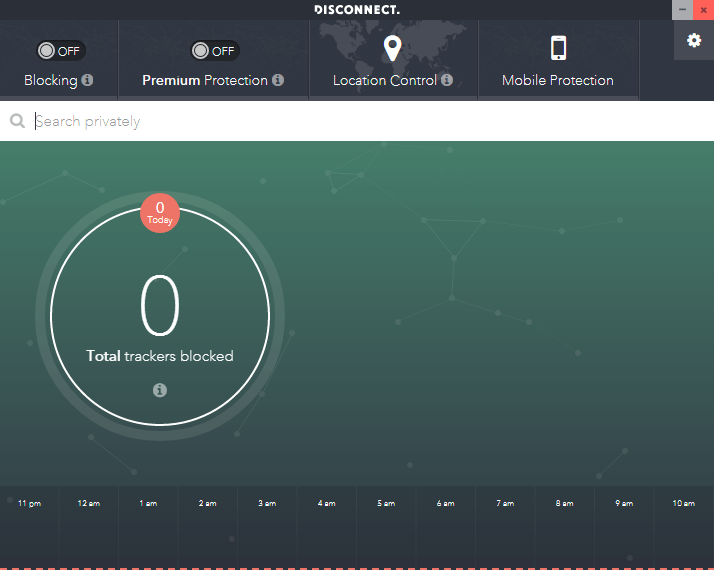
The company’s tracker blocker extension works efficiently. However, in terms of VPN utility, it requires many more additions and improvements.
These improvements are discussed as the components which Disconnect service lacks.
If you wish to decide whether the product is suitable for you or not, first you just need to know that here we are dealing with two different products under one roof: Tracker Blocker and the VPN client.
Now, if you need an application which is the combination of these two, this product is perhaps the perfect one for you. However, you should go through the review to know about the limitations that the application has.
Servers
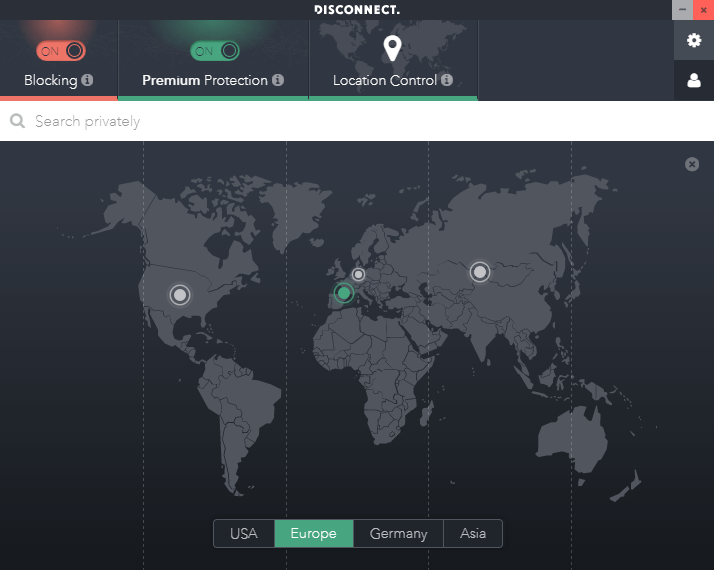
ONLY FOUR!
This is the least number of server locations which we have come across for any VPN service.
One in North America, two in Europe, and one in Asia.
There is no information provided neither on the client nor on the website about the server locations. So, one needs to check the IP address to check where the server is placed.
For the Asian server which is the closest one from our location, we connected to it and found out that the server is located in Japan. However, the browser was showing results for Singapore.
When we connected to the other three servers, the browser was showing results for the United States.
For the German server, the IP address was of Germany, but the case was different for the European server. In first two-three trials, the European server was showing an IP address of a United States’ location. Afterwards, it was showing the IP address of the United Kingdom.
The United States server was showing the expected IP address.
However, in terms of servers, we won’t recommend the product as the distance for most of the users would be high, and thus, it will deliver low speed.
Also, it doesn’t have even a single server in South America, Oceania, and Africa. So, for these continents, purchasing this VPN would not be a good idea.
Tracker Blocker and Extension
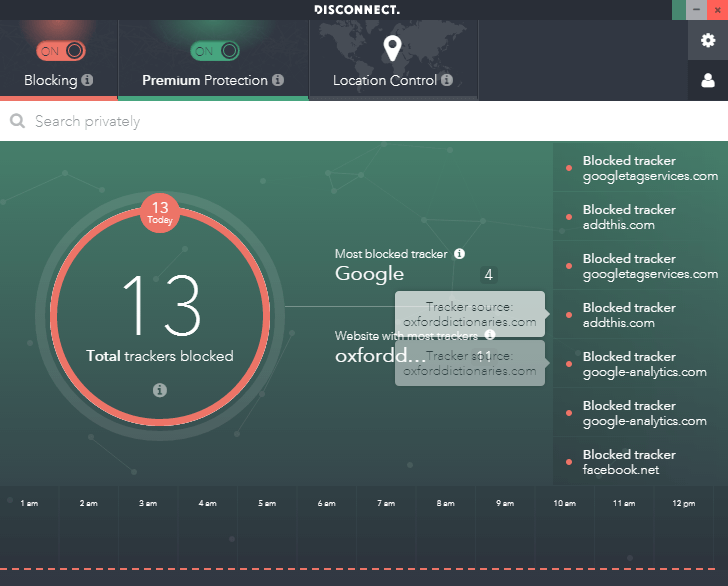
Other than establishing the VPN connection, it is also used as a Tracker Blocker.
Actually, it was the prime goal of this service initially when it was started.
The built-in tracker blocker is inefficient, and we tried to test it with multiple websites, and compared it with multiple tracker blockers. It was showing zero blocks even if the other blockers were showing a huge number.
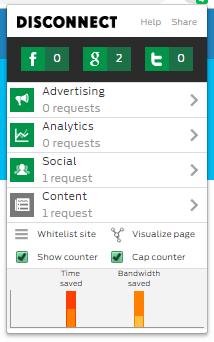
However, when we installed the Chrome extension, and turned on the blocker added in the extension, then the client also started showing the blocks.
This shows only the extension is reliable, and the client alone can’t block any trackers.
In the extension, you can even know about the nature of the tracker. For instance, whether it is related to advertisement or analysis.
For the website which you think tracking is harmless, you can also add them in the whitelist.
Limited Liability
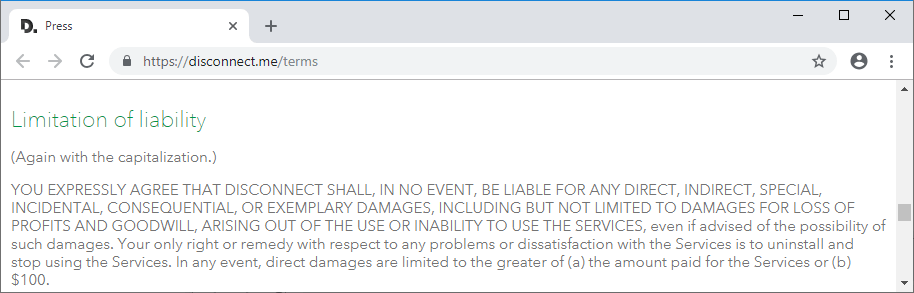
They do not take the responsibility of any breach that occurs through their application.
Also, if any loss occurs to us because of using their service, they won’t be answerable to us.
This shows that the company isn’t serious about the security of the users’ data and thus, we can’t say if they are reliable or not.
They have mentioned that the only remedy to get out of the issue is not to use the application.
More and more, if there is a damage of high intensity, they may provide $100 in total to the affected users.
Connection Time Analysis
| Trial No. | Time taken to establish a connection (Seconds) |
|---|---|
| 1 | 10.84 |
| 2 | 10.05 |
| 3 | 10.25 |
| 4 | 10.16 |
| 5 | 9.97 |
| 6 | 9.6 |
| 7 | 10.77 |
| 8 | 13.53 |
| 9 | 9.88 |
| 10 | 10.64 |
| Average Time In Seconds | 10.56 |
This connection time analysis was conducted for the Asian server as it was the closest server for our location.
If we exclude the 8th trial, one can notice that the precision is very high, and thus connection time is predictable.
It will always take nearly ten seconds to connect to the VPN.
However, this may change if the distance between the server and user changes. We were at a distance of five thousand kilometers from the closest server which is in Japan.
There are less chances that the user would be located at a higher distance than this. For Oceanian, African, and South American users, the connection time may be higher.
Bandwidth and Speed
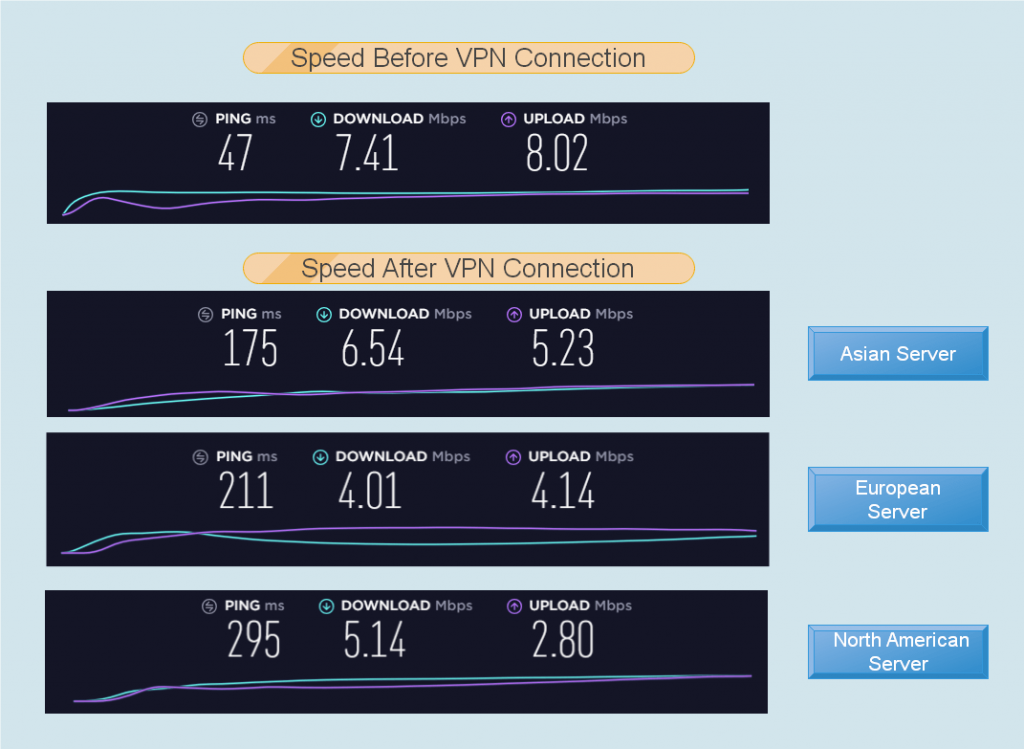
As there are only four server locations, we were easily able to test all the servers. However, while we were conducting speed tests, the German server location was showing an incorrect IP. That’s why we didn’t connect to it.
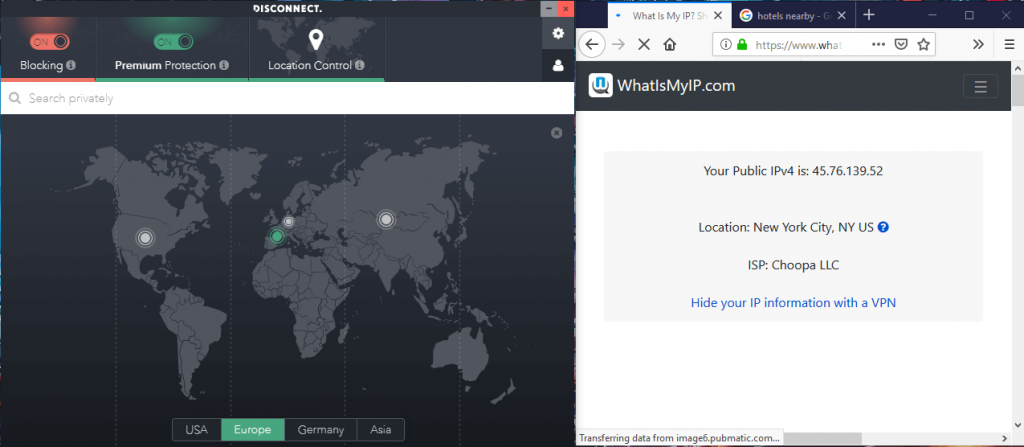
For our location, as expected, the Asian server location was the most prominent, and rendered better speed in comparison to the other two servers.
That’s because the distance between our location, and the server is comparatively less than the distance between our location and the other two servers.
The original download and upload speeds were 7.41 Mbps and 8.02 Mbps. For this, the download and upload speeds delivered by the Asian server location were 6.41 Mbps and 5.23 Mbps respectively.
It was higher than what we were expecting because there is only one server location in whole Asia. Perhaps, the userbase is not that huge. Because of that, the user doesn’t need to share the IP address with many users.
Satisfactory speeds are obtained in the case of European and North American server locations also. For European server location, the download and upload speeds were 4.01 Mbps and 4.14 Mbps respectively. North American server (in comparison to European server) has somewhat higher download speed which is 5.14 Mbps, and somewhat lower upload speed which is 2. 80 Mbps.
However, the speed in all three cases is good enough to establish an acceptable connection.
Security
Disconnect.me uses the highest grade of encryption which is AES 256-bit key encryption. For maintaining perfect forward secrecy, 2048-bit DH for key exchange is provided along with the AES encryption.
However, there are no more inclusions for additional security; not even kill switch feature.
We refreshed the webpage while the VPN was connecting, and no interruption was caused during that time. This shows that internet traffic wasn’t blocked, and hence, there is no built-in kill switch.
That’s a major security threat which may cause leakage. Also, according to the limited liability, even if the leakage takes place due to unavailability of the kill switch, they can’t be blamed.
User Interface and Experience
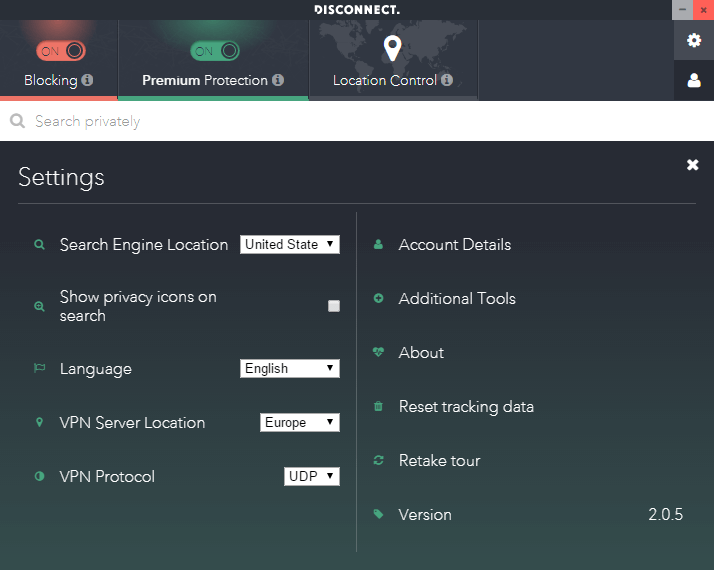
There are separate buttons to turn ON the tracker blocker and VPN service, but if you turn ON the VPN service, the blocker will turn ON automatically.
The third tab contains a map showing the server locations. You can directly connect to any server by clicking on the location or through the settings menu.
There are very few options under settings menu which are related to protocol selection (UDP or TCP), language selection, and selecting search engine country. We have not experienced any change in our browsing experience even after selecting a different search engine country.
In additional tools, you get the direct link to download the extension for the Chrome.
The user interface is attractive but needs the addition of many more features such as the kill switch which is the most important one and must be given more priority than any other addition.
The user experience can’t be concluded acceptable even after the feature of tracker blocker.
They need to build customer support first and toughen the security. That’s the only way by which a user could use the service satisfactorily.
Platforms and Devices
Only available for iOS, Android, MacOS, and Window.
Not even Linux, not even routers, and no chance of gaming consoles.
There are no setup files available for any protocol for any platform.
Also, you can only use the application on three simultaneous devices. In case of other VPN providers, we can install the application on routers, but one will be stuck here because of unavailability of the router configuration.
However, the tracker blocker browser extension efficiently blocks the trackers present on different websites. These trackers collect the data which may include sensitive information such as IP address so, here Disconnect is a savior.
For iOS, the client provided is somewhat different. A free version is also available which can be used to encrypt the DNS. However, for secure HTTP feature, you need to make the purchase. It is very cheap in comparison to the premium version ($24.99 for 12 months), but you can only install it on iOS, and not on any other platform. You can also use their tracker blocker along with the VPN without making any extra payment. However, if you purchase the paid version of the pro client, then you get the option of filtering the trackers which you don’t wish to block.
Customer Support
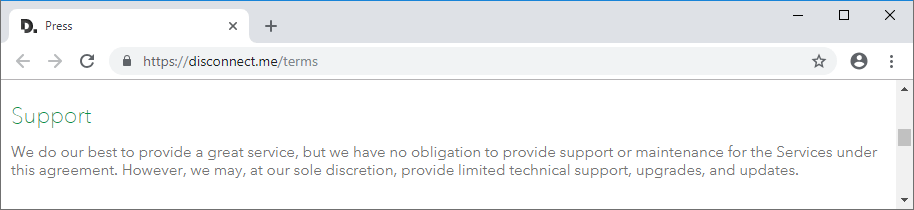
Live chat support is not included, and the only way by which the user can contact the company is through email. Also, they may not reply to the email on the same day, and it may not solve the issue instantly.
We have waited for their reply for a query related to tracker blocker, but no reply was obtained before twenty-two hours.
In this case, you can visit the FAQs section which contains a number of question-answers which may solve your issue.
But if not, it may leave you stuck with no help.
If not the live chat, they must at least introduce ticket support to which they could reply in an hour. It’s the only way by which the customer could get help if any issue occurs.
Conclusion
Disconnect has a very efficient extension when it comes to blocking trackers. However, in the case of VPN, it still requires a lot of improvement regarding servers, security, and features.
Because of the unavailability of the customer support, one may get stuck if any issue occurs even if the FAQs section is remarkable.
It had launched the clients for different operating systems in the year 2014. Now, it’s the time to add some more clients and configurations which could expand the criteria of platforms on which one can install the application.
Right now, purchasing Disconnect service would not be recommended. However, you can use the basic plan which is free of cost and allows everyone to use the tracker blocker.
