Pros

- Free of Cost: You don’t need to shell even a single dime to use the service. It is totally free for Windows devices, and they provide ads in exchange for the service on mobile applications.
- Multiple Server Locations: They have server locations in 22 different countries at the time of this review. These many server locations should be enough to bypass most of the geo restrictions.
- Swift Client: The application takes less than three seconds on an average to connect to the network
Cons
- Jurisdiction: The service comes under Canadian jurisdiction. Canada is one of the 5-Eyes countries, and they have strong surveillance systems in place which are further strengthened by the exchange of information with the rest of the 5-Eye countries.
- No Privacy: There is a lot of data logging and monitoring, and the user should not expect any privacy on this service.
- Slow Speeds: The final speeds on the client after the connection was terrible, and we got only one tenth of the initial speeds on the network.
Overview
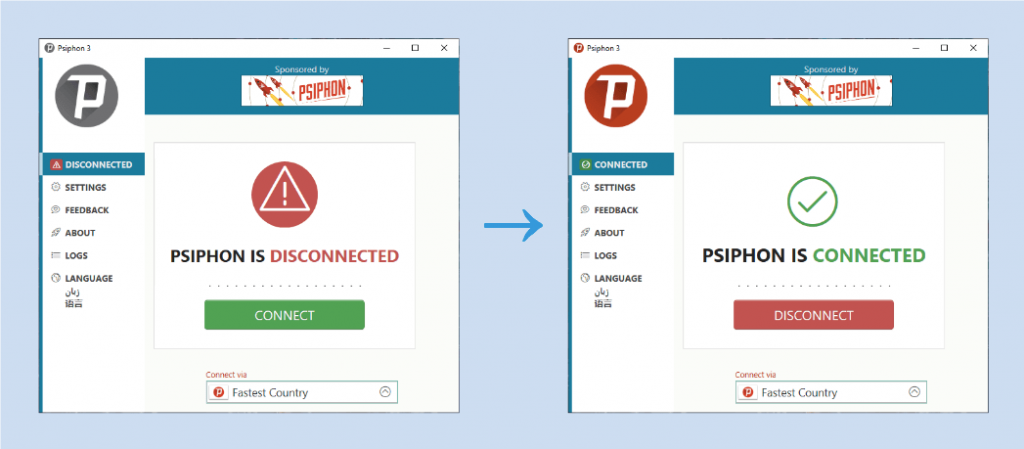
You may have heard of this ‘Psiphon’ app if you ever went looking for a VPN service on the Play Store. It is a popular application among the supposedly ‘VPN applications’ on the android with more than 10 million installs.
The app has a 4.3-star rating even after so many downloads.
Psiphon Inc. hails from Canada, which is among the 5-Eyes countries. We will discuss more on this controversial jurisdiction in the later sections.
One of the factors that make the service noticeable is the fact that it is free across all the platforms. By the way, it is currently available only on three major platforms.
They also boast of a vast server network and promise high speeds on the network.
In this review, we will asses the state of privacy on this service. We will also conduct a few tests to asses the performance of the service.
The review will focus mostly on the desktop side of the product and not on the mobile applications.
By the end of this review, you will know if this service is worth the tag of a VPN or not. You will also gain some in depth knowledge of various aspects of a VPN service.
Servers
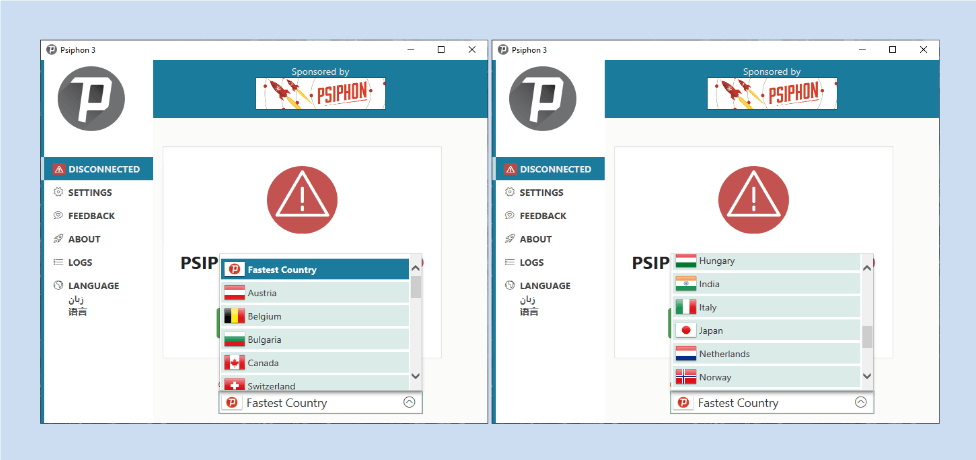
Servers are the building blocks of a VPN. Servers combine to form a network, which in turn helps the user to mask his/her location.
Presence of various server locations in the network makes sure that the user can circumvent most of the geo restrictions imposed by various websites and services.
If there are numerous servers in one location, then it helps prevent the bottleneck situation of internet traffic in respective server location.
The speed on the VPN also depends on the fact if the user is in the proximity of the server to which he/she is connected. Therefore, a scattered server network ensures that most of the users have a server location in their vicinity.
Now that we know the role, as well as the importance of the server network in a VPN service, let us asses the server network of Psiphon.
The servers of Psiphon are in 22 different countries. It is not a small server network by any standard, and the user gets plenty of options for server connection.
Most of the server locations are on the European continent, and then there are a few for the Asian and the American continents.
Majority of the VPN services have a high density of server locations in Europe, and there is nothing new in a VPN service having most of its server locations in Europe.
The users from Africa and the Middle East don’t get much from the server network on this service.
Let us now dive a bit deeper into this section and discuss the server selection options.
Psiphon provides the user with an option of ‘Fastest country’ in the server list. This option is supposed to connect the user to that country which will give the maximum internet speed for the user’s location.
However, we noticed that it basically connects the user to the closest server location. As a result, we were not connected to the fastest server for our location.
We found a few server locations which gave more speeds than the ‘Fastest country’ server option. So, for us, the ‘Fastest country’ server option did not work very well.
Rest of the server options are just arranged according to the countries. There is server sorting of no sorts on the service.
One common feature of server sorting in the VPN services is that it classifies the dedicated servers as well. Many VPN services provide the users with dedicated servers which are for focused on specific tasks such as P2P file sharing and streaming.
Psiphon does not provide any such dedicated servers. We feel that they could have added a few dedicated servers in this big server network of theirs.
It makes it easier for the users on the service to find the best server for their needs, and this makes the product even more user friendly.
Privacy Policy
Psiphon Inc. falls under the Canadian jurisdiction.
Canada is one of the 5-Eyes countries. 5-Eyes is a group of five nations which have strong surveillance systems installed, and these countries share the intelligence data between them.
The intent was to strengthen the national security, but with that came the undermining of individual privacy as well. The other members of the 5-Eyes group are the USA, England, Australia, and New Zealand.
One advantage of using Psiphon is that there is no need to register or make an account for the service.
This is because it is free, and therefore the user need not worry about the logging of email address and the transaction details.
But that is the only upside on this service when it comes to privacy it seems.
Psiphon has mentioned very early in the privacy policy that they don’t aid in increasing the online privacy of the user, and that their primary goal is to make the most of the online content accessible to the user.
They use ads on the mobile applications, and these advertising networks store cookies on the user’s device and display usage related ads.
When the user visits the website of Psiphon, his/her IP address may be logged. They have employed analytics service on their website as well, which again collects some data.
However, the data collected by the analytics service is not personally identifiable information, and generally, this information is collected to improve the service.
They do store timestamps and the information about the volume of data used in a session by the user.
When you connect to one of their servers, they do log the activities such as websites visited and session duration.
They share this information with their partners who then use it for various purposes focused on increasing the profit margins.
The user cannot expect his/her privacy to enhance in any way while using the service. However, the fact that Psiphon is transparent about its data collection policies is also commendable.
Connection Time Analysis
| Trial No. | Time to establish a connection (seconds) |
|---|---|
| 1 | 2.14 |
| 2 | 2.06 |
| 3 | 2.15 |
| 4 | 4 |
| 5 | 2.17 |
| 6 | 2.11 |
| 7 | 3.01 |
| 8 | 2.01 |
| 9 | 3.84 |
| 10 | 3.35 |
| Avg. Time In Seconds | 2.684 |
Connection time is a factor which varies a lot from one VPN service to another, and yet not many people pay attention to it.
Connection time is indicative of the speed of the VPN client, and it also gives the user some idea about the quality of the network on the service.
Psiphon’s client is a standalone application for Windows, that is, it does need to be installed on the PC. You can download the app and start using it directly.
The fact that the file size was less than 6MB (at the time of review), gave us an idea that there is nothing much to the client, and therefore, it should not take much time to connect to the network.
The results of the connection time analysis seemed to concur with us, and we got an average connection time of fewer than 3 seconds for the client.
This is as impressive as it can get. There are not many VPN client which are so fast when it comes to establishing a connection with the network.
Another good sign was that the connection time was more or less constant throughout the analysis, which indicates that the client is reliable.
There should not be many surprises in store for the user when he/she will be establishing a connection to the network.
Speed Test
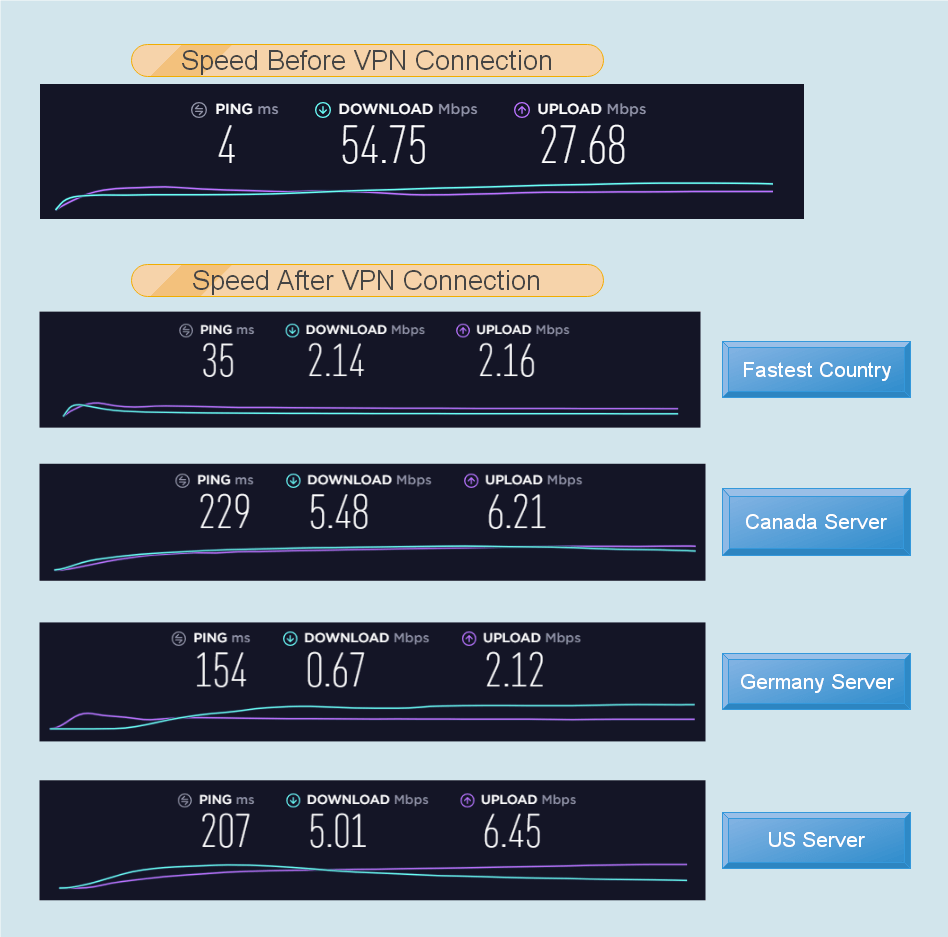
Consider a VPN service which has all the possible security measures that one can imagine. Its fort-like structure makes in impenetrable, and there is no malware or surveillance system which can breach it.
But, also imagine that this VPN service has just one issue. It guarantees all the security of the world, but the output speeds from the network are pathetic, and your internet speeds reduce to less than 10% when you connect to the network.
Would you get such a service for regular use? If the answer is yes, then let us modify the equation a bit more. Forget all the great things about the security on the service we told you and let us assume that you are not very sure of the security on the service.
Would you now consider getting the service for regular use?
If your answer is still yes, then this is the service for you, my friend. Personally, we will never employ such a service.
We did the speed test for various server locations on the network. Unfortunately, Psiphon was unable to siphon a lot of the initial internet speed to the final connection.
Our first choice for the server was the ‘Fastest country’ option. We got less than 4% of the initial speed after connecting to the server. We did the test a few times, and the speed remained the same for each try.
Then we tried a few other servers as well. Both the USA and the Canada servers gave speeds close to 10% of the original rate. Both these server locations performed a lot better than the ‘Fastest country’ server option.
On the German server, we got less than two percent of the original speed and then for the rest of the server locations, it was just a drag.
The speeds obtained were nowhere near to what would make us even consider using the service.
However, one factor that makes the user want to forget all these anomalies and still use the service is that it is free of cost. There is not much that one can expect from a free service, and therefore, it is still better than nothing.
We, on the other hand, feel that the VPN service are to remain secure and safe on the internet, and therefore a few bucks should not matter much as we not only get security in the bargain but also some peace of mind.
Security
Psiphon is not a conventional VPN service, intended to safekeep the privacy and data of the user online. Their primary goal is to circumvent various restrictions and provide the user access to various online content.
They don’t employ hardcore encryption or tunneling to make sure that the user’s data cannot be breached.
We don’t recommend any of our readers to use this service to upload or download sensitive information.
One should look at Psiphon as a proxy service and not a VPN service. This way the user will be able to have some modified standards when using the service.
The security measures employed in the service are not as robust as the ones used in traditional VPN services.
They make use of SSH, and then also employ an obfuscation layer on top of the SSH handshake to strengthen the security even more.
When it comes to Windows devices, Psiphon uses L2TP over IPSec protocol to secure the user’s data.
We did not find any mention or signS of AES 128-bit or 256-bit encryption on the service.
The relatively simpler encryption should also be one of the reasons for the swiftness of the client on the service.
The user should know that data is encrypted in tunnels such as HTTPS and SOCKS5 as well, but this is not as robust as AES encryptions of 128- and 256-bit sizes.
It is close to impossible to decrypt the data from AES 128-bit and 256-bit using brute force.
Psiphon does secure the data in some ways, but it is not enough to guarantee that the user’s data will remain safe.
User Interface and Experience
The user interface has the vital task of being a link between the user and the service. A well-designed user interface is intuitive and makes it easier for the user to navigate through various options and features of the client.
Psiphon provides a portable application for its users on Windows devices. All you need to do is to download the application and then start using the service right away.
There is no need to install the application or make any changes in the settings of the desktop.
The home screen on the client displays the connection status, provides the user with the server list and the connection button, and displays a few options on the left side.
It needs just a single click from the user to connect/disconnect from the network.
The server list, as we already discussed is not categorized at all, and the user needs to scroll through all of it to find the server best suited to his/her needs.
If we move to the options available on the right, then first comes the ‘Settings.’ It has a few customization options such as split tunneling, proxy settings, etc.
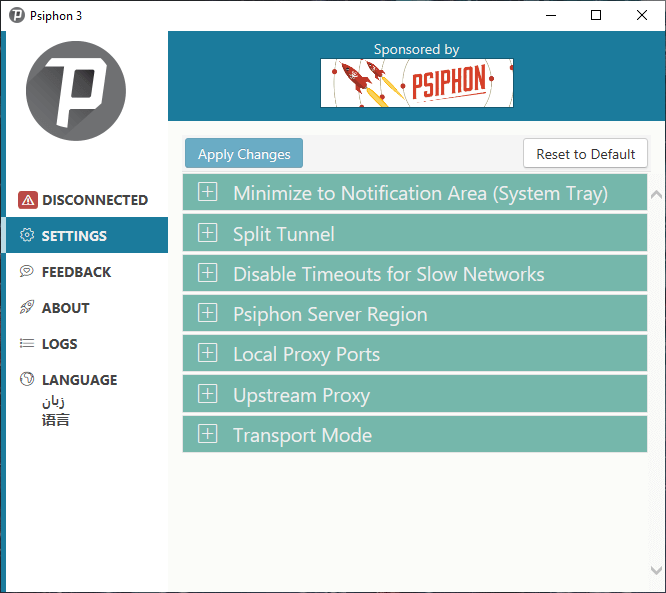
However, the conventional options of leak switch, IP leak protection, and DNS leak protection are not present under this tab.
The next option is ‘Feedback’ which is self-explanatory from the name itself we guess.
Then comes the ‘About’ option which tells a bit about the product and provides a few links to the user. However, we found this window useless, as most of the information seemed irrelevant, and there was no discussion on the specifications of the product as well.
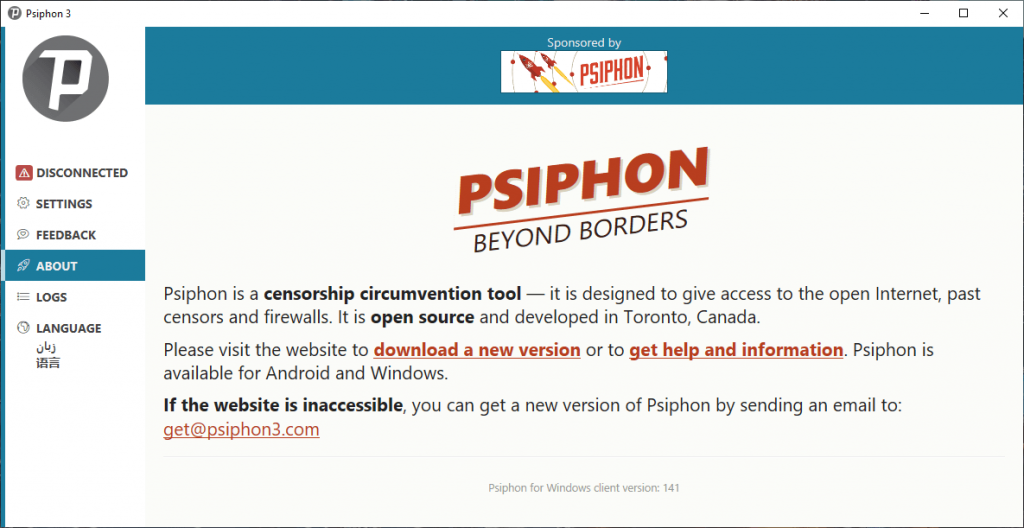
Next is ‘Logs.’ The user can access his/her connection logs here.
Then comes the ‘Languages’ option. The service provides 39 languages in which the client can be used. It is not very common for a VPN service to give so many languages as options, and we commend this effort from Psiphon.

The user interface is filled with options, but if we start filtering out the important ones, then we will find that it offers only a few customization options to the user.
Also, the usual options to change the protocol, encryption, kill-switch, etc. are also absent on the client. There is a lot that the service provider can do to make the interface more functional and user friendly.
Platforms and Devices
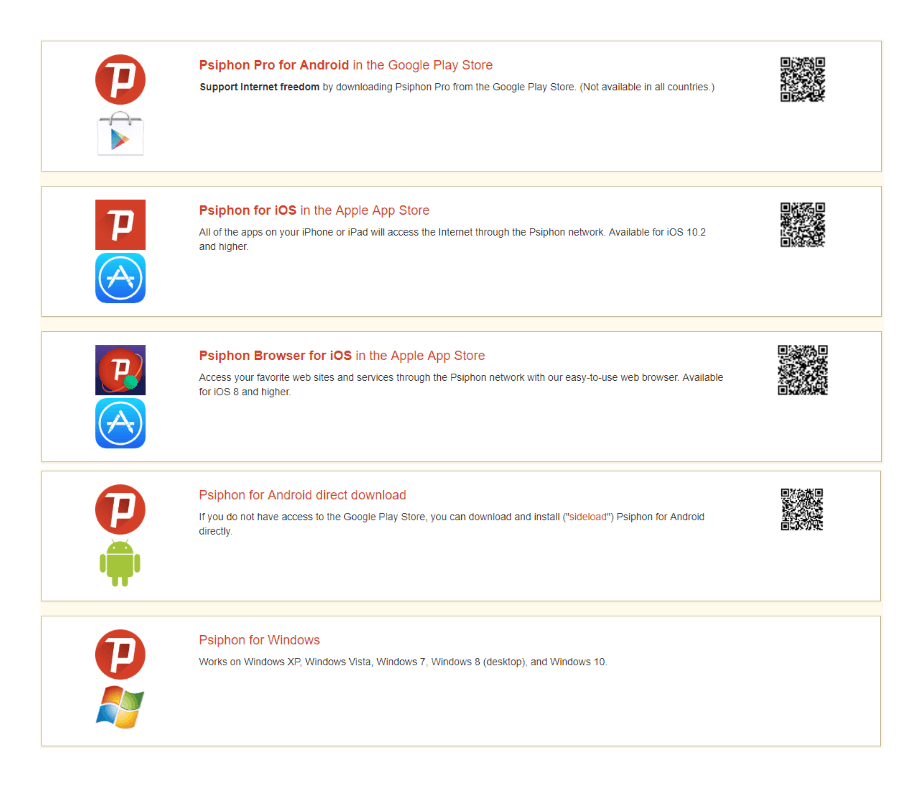
The platform support for the service is minimal, and it is available only for Windows, iOS, and Android devices. It is not available even for the MacOS.
The service provider gives the iOS users the option to download the Psiphon browser as well. The service is free across all the platforms if the user wants it for free.
There are some in-app purchases available for the application on Play Store and App Store. But those are optional, and the user can choose not to go with them.
There is no restriction on the number of devices on which you use the service simultaneously.
The service provider should make efforts to provide the service on a lot more platforms and make it more accessible.
Customer Support
There is nothing much that you can expect in the form of customer support from a free service.
It is okay to be optimistic at times, but we sincerely hope that you were not expecting to get live chat support bundled up with a very informative support page on the website.
Customer support helps the user get familiar with the service and resolve any issues that he/she faces while using the service.
But this requires effort and resources from the service provider’s side, and we don’t think we will get to see such investments from Psiphon.
The service gives the user an option to provide feedback, but when it comes to resolving issues, the user is on his/her own.
The user can get an idea of the commitment level of the service provider from the fact that the FAQ page on the official website is all about the previous version of the application.
The user interface is totally different for the two versions, and that makes the FAQ page of the service obsolete. Same goes for the user guide as well.
There is no live chat support or chat support on the website, and the user has no option to submit the queries as well.
You can send them an email, but we would not encourage you to do so as we are still waiting for a reply to the email we sent them.
The user might need to take the help of internet if he/she starts facing issues while using the service. Some sections of the FAQ page may turn out to be helpful in a few cases.
Such customer support was expected of free service, and we are not grumpy about the situation. But the service provider should at least update the website and make it a lot more informative.
Conclusion
It should be pretty much clear to you by now that Psiphon is more of a proxy service rather than a VPN service.
Its popularity on the Play Store can be attributed to the fact that it provides a lot of server options and allows the user to access a lot of the online content.
There is no such thing as privacy on the service, and most of the user’s activity in the tunnel is monitored.
The security on the service is also mediocre, and there is nothing remarkable about it. The accessibility is also limited as the client is available for only three platforms.
Customer support is also an alien element on Psiphon.
But all these anomalies and drawbacks can be neglected because the service is for free. Absolutely free on Windows devices and comes with ads in return for the service on mobile applications.
The product serves its purpose, that is to provide access to online content. It was never supposed to entail security and privacy, and the user should go to other services if he/she wants security and privacy as well.
