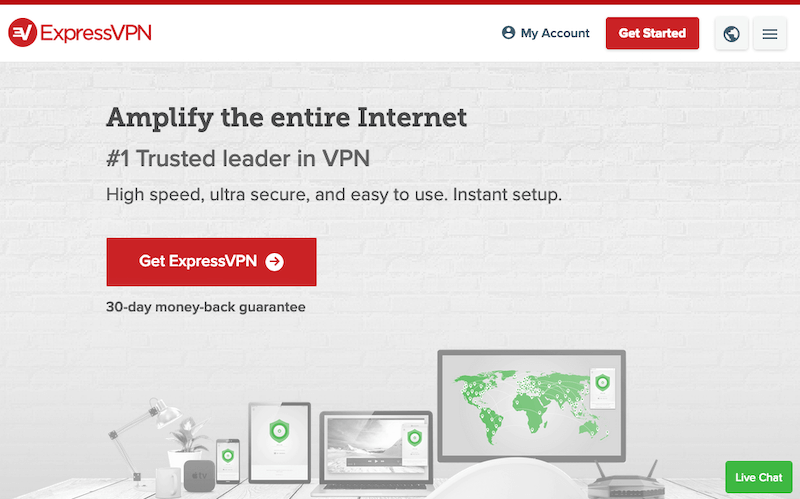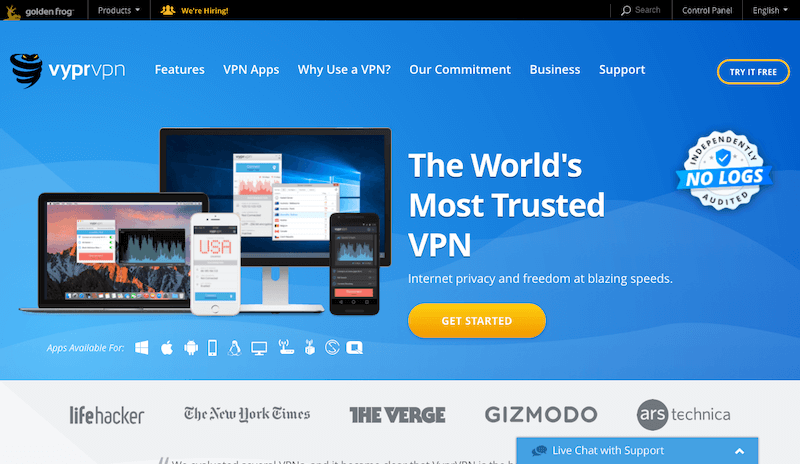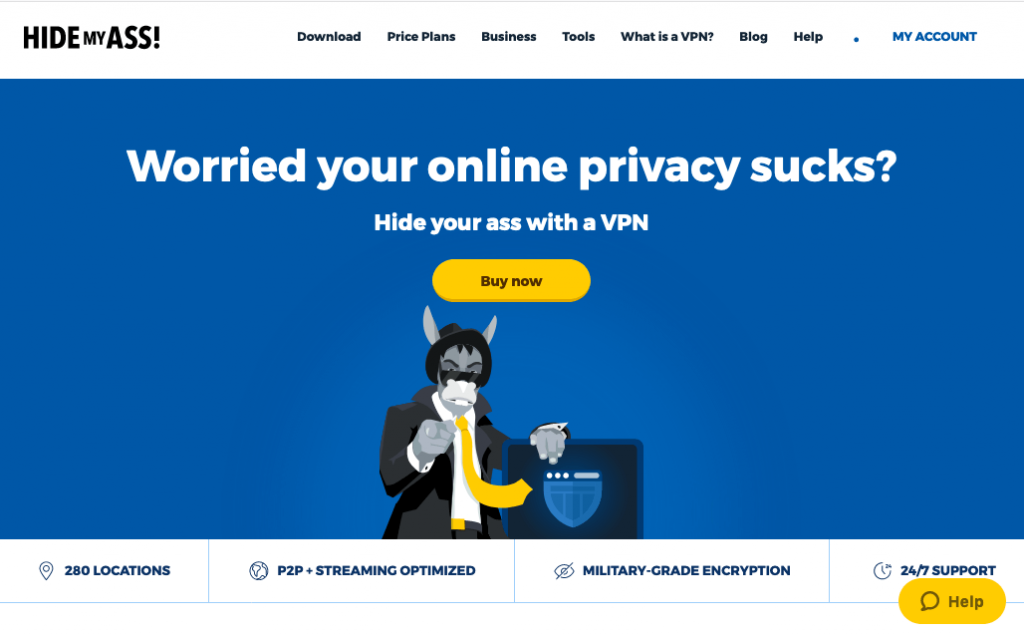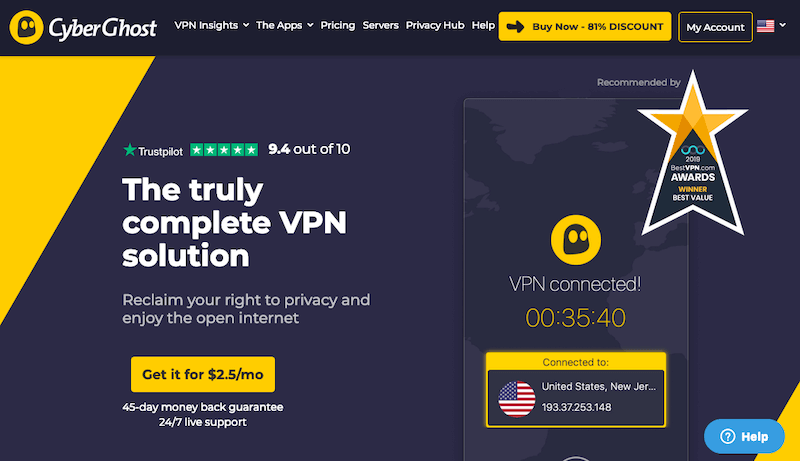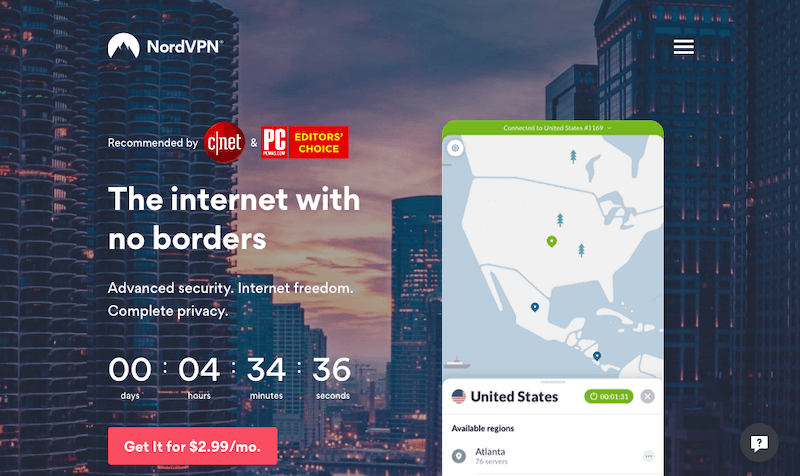We live in a world full of arbitrary restrictions and monitoring imposed on us by governments and corporates. There is hardly a thing which is not being regulated or under surveillance of one group or another.
Some of these rules and restrictions are for our own good and help this civil society function. Various regulations make it easy for companies to cater their services to users across the world.
However, these regulations have now got into the world of entertainment as well. It is now the media companies which decide if the user can watch a particular web series or the sports event.
But the users have also got a tool to deal with all the unnecessary restrictions and monitoring. VPNs have been on a constant rise for quite some time now.
VPNs make the internet a lot more private and open for the user. One can browse the internet without worrying about the monitoring of his online activities by the ISPs.
VPNs also allow the user to bypass a lot of the restrictions and access content from around the world.
In this article, we will go through one specific application of these services. We will see how one can benefit from using a VPN for Apple TV.
Let us first see the top 5 services you can get for Apple TV. The services have been presented in no particular order.
Our recommendations
There are many services to protect your privacy online, We have covered few of them in a list earlier, some of them even offer free trials to check their services before you buy. However below are some recommendations specifically for Apple TV.
1. ExpressVPN
More Info: Read Review | Visit Website
ExpressVPN comes with the smart DNS feature which allows one to bypass a lot of the geo restrictions with ease. The 140+ server locations in the network help in the cause for sure.
This service is very well known for the high-speeds on the network which will allow you to watch all high-resolution movies without any buffering.
It is quite easy to connect Apple TV to the VPN network because of the smart DNS feature. However, the service works on routers as well which provides an additional avenue for one to connect Apple TV to the VPN network.
2. VyprVPN
More Info: Read Review | Visit Website
VyprVPN is well known for its ability to bypass a lot of geo-restrictions with the help of its extensive server network. They have servers in more than 700 locations across the world.
The service also allows the use of a virtual network through a router which makes it easy to connect Apple TV to the VPN.
Speed should not be an issue on VyprVPN as it generally resides at the higher end of the spectrum. They uses the Chameleon protocol which makes it even more efficient at bypassing the various geo restrictions.
3. HideMyAss!
More Info: Read Review | Visit Website
This service has been around for a long time now. There are several reasons for you to use HideMyAss! other than the fact that it will run on your Apple TV.
Connecting Apple TV to the VPN will not be much of an issue because of the presence of routers in the platform support.
You can also feel sure about its ability to bypass restrictions as the service has got servers in more than 190 countries around the world. The presence of dedicated streaming servers in the server list comes as a bonus.
4. CyberGhost
More Info: Read Review | Visit Website
This Romanian company allows you to connect Apple TV to a VPN, and a lot more. The fact that it has servers in more than 3500 locations around the world should give you some idea of its geo-restrictions bypassing capability.
CyberGhost is one of the best VPN provider when it comes to streaming devices and streaming services. You will be easily able to connect Apple TV to the VPN using a router.
The VPN service provides high-bandwidth servers to its customers which helps in streaming high-quality content. The military grade encryption and the secure protocols on the service make it even more appealing.
5. NordVPN
More Info: Read Review | Visit Website
NordVPN fall under the Panama jurisdiction, and this allows the company to follow strict no-logs policy. However, it is not just the privacy for which NordVPN is famous.
It has servers in more than 5000 locations around the world which is as impressive as it can get. Bypassing the geo restrictions will be the least of your worries on this service.
Router support is also present on the service which only makes it easier to connect your Apple TV to the VPN. Once connected to the network, you will be able to browse all the high- quality content through the streaming device.
Why use VPN for Apple TV
Well, this is a very simple question to answer.
Just like it is in the case of any other streaming service or device, there are a lot of geo restrictions on Apple TV as well.
A lot of the content on the device will not be accessible if you are using the service outside of the US. This is not very unusual on a streaming service or a device.
In most of the cases, the library of the streaming service has more content for the US viewers, and people in the rest of the regions of the world get an edited version of it.

Even if you are US citizen traveling in some other country, you will not be able to access any content which is restricted in that country. It does not matter if you subscribed to the service in the US or not.
It is these strange restrictions and policies from the service providers that a person wants to overcome. Subscribing to service and paying money for it does not seems enough to watch your favorite movie. The service provider expects you to be in a particular country as well which is just not possible in all the cases.
It is in this situation when a VPN can save the day for you and allow you to watch that favorite movie of yours.
Apple TV is a media streaming device which lets you do a lot of things such as play music and videos from your iTunes store, browse the photos present on your Apple devices, play a few games, etc.
But the primary reason of getting Apple TV is to stream content from various services. One can use it for watching movies, TV series and web series, news, live sports events, etc.
Apple TV allows the user to download applications of various streaming services such as Netflix, Hulu, Vudu, Amazon Prime, etc. You need to be subscribed to these services to be able to browse the content on them.
It is these services which have imposed various geo restrictions, and stream content according to the region.
It is relatively easy to bypass the restrictions on some of these services, while some of the services such as Netflix are known for aggressively blocking the VPN services.
Since there are so many streaming services to bypass, you need to get a service which is capable of dealing even with the most robust restrictions.
A DNS proxy may let you bypass the restrictions on some of the services which don’t pay much attention to it.
However, it is tough to say the same for other services. Services such as Netflix may even delete your account if they find you using any means of bypassing the regional blocking.
How to use VPN for Apple TV
Apple TV does not allow the use of a VPN on the device. This makes it slightly difficult to set up a VPN on this streaming device.
However, there are still numerous ways to set up a VPN for your Apple TV. We will not go into the details of every method. The steps may vary for different services and different devices.
The first method is to use it through a specific VPN router. A lot of the VPN services allow the use of the service through a VPN router.
The installation process varies across the routers. Generally, the service provides guides for installing the service on various routers.
Once you are connected to the VPN through your router, there is nothing much to do. You need to make sure that the network is connected to a server location where the content is not restricted.

Connect the Apple TV to the router and access all the content available for the region.
There are a few upsides as well as downsides of using a router to connect Apple TV to a VPN.
The advantages being that the router will provide a privacy cover for all your devices. Generally, VPN services allow the use of up to 5 devices simultaneously on the network. But the router overcomes this restriction, and you can connect as many devices as you want to the network.
However, it is sometimes annoying to keep logging into the router to change even the server location or the encryption mode. Since the router connects all the devices to a VPN, you may also encounter slow internet speeds at times.
The other methods of connecting your Apple TV to a private network is to use your desktop or laptop to do so. There are two ways to go through this method. First of all, the laptop or the desktop should have both Wi-Fi and ethernet connectivity.
You can now connect the laptop to the internet using the ethernet cable and then use the laptop as a Wi-Fi router to connect it to Apple TV. Or you can also choose to go the other way around and connect the laptop to the internet through Wi-Fi, and then use an ethernet cable to connect the laptop to Apple TV.
In both cases, the tough part will be to configure the connection from the laptop to the streaming device. However, it is very easy to find a tutorial or guide on the same.
The procedures are different for Windows and MacOS devices. It may also vary slightly across the different versions of the operating system. You need to be careful with the operating system when looking for the tutorial.
Before connecting the laptop to Apple TV, download the application in the laptop and connect to the VPN using appropriate server location.
Once you have established the connection, connect the laptop to the streaming device, and you will be able to access the restricted content.
The only disadvantage of using this method is the hassle of connecting the laptop to Apple TV every time you want to watch your favorite content.
You will be able to use this third method if your virtual private network service has got a smart DNS feature on it as well. After all the relevant procedure on the smart DNS service, you will get an IP which you will need to enter manually in Apple TV.
This IP will be your masked location for the streaming services. The process of getting the IP will be slightly different across the services.
Once you have the IP, go to the settings menu of Apple TV and change the Wi-Fi settings from auto to manual. The device will then require you to add an IP, and this is where you will add the IP provided by the service.
Restart the Apple TV from the option listed in the settings menu. Once the device restarts, you will easily be able to bypass the geo-restriction.
You will have to go through this whole process again and again when you want to change the server location. However, we won’t recommend you to change the server location frequently, as this may result in suspension of your account on some of the streaming services.
Choosing a VPN for Apple TV
Let us now go through some of the things that you need to keep in mind before getting a VPN service for Apple TV.
Apple TV is a streaming device, and you need to download the application of various streaming services to browse content. It is the content on these streaming services which have various geo restrictions.
As we mentioned earlier, some services have more robust measures to check any VPN connection as compared to others.
The VPN service you choose should be able to bypass even the strictest of these restrictions. It will, therefore, be a wise strategy to consider the streaming service, which is toughest to bypass, as a parameter for the service.
For instance, you can go with Netflix. At the time of writing this article, Netflix is the most stringent streaming service to beat for the VPNs.
If a service is able to bypass the regional restrictions of Netflix, then you can expect it to get through the geo restrictions of other services as well. So, at this time we will go look for the best VPN for Netflix.
Once you take care of the fact that the VPN service will bypass the geo-restrictions, you need to filter them based on ease of connectivity to Apple TV.
Apple TV does not allow for a direct VPN connection on the device. You will need to find a service with which you can use one of the methods listed in the previous section of the article.
If you want to connect Apple TV through your router, then make sure that the VPN service allows the use of routers, preferably the one you are already using.
There are all sorts of VPN routers out there, and most of the VPN services work on only a few of them. Be cautious with the kind of router that the VPN service works with.
It will be much more convenient for you if the service has a smart DNS feature as well. The feature will guarantee a better unblocking of the geo-restrictions, and it is a lot more convenient to connect Apple TV to smart DNS.
If you took care of these two concerns and still have a lot of options for virtual private networks to choose from, then you can try additional filters to find the one which is best for you.
You can sort them based on server locations. A service with a lot of server locations around the world will allow you to bypass most of the geo-restrictions. A high number of servers will also ensure that there are no traffic bottleneck issues on the service.
Speed can also be one of the critical factors when choosing a VPN provider, especially for streaming restricted content. High-quality content demands better internet speeds. Therefore you should make sure that provider does not affect the internet speed too much.
You can make sure that the VPN service has robust encryption, no-logs policy, safe jurisdiction (not located in one of the 14-Eyes countries), has a kill switch, and similar other features.