Google Chrome is the most popular Web browsers of the present time. Many of us cannot imagine our lives without Chrome. From students to professionals, teachers to homemakers, all of them collectively form a large user base of the browser.
History
When Mozilla launched Firefox, it was considered the end of the browser industry, but the world had lesser known that it was the beginning.
Chrome has come a long way and has become a part of our lives than merely being a browser. The journey of google is known to all and is truly inspiring. The most talked product of the search engine is Chrome.
Google had a prominent name even before it launched Chrome. Chrome enriched the search engine and made it far more popular in the web market. Even though Google had launched many new products after that, some of them caught the eye of the world, but none of them could match the popularity of chrome.
Why and how it became so popular within a few years of its launch? Let us know the ‘unknown Chrome.’
General statistics about Chrome
- About 2 Billion people across the world have installed Chrome, out of which, about 1 billion are active users. (Source: TechCrunch)
- As of September 2019, Google Chrome shares 64% of the world’s Browser market. In the list of many devices like desktops, mobiles and tablets, Chrome holds above 60% market share in all. (Source: StatCounter)
- Every month, Google Chrome protects its users from about 250 million malicious websites. (Source: Google Blog)
- When it comes to market share across individual continents, Google Chrome occupies 53% in North America, 81% in South America, 60.75% in Europe, 62% in Africa, and 68% in Asia. (Source: StatCounter)
Interesting Facts about Google Chrome
The heart of modern day browsing for sure has many things hidden in its bosom. The browser has a long history of ups and downs. In the below article, we will see many interesting facts about Google Chrome, from its history to the features and even some juicy controversies.
So, let us begin.
The first phase of Chrome’s Marathon
1. Eric Schmidt didn’t want Chrome to be built!
In the history of Google, the former CEO Eric Schmidt discarded the idea to develop an independent browser for many years. Later, Sergey Brin & Larry Page initiated to build a demo version which eventually forced Eric to change his mind.
Surprisingly, Larry and Sergey hired developers from Mozilla Firefox to build this demo version of Chrome.
(Source: The Wall Street Journal)
2. There were lots of Spicy stories and Hype in the market when Chrome rumours were leaked
Whenever something new is going to be launched, even the slightest of rumours or leaks can shake the market. Same thing happened before the launch of Chrome.
Shortly, Google hired one of the Microsoft Employee to help in the Chrome project. The meeting of Mozilla Developer Day in 2004 was organised in Google campus, which further pushed the rumours.
It did hint out a name amidst all speculations. This is the time when Google registered a domain named gbrowser.com. a similar name was used in one of Apple’s image browsing program.
(Source: BBC)
3. The Final reveal of Google’s Chrome Browser
After all the hype, Google Chrome was finally launched on 2nd September 2008. Google Chrome’s source-code came from Google’s chromium project.
But this was a beta release, and the final version came on December 11, 2008. It quickly acquired a 1% share in the market, which now has crossed over 60% market share in almost every device.
(Source: CNet)
4. The most Unique launch of a Web Browser via a Comic Book
There have been numerous distinct launches of products in the market, but Chrome’s launch was a step ahead. They used a comic book in their launch, which was initially spread via blogger Philipp Lenssen.
This comic had details about all the features of Chrome browser, showcased in an interesting comical way.
(Source: Blogoscoped)
5. The team that Made the First Chrome Browser
A team of around 35 people was established to create Chrome. Twenty names are prominent. It is a rough statistic.
Brian Rakowski was Google’s first associate product manager. Chrome was the second project of his career after Google Browser sync. You can check the list of all the names involved from the source at the bottom of the page.
(Source: Niall Kennedy Blog)
6. The name ‘’ Chrome’ was not planned
One of the crucial members of the Chrome development team, Glen Murphy, told that the team members were asked to tell some random name, but none of them suited to the team until one of the team leads suggested ‘Chrome,’ just because of his love for fast cars.
Later on, in another reveal by current CEO Sundar Pichai, it appeared that the love of car was not the only reason. Chrome refers to the graphical UI of the program, which the developers wanted to minimize. Many developers still hate it to be called as Chrome instead of Chromium.
(Source: NY Times, Bill Hartzer)
7. The Origin of Chrome’s logo
The logo of Google Chrome that we see today is created by using the colors of the logo of Google itself. If you notice carefully, the colors in the logo of the Chrome and the doodle of Google are the same. They both contain the colours blue, red, green, and yellow.
Some people also compare it with the ball of Poke-man. If you remember it, then the three-dimensional logo appears like it at first glance. The logo of the parent company of the browser was designed by Sergey Bin in the 1990s.
Ab-initio, the logo of the web browser, was a three-dimensional logo of three colors. Later in October 2015, the logo was transformed into a simple standard logo with no three-dimensional effect, which was further changed by changing the contrast of the blue circle slightly.
If you open more than 100 tabs on Google Chrome, there appears a 😀 emoticon on the right side of the window of your device.
(Source: Tech Gadgets)
8. The first global achievement by Chrome
Amidst lots of competition in the market, it can be really surprising if a company markets rival’s product. In such an incidence, Microsoft did suggest top 12 browsers to be used besides its own Internet Explorer.
In 2010, Google Chrome became one of those twelve Web browsers that were offered to a special group of Microsoft users called European Economic Area users. The share of IE was about 62% in that period.
(Source: BBC)
9. When Google Chrome Pranked
On April 1, 2013 google Chrome tried a prank on its users. The prank was intended to convert every word of the text entered by the user into an emoticon, or best known as emojis.
But the prank went far away, and the feature became popular among the users. Due to which the google Chrome had to introduce and add it to the browser as a function.
In this way, google Chrome acquired a new feature through a prank. Even today, there is a separate team that develops different emoticons for different kinds of moods.
As if today, google Chrome has as many emojis that can convert almost every word of the text into an emoticon that expresses the mood of the writer behind the word.
(Source: Huffington Post)
10. Versions of Google Chrome
There are about eighty versions of Google Chrome today. The first version was naturally the original release of the browser. It was based on WebKit, a browser engine in Safari Browsers.
The latest version available now is 80.0, which was released on the 19th October, 2019. The first version of the browser was launched, particularly for Windows XP.
Each version comes with some new feature or function that enhances the user experience and functionality of the browser. Form autofill, extensions, merge menu, store, bookmarks are a few notable additions in various versions of the browser
(Source: Google)
11. Chrome and the rivals
The competition in the browser market started back with the debut of Mozilla Firefox. But soon, the competition got converted into a rivalry when Chrome emerged as a pearl within the ocean.
It would sound strange that the developers of the most popular browser do not even test it with other websites these days.
Many times, the rivals have accused the google Chrome about not informing them about the updates in the browser. The rival browsers notice this only when they realize that some Google or Chrome products like Gmail, for instance, are not working on their browsers.
Andreas Gal, former CTO of Firefox, once stated that it is Google who decides the standards on the web.
(Source: Bloomberg)
Chrome Browser and Its Dominance
Chrome is undoubtedly a top browser for both desktop and mobile markets. Below are some marketshare related data you may find fascinating.
12. Monopoly in the Web Browsers
Chrome 80 is the latest version of the browser for Android, but it is its preceding version that is more popular than it. Have a look. The worth and popularity of the Google Chrome browser is seen through the list where it acquires more than 60% of the positions.
As shown in many statistics across many popular website analytics sites, Chrome is indeed shown to stomp most of them. Owing to the ease of use, support for vast number of applications, integration with third party products, and an open source code makes it first choice of developers as well as customers.
(Source: W3 Counter)
13.Market share of Chrome across various Countries
Although it is popular across the world, it is less likely to be chosen over its rivals like Safari. Since iOS system are more used in developed countries, one may assume that like Android, Chrome might be more usable in developing countries. But that isn’t the case here.
At the time of writing the article, Brazil had the maximum percentage of Chrome search traffic, which is 96%. India has a traffic share of about 95.9% On Google Chrome. The land of rabbits, Spain, holds the third position on the list with about 94% of the traffic share. Australians make up around 91% of the search traffic through Google Chrome.
The fatherland of Germany has recorded 90.9% of the search traffic, slightly less than Australia. France does 90.5% of its search from Google Chrome. Italians do 90% of their internet surfing through Google Chrome. Canada lags by 1% and does 89% of its search through the browser.
With 87% of traffic on Chrome, UK acquires the ninth position on the list. Hong Kong does 86% of the surfing through Google Chrome. It might sound strange that China has little search traffic, which is only 8%.
(Source: Statista)
14. Google’s official stats of its traffic
An official survey of Google regarding the traffic on Chrome was recently published on the official website. The survey reveals that in September 2019, around 236.67 Million people visited different websites through chrome.
Keeping it simple, 236.67 million people visited Chrome in September 2019. More than three pages were visited during a single visit.
(Source: Similar Web)
15. Source of Chrome traffic
To ameliorate the survey, Chrome divides the traffic into six categories, namely; Direct, referrals, search, social, mail, and display.
The monthly survey revealed that the maximum traffic on Chrome comes from direct visits, which came out to be 87.75% for the month. The display produced the minimum traffic of 0.40%.
Referrals, search, social, and mail produced 6.59%, 4.18%, 1.03%, and 0.05% traffic, respectively.
(Source: Similar Web)
16. Traffic according to the URLs and protocols
The recent user experience report of Chrome that surveyed the traffic on the browser reveals that 80% of the traffic on the Chrome comes from HTTPS sites. On macOS, it is slightly less, which is 75%. 675 on windows, 65% on Android, 61% on Linux.
The report also says that 89% of the data that is available on Chrome or is navigated by the users is encrypted.
(Source: Bleeping Computers)
17. The most searched words on the Chrome
Do you know the word ‘Facebook” holds the tag of the most searched word on Chrome? It has a search volume of about 2 billion.
YouTube holds the second position in the list with a search volume of 1.6 billion. The name of the parent company of the browser is the third most searched word on the list. It occupies a volume of 923,000,000.
The question that most of the Chrome users ask their browser is ‘What is my IP address?’ yes, the Chrome has answered this question about 3.3 million.
(Source: Mondovo)
The Chrome Browser & Its Features
We have dug into some facts of Chrome’s history, but are you aware about some of its unknown features. In this section, we will present such interesting features and tricks in Google Chrome.
18. Smart Search feature of Google Chrome
The search bar of Google Chrome is an Omnibox. Omnibox is a combination of the web address and search bar.
When you use Chrome for searching, it generally sends text which you type in the Omnibox to your default search engine to inform it to be ready to provide the result.
But it is not the reason we say it smart. When you type some private or confidential information like any login credentials or some local files, it does not share it with the search engine.
In case, if you use the parent search engine, the browser sends the original text to Google.
(Source: Google)
19. Get more Details about the Website you are Surfing
There is a hidden feature in Chrome; you might not know. You can acquire extra information about the website you are visiting.
The view site feature helps you in obtaining information about the cookies, permissions, and a few other settings. You can also change pop up and location settings. If you wish, you can also disable the notifications of the websites directly from here instead of tapping to ignore every time.
(Source: Independent)
20. Chrome can keep a Year Long History
The Chrome provides you suggestions according to the history of your search. It would interest you to know that if you do not delete the search history of the computer, the browser can retain it for one year.
It means that the word you searched for a year before can influence your searches today. After one year, the browser automatically stops providing suggestions from that search history.
(Source: Independent)
21. The search locale
The search locale helps you to search with a personalized experience. There are 54 locales in chrome. The list in the source shows the available locales and the regions associated with them.
There are many more locales and languages. The most recently added language is Marathi.
(Source: Chrome Developers)
22. The DuckDuckGo extension
Chrome has launched a DuckDuckGo extension. It is an extension through which users can surf through DuckDuckGo directly from the platform of Google Chrome. It was an updated version of Chrome when this extension was added.
Though DuckDuckGo and Chrome never had absolute terms even after this collaboration. The former has been accusing the later of preventing it from gaining users as the search of the users appears by the name of the later.
Qwant, a popular search engine in France, was also added to the list of extensions. Yahoo, and ask are some of the other extensions of the chrome.
(Source: Time)
23. The Secret of 😀 Smiley
As we said, Chrome is smart. When you open more than 100 tabs in Chrome. It somewhat disappoints the browser. It expresses its disappointment by showing you a 😀 smiley on the screen.
When you open the 101st tab on Chrome, you see this smiley on the top right of the browser screen. It does nothing, warns you about the number of tabs on the device.
(Source: Chrome Developers)
24. Some Interesting Stats of Chrome Extensions
There are about 188,600 extensions in the browser. If you visit the ‘extensions gallery’ of Chrome, you find all these extensions sorted in different categories, namely; Most popular, most recent, and top-rated. The collective counting of these extensions ends somewhere near 10,000.
Though it is the most popular browser of these times, Firefox is still on the list with 12,000 extensions. The few significant Chrome extensions include Adblocker plus, LastPass, Rapportive, Ghostery, FlowCrypt, etc.
Though the number seems to be very large, in reality, 10% of the extensions are nugatory. No Chrome user has ever installed them. It is also hilarious to know that 13% of Chrome extensions have only one user. It means there are 24000 such extensions that are installed by only one Chrome user.
Following are some facts about the extensions of the chrome:
- 13 Chrome extensions have more than 10 million users.
- Around 19,000 Chrome extensions do not have even a single install.
- Only 8.5% of extensions are paid. Others are completely free.
- IE tab is the most popular paid extension and has nearly 4 million users.
- Google photos are the most popular unpaid extension, and it also holds the tag of the most installed extension of Chrome. At the time of writing the article, the total number of installations of google photos is around 9,000,000.
(Source: Google, Zdnet)
25. Chrome’s task manager
Chrome has its taskbar; through this taskbar, you can check the memory usage of the pages that are currently opened in the browser. It provides a burger menu that allows you finding the pages that are using more or than the expected.
You can avoid visiting those pages if they are not necessarily essential.
(Source: Tech Republic)
26. Going on a Date? Watch 100,000 Stars in Chrome with your loved ones!
Google Chrome allows you to watch an entire galaxy on the computer. There is a website called 100,000 stars on Chrome. When you visit it, it provides a beautiful result of JavaScript coding in the form of a galaxy view.
The website does nothing apart from showing a beautiful view of the space on your computer screen. This website runs only on Chrome and not the other browsers.
(Source: Google)
27. The Search Tab calculator
You can use the search tab of Chrome as a calculator. Yes! You merely need to enter the operands and operators as you enter in a calculator, the browser provides you the result of the operation.
After knowing this, you do not need to search for a calculator if you require to calculate something during surfing on the Internet.
(Source: Google Blog)
28. The Inbuilt Notepad
Apart from the Calculator, the search pad can also be used as a notepad. You can note down any text by merely typing Data: text/HTML in the search bar. It converts the search bar into a Notepad and prevents the browser from searching for it on the Internet.
Chrome allows you to save the text in the PDF format if you are using it on the phone.
(Source: Laptop Mag)
29. Chrome can be used as a Media Player
Many of you might not know that Chrome can also be used as an efficient media player. You can play the local audios and videos through chrome.
To play the desired audio or video, you merely need to drag and drop the media file in a previously opened tab.
The browser automatically plays the dropped audio or video.
(Source: Laptop Mag)
30. Chrome as an Image Viewer
Besides the media player, the browser can also be used as an image viewer. To view an image in the browser, you need to drag and drop the image, similar to audios or videos.
Thus, you can continue browsing in one tab while you view an image in another.
(Source: Dot Tech)
31. Search or Leave
There is another remarkable feature of chrome, which saves you time. If you copy some URL and paste it in the browser. Chrome provides you options to either search and visit the URL immediately or to paste and leave the tab.
It is one of the unique features of the browser. You can then go to the tab and visit the pasted URL later.
(Source: Trick Recipes)
32. Tilt the Chrome Screen
You can tilt the screen of the Chrome on your laptop. The Chrome team provides you an extension that allows you to tilt the screen and that too without using a mouse.
To get this functionality of the extension, your laptop requires to be equipped with an accelerometer. It allows the user to have an experience of something like a touch screen laptop.
In the extensions section, there is a list of such a few more awesome extensions of the browser.
(Source: Chrome Web Store)
33. The Lock Mark used in Chrome for a Website
You might have noticed or not that there appears a lock at the left side of the search bar where you enter the URL. They denote the security of the website you are visiting. Chrome has two locks, a green one, and a red one with a slash. The green lock denotes the HTTPS sites and informs you that the website is secure and safe to use.
While the red lock with slash denotes the unsafe sites, or in technical terms, it denotes HTTPS sites with significant errors. It informs us that the website we are visiting is not safe and can harm the computer or any device for that matter.
There is another interesting fact associated with the colour of the locks. When you use Chrome in mobile, it is hard to differentiate between the colours.
Thus, people accused Google of not choosing appropriate colours, especially from the viewpoint of colour-blind people. It is because eyes cannot distinguish these colours if the person suffers from colour blindness.
(Source: Google Blog)
34. You can lock Chrome Browser
Providing protected surfing is not all that the Chrome provides; the browser also allows you to protect it from opening at all. Still confused?
Type chrome: //flags/#enable-password-generation on the search tab, and you can generate a password which you or whoever tries opening browser would require to continue browsing.
It makes Chrome the first such browser that allows users to lock itself to prevent any external or unwanted entries into it.
(Source: Life Hacker)
35. Flip the coin, Generate RNG!
Yes! You read it right. We just asked Chrome to flip a coin for us. The browser can do that. Try typing Flip a coin in the address bar of the browser, you’ll see a coin with an option to flip it. You can flip a coin and acquire a head or tail.
Isn’t it awesome?
We all have played to think about a random number and then guessing it. Chrome has an inbuilt number generator in it.
When you search for random number generator on chrome, it immediately introduces a number generator, which allows you to choose a limit within which the browser generates a number.
(Source: i News UK)
36. Google is never down
If you type ‘Is Google down’ on Chrome. It gives a straight answer in one word, No! Don’t believe us? Try it yourself.
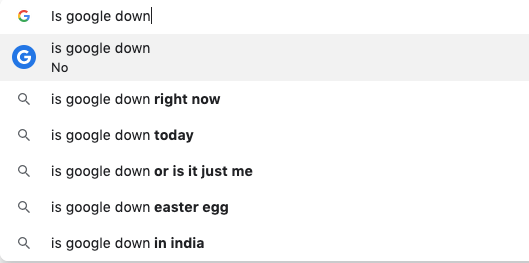
(Source: Google Search)
37. Chrome translation
You might know it or not; Chrome supports translations in 105 languages. The Google team claims that the translate feature serves 500 million people daily. In simple terms, daily 500 million people use the translate feature.
At the time of this writing, Chrome supports 105 languages. The browser first translates the source language is English and then into the required language.
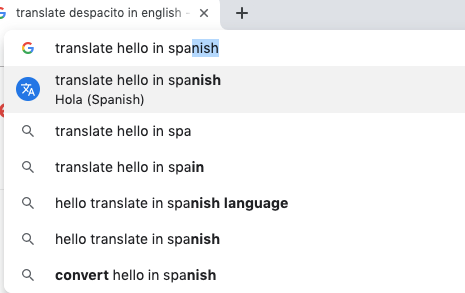
You should also know that the browser has won English-Arabic and English Chinese translation competition.
Another interesting fact about the Chrome translate is that in 2017, at Teesside Magistrates, the translated system of Chrome was used to translate the speech of a Chinese defendant.
(Source: Cnet)
38. No Internet? Let’s play With T-Rex
If you are surfing on the internet and suddenly lose the connection. Chrome does not let you get bore. Just by striking a space bar on the keyboard, you can play the Dinosaur game on the computer.
It is a fun game that requires you to help a dinosaur crossing a path. The little dinosaur helps you to get rid of the boredom and is the right way of passing the time.
(Source: Google)
39. Some Amazing Chrome Extensions
The statistics of the Chrome extensions are appealing and make us inquisitive about them. Here are a few Chrome extensions that provide some extraordinary features and functions.
The infinite new tab is an extension that allows you to add or change the backgrounds of the tab. If you are working with multiple tabs, you can have different backgrounds of each tab and make your surfing more interesting.
Ghostery extension can be used as an ad blocker. The primary function of the extension is to block the trackers and tracking. Using Ghostery can prevent you from downloading a different extension for blocking advertisements on the browser.
Rapportive extension is associated with LinkedIn. When you mail a new contact or an unknown person, this extension fetches the required information of that email from its LinkedIn account. It is useful in knowing the authenticity of the Id.
LastPass prevents you from remembering various passwords of different accounts on the chrome. You only need to loin in the LastPass account to get access to other accounts on the browser.
There are millions more such extensions in Chrome, which can really do so much exciting stuff.
(Source: 1. Economic Times 2. HubSpot)
40. Turn to Chrome for Viewing Beautiful Earth
With a simple extension called Earth View from Google Earth, users will be able to see some stunning images of earth every time they open a new tab.
We can even like the image, and download it on our system too.
(Source: Chrome Web Store)
Controversial Facts About Google Chrome
Gone are the days that businesses and their dark and bizarre pasts could be erased. With Internet, the world has become an open book. Especially for businesses, it is more tough to keep their controversies in check.
Chrome also has some of these juicy facts which can be explored below.
41. The malicious Chrome extension and your Facebook profile
There is a fake Flash Player, which is a malicious Chrome extension that can pipe command to your profile on Facebook. It controls the Facebook profile of the user who installs this extension, generates and sends messages to anyone, or can like or comment on any stuff on this social media platform.
Also, it sends the link of these malicious extensions to other people on Facebook through message, and the one who follows the link is again trapped in the web of this fake extension.
(Source: Symantec)
42. The case of Brazil
A domain registered on 2nd October 2017 soon started attacking computers in Brazil by sending some Chrome extension via email. The subject of the mail was quite similar in all mails with the slightest difference in number, which the investigators assumed to be the serial number of mails.
The prime goal of the malicious extension was to control on keywords of the computer. The extension used to influence the keywords and, thus, the searches made by the victim computers.
Further investigations revealed that the extension was coded so efficiently that it used to run specific checks to confirm the location of the computer as Brazil.
(Source: Cofense)
43. The Vivaldi case
Vivaldi, a web browser launched in April 2016, came in the spotlight when they said, ‘Google is targeting us.’ A few months before this statement, they had a meeting with the co-founder of the Google regarding unresponsive behaviour of Google Products on their browser.
Vivaldi did not get a contending response from Google and thus the statement. The former was looking for some immediate solution or a steadfast commitment, which they, as said, did not get.
(Source: BGR)
44. It is recursion, not recursion
Here is another one. If you try searching for recursion on chrome. The browser tries to correct you with the same spelling. Even if you type it as ‘RECURSION.’ It still says, did you mean ‘RECURSION?’
Don’t believe us, try typing it yourselves.
(Source: i News)
45. Askew, is that a burning stew!
Here is another! Try typing askew on google Chrome and see what happens. Saw? Exactly. It looks like we are looking at a screenshot of the Chrome screen. The results appear such that it looks like you cannot click on the links because it is an image, and that too a little tilt.
It is due to the word itself. According to the Google dictionary, askew refers to something that is not in a straight line. Thus, Google lets you understand it better.
Thank god, Chrome didn’t try this with the word ‘invisible!’
(Source: Business Insider)
46. The recent security threats
In March 2019, Justin Schuh, a member of the security and privacy team in Google, tweeted about a zero-day vulnerability threat on google chrome.
The vulnerability was recognized as ‘use after free’ zero-day vulnerability, which exploits the memory and allows us to read the local files on the computer. Though it was not a very serious problem and mere, an update was enough to get spurn of it.
But the problem became worse when a few users reported the inability to update the browser. Soon, Twitter was flooding with several tweets and screenshots of the computers and questions from the user.
Since it was a matter of privacy of the users, the parent company interfered with it.
Soon, Chrome shipped some patches for the update that helped the users to protect their computers and browsers.
(Source: 1. Forbes 2. Google Developer)
47. Pwn2own competition
Pwn2own was a hacking competition held on March 18, 2009. The competition held in Vancouver in Canada was organized to invite hackers from different corners of the world to hack various browsers.
The hackers were supposed to enter the OS through browsers. Almost every other browser except for Chrome and Firefox were hacked.
Next year too, no participant could manage to enter the OS and break the security of the browser.
In the following year, to establish its virtue on the grounds of security, Chrome announced prize money of $20,000 for successful hacking of the browser, but no one could manage to acquire the money.
In fact, to date, there is no news of any security break-in Chrome, thus calling it the most secure browser of the present times would not be wrong. But they still suggest having security add-ons.
(Source: CanSecWest)
48. The AdBlock controversy of Chrome
In January 2019, Chrome drafted a proposal in Manifest V3 for making API ‘read-only.’ The controversy arose because Ad Blocker and a few other adblocking filters realized that it would become impossible to load all the filters of API if this proposal was accepted.
It was because API contains nearly 30,000 rule sets. Accepting this manifest would mean to change all those rule sets, which was nearly impossible.
When controversy enraged, Google drafted a new proposal that was limited to only 5000 rule sets out of 30,000. Google claimed that the suggested changes were not intended to weaken the ad blockers, instead to help developers to create more supportive and efficient ad blockers.
(Source: Sophos)
49. The ‘browser sign in’ controversy of Chrome
The above case was the only one when Chrome became part of a controversy. On its 10th anniversary, when Chrome launched the feature of browser login, the browser was dragged in a conflict. Earlier, the users could log in to other applications through Chrome according to their consent.
The new feature logs the user into the browser, as soon as he logs in some other application through the browser. Many users did not appreciate this feature as they doubted that it could be a threat to privacy. Many called it ‘deal-breaker,’ the deal of user’s privacy.
When the browser team failed to contend users with their tweets and announcements, they included a new feature that allowed users to choose whether to log into the browser or not.
(Source: Wired)
50. The Chrome experiments
In March 2009, Chrome launched a series of interactive programs, which resemble mini projects for browser users. It was done to test the performance, efficiency, and responsiveness of the browser and to push the limits of JavaScript.
Chrome music lab, scan sequencer, WebGL Globe, Flappy windows, BIOMES are a few notable experiments of the browser.
These experiments allow you to create different music, pictures, videos, and patterns from various available options.
There are several single-player and multi-player games in the experiments. ‘How New York are you?’ is a noteworthy game of the experiment.
There are more than 1000 experiments available on the Browser. It is fun to use them.
(Source: Google)
51. Do Not Track
Chrome took four years to launch the do not track feature. On November 6, 2012, Chrome announced the release of Chrome 23 through their official blog.
The blog reads the addition of this feature with some other newer additions to the browser. The late launch of the feature was associated with the company’s core business.
Experts even quoted that for a company (Google), whose core business is tracking, it had been difficult to launch such a feature.
Ami Fischman, an engineer from Google, told through the blog that the results might vary on sites if you enable this function on the browser.
It was done due to a much-talked debate about the user’s consent to his information. Though, the result variation thing was indirectly an indication to the user to avoid using the function.
(Source: Zdnet)
52. Is your Chrome password manager hackable?
Lior Margalit, in December 2017, published an article in a blog where he stated that the passwords that you store on Chrome are hackable.
The beginning of the article marks the answer he got from Google when he shared the news with them. Margalit explains the technique and procedure of hacking passwords.
The password manager of Chrome has been surrounded since its debut. In a recently published article in July 2019, it was stated that browser-based passwords are just an alternative of ‘nothing.’
Many a person has claimed that the password manager of Chrome is weak and can be hacked by a hacker having primary hacking skills.
It is because the Chrome password allows you to have a single windows password that provides you access to all other accounts of the computer. Thus, your privacy is just one password far from hackers.
As soon as one manages to acquire your windows password, he can access the entire computer. This issue of Chrome password security is debatable and is still searching for an answer.
(Source: Medium)
53. The spy software
Is Chrome spying on you? We recently encountered several blogs that talk about Chrome spying on us. Chrome, when used on android, sends your location to Google, even if you turn off the feature of the location.
The controversy of the automatic sign into the browser raised due to this theory of spying. The ads you see on Chrome appear relevant to you. It means that Chrome shares and uses the information for it.
The cookies are another instance of the browser spying on you. Thus, there is much controversy regarding this issue, the search history, if allowed to be shared by anyone can invite hackers, bullies, and online abuse.
(Source: Science Alert)
54. A Chrome password manager does not generate a password
It might sound strange to them who haven’t used a Chrome password manager. Chrome’s password manager does not generate any password. It allows you to create passwords for every account on the computer.
A typical user can choose the same password for all the accounts he uses. It generates a need to have a password generator if you use the password manager of chrome.
Another surprising fact about chrome’s password manager is that it does not provide any information about the strength of the password.
(Source: All things Secured)
Data Source & Links
General stats/facts.
Data sources for main list.
- Wall Street Journal
- BBC
- Cnet
- Google Blogoscoped
- Niall Kennedy
- NYTimes & BillHartzer
- Techgadgetzs
- BBC
- Huffington Post
- Google Chrome Blog
- Bloomberg
- W3counter
- Google Chrome Blog
- Google Crome Blog
- Google Chrome Blog
- Bleeping Computer
- Mondovo
- Google Chrome Blog
- The Independent
- The Independent
- Chrome Developer
- Chrome Duckduck Go
- Chrome Developer
- Google Chrome Blog & ZDNet
- Tech Republic
- Chrome Experiments
- Google Support
- Laptop Mag
- Laptop Mag
- Dottech
- Tech Recipes
- Google Chrome
- Chrome Support
- Life Hacker
- INews
- INews
- CNet
- Elggog
- Hubspot
- Google Chrome Blog
- Symantec
- Cofense
- BGR
- INews
- Business Insider
- Twitter & Forbes
- Cansec West
- Naked Security
- Wired
- Experiments
- Zdnet
- Medium
- Science Alert
- All Things Secured
