The ‘world wide web’ connects humans across the globe. It allows a free flow of information, ideas, and content between anyone and everyone.
But over time, we saw the introduction of a lot of restrictions on accessing content on the internet. Some of these veils are politically motivated, while others were the moral obligation of any civil society.
Blocked websites are one of the finest examples of such restrictions. You can observe it on all kinds of scales and for all kinds of reasons.
There are websites banned across the region because of political reasons. Blocked websites are common on school and university networks. And parents have been blocking websites in the house network since it came into existence.
The narrative of whether the ban is right or wrong will vary from one person to another, and we are not here to debate on that.
Instead, we will give you 7 ways that you can use to unblock websites. With so many options at your disposal, you will find it easy to access pretty much any blocked website.
1. A VPN is the best way
A virtual private network seems to be the one-stop solution to most of the threats and restrictions associated with the internet.
A private network encrypts and reroutes your online traffic to one of its servers, and then the request finally reaches the destination server. The destination server would now believe that the request originated from the VPN server.
In the case of geo-restrictions, all the requests to access the website from a marked region are denied, and therefore, you are not able to access a website. But when you route your traffic through one of the VPN servers that is not located within that marked region, you can access the website without any hiccups(other than increased latency).
Another way of blocking websites is when organizations blacklist URLs and domains on their network. It can be the ISP not letting you access some website or your organization blacklisting some.
A VPN can prove to be a workaround for such restrictions, as well. The user’s traffic is encrypted before it is routed to any of the servers. The encryption prevents anyone from knowing which website the user is trying to visit.
Even the ISPs won’t be able to make out what you are doing on the internet. Most VPN services come with military-grade encryption these days, and systems can’t go through that.
Since no one will be able to know the websites you are trying to access, there won’t be the annoyance of blocked websites.
Unblocking websites is just one of the things that a virtual private network is good for. Its primary function is to keep the user anonymous while providing him a more open internet.
You can use a VPN on both PC as well as mobile devices, and unblock all the websites you want.
You can find reviews of most of the prominent VPN services on our website. So, if you make up your mind to get one of them, you can go through its review on the website and a clear idea of what the service is all about.
2. Use custom DNS servers to unblock websites
The internet doesn’t recognize web addresses as we do. When you enter a URL on the browser such as www.google.com, the query is sent to a DNS server which then matches this alphabetical address against the registered set of numbers, and then redirects the traffic to a server to which the address points.
DNS servers are more or less like directories that help the user’s request reach the destination servers.
When it comes to blocking websites, a lot of service providers apply filters on their DNS servers so that when the user sends a request to access a filtered website, he gets a null result.
The reason for applying those filters can be many. It can be because of the local laws, policies of the organization maintaining those servers, or anything else.
However, the mere knowledge of how the restriction is applied gives one a workaround for the issue. If only one can redirect the request to a DNS server that doesn’t have filters, there won’t be any blocked websites.
Thankfully, it isn’t that difficult to modify settings such that your URL requests go to a DNS server of your choice instead of going to ISP’s default DNS server.
You can update settings for the device or at the network level to set up custom DNS servers as your default one. All you need to do is access the network settings and then modify custom DNS address to the one that you would prefer.
Some of the popular options for custom DNS servers are the ones from Google (8.8.8.8) and Cloudflare (1.1.1.1). Google’s public DNS servers don’t usually entertain a lot of filters, and you will be able to access most of the websites.
The only downside will be the data logging from Google. They store all the information related to the flow of traffic from their website. If you are usually concerned about your online privacy, then the Google Public DNS server might not be the best option for you.
Cloudflare, on the other hand, seems like a much better option. They won’t store your IP address or the activities associated with it. You won’t find filters on their servers, as well.
Cloudflare also provides a mobile application that redirects all your mobile traffic through their DNS server. It is one of the easiest ways to access a more open internet on mobile device without spending a single penny.
3. The TOR browser does it too
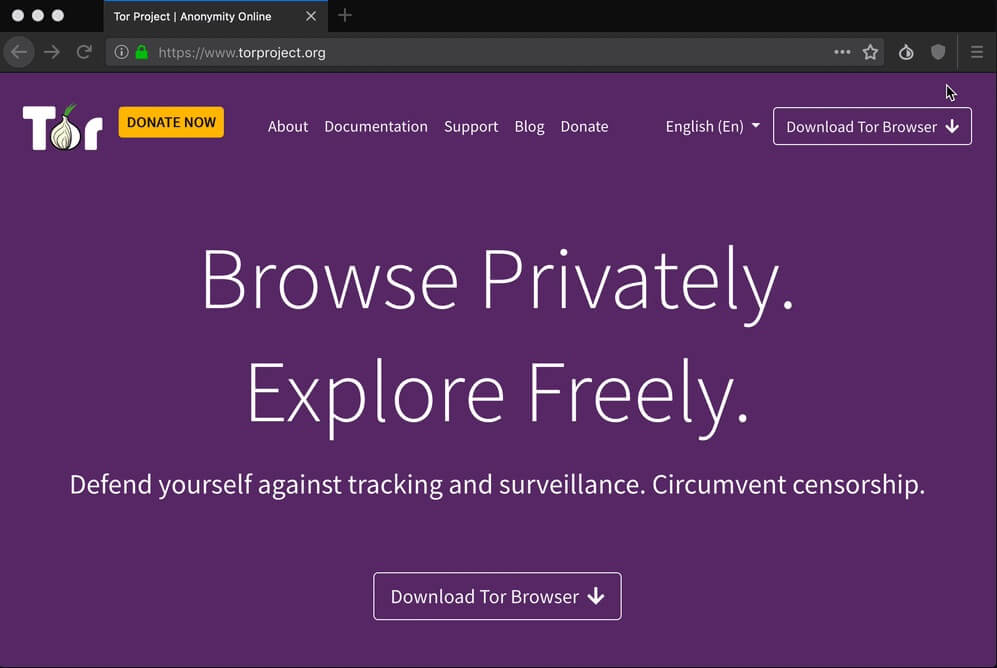
TOR (The Onion Router) network was developed by the US Naval Research laboratory as a method to protect their online communication from snoopers.
The method has now become one of the most effective ways to circumvent all kinds of restrictions, so much so that it has now become synonymous to the dark web.
The dark web is a collection of websites that you can access through only an anonymous network such as Tor. It houses a lot of websites that deal with illegal, unethical, and immoral ways. Therefore, people often speak of it in disgust.
You can find out some interesting stats and facts about the Darknet in this article.
Coming back to unblocking websites using the Tor browser is a fairly simple task. All you need to do is download the browser, and then try to access the website.
Tor works on a peer-to-peer network. In a nutshell, the browser redirects the online traffic of the user through the systems of other participants in the network. It means there isn’t the need to spend anything on logistics or any other physical establishments.
And since the traffic is routed through multiple other systems located at random locations around the globe, one can achieve a great deal on anonymity on the Tor network.
The method is effective in allowing the user to circumvent the geo-restrictions as well as the ones introduced by local players.
Let’s now discuss the possible drawback of this method of unblocking websites. The Tor network isn’t the safest place on the internet if you consider the kind of people using it. You can’t be sure what kind of traffic is routed through your system or the extent of logging of information related to your online activities.
There are way too many variables for the liking of a lot of people, and you might not want to use the anonymity network if you are not a fan of surprises.
4. You can use web proxies
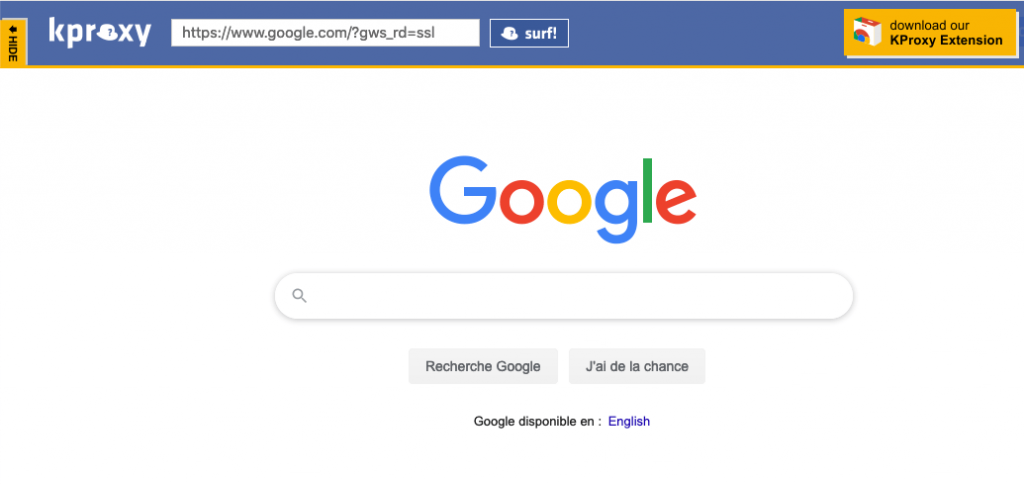
If you are among the lazier ones and don’t want to go through the hassles such as modifying DNS settings and downloading the Tor browser, then using a web proxy might be the more appropriate way for you.
There are plenty of proxy websites on the internet that would let you get through a lot of online restrictions. All you need to do is visit the proxy website and enter the URL that you wish to visit.
Let us inform you beforehand that using a web proxy isn’t always the most effective way of unblocking a website. You will often find the method to be redundant for a lot of cases.
You will also have to sacrifice a great deal of user experience that you generally get on a website when you visit it under normal circumstances.
A web proxy almost acts as a representative of your system on the internet. The only difference being that it isn’t actually your system and possesses a different IP address. The proxy server would send out all the requests on your behalf and would show you the results.
However, if you are using a free web proxy, there is a price that you are paying. It logs your online activity, and we all know that data is the new-age oil.
Unlike a VPN service, there is no encryption involved in these proxy services, and you would never know the extent of exposure of your online information.
If the website you are trying to visit using a web proxy is dynamic, then you might not have the best time surfing the internet.
You can easily find tons of proxy websites on the internet, and you might want to cycle through them depending on whether or not it is doing the job for you or not. Just make sure that you don’t fall too deep into the rabbit hole and end up on a harmful proxy website.
5. Leave it on the browser extension
A proxy website usually degrades the experience in the sense that you are working on a browser within a browser. Using a proxy browser extension can prove to be a better solution to this.
Browser extensions that unblock websites come with all kinds of attributes. Some of them will work in a way that is extremely similar to a proxy website, while there are some which come with all the bells and whistles of a VPN service.
Most proxy extensions for browsers work the same way as a proxy website. It would use some other server as the forefront for your browser, and get you across a lot of restrictions that end up blocking a website.
The majority of these extensions would provide no encryption for your data whatsoever. And if they are free, then it is highly likely that there are aggressively logging all your online activity.
A lot of VPN services come with browser extensions, but not all of those extensions provide the same kind of protection as they do when the user connects to the internet using the application.
So, if you are using one of the browser extensions from a VPN service, make sure that it has all the safety measures that you are expecting.
Hola’s browser extensions are almost an anomaly in this case. The service relies on a peer to peer network to help you circumvent restrictions — something along the lines of what happens when you use a Tor browser.
It is also obvious that it inherits all the disadvantages and dangers of the Tor network, as well.
Most of the browser extensions to unblock websites are available for free. And we hope you are smart enough to understand that nothing is available for free these days. If they are not making you pay anything for the service, then you are the incentive they get for providing the service.
One should always vary of the possible data logging while using these extensions and should try not to expose any of the sensitive data while using them.
6. Use the search engine’s cache
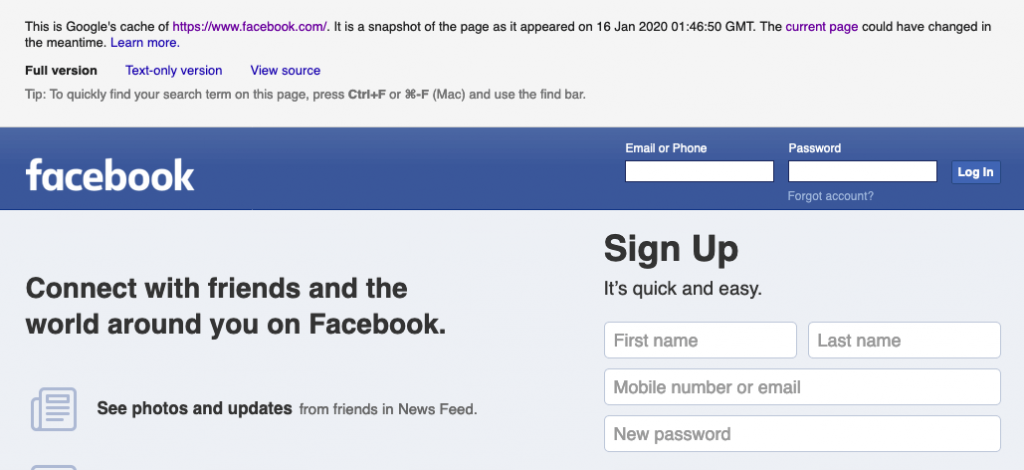
So far, we discussed some of the tried and tested ways to unblock websites. Now is the time to get to some of the less sophisticated methods. These are the makeshift arrangements that you can employ for a few cases.
The first one of these methods is using cache to access a website.
Search engines have crawlers that cover the length and breadth of the internet, indexing every possible page they can, and store all the information in their database.
You can almost find all of the internet in the cached files of prominent search engines such as Google. When you try to find the cached version of a website on the search engine, all the traffic reaches your system from the search engine’s server rather than the IP address of the website.
It means you can circumvent the restrictions imposed from IP monitoring, DNS tampering, as well as the geo-restrictions imposed by some websites. Since these are the three primary reasons you get blocked websites, you should not find it difficult to access websites.
The trick is easy enough to imply, at least in the case of Google. All you need to do is type cache: followed by the website URL in the search bar of Google. It will present to you a cached version of the website that you can enjoy.
You must’ve already made out the possible demerits of using this technique. The most obvious one is that it doesn’t give you the latest version of the website. You might find obsolete or redundant information on the website. And it won’t help if getting some fresh information was the sole purpose of you accessing the website.
You can also not explore the website freely, since each link on the page would point to the original IP address, and it will be a hassle to keep finding the cache versions of all these pages.
But it’s a nice trick to have up your sleeve in case you want to have a quick look at one of the pages of the website that you can’t access under the current arrangements.
7. Google Translate does more than just translation
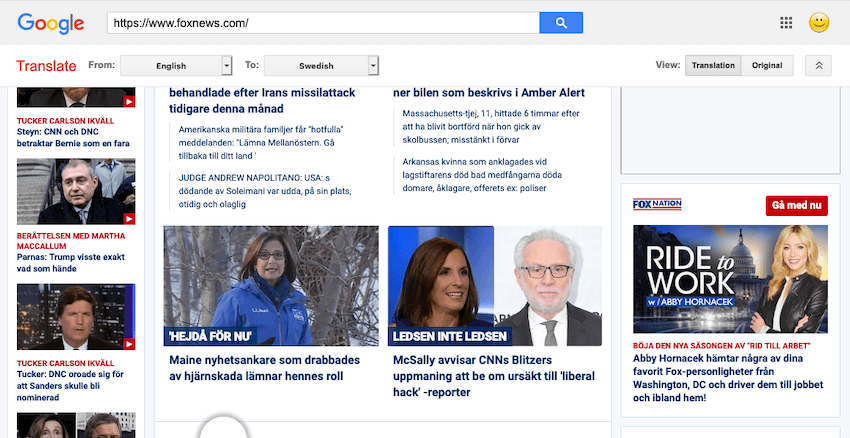
And here is one more bizarre way to unblock websites. Google Translate can help you access websites by acting somewhat like a web proxy for you.
You can simply enter the website URL in the translator, and the translated version would be an actual link to the website. And when you click on that link, it will open the website for you within the translator.
Since the source of traffic for your system would be Google Translate servers, you can easily bypass a lot of the restrictive measures.
The advantage of using Google Translate over other web proxies is that you won’t have to worry about getting infected from a malicious source as it is a possibility with some of the proxy websites out there.
The downside of using the translator is that it would provide the worst browsing experience compared to the other methods of unblocking websites discussed in this article.
If you want to read some articles or view some images, then you might fancy using the translator. But for more dynamic use cases, you would not want to get frustrated trying to access the website.
All the methods we discussed in this article will get you across most of the restrictions and censorship. But if one is very aggressive and active in applying the restriction, you might find all these methods obsolete.
The great firewall of China and Netflix are some great examples of strict applications of geo-restrictions. There are only a few services that let you get across these.
But not everyone can be as invested in restrictions as these guys. Therefore, you might find the above methods working for you most of the time.
