Pros

- It uses only high-speed 1gbps servers which it claims to maintain so that the user gets a high-speed internet experience
- Easy to use: A minimalist design and clarity in options allow the user to start right away with the software without having to wander in the hustle and bustle of thousands of options
- The company claims to have a no-logging policy which means one thing less for the user to worry about
- With the use of App Killer feature, the user can choose among the apps as to which ones will get closed automatically when the VPN connection drops
Cons
- CactusVPN uses Google Public DNS server, which means a third party is involved and this ‘spike in the cactus’ may scratch out some issues
- There is no port forwarding option available on the client which leaves the user without any remote access to the system
Overview
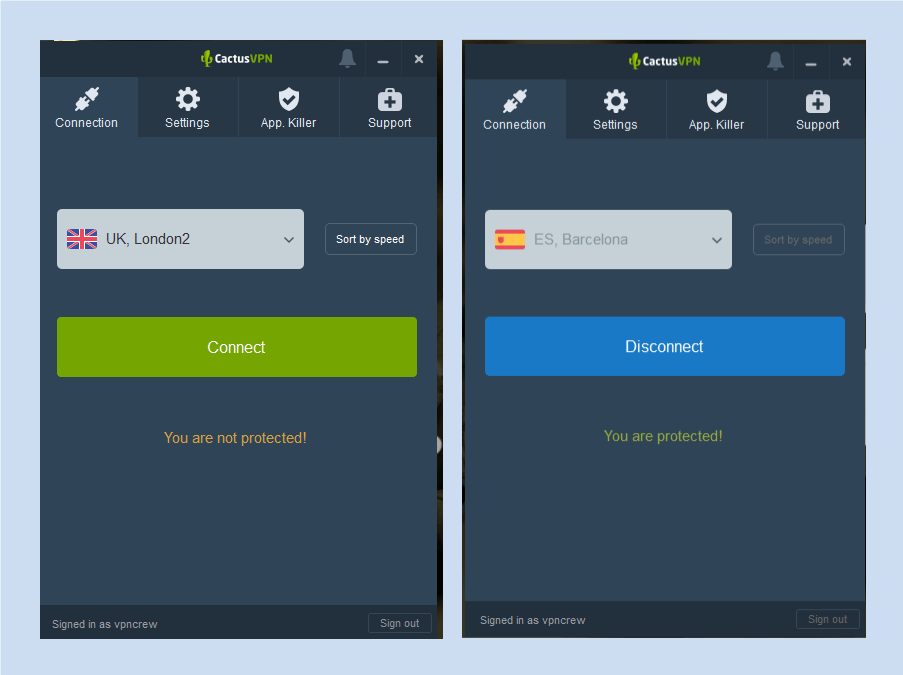
CactusVPN started back in 2011 in a small European country of Moldova by three friends with a vision to enable people to use the internet without its hazards. From these humble beginnings, they have come a long way towards their goal of providing an unrestricted internet without compromising with an individual’s privacy and security.
The product comes loaded with almost all the necessary features that would attract a modern-day user concerned with his/her security over the internet. It boasts of its high-speed 1gbps servers along with the combination of effective and secure data encryption which lets the user enjoy the services of the VPN provider without sacrificing much of the internet speed.
Servers
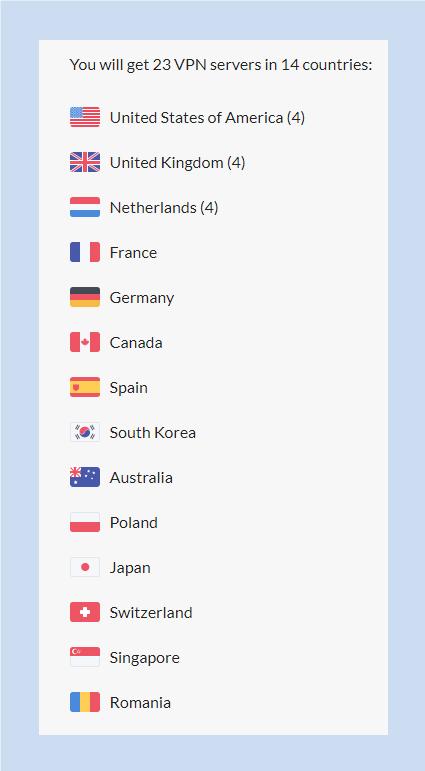
They have got only 23 VPN servers located across 14 different countries, which is a very small number when compared with some of the prominent players in the field. This smaller number of servers may translate into higher traffic per server and therefore a dip in the performance of the VPN.
Since the physical distance of the server from the user also affects the speed, lesser the number of servers farther is a random user from a server (assuming that the servers are distributed uniformly throughout the globe). It brings down the average speed, functionality and the quality of a user’s experience as well. The fastest cum the closest server to us is located 2138 miles apart from our geographical location, so one can assume that he/she will get a good speed after connecting to the internet through the client if a CactusVPN server happens to be within a 2000 miles radius of the user’s geographical location.
They have four servers each in the USA, UK, and the Netherlands and a lot many scattered across the European continent. Australia has got only one server, and Asia has got 3 CactusVPN servers. So, if a user happens to be in the vicinity of any of these servers, he/she might get high internet speeds even after connecting to the VPN.
However, the client does not group servers according to different uses such as for gaming or for downloading torrents safely. It seems that the provider assumes all of its users are geek enough to switch between servers as per their needs. They have mentioned the use of different servers on the official website but, the app would have been more functional if there was an option to sort servers based on things other than speed.
Bandwidth and Speed
There is no restriction on bandwidth and speed when it comes to using the client as it never caps the speed or bandwidth of the user. However, it reserves the rights to cap bandwidth and speeds but intends to use it only when the excess usage by a user affects the services of other users. This seems to be a very gray area as they have not mentioned as to what speed or bandwidth will affect other users and they can get away with capping bandwidths and speeds at any mark without having to answer anyone.
Smart DNS
You can buy CactusVPN’s smart DNS with or without the VPN services. With the smart DNS feature, you get to stream or browse a lot of geo-restricted content without compromising with the internet speed. Even though CactusVPN uses third-party DNS servers, Google Public DNS servers to be exact, it provides DNS leak protection feature built in for its Windows and MacOS apps and uses OpenVPN protocol for its Android app. Any measure which strengthens the security and privacy of the user is always welcomed.
Critical Analysis of Privacy Policy
The provider guarantees its users a no logging policy. No data of the user will be recorded or stored while he/she is using the product. It promises the user that none of the user’s data will be passed to any third party. The user needs not to worry about the storage of IP addresses, traffic logs, session duration and bandwidth used, as none of this data will be stored to preserve the anonymity of the user.
However, there is some data which they store. And the official website mentions what data they collect and why they store it. When a person goes for a trial account, then the email address is stored for future references. When payment is made using PayPal, PayPro or Coingate, then email addresses along with the country name are stored. If the country is Canada, then state name will also be stored. If the payment is made through a credit card then in addition to the above information, city, address, zip code, and partial credit card details are stored to keep a record of the transactions.
Apart from these transaction details, IP addresses and the host used when the last time user was signed in are recorded to keep the system running efficiently and detect frauds if any. The provider claims that this data has got nothing to do with whatever activities the user performs inside the client’s tunnel.
We already mentioned some of the ‘not so private’ clauses in the privacy policy of the provider where it stores the user’s information to keep a log of the transactions made for the services of CactusVPN. The data that they store varies depending on the mode of payment used by the customer. Payment made using credit cards seems to leave more traces according to the logging policy.
They mentioned that they might use some third party’s services such as Google Analytics for the traffic on their website.
They also reserve the right to collect and share personal data when it comes to safeguarding themselves in the court of law or some government agencies. But, since Moldova is not among the 14 Eyes countries, one can expect that there won’t be much of government surveillance and legal obligations for them. There is a mention of sharing of some nonpersonal data to companies such as Facebook and Google Analytics, but it has not been clearly stated what that ‘non-personal’ data could be.
We reached out to CactusVPN to know more about this clause and got a fairly satisfactory response which was as follows…
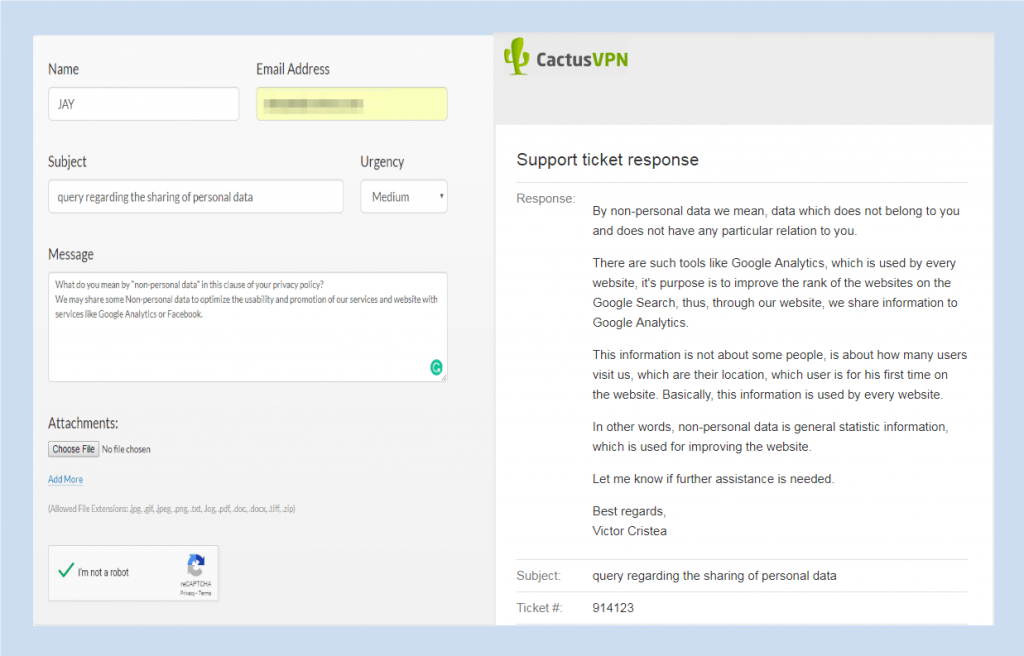
By non-personal data we mean, data which does not belong to you and does not have any particular relation to you.
There are such tools like Google Analytics, which is used by every website, its purpose is to improve the rank of the websites on the Google Search, thus, through our website, we share information to Google Analytics.
This information is not about some people, is about how many users visit us, which are their location, which user is for his first time on the website. Generally, this information is used by every website.
In other words, non-personal data is general statistic information, which is used for improving the website.
Connection Time Analysis
| Trial No. | Time to establish a connection(in seconds) |
|---|---|
| 1 | 2.54 |
| 2 | 5.02 |
| 3 | 4.42 |
| 4 | 5.13 |
| 5 | 4.66 |
| 6 | 4.65 |
| 7 | 4.88 |
| 8 | 4.93 |
| 9 | 4.38 |
| 10 | 5.07 |
| Average Connection Time | 4.56 |
The client takes very less time to start up and then even lesser time to connect to the internet. It’s simple and minimalistic design along with its fast performance makes it even more appealing.
An average connection time of 4.56 seconds is highly commendable, and so far, the product has given us no reason whatsoever to believe that they are not maintaining their high-speed 1gbps servers in a very professional manner.
Some of the popular VPNs such as CyberGhost VPN and VyprVPN take an average of almost 14 and 37 seconds respectively to get online. CactusVPN’s connection time will be tough to beat for the rest of the VPN providers out there, and it gives CactusVPN slight advantage over them for sure.
Speed Tests
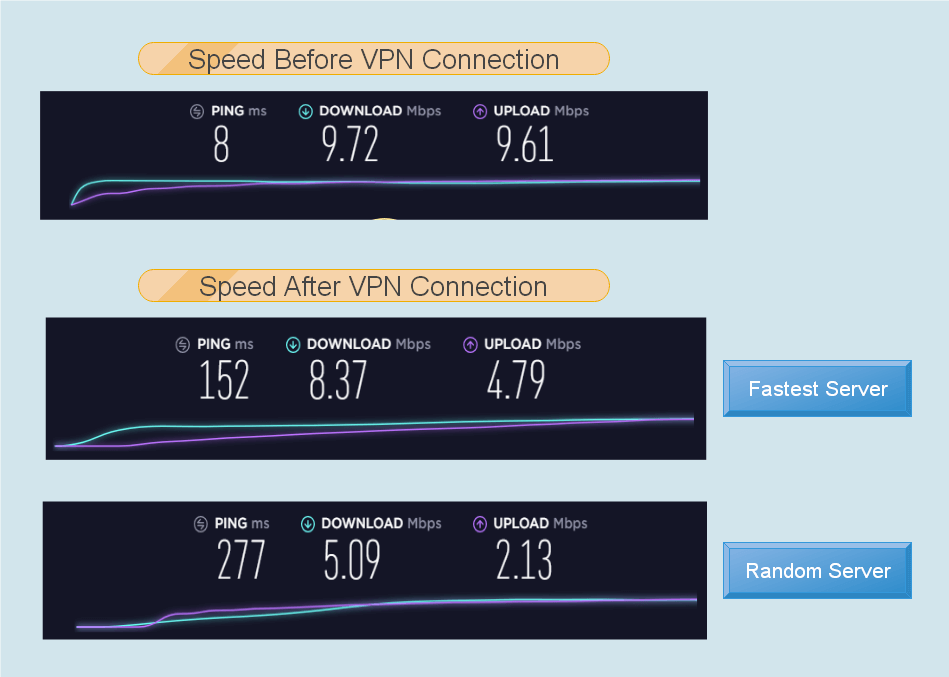
Let’s talk about the speed as it is one of the most discussed things when it comes to VPN usage. CactusVPN allows you to sort the servers according to their speeds, and the fastest servers provided great speeds with a reduction of only about 15% of the original downloading speed. The download speed before the connection was 9.72Mbps along with the upload speed of 9.61Mbps, whereas the speeds after the connection were 8.37Mbps and 4.79Mbps respectively.
The ping, however, might be a concern for most of the gamers out there. The increase in ping was huge even in the fastest servers. A 19 times increase in the ping was recorded in our test with a jump from 8 pings (ms) to 152 pings (ms).
Security
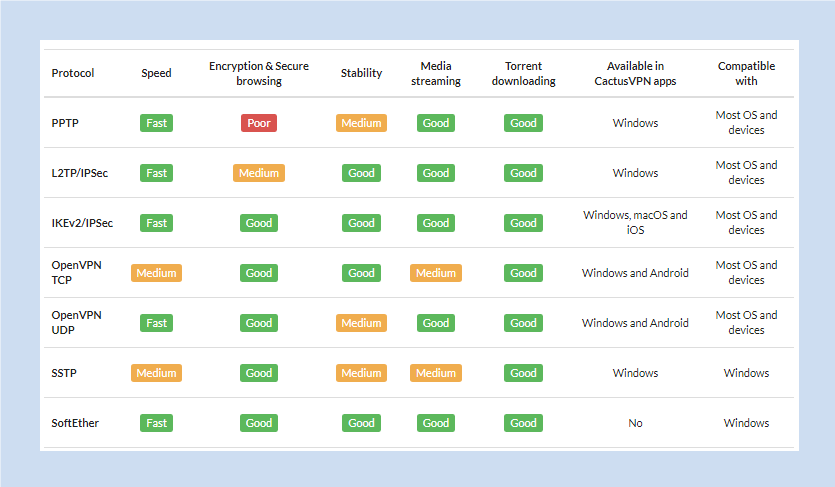
CactusVPN gives you the option to choose from its six protocols with 128-bit encryption. One can argue that why not go with a 256-bit encrypted tunnel instead, but one needs to realize that 128-bit encryption is very secure itself and on top of that it makes the process of encryption and decryption a lot faster when compared with 256-bit encryption. This balance between security and speed is very vital when it comes to the whole VPN experience.
It lets you choose from PPTP, L2TP/IPSec, IKEv2/IPSec, OpenVPN TCP, OpenVPN TDP, SSTP, and Softether protocols. The user can switch between these protocols as per the needs and ISPs.
From a security point of view, these protocols can be categorized again. CactusVPN themselves, have provided a chart on their official website which casts light on the differences between all these protocols and when can a particular protocol be most useful.
Internet kill switch, Apps killer feature and DNS leak protection are some of the security features that are worth mentioning here. The Internet kill switch will automatically stop internet traffic if the VPN connection drops and will prevent the user from using the internet without a VPN. In the Apps Killer feature, the user can mention which apps should close automatically in case the connection drops.
User Interface and User Experience
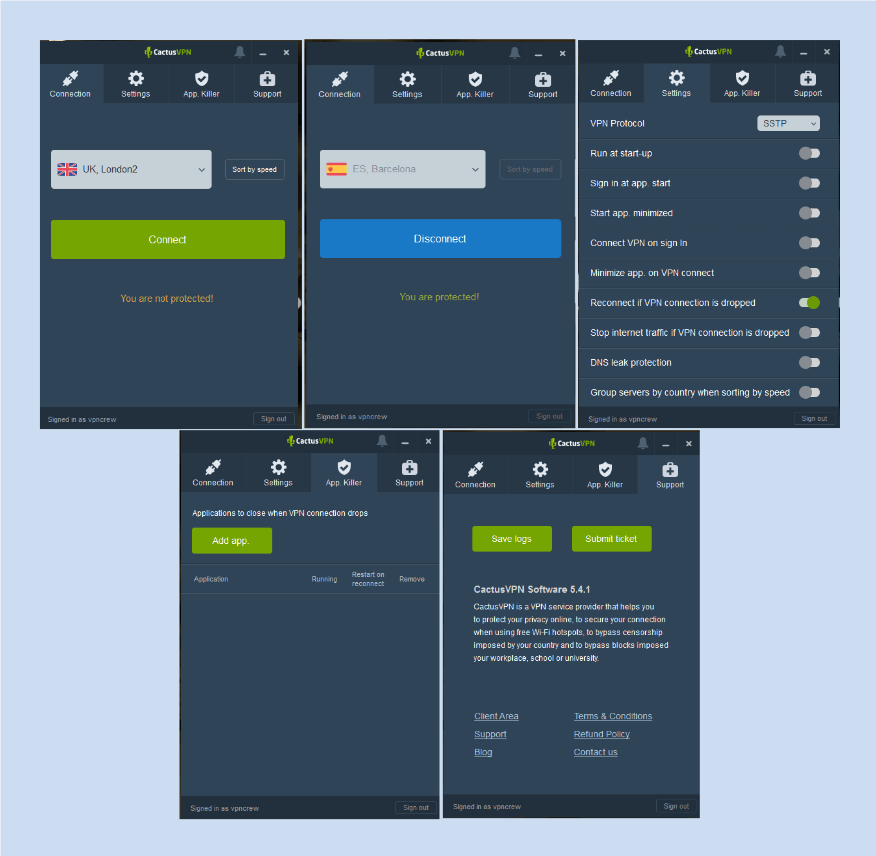
The client comes with a simple and easy to use user interface where the user can start right away with a click of the button. But this ultra-simple design and interface comes with its own set of drawbacks. The only way to categorize the servers is by speed, where the fastest server is generally the geographically closest one. If there were a few more options to categorize the servers, for instance, to know which server is best for gaming or which one is best for downloading torrents, it would have made the life a lot easier for the user.
The setting tab is again fairly sorted out and lets the user switch between the various protocols. If there were any categorization of these protocols according to their use and functionality, then it would have been a lot easier for the users to know what actually happens when they switch the protocols.
CactusVPN provides the user with a few toggle buttons such as ‘Run at Start-up’, ‘Sign-in at Start-up’, ‘Start App minimized’, ‘Connect VPN on the sign-in’, and many more.
Some of these switches can make the process of connecting to the internet a lot smoother.
‘Connect VPN on the Sign in’ and ‘Sign-in at Start-up’ buttons, when switched on simultaneously made the process of connecting through the VPN almost automatic.
‘Stop the Internet traffic if the VPN connection drops’ and ‘DNS leak protection’ switches make sure that the users don’t get inside the big and sometimes bad world of the internet without the protection of the VPN.
Besides these options, CactusVPN provides the user with nothing to play around in the settings. This is when one wishes that the user interface was not this simple. Versatility is the checkbox that CactusVPN missed to check off for sure.
There is this app killer tab where the user can add all the apps which should close automatically when the connection drops. And then, at last, is the support tab with the options to submit tickets and a ‘save logs’ button.
Platforms and Devices
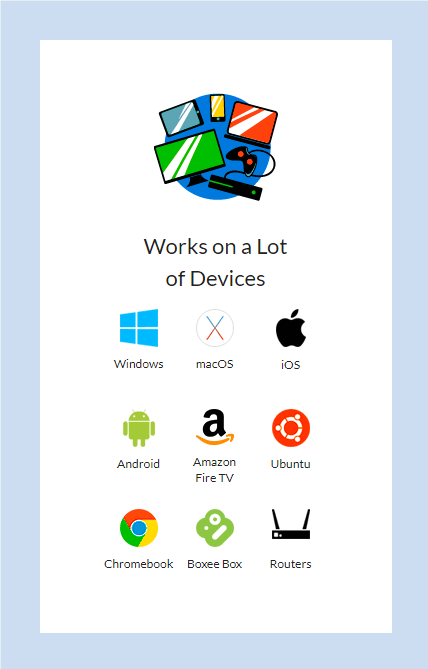
The client supports a wide array of devices ranging from mobile phones to routers. On top of this, it does not link to only a particular device and allows the user to work on as many as five devices simultaneously under the same account. This means you can listen to your favorite radio station from New York on your mobile phone and simultaneously download a torrent file on your laptop with the safety and anonymity of CactusVPN tunnel.
They provide the product across Windows, macOS, IOS, Android, Windows Phone, Ubuntu, Chromebook, Boxee Box, and Routers. There is a difference between the protocols available on various platforms. Some platforms may require the user to download additional software to get access to more protocols.
CactusVPN provides all the five protocols for the windows with the need to download software if one wants to use OpenVPN or SoftETHER protocols. MacOS and macOS X come with 4 and three protocols respectively. You can setup VPN in Mac either by using the PC settings or by using the CactusVPN’s software. Using the PC settings will give the user the option to choose between only two protocols that are PPTP and L2TP, whereas user gets the option of OpenVPN protocol as well if CactusVPN’s software is used.
It allows you to choose from IKEv2, IPSec and L2TP on IOS devices. It can be set up either by going through the network setting or by simply downloading IOS app. Android devices can be set up with the VPN with the two usual protocols that is PPTP and L2TP. Windows phone 8.1 can use L2TP protocol on the VPN. Ubuntu comes with the option to choose among the four protocols (PPTP, L2TP/IPSec, OpenVPN, and SoftEther) available for it.
Customer Support
CactusVPN does not give 24-hour live chat support but it is very easy to reach them through tickets and response time in our case was fairly tolerable. If the user lives in the European region, then it is highly probable that he/she might find live chat support on the website during the general working hours. In the ticket window, you can leave your query along with any attachments that you have and submit it along with your email address. You can also choose between the three levels of urgency that they provide in their ticket window. We were able to hear back from them in about three hours when the level of urgency was set to medium.
The ‘Support’ page on the official website is in itself very elaborate and descriptive. All the important features are explained carefully, and the FAQ section sums up all the information about the CactusVPN and smart DNS in a very tidy manner. The FAQ section has been divided into various sections such as VPN, Smart DNS, Setup, etc. It makes it easier to navigate through the sections and reach the topic of concern without having to read everything on the support age. The setup tutorials are easy to follow, and the corresponding images help a lot.
Conclusion
The product is fast and easy to use. The simple design and clarity in options should not overwhelm anyone. CactusVPN is the ideal VPN service for a person who has just entered into the world of VPN and is clueless as to what protocols and encryptions are.
On the other hand, the design and functionality of CactusVPN are so minimalistic that it might leave even the oldest of souls yearning for more. There is a lot of room for improvement and addition of a few more features, and flares might attract some more audiences.
