Pros:

- F-Secure FREEDOME has a smooth client user interface that showcases every feature effectively.
- The speed delivered by this VPN application is ultra-high. You won’t even feel connected as you won’t experience any significant decrement in speed when it is connected to the VPN.
- There are many features such as browsing protection and tracking protecting which aids to safeguard the privacy of the users while browsing.
- They offer a free-trial and thirty-day money-back guarantee also. By the help of these offers, users can identify whether the client is useful or not, and after that, they can proceed to continue with the application.
- The client is available in multiple languages which lets the users of different countries understand the features in their native language. That renders an easy to use interface to the users who wish to utilize the application in their mother tongue.
- The company has offices in several countries, and the main office is located in Finland which is not a Fourteen Eyes country. This keeps the users’ data safe from the government and its surveillance program.
- They offer call support also, but that’s not available 24/7. You can check the support section to identify the specific timings for offices located in different countries.
- With the help of Kill Switch, they stop the data leakage which may occur while connecting and disconnecting to the VPN provider. The data leakage may also appear while the VPN connection drops, but it can be stopped easily with the help of the kill switch.
- The servers are categorized according to different continents. By this, one can easily identify the geographically closest server which is generally the fastest server for the user’s location.
- There is no bandwidth limitation on the data that flows through their servers while you are connected to the VPN.
- It doesn’t take much time to establish a connection and generally gets connected within ten seconds.
- The company offers a plan which allows utilizing FREEDOME VPN in seven different devices simultaneously.
- They have an additional feature “Tracker Mapper” which opens in an additional window. It blocks all the applications and websites which try to track our device activity.
Cons:
- They do not have server locations in South America and Africa. That’s why probably it won’t offer a good speed for these continents.
- It is only available for specific platforms. This mean, you are not allowed to install the product in a some of the platforms. It is not even available for routers because of which one needs to install it on every device in which one requires to use the VPN. If it were available for routers, one could have directly connected the devices to the router for using the VPN.
- There are no protocol options available, and thus, one needs to use the ‘by default’ protocol provided.
- There are no proxy settings or availability of Stealth VPN because of which user doesn’t get the option to add an extra layer of security.
- Like call support, chat support is also available for a specific time only. However, it is more important than the call support and must be provided all the time.
- The FAQ section needs the addition of many more question-answers. By this, the user can directly find the solution to his issue without communicating with the company. That will save the user’s as well as the company’s time.
- They track the bandwidth usage as it appears on the client that how much data is encrypted using their service.
- This application is not available for all the countries. One can’t download it if person is from Russia or China. There are a few more countries for which it is unavailable. Perhaps, its because the use of the VPN is banned in those countries.
- The monthly plan is not available, so if someone needs to buy the product, he will be charged for the annual subscription.
- There is no extension available for any of the browsers, not even for Firefox and Chrome.
Overview
| Quick Overview | |
|---|---|
| Protocols | OpenVPN, IPSEC, IKEv1, IKEv2 |
| Platforms | Windows, Mac, iOS, Android |
| Jurisdiction | Finland |
| Logging | Some Logs |
| Encryption | 256 bit AES |
| Connections | 7 Devices |
| Locations | 28 Locations |
| Servers | 28+ |
| Payment Options | PayPal, Credit Card, Wire Trasfer |
| Support Options | Live Chat, Call Support, Help Forum |
| Pricing From | € 4.16/m |
| Guarantee | 30 Days |
| Free Trial | 30 Days free trial |
| Website | Visit Website |
FREEDOME VPN is owned by F-Secure Corporation which is headquartered in the beautiful city of Helsinki situated in the southern coast of Finland. The company was started in the year 1988 and now has its offices in twenty countries. In this journey, the company has shown significant development in the field of privacy and security related products.
The user doesn’t need to worry about the Fourteen Eyes surveillance as the country of windmills takes no part in any tracking program conducted by secret agencies of these Fourteen Eyes.
F-Secure, including the VPN client, offers many other privacy-related products for the home as well as for business such as password manager, internet security, anti-virus, and router security.
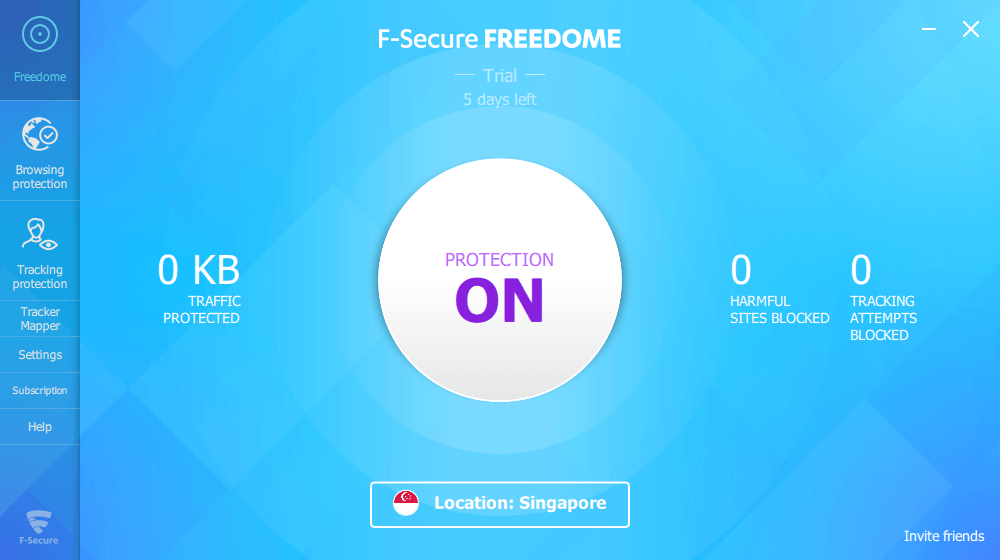
You can purchase F-Secure’s FREEDOME VPN separately or as a part of F-Secure TOTAL package in which the other products are also bundled along with the VPN.
Freedom VPN has its unique qualities, and that’s the reasons that why one should conclude that the product stands differently from the crowd.
However, ‘different‘ doesn’t mean better. Every application has its limitations, and so, while reviewing FREEDOME VPN, these limitations were also taken into consideration.
Now, one needs to see if these exceptional attributes will defeat the limitations or not.
Apart from the special features, the general characteristics of the VPN application are also studied for FREEDOME VPN and compared to other VPN providers.
The review is a blend of information about the uniqueness of the application, how efficiently it fulfills the general requirements, and what are its limitations.
Servers
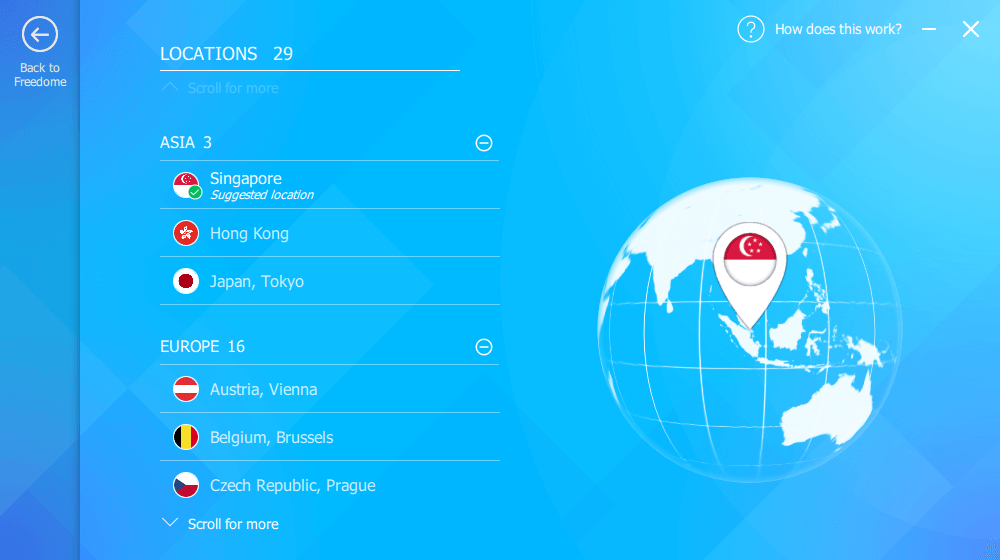
The servers are categorized under the continent where it is located. In total, there are twenty-nine server locations in twenty-three countries.
However, there are no server locations in Africa and South America. Perhaps, that’s because the company has small or no userbase in these continents or may be current users don’t want their traffic routed to those locations!
Similar to every other VPN provider, FREEDOME VPN has also concentrated on European and the United States users. In Europe, no country has more than one server location, but because of the smart placement, it has covered whole Europe with its sixteen server locations.
In the case of North America, we already know that focus is more towards the United States users, and so, five different server locations are offered in this region. Multiple server locations are necessary because of the large area. These server locations are distributed all over the United States in different directions. Similar placement is done for Canada, but only with three locations. One more server location is added in Mexico.
Apart from Europe and North America, there are four more server locations: three in Asia, and one in Oceania.
In Asia, the servers are located in Hong Kong, Japan, and Singapore. Because of that, Eastern and Southern-Eastern Asia are covered efficiently, but there are no servers for Central and Western Asia.
They must add a few more servers in middle-east countries, and in the central part of Asia.
In Oceania, the server is located in Australia, but because Australia is one of the Fourteen Eyes, there is huge demand of VPN applications, and thus, VPN providers must add multiple server locations if they wish to target potential users of Oceania.
The server locations are categorized according to the continent, but they can also be sorted according to the ping, by which one could find the most efficient server for his locations.
They can also be filtered according to the requirement, i.e., a specific server list for P2P file sharing and streaming servers.
Browsing and Protection Features
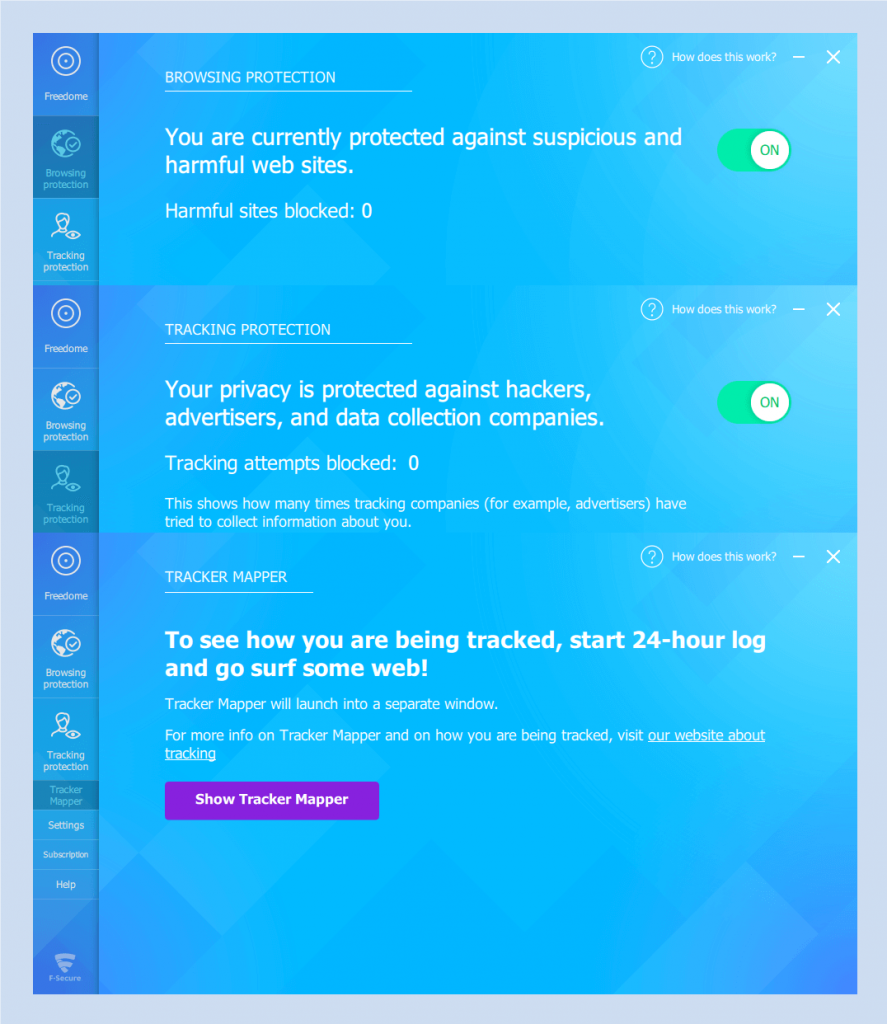
FREEDOME VPN not only works to secure your data by encrypting it, It also has some additional features which safeguard your privacy and doesn’t let the hackers get control of your device.
Whenever you turn ON FREEDOME VPN, and knowingly or unknowingly visit any harmful website, browsing protection feature will block that site. If you would have visited it, it may lead to the installation of malicious programs which can be Trojans or Spyware. However, it is not known that which websites are considered harmful by the application.
Whenever you visit any website, there are trackers added on every web page which can be related to analytics, advertising, essential, etc. These trackers may not store personally identifiable information, but still, they collect the data about our online activity. This may or may not be harmful but sharing the information which is generated by you must be your choice. After connecting with the VPN, whichever site you visit, that site will not be able to collect any information if you have turned ON Tracking protection.
One more feature, Tracker mapper is introduced to block the attempts made by spyware and trackers to collect the data. It also shows the number of attempts made by particular tracking software programs for collecting the data.
These all features may not be related to the VPN, but provides protection to the privacy, and their addition is a big plus point for its users.
Connection Time Analysis
| Trial No. | Time taken to establish a connection (Seconds) |
|---|---|
| 1 | 8.94 |
| 2 | 6.42 |
| 3 | 6.07 |
| 4 | 6.37 |
| 5 | 12.33 |
| 6 | 7.3 |
| 7 | 6.15 |
| 8 | 6.01 |
| 9 | 6.24 |
| 10 | 5.91 |
| Average Time: | 7.174 |
One thing we have noticed here is, the connection time is lesser than most of the VPN providers, but still, it could be improved as some of the providers get connected in less than five seconds.
Precision is not that bad as the connection time has a range of three seconds if you neglect the fifth trial. If you include that, the range will increase to 5.42 seconds which is not good. However, it rarely takes more than ten seconds for establishing the connection.
One may record high connection time because of several reasons such as bad weather, authentication failure, server error, etc., and so, it can be neglected if that occurs on rare occasions.
Even though the fifth trial took 12.33 seconds, the average was 7.147 seconds which is acceptable. If the trial with 12.33 seconds is removed, the connection time will reach 6.60 seconds. So, you just need to wait for less than ten seconds to start using the VPN.
Bandwidth and Speed
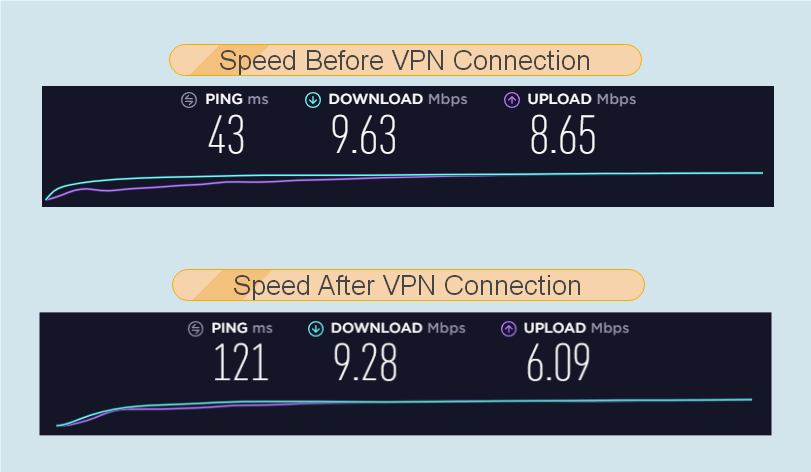
Well, such a high speed was experienced with other VPN providers also but delivering it with only twenty-nine server locations is a great task.
The original download speed was 9.63 Mbps, for which 9.28 Mbps was obtained after the VPN connection with a reduction of just 3.63%.
The same scenario was for upload speed. Before connection, the speed was 8.65 Mbps, and after connecting to the VPN, it was decreased to 6.09 Mbps with just 29.50% reduction.
The system was connected to the VPN using the geographically closest server which was thousands of miles away from our location. That concludes that even if the server is at a far distance, you won’t experience a low speed because of its efficiency.
For European and North American users, the reduction may be a little more because the user-server ratio would be less for their server locations in comparison to Asian server locations. However, it is not expected to be more than 10%.
For the users in South America and Africa, the distance will be higher than the distance between our location and the server because of which reduction would be high. Also, for South Africa, users need to connect to North American servers, and for Africa, users need to connect to European servers where the user-server ratio is already low.
Even after taking all these possibilities, we expect that the provider will deliver an acceptable speed observing the speed provided for our location.
Security
Information about the protocol and encryption & its key length is provided on the website. However, it is different for different platforms.
For Android, MacOS, and Windows, they use AES-256-GCM for the control channel, and AES-128-GCM is used for the data channel. The key length is decreased to provide the required speed with acceptable security as 128-bit key length provides the required security using less resources.
For iOS, encryption remains the same, but the protocol is different. The other platforms use the OpenVPN protocol, but IPSec is used in this case.
The information about the DNS servers is unavailable on their official website or on their client (UI).
However, if we talk about the features, kill switch is added to protect the data leakage. It works efficiently as it doesn’t allow data flow while we connect or disconnect the system with the VPN.
Other features such as tracking protection are added to prevent trackers and spyware programs from collecting the data.
User Interface and Experience
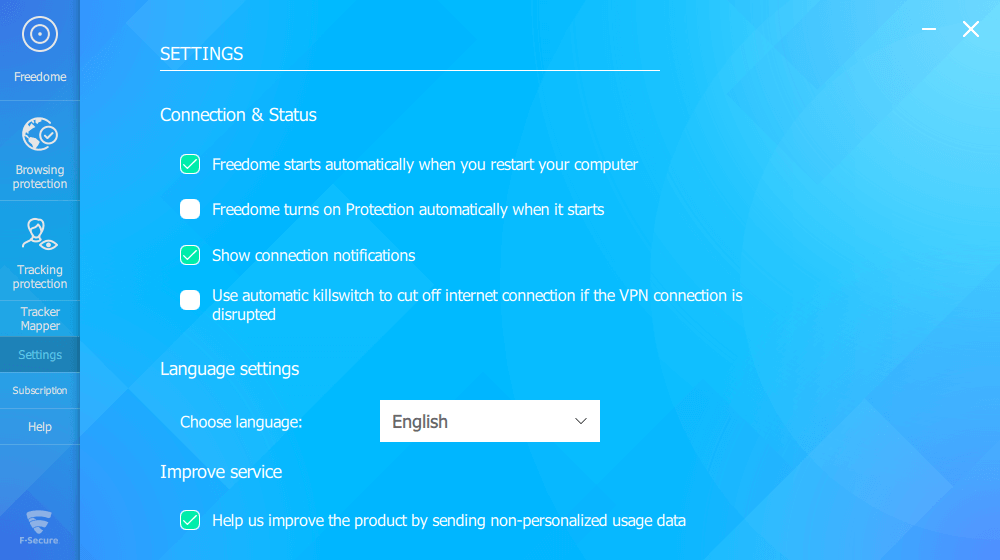
It has one of the smoothest interfaces which allows the user to explore the all the features under separate tabs. For each browsing and protection feature, there are separate tabs, and with one click you can turn ON the feature easily.
Other than these features, there are few more settings related to the connectivity. Whenever the system starts, you have the option of connecting the client with the VPN automatically. After the VPN turns ON, you can also select the option to turn ON the protection features automatically.
The kill switch feature is also available under the settings tab which doesn’t allow data leakage if the VPN connection drops. It also blocks the internet traffic while connecting and disconnecting with the VPN. So, if there is no data flow, it’s sure that no leakage will take place.
You have the option to share non-personalized usage data to the provider. If you are too concerned about your privacy, it’s not advisable to share the data, but if you do share it, developers will use the information to improve the application, and that is beneficial for you.
Other than this, they are highly focused on providing clients in a number of languages, and honestly it’s a good way to attract users who prefer using native language instead of foreign language. In total, the client is available in twenty-one different languages.
If you are using FREEDOME VPN, your experience would be extremely good and protective while browsing. Also, in terms of speed and connectivity, the application is reliable and trustworthy. The only issue is support which is only available for a specific time. If this could be made available for 24/7, then one can rely on them for instant help, anytime.
Platforms and Devices
It is only available for the mainstream platforms which are Windows, iOS, MacOS, and Android. One can directly download the client without any registration.
Apart from the free trial, there are three different plans available which are for a one-year subscription. What’s different in all these plans is the number of devices in which the application can be installed.
The router configuration is not available, and so, one needs to install the application on various platforms separately. Because of that, if you choose the plan with three devices, then it won’t be sufficient, and maximum, you can select the plan allowing the user to install it on upto seven devices.
Even though there is a plan with seven devices, if they had router configuration, one would be able to connect all the required devices to the VPN through one single router.
They also need to provide the client or at least setups for Linux and its derivatives.
As you can’t install it in the router, and the setups are not available for smart TVs and gaming consoles, there is no way to use the VPN in those devices via this application.
There is no extension provided even for the mainstream platforms. The application has multiple features for improving the browsing experience, so we expect it to add an extension for at least Chrome and Firefox. In that way, the browsing could be improved directly using the extensions more efficiently.
Customer Support
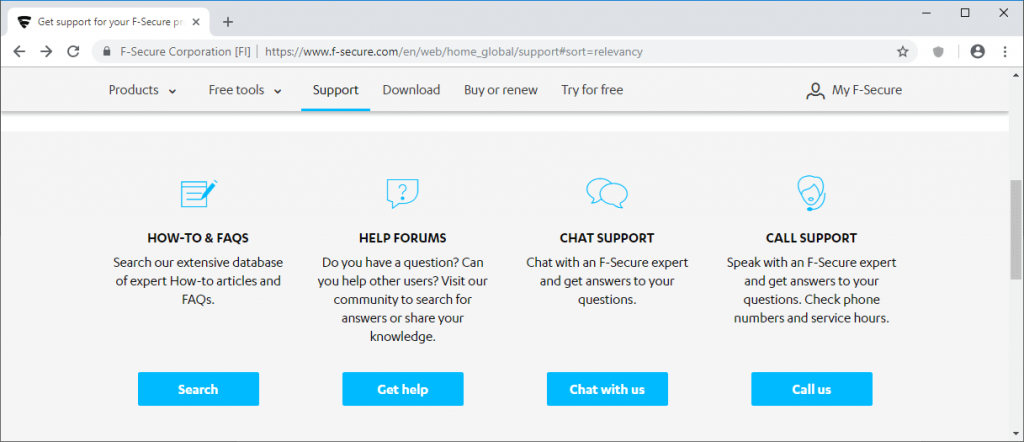
It is one of the very few VPN providers which provides customer support on call. The call support is even available in different languages depending on the office to which you are contacting.
Along with the call support, there is also an option of live chat, but it is not available all the time.
The timings for support availability are mentioned on the support page.
If the human resource support is not available at the time whenever any issue occurs, you can try visiting the How-to & FAQs section. However, they need to add more FAQs to cover all the information that a user may require.
If you do not find a solution, scroll down to the latest articles section or the blog which may contain information about the changes made and topics which cover solutions of different problems.
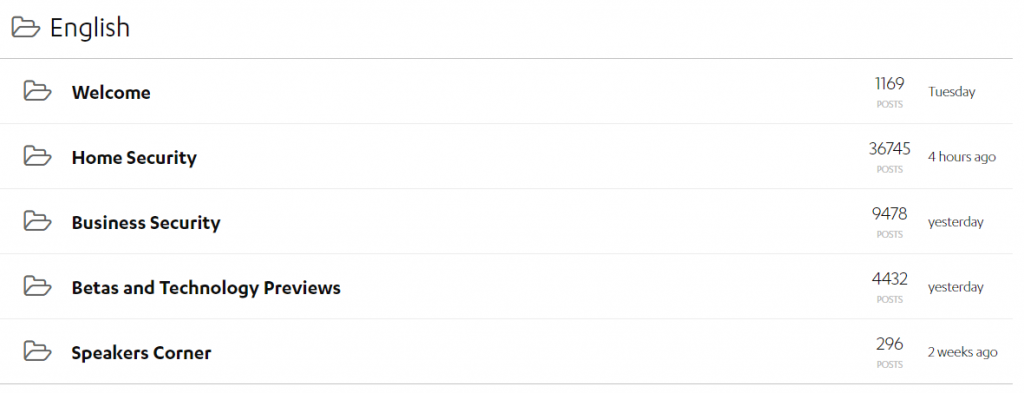
Help forum is also available where you can post the question publicly, and other users or their executives will provide you with the answer to the query. The community is highly active, and the user can expect to get the reply on the same day.
However, it’s the only VPN application we have found which doesn’t have the option of support using the ticket. You can’t connect with them using email. We tried to communicate with them through the email provided under the office address, but no reply was provided.
They need to add 24/7 live chat, and if not that, ticket generation should be added so that one can contact the support easily.
Conclusion
FREEDOME VPN is unique when it comes to protection features. It has multiple additions which work to maintain privacy while using the device.
Its ultra-high speed is the feature that makes it reliable and value for money product.
However, it could be better if they would have added router configuration. It is a big limitation which decreases the usability of the VPN application tremendously. The plan with seven devices is more expensive than the plan with three. If they add router configuration, one can purchase the cheapest plan, and use the application through the router. That will increase the number of users also.
If the company adds some more features which could allow better user control, then the user can configure it according to the requirement. Also, there is no refund policy mentioned anywhere on the website. That means apart from the thirty-day free trial, one doesn’t have the option to ask for the refund. However, if there is a genuine issue one can contact them through help forum. If it remains unsolved, the refund must be provided.
If they enhance the number of platforms and support, this could be considered as one of the best VPN applications.
