Pros:

- Free Version: They provide a free version which doesn’t have any time limit. However, the bandwidth usage is limited to three GBs per month.
- Multiple Protocols: There are multiple protocols and proxies available which are: OpenVPN-TCP, OpenVPN-UDP, SOCKS, PPTP, Anti DPI, and SSH VPN, to which one can connect easily.
- Port Selection: Along with the protocol and proxies, various ports are also offered which helps the user to establish a reliable connection.
- Port Binding Option: Local port binding option lets the user connect to the local port. It may be possible that the local port could be more secure and reliable in comparison of the available ports.
- Unlock Tethering: If you use the premium version, you get the option to create ‘VPN hotspot’ by which others can also connect to FinchVPN using your device.
- Flush DNS: The ‘flush DNS’ feature works to delete all the DNS requests which are generated by the user. This doesn’t allow anyone to know about the websites that the user has visited.
Cons:
- Limited Servers: For free users, only three servers are available, and if one wishes to use the other servers, he needs to buy the pro or premium version.
- Unacceptable Speed: The speed obtained after the connection is very low, and that’s why it can’t be used for streaming purpose.
- No Browser Extension: There is no extension available for improving the browsing experience. The client has an “Ads Block” feature, but if this feature is provided directly in a browser extension, then it would work more efficiently.
- Not available for Routers: The configuration files for routers are not available. One can’t install it on routers and connect other devices to it.
- No Live Chat Support: There is no live chat support, and that’s why instant help can’t be expected. One needs to send an email or generate a ticket for communicating with them.
- Server Sorting Options Missing: There are no server sorting options presented. For the free version, the ‘by default’ server is “free server 1.” However, on ‘server status page,’ you can check that which servers are available for P2P file sharing.
Overview
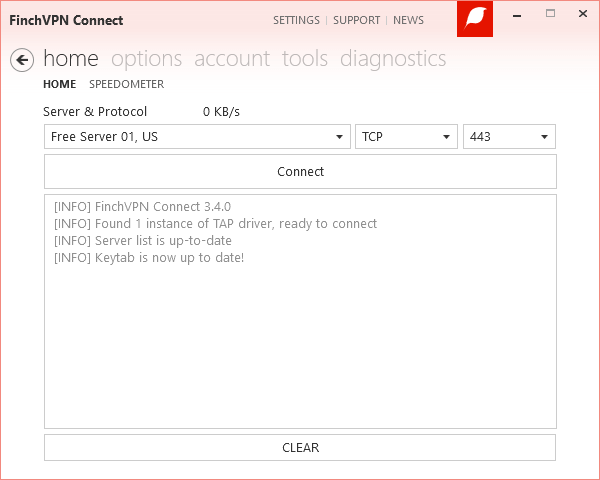
Finch Technology Enterprise, a Malaysia based company, owns FinchVPN. Malaysia is one of the best-suited countries for VPN companies as it doesn’t have any strict data retention laws.
The “Fourteen Eyes” countries are the ones who conduct surveillance programs on their citizens and share the information with the other members of Fourteen Eyes. Thankfully, Malaysia is not one of them, and the government doesn’t track what the citizens do online.
However, one can’t trust the privacy policy of FinchVPN completely. The reasons behind this are discussed in detail in the “Privacy Policy” section.
When we downloaded the client, we came across a unique interface with a good number of features. These features are discussed along with their advantages and limitations
When we talk about the limitations, we ought to mention the details about the speed provided by the application after the connection. One needs to compromise with speed if he is using FinchVPN, but to what extent?
If you wish to know its answer, and about many other aspects by which the product is reviewed, all you need to do is to explore this review.
Servers

For the free users of FinchVPN application, only three servers are provided. Out of these three servers, two are located in ‘the United States,’ and one is in ‘Luxembourg.’
The efficiency of these three servers may not be high as all the free users share them. Because of that, the load on these servers would be high, delivering low speed.
Through the “Server Status” web page, we found the information that one of the United States free server had a load of 55%, and Luxembourg free server had 45% load. There were only two servers which were having a higher load than these servers. However, Luxembourg server had the highest number of users connected to it.
That’s the reason that you require a premium account to access high-quality speed. In the premium account, in addition to these three free servers, there are twenty more servers. The servers are located worldwide because of which they may render high speed to the users who are closely located.
Total twenty-three servers are added in thirteen countries. The main focus is on the United States which is provided with five servers. In the Netherlands also, five servers are established which are P2P optimized servers. Other than these countries, only Malaysia and Singapore have multiple servers.
In whole North America, apart from the five United States servers, only one more location is provided which is in Canada. In Europe, the servers are in five countries including the Netherlands. The other four countries are Latvia, Luxembourg, Sweden, and the United Kingdom. The placement is not beneficial for the countries situated in the southern part of Europe as all the server locations are in the North.
For Asia, the servers are placed in Russia, India, Japan, Malaysia, and Singapore. If one is in Asia and connects to an Asian server location, then the performance could be high in comparison of the other continents.
The reason is the greater number of servers and a lesser number of users. That decreases the load, and thus, high speed could be expected. With the free version, there is no such possibility.
In Oceania, there is only one server, located in Australia. Load on Australian server is anyway not that high, and that means no more servers are required to be added here.
Other than this, no more servers are added anywhere.
They first need to increase the servers in Europe as they have a good userbase because of which user-server ratio is not that high. If this ratio is somewhat increased, the performance delivered will also be satisfactory.
Also, they can try to build userbase in South America and Africa. As they do not have any server locations there, right now it is not recommended for the users of these continents. If they add servers in South America, the North American users can also take advantage of those servers. Similarly, if the servers are added to the northern part of Africa, it will be useful for the southern countries of Europe.
The “Server Status” web page has also provided us with the data that only the Netherlands servers are P2P optimized servers.
Privacy Policy
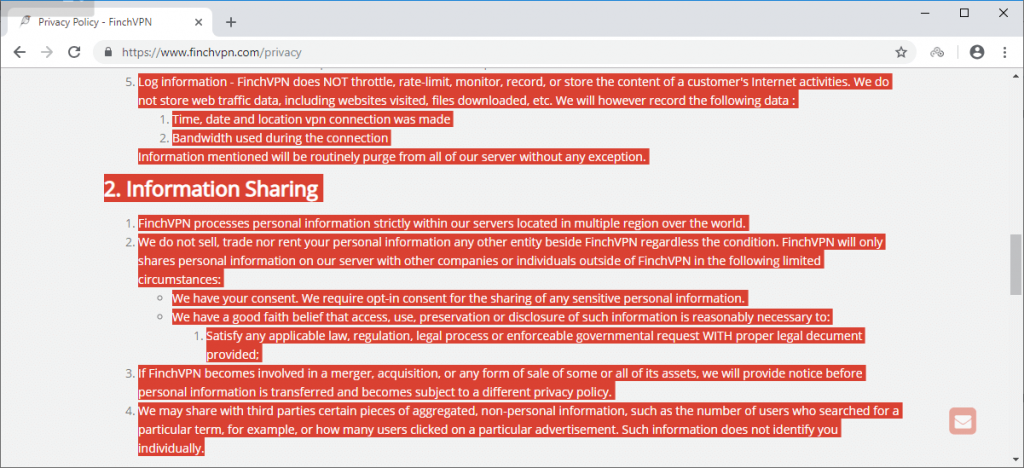
The privacy policy is ambiguous and doesn’t provide clear information about the logging. There are a few points which contradict with each other, and that requires discussion.
They claim that they do not store any data about the online activities of the user. Initially, they provided information that they only save information about the bandwidth used during the connection, time and date when the connection was established, and the location from where the connection is made (which is our IP address).
According to the privacy policy, they remove all the data from every server regularly. Even if this is true, logging such information could be harmful.
But, in addition to this information, there is some more data which they store. In a point, they specified that there is no more logging in addition to this, but in the section “Information Sharing,” the fourth point tells us a different story.
In the fourth point, it is stated that they may share the data with third parties. The data which they share is non-personally identifiable information, but it is related to the users’ online activity. And that’s how there is contradiction present in their privacy policy.
The examples of the information that they share are “the number of users searching for a particular term,” and “users who click on a particular advertisement.” This information can be sold to data mining companies who can use it for retargeting. People use the VPN to avoid retargeting, and not to be a part of it. Hence, FinchVPN fails to safeguard the privacy, and we can’t be sure if it is a trustworthy VPN application.
Connection Time Analysis
| Trial No. | Time taken to establish a connection (Seconds) |
|---|---|
| 1 | 12.68 |
| 2 | 12.05 |
| 3 | 10.3 |
| 4 | 10.19 |
| 5 | 7.39 |
| 6 | 7.31 |
| 7 | 12.31 |
| 8 | 7.16 |
| 9 | 20.74 |
| 10 | 7.1 |
| Average Time In Seconds | 10.73 |
Connection time analysis for this VPN product was done by connecting the system to the VPN using the free server one which is located in the United States. It is thousands of miles away from our location, and so, we were not expecting a low connection time.
Almost half of the VPN applications connect to the server within ten seconds, but in this case, the time taken was more than ten seconds.
Even the range is very large with the lowest connection time, 7.10 seconds, and the highest connection time, 20.74 seconds. That shows that the time taken for establishing the connection is inconsistent, and thus, the connection isn’t reliable.
However, this is the case for the free users, and they are only allowed to connect to three servers. If the premium version is used, the number of available servers increases. With that, one could connect to a closer server which may have a lesser load. Due to the decrement in distance and load, lower connection time will be obtained surely.
Bandwidth and Speed
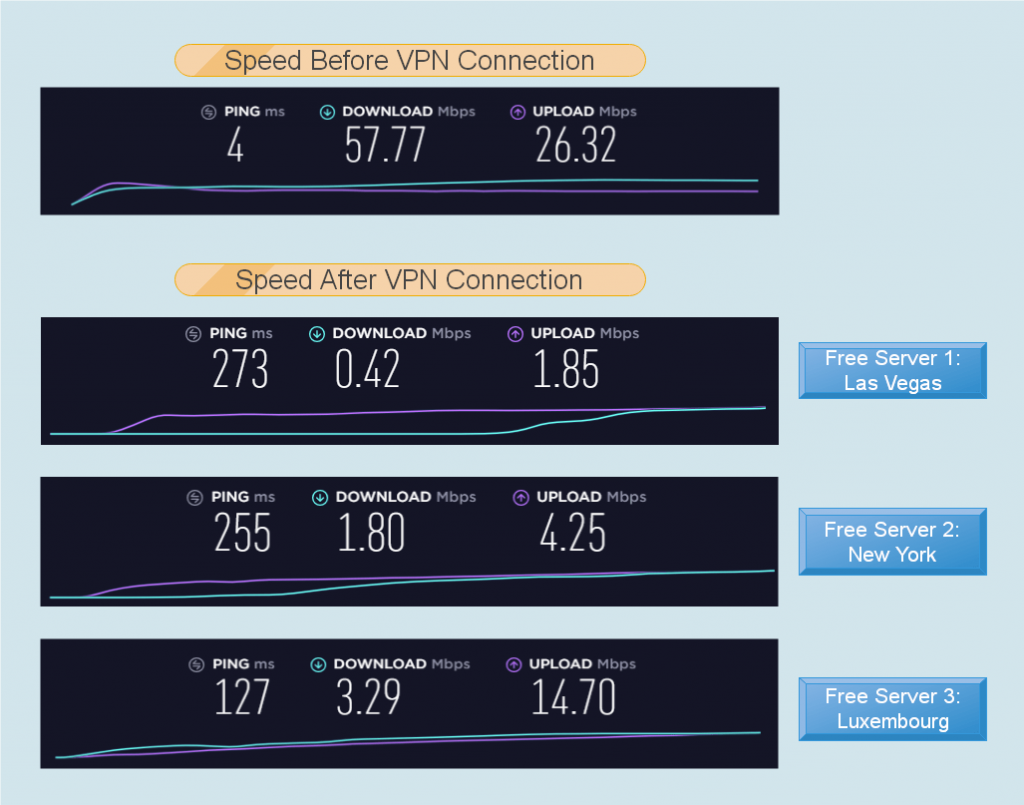
There are twenty-three servers for the premium users, but only three are available for the free users. As we are using the free version, speed test can only be performed for the available servers: two of them are located in the United States, and one is in Luxembourg.
First, we connected to the “Free Server One” which is located in Las Vegas. For the download speed and upload speed of 55.77 Mbps and 26.32 Mbps respectively, the recorded speed was just 0.47 Mbps (download speed) and 1.85 Mbps (Upload speed).
The download speed is less than 1% of the original speed, and similarly, in the case of upload speed, only 7% of the original speed was achieved.
The second was “Free Server Two” which again brought disappointment to us. This server was also located in the United States, and the distance was more than five thousand miles. Also, the load was very high as several users were connected to it. With the speed of 1.80 Mbps, a decrement of 97% was recorded in the case of download speed. For Upload speed also, high decrement is obtained which was 84%. Still, the download and upload speeds were higher than the previous case.
The third server was comparatively closer but had a higher load. For above-mentioned ‘speed before connection’, the download and upload speeds were 3.29 Mbps and 14.70 Mbps respectively, after the connection.
The download speed is still low, but acceptable if you are having an internet connection which renders the same speed as ours. If the original speed is less than 50 Mbps, one can’t even use it for browsing after connection because the reduction is 94.4%.
However, the upload speed is acceptable for most of the cases as the client renders less than a 50% reduction.
In the case of premium users, twenty more server locations will be unlocked. These server locations may have a lesser distance to your location in comparison to the free server locations.
Also, as it’s paid, there is a limited number of users guaranteeing a lesser load.
If one uses the premium version, speed would be obviously higher than these three cases. However, concluding it acceptable depends on the speed before the connection.
Security
We found very interesting information from the FAQs section present on the FinchVPN’s website. In the security category, the information about the encryption was provided. The VPN uses “AES 160-bit key” for authentication which is actually not the Advanced Encryption Standard.
NSA has adopted three out of five Rijndael key lengths: 128, 192, and 256 bits. 160 key length isn’t adopted as AES, but it is present in Rijndael family. This means “AES 160-bit” doesn’t exist, and it is possible that the provider is perhaps confused between Rijndael encryption and AES.
Perfect Forward Secrecy with Diffie-Hellman exchange is implemented by the application.
Although even if they make attempts to provide high security, it is still not sure if complete data security could be achieved. It is because of the contradictions present in the privacy policy.
User Interface and Experience
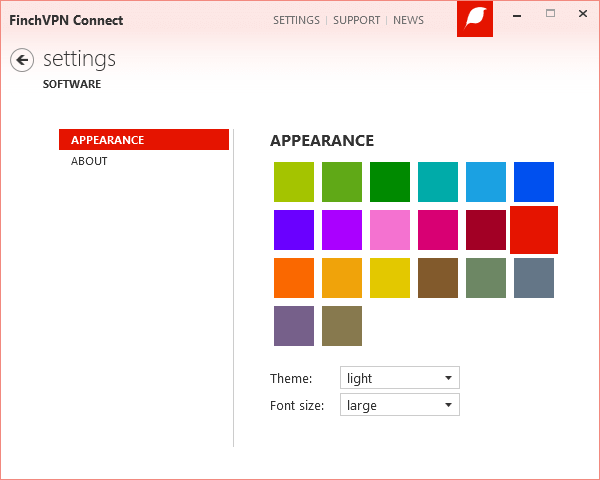
The User interface of FinchVPN is unique, and one can also make adjustments according to his will. If you click on the ‘Settings’ menu present on the top, you will find the options related to the appearance of the application.
The application is available in twenty different colors with the option of using light or dark theme. One can also change the font size. These all adjustments are available for free users also.
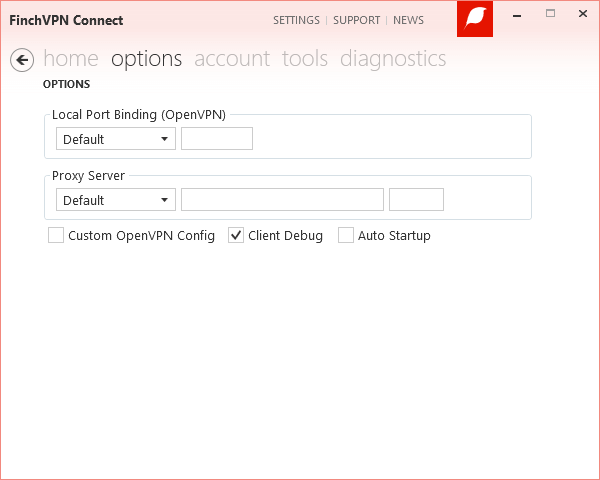
There are various other features present under different tabs. On the homepage, there is an option from which you can select the required protocol amongst the listed protocols: OpenVPN-TCP, OpenVPN-UDP, PPTP, Anti DPI, SOCKS, and SSH VPN. You can also choose the port along with it. If you wish to add a local port, its provision is provided under the “Options” tab.
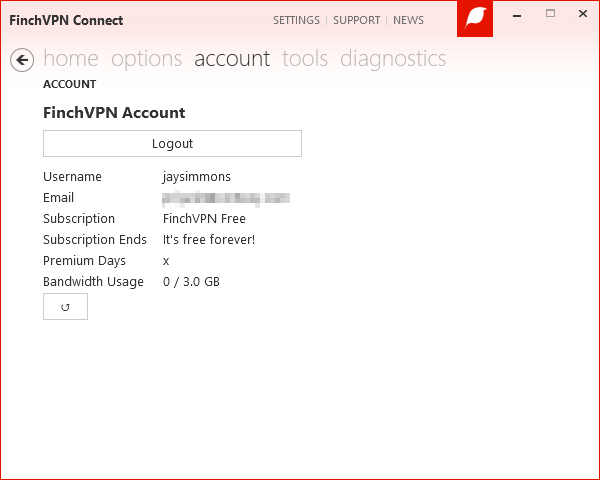
Under the “Account” tab, you can find the information about the bandwidth utilized, how many “Premium Days” are left, and on which date the subscription ends.
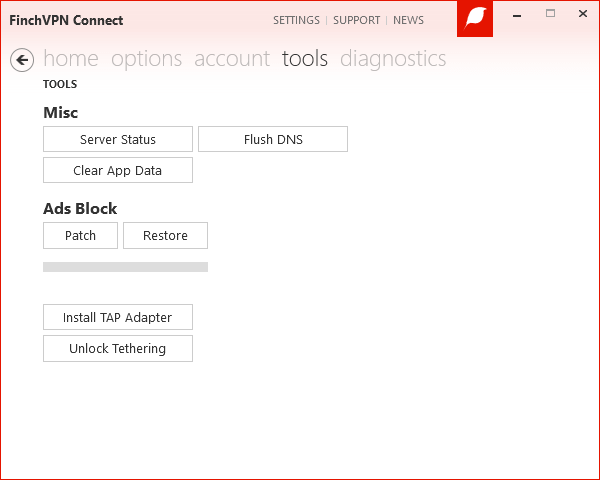
There are some tools available which are categorized under the “Tools” tab. Every tool has a different purpose which is related to specific function.
There are three “Miscellaneous Tools” present under this section. The ‘server status’ helps us to identify the perfect server by showing the load and the number of users connected to it. That’s the way by which one can identify that which server would render high speed.
Flush DNS’s function is to clear all the DNS request data so that no third parties will be able to know about the websites we have visited. An ‘Ads Block’ feature is also added under the tools section.
One special feature which is available only for the premium users is “Unlock Tethering.” This allows other devices to connect to your system and take the benefit of the VPN using FinchVPN.
When it comes to the user experience, it needs a lot of improvement in various aspects. The speed is not at all acceptable, and there is no live chat support. Features are present, but none are related to security. Features related to client behavior can also be added. Only after these improvements, the user experience can be considered above average.
Platforms and Devices
At least it covers all the mainstream platforms which are Windows, iOS, MacOS, and Android.
Other than these platforms, it is also available for Ubuntu which is one of the widely used platforms.
You also have the option to use FinchVPN with OpenVPN configuration files whose download link is provided on its website. It is provided for all the platforms on which FinchVPN client is supported.
However, you do not have the option to configure FinchVPN on routers, and so one needs to install it on every required device separately. If the router configuration was available, one could connect every device to the router.
Also, they do not have any extensions, and so, its advantage can’t be taken directly through browsers. If they add browser extension, the browsing experience could be improved significantly.
Customer Support
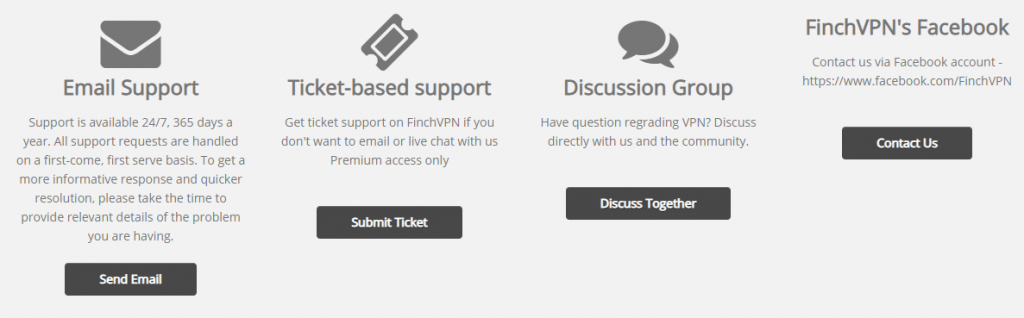
In the pricing section, they have provided the option of three different plans. In all the plans, they have mentioned that one gets the live chat feature also. But we were unable to find it on their website.
The options which we found in the Support section were “Email, Ticket-Based Support, Group Discussion, and FinchVPN’s Facebook.”
They claim that their email support is available all the time, and so, it would be the best option if the live chat isn’t available.
The ticket support is only available for premium users and pro users. If you are a free user, you can’t take its benefit.
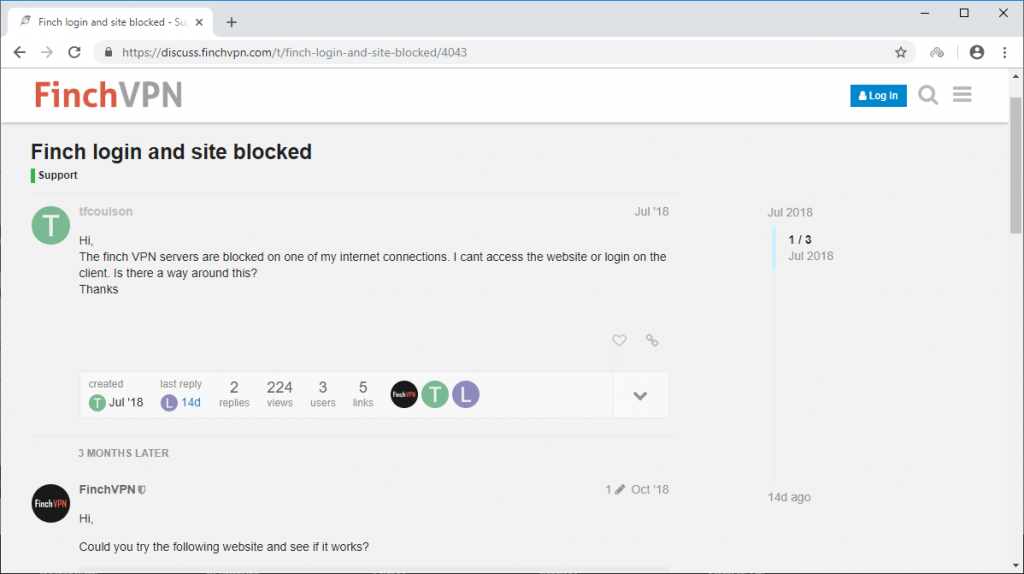
The “Group Discussion” section is not highly active, and it may even take months to get their reply. That’s the reason it is not recommended at all.
There FAQ section contains nearly fifty FAQs which are categorized under six categories: General, Speed, Payment, Feature, Security, and Common Errors. However, fifty isn’t a sufficient number, and more FAQs are required to be added. In that way, one can get the required information without communicating with the company.
Also, if they add the live chat support, it would be helpful for the users to get instant support, and the issue would get solved in a shorter period.
Conclusion
FinchVPN DOES NOT provide high speed, good support, and complete privacy. The first thing they need to do is stop logging the data which they share with third parties. People use VPN applications to safeguard themselves from the logging, but in this case, logging is a major issue.
There are some good features present which aids to set up a consistent connection, but it’s not sure if the connection would be secure or not.
Also, one can’t approach them instantly as there is no live chat present even after mentioning about the live chat feature on the plans and pricing page.
Starting with these improvements, if they also enhance the speed, they may survive in the league of VPN products, but looking at the current application, we do not recommend it due to the several reasons mentioned.
