Pros:

- The client provides the facility of using multiple protocols which are OpenVPN-TCP, OpenVPN-UDP, L2TP, and PPTP. This offers the facility to the user to maintain a proper balance between the security and speed according to the requirement. If one requires high speed, he can use PPTP, but if security is the main concern, TCP and UDP protocols are available.
- They have added a customizable kill switch which allows the user to select the particular applications whose internet traffic he wishes to stop when the internet connection drops. By this, you can avoid any unnecessary stoppage in the data exchange.
- The client may not have any advanced server selection or sorting options, but still, it provides one with the option to create his favorite server list. That helps to connect to the server directly that renders high speed. All you need to do is to identify the server and click on the star symbol present after the location name.
- You can also identify the servers in which P2P connection is not allowed. For that, you need to open the client area > Server Info. The servers which are marked with no entry symbol on BitTorrent icon are the ones on which you should not conduct P2P file sharing.
- The client area provides a speed test which can be conducted just by clicking on the “Diagnostics” tab. For checking server ping and load, you can visit the server page present on the website.
- The price is comparatively cheaper than most of the other VPN providers. Where the other VPN providers charge above $10, FrootVPN only changes $4.99. If you purchase the annual plan, you just need to pay $2.99 which is a suitable price for the service it provides.
- They do not keep any logs according to their privacy policy. “No logs” includes timestamps and bandwidth usage. This allows the user to use the application freely without worrying about the PII.
- One can pay anonymously by using cryptocurrencies. The provider offers the option to the user to pay using ten plus cryptocurrencies.
- Although they don’t offer a free trial, they provide a thirty-day money-back guarantee by which you can claim the refund if the client doesn’t fulfill your requirement for which you have purchased it.
Cons
- Even though they claim to have an ultra-high speed, the speed experienced by us was very less in comparison to the original speed. Even the distance between our system and the server was not more than four hundred kilometers.
- They need to add many more features which could aid the user experience by increasing the functionality of the application.
- Unfortunately, if you wish to improve your browsing experience, FrootVPN won’t be helpful as it doesn’t have any browser extension even for the mainstream browsers such as Chrome and Firefox. Also, there are no settings related to blocking ads or malicious websites.
- The location could be an issue as the company which owns FrootVPN is located in Sweden which is one of the “Fourteen Eyes” countries.
- Although they have servers in twenty-five plus countries, they need to add more servers for some prominent locations such as the United States where only six server locations are added.
- They provide live chat support, but it is not too consistent as many times executives are shown to be busy at this moment, and users are simply asked to drop or leave a message.
Overview
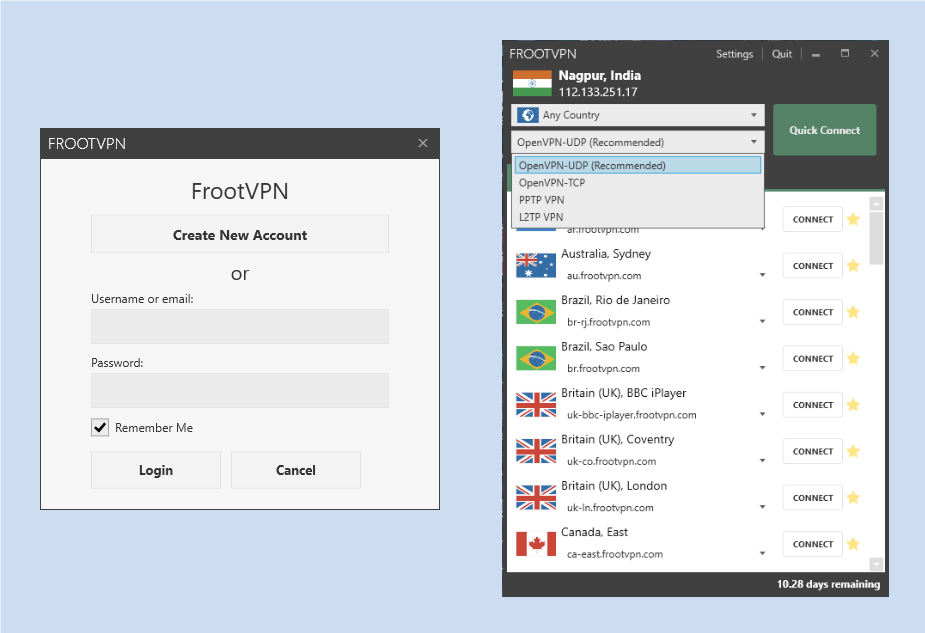
FrootVPN may not be as juicy as the other VPN providers which are placed in the same basket.
However, what’s sure is that the FrootVPN has tried to put its seeds (servers) all over the world.
The unfortunate fact is FrootVPN’s parent company is headquartered in Sweden which is one of the Fourteen Eyes and has active participation in surveillance programs.
FrootVPN claims to keep no logs, and other than username, password, and email, nothing is stored. But because it’s Sweden, one can’t conclude that the data retention laws would be in the favor of citizens.
If we talk about the client, it’s very simple, but this simplicity might have taken away the user control, and flexibility to make the changes.
Speed delivered by the VPN is also a major issue, and a well-elaborated review about the speed is provided in the bandwidth and speed section.
Servers
There are around twenty-three server locations in the whole Europe in thirteen countries. Out of these thirteen countries, the United Kingdom, Germany, Spain, Poland, and Italy have multiple server locations. It’s surprising that there are no multiple locations for the Netherlands as it is one of the prominent countries whose servers are required for unblocking the gaming platforms.
Another continent where one can find huge VPN userbase is North America. Here, they have selected multiple countries for server locations: The United States, Canada, Mexico, and Costa Rica, but then there are only six server locations in the United States which may not be enough to handle the complete userbase. They need to add more servers here. Otherwise, the users of the United States would experience a lower speed.
The server placement in Asia is relatively good in comparison to that of other continents. They have their servers in eight countries which efficiently covers all the parts except the central. It is because they do not have any servers in China and its neighboring western countries, that’s why this product may not be suitable for Chinese users.
They have no servers in Africa like the other VPN providers as the userbase in this continent is not that huge in comparison to other continents.
However, for Oceania, they need to add more servers. The countries, Australia and New Zealand are part of Fourteen Eyes, and so, there must be a huge potential userbase. With just two server locations, the userbase cannot be satisfied as the load on the servers will be more, and that will lower down the speed.
Surprisingly, they have placed their servers in South America also which is not the main target of any other VPN provider. Other providers first establish their servers in North America and Europe and then move down to South America. However, as they have their servers here, it would be helpful for the United States and southern countries of North America. This has provided them the option to connect to the servers which are geographically close to them, and at the same time, doesn’t have a high load.
If we talk about the client, you would only find a list of servers simply placed according to the alphabetical order. There is no other sorting option which is required to be added so that the user can easily identify the most efficient server for his location.
At least you have the option to filter the favorite servers to which you can directly connect from the favorite server list. For generating the list, you need to click on the star symbol placed after the server name.
When you visit the client area, you can have a look at the servers where P2P sharing is allowed. One must not connect to any P2P restricted servers as it may cause the legal issues.
Connection Time Analysis
| Trial No. | Time taken to establish a connection (Seconds) |
|---|---|
| 1 | 15.43 |
| 2 | 16.02 |
| 3 | 15.85 |
| 4 | 14.18 |
| 5 | 14.82 |
| 6 | 16.15 |
| 7 | Connection Failed |
| 8 | 16.25 |
| 9 | 17.53 |
| 10 | 15.57 |
| Average Time In Seconds | 15.76 |
The seventh trial can be exempted because the connection failure has not occurred after this trial whenever attempts to establish connection has been made. Sometimes the failure may occur due to late server response which is because of high load on the server. Weather conditions can also be responsible for that.
As you can see in the image below, the error states that the client is unable to establish the connection to the remote server. It this case, one way to establish a connection is to reconnect it. If the error still arrives then try to change the server. If the error appears even after changing the server, that means the issue is with the client and path, not with the server. It would be better to select “Open support ticket” option and inform the provider about the issue. Or else you can “Send logs to help desk,” and by using the connection information, the developers can work to eliminate the issue,
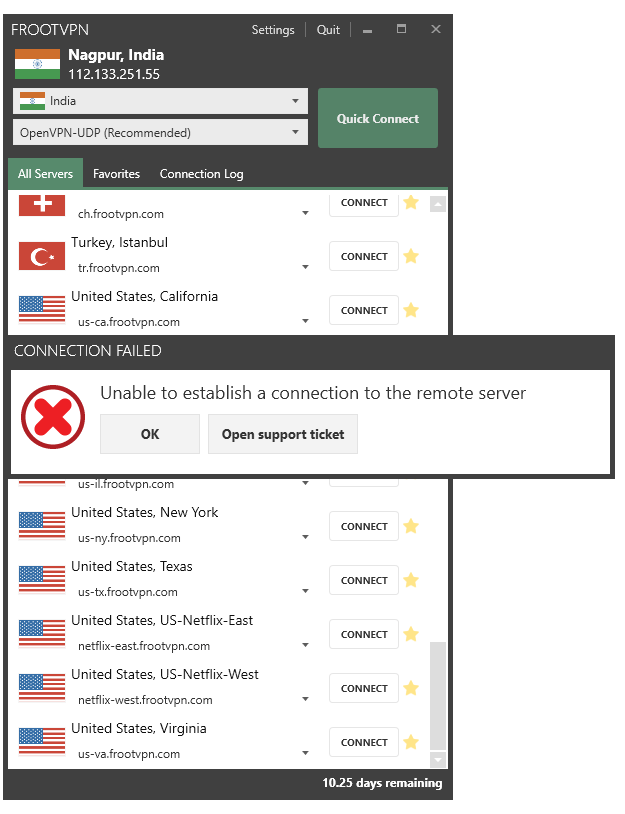
When the connection time is considered, it is not as low as many other VPN providers even though the distance between our location and the server is lesser than many other cases.
The average delivered is 15.76 seconds which is acceptable but should be improved.
Same for the precision as the range is higher than three seconds. If the provider wants to deliver a consistent connection time, the range should be low.
According to the server placement, it is very unlikely that the users would experience a lower connection time than this. There are not many users in our country, and the server location was also at a distance of less than four hundred kilometers. In Europe’s and North America’s case, the distance maybe less, but then load would be more because of a greater number of users.
Bandwidth and Speed
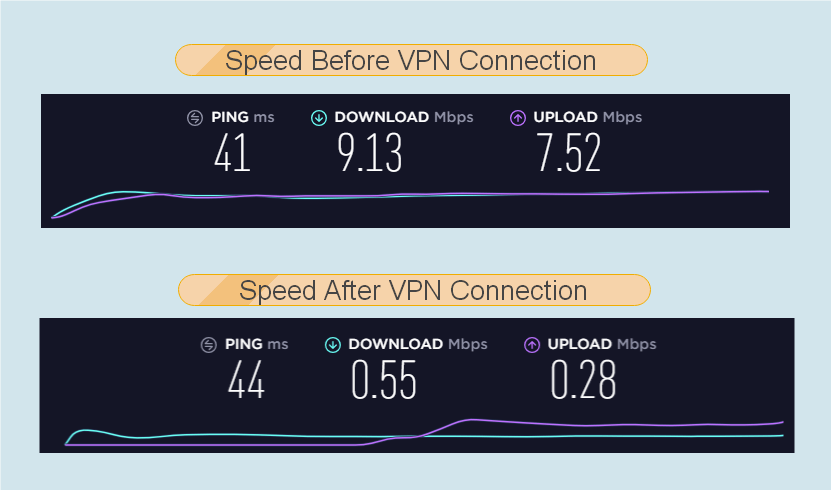
FrootVPN needs to work on delivering better speed, and the speed they provide should be considered as a serious limitation of their application.
As we have already discussed that since the server is not located at a huge distance, we were expecting a high speed.
However, the speed experienced was one of the lowest speeds provided by any VPN service.
For the original download speed of 9.13 Mbps and upload speed of 7.52 Mbps, only 0.55 Mbps download speed,and 0.28 upload speed was obtained after the VPN connection.
In the case of download speed, 94% reduction was recorded, and for upload speed, 97% reduction was recorded.
Because of this much reduction, the speed is not even suitable for browsing purpose.
However, the user can utilize the bandwidth without any limitations.
Security
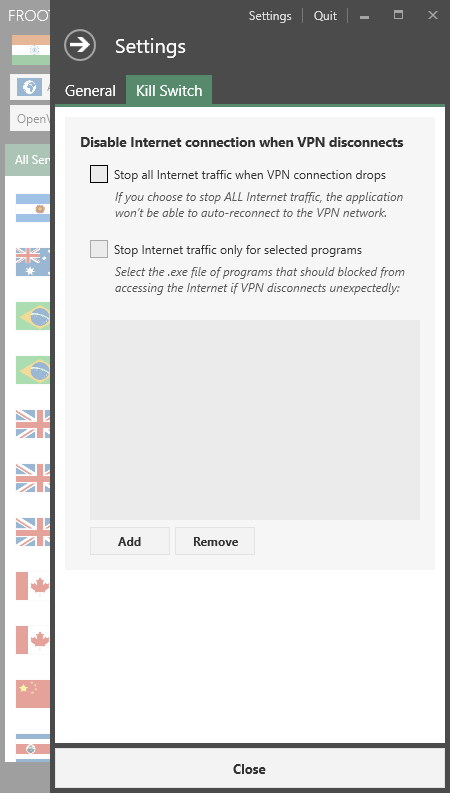
On their website, it is mentioned that they use strong encryption which has 2048-bit key length. However, via email, we have got the information that now they use AES 256-bit key encryption which is the most important requirement to have high security.
This high-grade encryption is provided with different protocols, and the best one is OpenVPN (TCP and UDP). If this encryption is combined with OpenVPN protocol, then it’s tough to break it through brute force.
Also, they have added a custom kill switch in which we can select particular application whose internet traffic we need to block when connecting and disconnecting to the VPN.
This feature helps to avoid any unwanted interruption while using any application.
User Interface and Experience
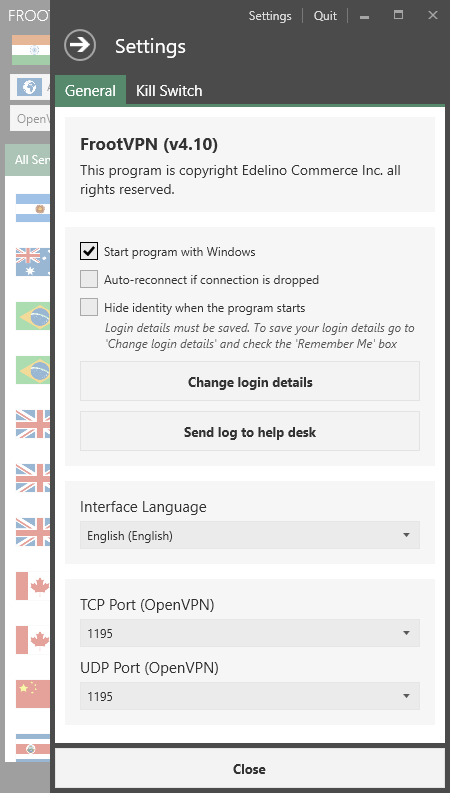
The user interface isn’t acceptable. There are very less features related to client behavior and functionality.
One can start the client when the system starts, and auto-connect with the VPN if the connection drops. No other than these features are provided related to connectivity.
The kill switch is the only security feature that renders some user control by its custom options.
One can change the language of the client by selecting among the different languages provided: English, German, Russian, Swedish, French, and Spanish. This helps the user to utilize and understand the VPN client easily.
The overall user experience could be improved by making the live chat consistent. Servers must be upgraded so that they could provide higher speed in comparison to the current speed.
Also, some server sorting and filtering options are required to be added for the user’s benefit while selecting the server.
Platforms and Devices
They offer a direct client for Windows, MacOS, Android, and iOS. You can also configure the application in the routers which provides the possibility of connecting to VPN through it. However, router installation guide (OpenVPN) is only provided for WW-DRT on the website. If you are willing to use PPTP (not recommended), then you can install FrootVPN on Mikroticrouter also.
They render OpenVPN configuration files for all the mainstream platforms. However, for Chromebook the only PPTP is available.
You can also use it with Synology NAS, but then again OpenVPN configuration is not available, and you need to configure it with PPTP which has serious security issues.
Customer Support
Their live chat is inconsistent, and while we were using it, the agent disappeared in the middle of a conversation which is unacceptable. After that, the message box directed us to leave a message, and with its help a ticket was generated.
The customer support replied to the query via email in one-two hours. Time taken by the FrootVPN’s email support is lesser than the other VPN providers, but still, consistent live chat would provide instant help to the users, and solve the issues at the same time
Conclusion
FrootVPN requires a lot of development in every aspect. They should start with developing a consistent live chat and high speed. After that, the number of platforms should be increased by adding extensions and setups for Linux derivatives.
They also need to add many more features to the client, so that a user can avail the product as a complete privacy tool.
However, one can buy it with just five dollars per month, and if he purchases the annual plan, it will be three dollars per month. You can use VPN technology at the lowest price by purchasing FrootVPN. However, with this fact, you need to accept the limitations which come along with the product.
