Pros:
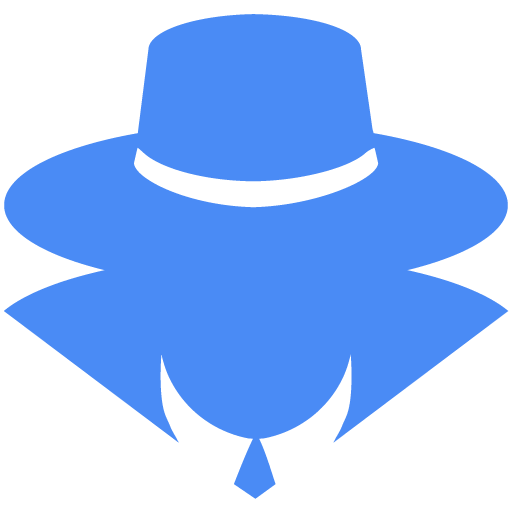
- The client is available in ten different languages, and one can choose the required language from the general settings. This will help the user to explore the features easily.
- They provide an extension for Chrome which has a built-in whitelist feature by which you can select the websites which you wish to pass through the VPN tunnel or you can select the websites to exclude.
- The extension comes with the server selection options from which one can select a server from the complete list provided in the client.
- Even though they have a limited number of servers, the speed is acceptable for Europe, North America, and Asia. However, it may not be good enough for P2P file sharing.
- The servers can be sorted according to the proximity by which one can select the fastest server which will appear on the top of the list. They can also be sorted in Alphabetical order.
- Information about the servers on which P2P is allowed is provided.
- One can identify the fastest server by using “Network Status” web page. The server with less load can be used for connecting to the VPN.
- Their FAQ section may not be large, but it covers answers to most of the questions that new users would be having.
- If your connection isn’t consistent, you have the option to switch between UDP and TCP mode.
- Port forwarding option is also available by which you can access any device remotely, and all its data will pass through the VPN tunnel. In this way, you can utilize the VPN on other devices also.
Cons:
- They do not have server locations for Oceania, Africa, and South America, and that’s why good download and upload speeds could not be expected for these continents.
- We got the information from the privacy policy that they keep sensitive logs such as destination IP. Other than this, they also keep timestamp and track of bandwidth usage. For free trial users, tracking bandwidth usage is justified, but it is not required for the consumers who are paying for it. But they claim that they do this to prevent illegal usage of the service and after fourteen days, they delete the data. Well, they must know that illegal usage can take place after fourteen days also.
- They do not have router configuration, no installation files for gaming consoles, and no setup of smart TV. If router configuration were there, by using the router one would be able to use it for other platforms also.
- There is no live chat support, and hence, instant help could not be expected. The only way to contact them is through email or ticket generation.
- The company is situated in the United Kingdom, and the law allows the government to conduct surveillance programs on citizens which could harm the privacy. The VPN provider itself declares that they will provide all the data they have to the government if asked.
Overview
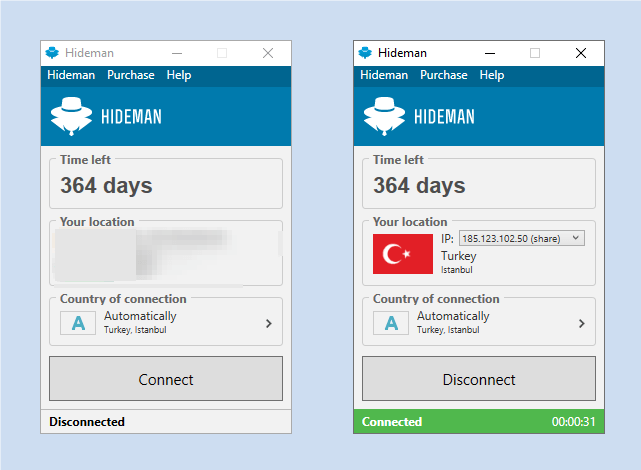
Hideman owned by the company Hideman Ltd. has a major vulnerability, and that is its location. The company is headquartered in the United Kingdom, and it is one of the Five Eyes countries. The Five Eyes countries: The United States, Canada, the United Kingdom, Australia, and New Zealand, have the secret agencies which conduct surveillance program on citizens.
Many of the VPN providers who are located in these countries claim that they don’t log any information about the user. But the case is different for this VPN service. You will know the complete details about this in the “data logging” section.
Even though some limitations are there, the application has made no compromise in the number of features which are explained one by one. The functionality of the application is also discussed along with it.
The extension provided by the application also has an important role in safeguarding the data, and it also has some specific features.
The speed and customer support are also discussed, and its efficiency to deliver the information is concluded.
Have a look on different aspects and learn if the advantages of the application can overcome the disadvantages or not.
Servers
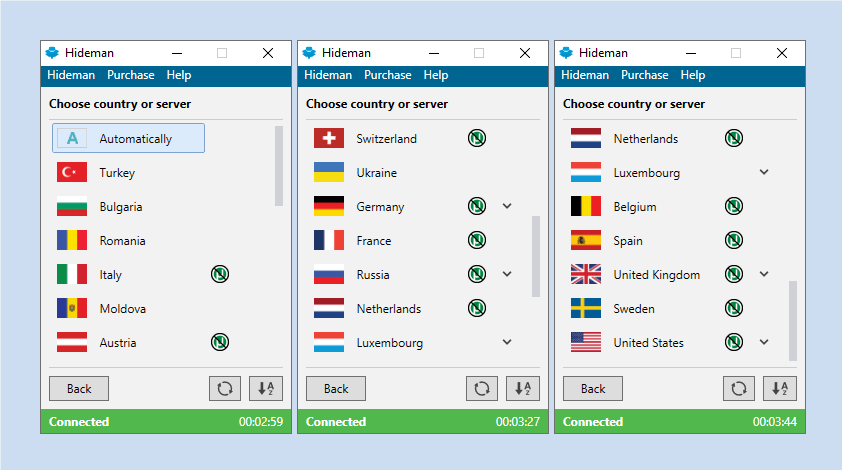
They need to add many more servers. As of now, they only have servers in around twenty countries.
There are no server locations for South America, Africa, and Oceania.
In Asia also, there are only two server locations: one is in Turkey, and another is in Russia.
The other servers are situated in Europe and North America.
In North America also, the servers are located only in the United States. From the “Network Status” web page, we got the information that in the United States, there are three server locations. As we know that the United States has a huge userbase, three server locations won’t be enough.
All other server locations are in Europe: total twenty-three server locations in sixteen countries. That’s a satisfactory number which is enough for providing good speed.
However, for any other continent, more servers are required to be added.
In the client, the fastest server is automatically selected according to the proximity. You also have the option to sort the servers in the alphabetical order.
The servers for which P2P is not allowed are marked by “no torrenting” symbol. For rest of the servers, you can perform torrenting. It is mentioned specifically on the website that torrenting is allowed for Luxembourg, Moldova, Turkey, Ukraine, Romania, and Bulgaria.
The streaming servers are not separated, but they claim to unblock streaming channels such as Netflix, Hulu, BBC iplayer, and many more. For that, you only need to connect to the server of that channel’s country.
Data Logging
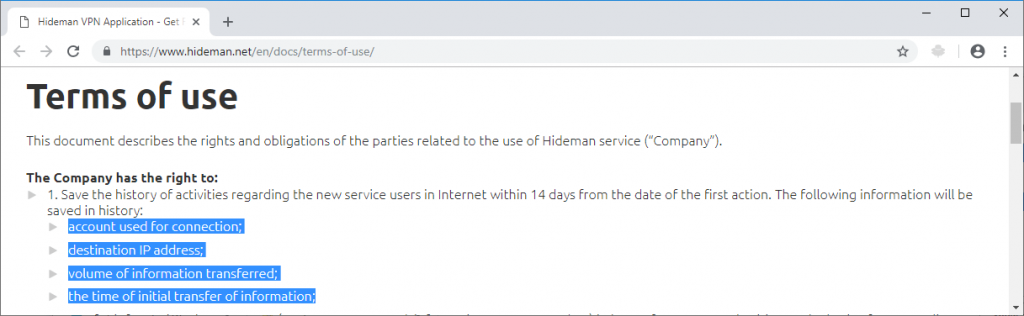
Their privacy policy is crystal clear. They do not store any logs besides timestamp and bandwidth usage.
Regardless, the data collected by this application is highly sensitive. As they are located in the United Kingdom, that means the government controls them. The United Kingdom is one of the Five Eyes, and thus, agencies may collect data from the provider.
For new users, along with the timestamp and bandwidth usage, it also collects the information about the destination IP address along with the websites which we are visiting. As they have your account information, they know which website is accessed by whom.
This continues for two weeks, and after that, they stop storing the data. They do this to check if the person is browsing illegal content which includes child pornography media files.
Even though they are doing it to safeguard the law, it may render sensitive information to the third parties which one doesn’t wish to share.
They may even provide the payment details to the government authorities of their country.
Connection Time Analysis
| Trial No. | Time taken to establish a connection (Seconds) |
|---|---|
| 1 | 9.59 |
| 2 | 11.91 |
| 3 | 10.31 |
| 4 | 11.36 |
| 5 | 9.24 |
| 6 | 11.78 |
| 7 | 10.74 |
| 8 | 10.46 |
| 9 | 10.76 |
| 10 | 9.42 |
| Average Time In Seconds | 10.55 |
10.55 seconds is an acceptable average time for establishing a connection to the VPN. There are VPN providers who take more time than Hideman VPN, but those are very less. Most of the VPN clients connect within ten seconds.
Hideman needs to improve the connectivity by making the servers more efficient. It can be because of the client also. Sometimes, the backend process of the client is slow because of which connection requests are not sent instantly.
The uncontrollable factors such as weather conditions can also be the reason. However, it doesn’t affect every trial and appears rarely.
The precision is however good as the connection time range is just 2.67 seconds. By this, one can have the reliability that the application will connect to the VPN before 12 seconds (in rare cases, it may differ).
This connection time analysis is done for a server with the highest proximity which is thousands of miles away. The connection time may decrease if you have the server in nearby countries or in your own country.
The connection time may be very high for South America, Africa, Oceania, and Most of Asia. That’s because there are only two server locations in Asia and none in the above-mentioned continents.
Bandwidth and Speed
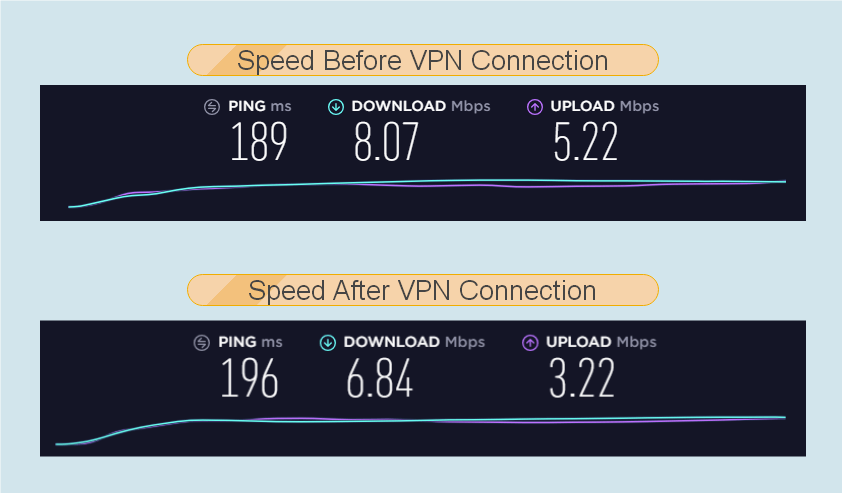
The bandwidth limitation is not there, and one can use any amount of data. However, in the free version, only 2GB per month is allowed which is surely not sufficient. There is also speed limit added in the free version which is 512 Kbit/s, but for the paid version, no speed limit is placed.
The original download and upload speeds were 8.07 Mbps and 5.22 Mbps respectively. For these speeds, we received 6.84 Mbps as download speed, and 3.22 Mbps as upload speed, which is surely acceptable as the reduction was only 15.24% in the case of download speed, and 38.31% in the case of upload speed.
The speed test was performed for an Asian location which was connected to the automatically selected server. The server is selected according to the proximity, and the chosen server is the fastest one for our location.
As we already know that there are only two server locations in Asia, getting a good speed is a tough task. Still, we are getting 85.76% of the original speed, and that means the speed would be higher for the users to whom server is located at a closer distance.
However, in North America also, there are only three server locations, and that’s why lower or the same speed will be experienced.
In the case of South America, Oceania, and Africa, the speed would be lower as there are no server locations on these continents.
For Europe, higher speed will be experienced as there are twenty plus server locations. The distance would not be that much, and reduction is expected to be less than 10%.
So, if you are a European user, the speed would be below 90% of the original speed, for North Americana and Asian users, speed would be between 75% to 90% of the original speed. For other continents, it may go down to 20% also.
Security
The AES encryption which is adopted by NSA is considered one of the toughest encryptions to break. Till now, no data breach has occurred through AES encryption. There are multiple encryptions, but AES is considered high level due to its simple structure. It ironical that even after having such a simple structure, AES is the toughest one.
The Hideman uses this encryption for encrypting all the data that travels through the VPN tunnel. The plaintext that you enter is converted into cyphertext which hackers can’t understand.
There are fourteen rounds of encryption in total which are deciphered using a private key.
For the process of authorization, DH-2048 or RSA-2048 encryption is used which makes the VPN highly secure and safeguard it from third-parties.
When it comes to third-parties, if a VPN client uses third-party DNS servers then it gives away the information about the online behavior, and unwanted entities will know about the websites you visit. However, that’s not the case with Hideman. After we turn ON the VPN, its DNS requests will automatically go to their DNS servers.
But, when the total security is considered, it is not recommended to use the application for the first fourteen days. According to the logging policy, they store the destination IP for the initial two weeks (for new users). That means the information about the websites that we visit are stored by them which is a security threat.
That’s why, initially, having own DNS servers would be useless since if the third-parties are not storing the data, then the VPN itself is doing it.
User Interface and Experience
The user interface may not be that attractive to you. It depends upon the user that which kind of user interface he prefers.
It has the basic design which is directed towards the function of showing the features, and there are no graphical additions such as server map or background animation.
But the user interface is well-defined and easy to explore. By clicking on the “Hideman” tab, you will find four options: Settings, Choose country or server, Connection details, and Close application.
Let’s first have a detail view of the settings option.
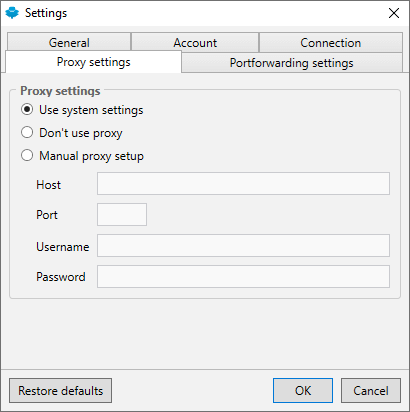
When you click on the settings tab, a new window will open. That window contains five more tabs related to settings: Proxy settings, Port Forwarding settings, General settings, Account, and Connection.
Under the proxy settings tab, they have provided the user to use the proxy according to his wish. By default, the user uses the system proxy. They also have the option to change it to no proxy, or else manual proxy can be added. By removing the proxy, security may decrease, so it’s advisable that one should not remove the proxy. If one wants, one can add the manual proxy just by adding the host and port. The username and password are required to be added if you are using a manual proxy.
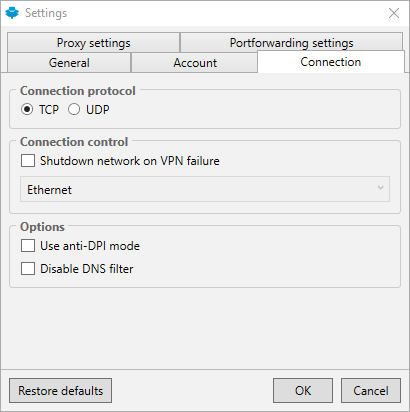
Other than proxy options, there are features related to connectivity. Even though they do not provide multiple protocols, one can switch between TCP and UDP OpenVPN protocol.
There are a few more features under the sub-heading “Connection control” placed in the connection tab. Kill switch option is present, but it only works when the VPN connection drops. You just need to checkmark: “Shutdown network on VPN failure.” Through scroll bar, you can select amongst the different networks for which you wish the feature to work. However, you can’t select all the networks at once and need to change the settings every time whenever you connect to a different network.
You can also use Anti-DPI mode and disable DNS filter. However, it’s not recommended because check marking these features will allow passing of malicious data packets.
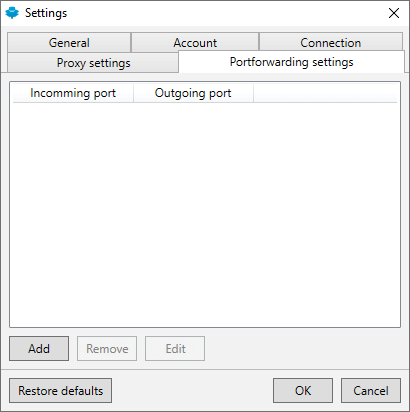
You can also use port forwarding with the help of Hideman. By this feature, you can easily access any device remotely. Also, the data flow through that system will remain encrypted by the VPN client.
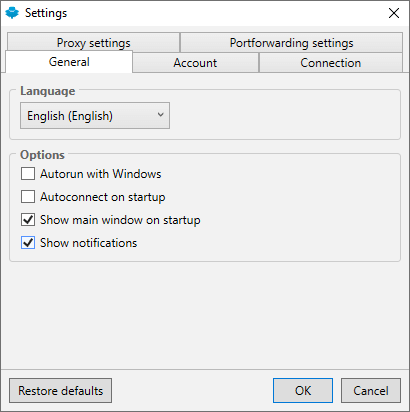
The General settings are related to the client behavior. You can choose when you wish the application to connect: on startup or at the time of opening the application.
You can choose to turn ON or turn OFF the notifications. But one should keep it turned ON as it provides the information that whether the system is connected to the VPN or not.
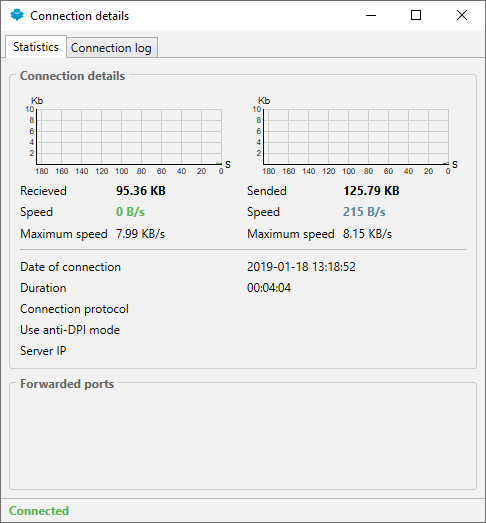
Other than settings window, one can also find the connection details window here. There are two tabs under this section. Statistics tab show the total data exchange, its current speed, and the maximum speed. The other tab is of connection logs to find out which data is getting logged by the application.
You can directly make a purchase and open the support section form the application. Other than these, no more features are added.
On the dashboard, a server selection option is added. After selecting and connecting to the server, you can also change the IP address directly from the dashboard.
The number of features is enough to render an acceptable user experience. Similarly, speed and support are not highly efficient, but adequate for sure. However, they need to add the live chat for enhancing the UX.
Platforms and Devices
The client is not available for a wide range of platforms. However, it has covered the important ones and developed the application for Windows, Android, iOS, and MacOS.
Apart from the clients, the manual setups are available for Linux and Windows Phone in addition to the clients mentioned above.
Different setups are available for different protocols. L2PT + IPSec is available for Windows, MacOS, Android, and Windows Phone. For iOS, only OpenVPN is available. It is also available for Linux and Windows. In MacOS, one can also use Tunnelblick protocol.
However, the setup is not available for routers, gaming consoles, and smart TVs. Even if it isn’t available for gaming consoles and smart TVs, one can use the VPN for these devices if they make it available for routers.
You only have the option to install the client on four devices, and that’s not sufficient. Again, here we can see that the router is required to cover all the devices. So, if you wish to use it for more than four devices, this product may disappoint you.
But, for browsing purpose, they provide an extension for Chrome which allows you to connect to the VPN while browsing. The extension doesn’t affect the working of other applications, but only the browsing.
If you wish that only the browsing data passes through the VPN tunnel, the extension could be used at that time.
You also get the option to select the servers. If you are a paid user, whole server list will be available, and if not, then only five. You also get the option to filter the websites which you do not wish to pass through the VPN. One can directly do that by clicking “never” under the “enable on this site” section while browsing that website or else by adding a complete list by clicking the settings thumbnail.
Customer Support
They do not have a live chat option. Live chat allows the user to contact the customer executive directly whenever the issue arrives. Through live chat, one can get the instant help, and thus, instant solution to the problem.
Even though they do not have a live chat, one can contact them through Skype. However, it may take some time to get a reply.
The other way to contact them is through ticket. You need to open the “Contact Us” link. There you need to enter the query in the text box, and below that one needs to provide the email. It is not specified that one needs to enter the email associated with the account or he can put any other email.
It’s better to email them directly, and if you are worried about the security, you can use the secure email. Separate email address is provided for that. You can download the public key from the link provided at the bottom.
The FAQ section doesn’t have much content, but the question-answers provided in the FAQs provide most of the required information. There are questions related to every section: Billing, security, and usage. The answers are directed towards the purpose, and no useless elaboration is added.
Conclusion
The application is neither bad nor good; it’s just acceptable. However, there is one major disadvantage which is logging of destination IP for the first fourteen days. It is located in the United Kingdom, so maybe it’s a compulsion for the providers, but that would affect the userbase for sure. Nobody wants the VPN provider to store which websites are visited by one, and at what time. That’s harmful sure.
The features provided by the applications are good enough. The number of servers is required to be increased as they do not have servers in three out of six continents. In Asia and North America also, total server locations aren’t sufficient. However, the speed provided by the application was high even after these conditions.
The VPN has a sufficient number of features, and FAQS present on the website are also informative. The support system could be improved by adding the live chat, but till then it’s suitable to contact them through ticket and email.
We would recommend this application if they make these two changes. One is no logging, and another is adding the configuration files for routers so that one can use the application in all the platforms which have Wi-Fi connectivity.
