Pros:

- One has the option to select different protocols: OpenVPN, L2TP, and PPTP. For iOS, they even offer IKEv2 protocol which is one of the latest protocols.
- You can even change the level of encryption by selecting different key lengths offered. A lower key length must be selected only if the higher key length is using a high amount of system resources.
- The company is located in Belize which is fortunately not one among the Fourteen Eyes. Also, there are no strict data retention laws in this country.
- The client has very fast connectivity that establishes the VPN connection before ten seconds.
- The FAQ section has well-elaborated answers to many questions, doubts, and issues. One can explore it under various sub-sections.
- They have the server locations in nearly fifty countries, and each server location has two to sixteen IP addresses which are enough to render good speed.
- If the speed is taken into consideration, this VPN provider is trustworthy as our speed test result provided us good speed in both the cases (download and upload).
- They even provide a five-year plan which is available at just $119. It is one of the cheapest plans available for purchasing a VPN client.
- One can check the prominent servers for connection by checking the speed test and ping through the built-in “Speed Test” tab.
- One can also choose HTTP or SOCKS5 proxy under the proxy options.
- They provide live chat support that usually replies within a minute and so, you don’t need to wait long for getting your issues solved.
Cons
- There is no extension available even for the popular web browsers such as Chrome and Firefox.
- There are no server sorting or filtering options. All you can do is to identify the efficient server for your location manually, and then put them in the favorite server list. No separate lists for P2P and streaming servers are present.
- They do not have their DNS servers, and one needs to use third-party DNS servers and that could be risky as the data about the DNS requests is stored by an entity other than the provider.
- They do not provide IPv6 leak protection which is a serious threat, and the data may get leaked through it.
Overview
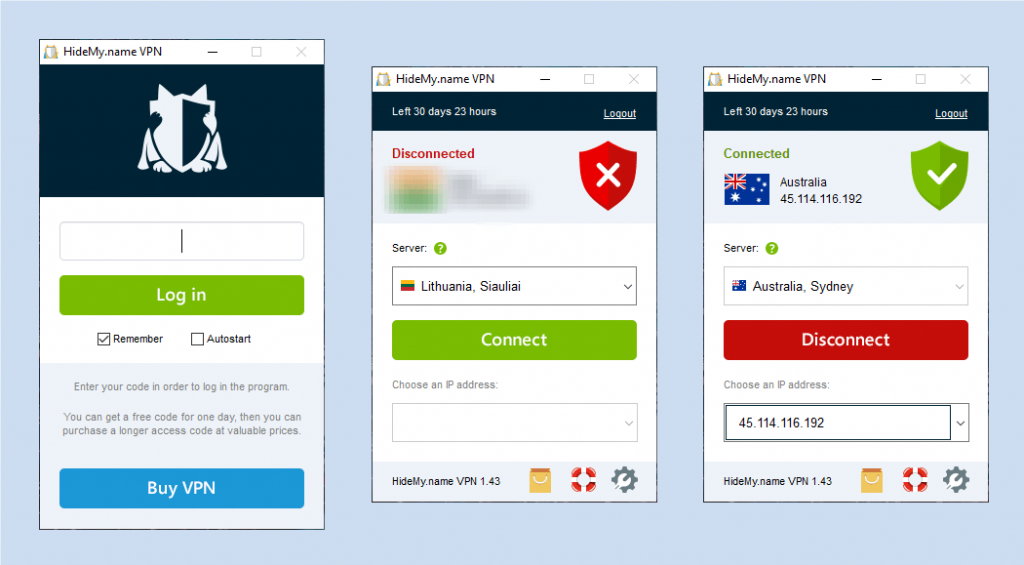
inCloak Network Ltd. is the company that owns HideMy.name. It is headquartered in the beautiful Belize city where no surveillance program is conducted by the government. It is nowhere related to any of the Fourteen Eyes, and hence, the user is safe from the government.
Also, the country doesn’t have any hard data retention laws, and that’s why it’s easy for HideMy.name to maintain the no log policy.
However, the application has a few limitations which may affect the user severely. Even after providing a high speed, a number of servers, customer-oriented privacy policy, and a vast number of features, the product might be lacking something.
One would surely know about this VPN service if he studies the review and learns about the different aspects by which the product is judged.
However, those limitations may not affect you, and if that’s the case, you can buy the product right away because of its cheap yearly plans.
Servers
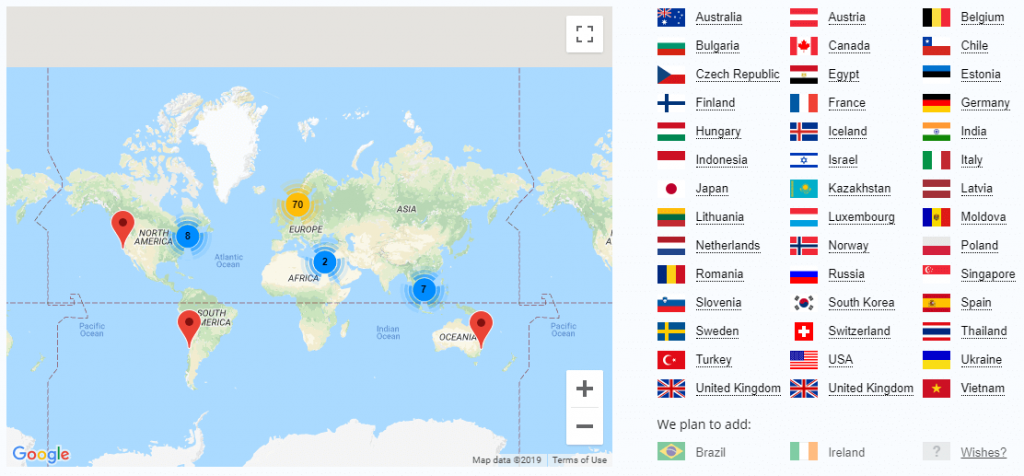
By using their online map, you can see the exact location of their servers.
Right now, they provide servers in forty plus countries. That’s a pretty huge number.
A total number of servers is nearly a hundred, and it is the universal fact that more the servers, better the speed.
Even the quality and user-server ratio matter for speed (that we will discuss in the speed section).
So, now the question is: for what countries, buying HideMy.name would be a good idea?
As the servers are directly related to speed, and speed is a major factor, the countries where there are no nearby servers should not buy HideMy.name.
However, the VPN provider has smartly covered many locations for which it renders high speed.
Let’s put an eye on Europe first! There are twenty plus countries in Europe where one can find the servers. Even if your country is located in Europe and doesn’t have any server location, there is nothing to worry!
There would be multiple server locations near to your country to which you can connect.
There are multiple server locations in the countries such as the Netherlands, the UK, and Germany. They even offer server locations for the Balkan countries.
When it comes to the United States, expectations have no boundaries, and for any case, a huge number of servers are required.
In HideMy.name’s case, there are only nine server locations in the whole country.
Out of these nine locations, seven are located in the north-eastern part. That’s why, for United States users, more servers are required.
For Asian user, it could be a good option as in addition to the main targeted countries, they are adding the servers to cover the complete potential user base.
So, what’s left? Oceania, Africa, and South Africa; only one server is located in each. That’s why we won’t recommend the users of these continents to purchase hideMy.name VPN service.
But wait! If you want them to add a new server location, you can always contact them.
Refund Policy
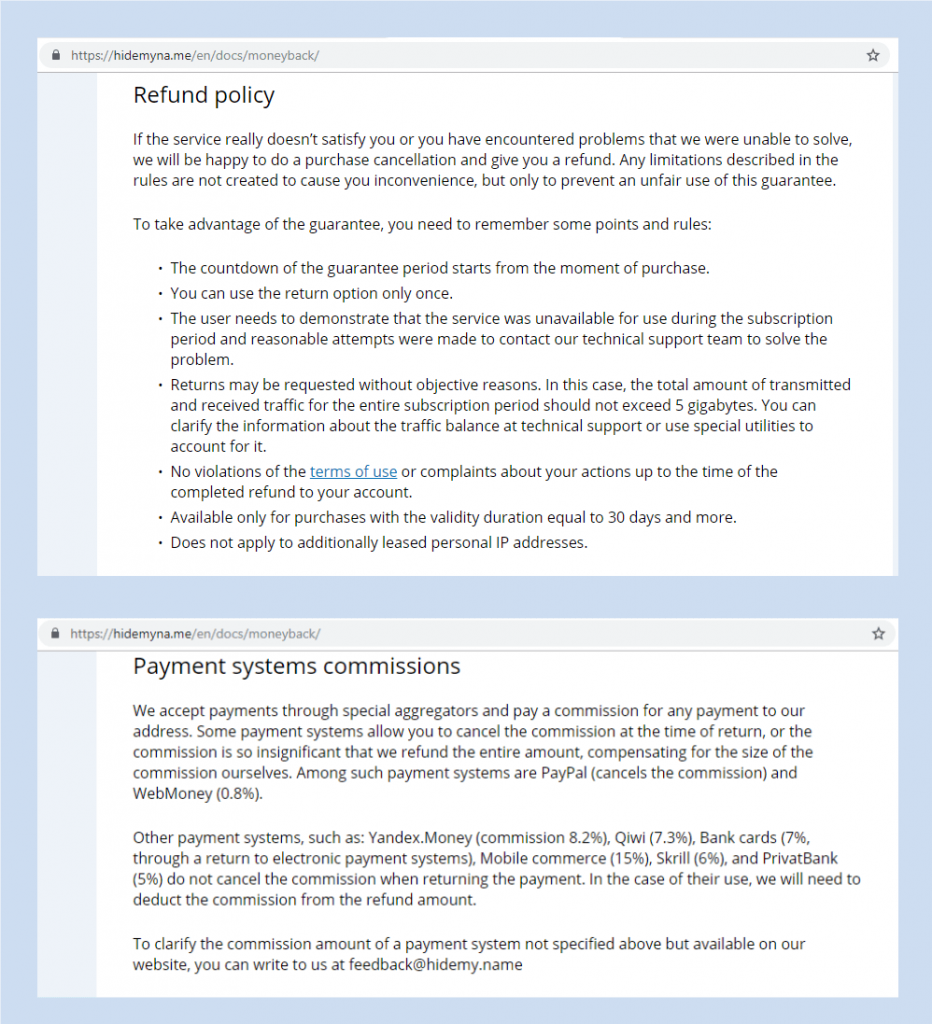
The refund policy is highly specific, and even if you are not satisfied with the service, you need to provide a suitable reason for the refund. Also, you need to prove that you have made reasonable attempts to contact the support team.
However, we haven’t discussed the main concern yet.
The major issue is the limitation on the total traffic. You cannot claim the refund if the total traffic exceeds five Gigabytes.
Also, even if they agree for refunding you the paid amount, they won’t refund the commission which the payments systems have charged. So, though the fault is not yours, some amount will be charged for sure.
That’s the reason we would suggest that first, one should purchase the product for the shortest plan available, and then if it’s good enough for you, you can continue with it. That would save you from contacting them again and again for the refund. Even if they don’t provide any refund, there won’t be any major loss.
VPN Control Panel
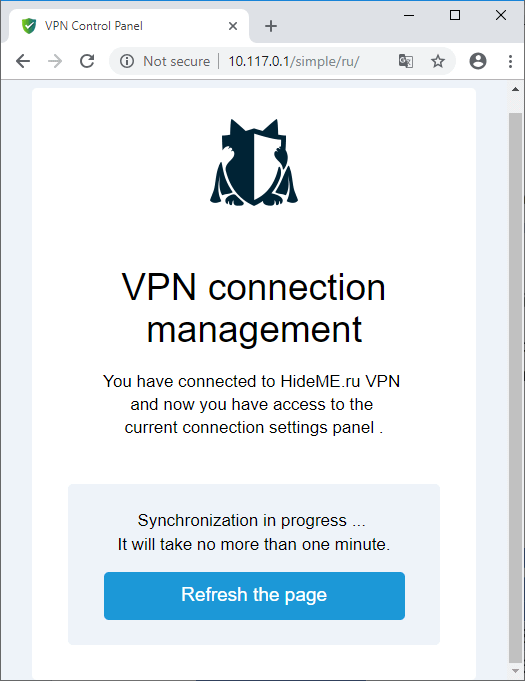
As soon as you connect with the VPN through the client, somehow, the website knows about the connection. We are not sure if it collects any kind of data for that, but according to the privacy policy, they are not collecting any unnecessary PII.
After the connection, an extra tab will appear on the website with the name “VPN Control.” Through this tab, you can discover some additional settings which are not available on the client.
However, when we clicked on the tab, we were unable to connect with the settings as it kept synchronizing, but the settings page never opened.
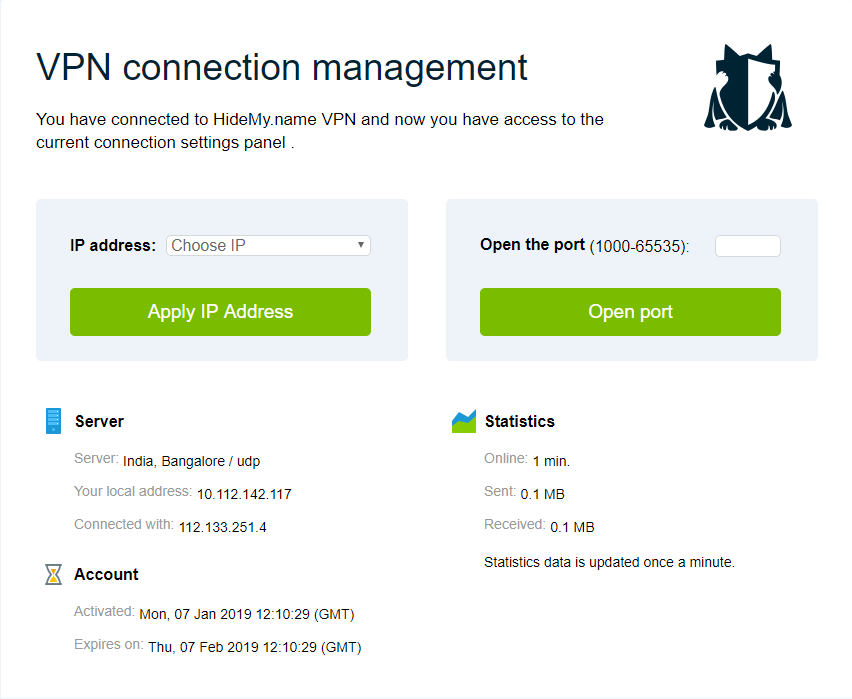
Another way to reach the settings is through FAQ page > Questions Regarding VPN > Before and during the use of service. From this, you can discover settings which you would have opened via VPN control tab.
In these settings, you can see the Statistics about the IP address to which you are connected. It also shows the information about the total connection time and bandwidth usage. That’s good, but then the negative part is that the company may log the details about total connection time and bandwidth usage.
Still, these settings are highly useful in terms of functionality and security.
They offer Port Forwarding option which allows the user to access devices remotely. That helps to connect a distant device through the VPN anytime.
Also, the options such as OpenVPN Firewall and NAT Firewall safeguard the system from unwanted data packets which try to enter in the system without the user’s knowledge.
Connection Time Analysis
| Trial No. | Time taken to establish a connection (Seconds) |
|---|---|
| 1 | 8.88 |
| 2 | 7.62 |
| 3 | 6.48 |
| 4 | 7.34 |
| 5 | 7.1 |
| 6 | 7.28 |
| 7 | 6.78 |
| 8 | 7.42 |
| 9 | 6.41 |
| 10 | 6.32 |
| Average Time In Seconds | 7.16 |
Less than ten seconds! what can one expect more?
That’s great that even after having only a hundred servers, it renders such a low connection time. One can connect with the VPN within no time.
The precision is high as the connection time range is just 2.5 seconds, and that’s how one can predict that in what time the VPN client is going to connect.
It also proves that the VPN application is reliable in terms of connectivity.
However, it must be noted that, for this connection time analysis, the closest server location which was one thousand five-hundred kilometers was selected.
The connection time could be higher if the server is located at a closer distance. This is possible when a European user connects to the VPN for utilizing the service.
Bandwidth and Speed
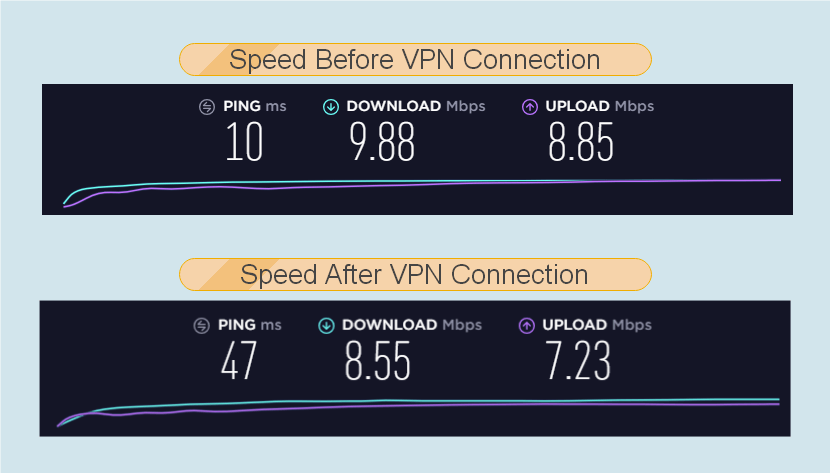
When we were going through the server locations, we were expecting an acceptable speed, but not this high.
The original speed before connecting with the VPN was 9.88 Mbps and 8.85 for downloading and uploading respectively.
After connection, the reduction wasn’t significant.
With a download speed of 8.55 Mbps, the reduction was just 15%.
Similar decrement was noticed in the case of upload speed. The reduction was only 19% with a speed of 7.23 Mbps.
One needs to select the server manually. This server location was from our own country. However, the distance was still huge (1500 kilometers).
Security
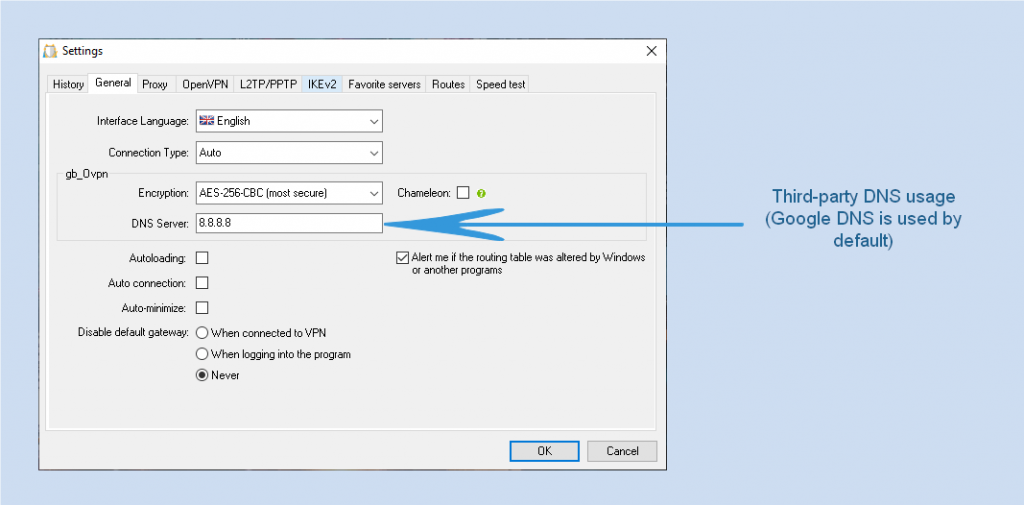
This is where the disappointment is huge.
On one side, they provide different encryption levels to define the security according to our own requirement. They even have a built-in kill switch, multiple protocol options, and an option to select NAT Firewall.
On another side, they don’t even own DNS servers and require third-parties which may store DNS requests. Also, there is no IPv6 leak protection which makes the application vulnerable.
When we look at the positive side, you have the option of adjusting the level of security using the encryption type. In that way, you can select AES 256-bit key encryption which is most advanced. If you wish to select AES, but with a lower key length, then also you have the option.
Their no log policy strictly mentions that they do not store any data through the client.
However, if you visit their website, your IP address will be stored.
It depends on the user whether he takes it as a security threat or not.
But at last, no one can ignore the fact that the by default DNS server address is 8.8.8.8 which is the Google DNS server, and we obviously do not recommend connecting to it.
If they wish to make their security tougher, then the first act that they need to do is to install their DNS server which does not store any logs.
User Interface and Experience
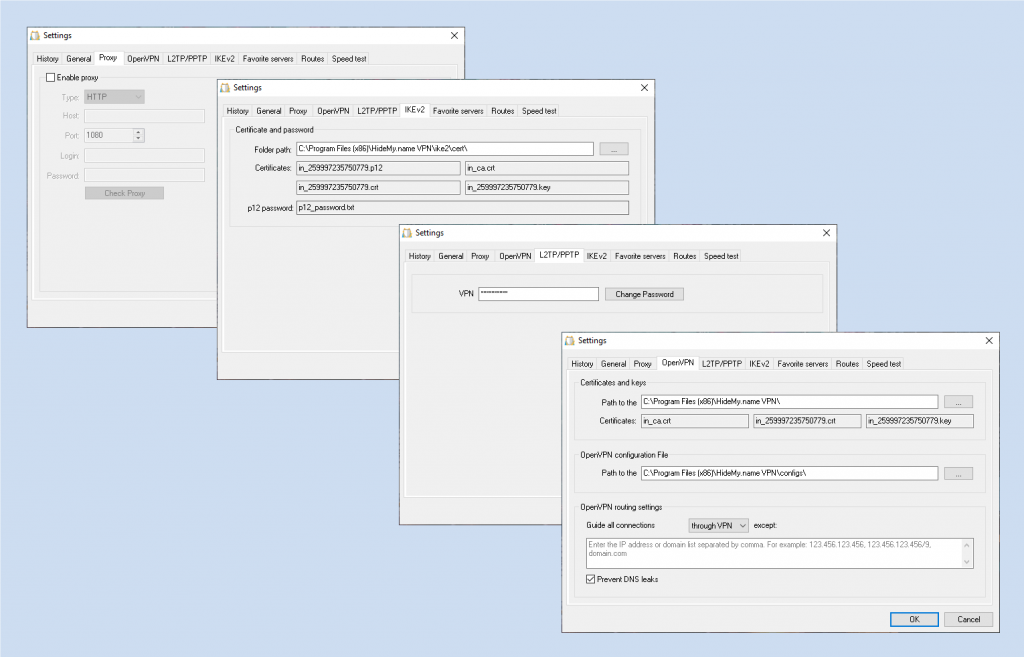
The user interface looks dull to us. However, like many other aspects, the opinion changes from user to user.
One can connect to the VPN service by just pressing the connect button appearing on the screen.
For more settings, one needs to press the settings thumbnail present on the bottom right corner of the application.
The general settings are the ones which are related to the client behavior: Autoloading, Auto connection and Auto-minimize.
Above that, you can discover the options related to connection type which lets one select the required protocol.
This is the same section under which encryption selection option is housed.
We discussed in the security section that the by default DNS server provided is the Google DNS server, but one can change the DNS server under this tab.
There is a Chameleon option present on the right of the encryption options. This allows one to hide the use of VPN so that the government would not be able to track the user. It is beneficial in the countries where the user of VPN is banned such as China.
The next tab provides information about the proxy settings where the option to select HTTP, and SOCKS5 proxy is present. All you need to do is to select the proxy, host, and port.
The OpenVPN, IKEv2, and L2TP/PPTP tab are only required to alter when one needs to connect with the router. Other than that, there is no use of these tabs. Hence, these tabs could be merged as one single tab as adding three different tabs for this purpose lowers the user interface grade.
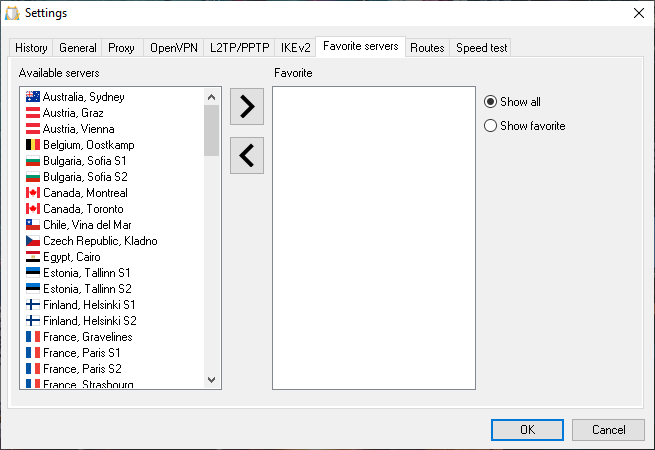
The only server filtering option present on the client is “Favorite Servers.” This allows one to filter the servers manually according to his experience that which servers are beneficial for him. After selecting the favorites, one can choose only to show favorite server list on the main screen, and not the complete server list.
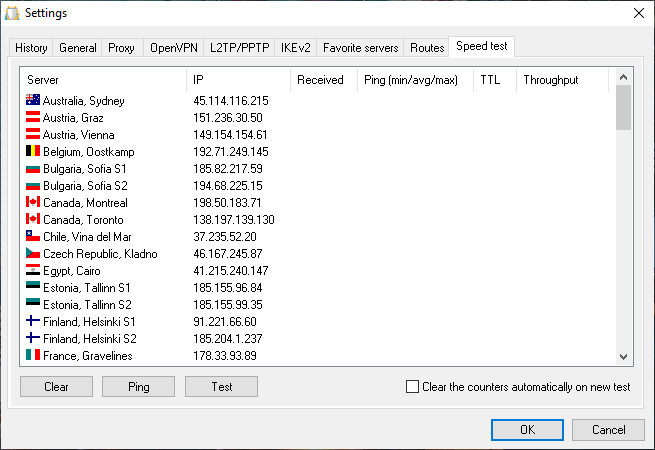
For selecting the favorite servers easily, you can go through the speed test tab, and check the ping for every server. Make a note of the servers which have a lower pin, and you can add those servers in the favorite server list.
There are a few more features which are not a part of client user interface but are present in the VPN control provided on the website.
However, even after adding VPN control panel, a few more additions are required to be added in the client such as customized kill switch and split tunneling option.
These features directly affect the user experience by rendering the control of the application to the user.
Other aspects on which the user experience depends are speed and customer support. Both are good enough to conclude that acceptable user experience is provided by the application.
Platforms and Devices
There are not enough platforms, and platforms such as gaming consoles and smart TVs, are not provided, but at least they provide the client for most used platforms: Windows, MacOS, iOS, and Android.
One can also configure it for routers. DD-WRT is the most suitable one available.
There are three different configurations available: PPTP, OpenVPN, and OpenWRT which one can install on routers.
For Windows, OpenVPN GUI, L2TP, and PPTP are available; similar for MacOS and Linux.
One is allowed to connect to five devices simultaneously. We think that’s enough if it is installed on one router. The user will still have four more devices on which he can use the VPN service while he is not connected to the router.
However, the provider needs to add some extensions also, so that the user can take advantage of the VPN client while browsing also.
Customer Support
The live chat provided by the VPN service is consistent, and one can find it all the time. However, when we visited the site, the live chat wasn’t available all the time.
We asked the executive about the DNS servers and IPv6 leak protection. The reply provided was instant. Also, the executive had added a link to a relevant web page which provided us with more information about the issue and how to solve it.
The FAQs section has a lot of question-answers, some are elaborated, and some are to the point. That helps the user to identify the solution of his issue on the website and reduces the task of contacting the support which you can either do by messaging them through the support section or via live chat.
Conclusion
HideMy.name requires improvement, but when it comes to speed and customer support, they are reliable.
However, there are many features which can be added to make the user interface better with innovative style for representing them.
Even if they improve the user interface, there is one more aspect where efficiency should be enhanced, and that’s security.
As they use third-party DNS servers, it’s a major threat to the security which can only be removed after they implement own DNS servers. Also, they must add IPv6 leak protection.
If these improvements are taken into consideration, perhaps the application will be able to deliver 100% customer satisfaction.
