Whatever ISP or internet service provider that you are subscribed to right now, you should know one simple thing about it. The ISP will always record or monitor your browsing activity by default. It’s in their system, and that’s how the technology is built. With this browser activity monitoring, they can know whatever websites that you access at whatever time period, and they are collecting this data as a part of their privacy policy. Then, in the future, they can also sell the data to any interested third-parties, or they can reveal the data to the government when necessary. This is especially true when the net neutrality rule is getting removed by the government. More power to the ISP.
The worrisome thing about this standard ISP practice is that you need to feed your ISP with your online activity data even if you don’t want to. That is, unless, you use a VPN connection whereby you encrypt all the data transmissions, rendering your ISP unable to read any of your browsing activity. Here are some tips to prevent ISP from monitoring your online activity:
1. Use A Complete Online Anonymity
If you don’t use any tool to conceal your identity online, then not only your ISP, other interested third parties will also manage to record your every move while you are online. For instance, advertisers can take advantage of the data that they have collected from you and use it to display various types of advertisements that you might be interested in. Of course, you are not asking for this, but they are doing it. That’s why it’s important for you to be completely anonymous online and encrypt your internet traffic all the time. You can do this by using a virtual private network. By doing this, your ISP cannot see your encrypted traffic. Therefore, the ISP can’t monitor your activity.
2. Keep Every Website You Visit To Use HTTPS Protocol

There are some useful browser extensions that will turn any website that you visit into a secure website. In other words, any HTTP page that you visit on the internet will automatically be converted into HTTPS while you are browsing them. Thus, you will always use the HTTPS protocol while accessing any website online. There are two main benefits when you do this. The first is that by using HTTPS protocol, the traffic is automatically encrypted regardless of whether you are using a VPN or not. The second is that since the traffic is encrypted, your ISP or any third party websites cannot track your browsing habit at all.
3. Make Sure To Use VPN With The No Logging Policy
The VPN that you use also matters the most. Of course, there are lots of virtues that the VPN can bring to you in terms of privacy and security. However, the rising number of free services indicates that you have to be more selective in choosing your VPN service. For instance, there are many VPN providers that are logging their users without their permission. It’s the same as the ISP that monitors your online activity. It means that when you use the service of such bad VPN providers, you might be able to hide your browsing activity from the ISP, but you can’t hide it from the VPN provider. So, you have to pick the VPN provider that doesn’t log your online activity at all. Here are some recommendation you may want to look at.
| Product | For | Pricing From | Website | Read More |
| Most Responsive Support | $2.99 / month | Visit Website | Read Review | |
| Overall Best | $6.67 / month | Visit Website | Read Review | |
| For Best Security | $4.65 / month | Visit Website | Read Review | |
| For Highest Privacy | € 8.95/Month | Visit Website | Read Review | |
| Best Server Network | $2.88 / month | Visit Website | Read Review |
4. Use Tor Or Other Privacy Browsers
There are some privacy browsers that you can use, with the most popular one being the Tor browser. The Tor browser uses many private servers to encrypt your traffic, which are called relays, so that each website that you visit cannot be tracked by anyone. There are also some other privacy browsers that you can find online, which can be used either for your desktop or mobile devices. By using these browsers, it is guaranteed that your web data transmission is secure and private, and your ISP cannot monitor it at all.
5. Keep Your VPN Active On All Devices
If you would like to keep your browsing activity or any other internet activity secure and private all the time, without being monitored by your ISP, then you have to keep your VPN active on all devices that you have. This might include your router as well. Also, make sure to set the VPN to be activated automatically whenever you turn on your device. Without doing this, you might leak your private browsing information to your ISP from time to time. So, it’s better to keep this in mind.
Those are some tips to prevent your ISP from monitoring your online activity. By following these tips, you will be able to stay undercover whenever you connect to the internet, without anyone being able to track or monitor you in any way. Not only for your ISP, but also for the government, hackers, advertisers, and corporations as well.

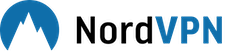



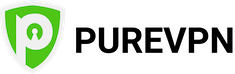
Great article. While I have considered a VPN for a while now my more immediate concern is the ISP seeing and throttling bandwidth because of the devices it sees on my network. Inside the firewall. I an buying a connection from them and should not see my wired PC download speed constrained because I have multiple WiFi devices on the network. I am less concerned with content than with the hardware I use to access such content. Is it possible to get around their ability to peer inside my home to Ser how many Xboxes, or types of TVs, or portable devices I own?