Pros

- It comes with a ‘Secure Download’ tab in which all the attachments are checked for malware before downloading them into the system.
- Ivacy VPN provides more than 450 servers across more than 100 locations all over the world, which gives the user more options to choose from according to his/her needs.
- The service provides the user with virtual servers which are capable of providing the IP of a particular country without routing the traffic through that country. If the country with the desired IP address is very far away from the user’s location, then these virtual servers can prove to be very useful. In other words, these can be considered as proxy servers but with the security of VPN encryption.
- A no-logging policy along with data protection agreements with third parties, makes it seem like a trustable VPN client.
- The client has different modes which the user can choose according to the need of the hour. We will be explaining all these modes in detail in this review.
Cons
- Ivacy VPN is yet to provide all its features across all the devices and platforms. For instance, the internet kill switch option is available only for Windows devices. There are more such features which are not available across all the platforms, which we will discuss in the review.
- Even though it is a mainstream product, it provides the user with the option to switch between only four protocols in Windows devices, and for MacOS the number of protocols available is three.
Official Website: Visit Website
Overview
| Quick Overview | |
|---|---|
| Protocols | PPTP, SSTP, L2TP, OpenVPN, IKEv2 |
| Platforms | Windows, Mac, iOS, Android, Linux, Chrome, Firefox, Kodi, Xbox |
| Jurisdiction | Singapore |
| Logging | No Logging |
| Encryption | AES- 256 |
| Connections | Up To 5 Connections |
| Locations | 100+ Locations |
| Servers | 450+ |
| Netflix/P2P | P2P Available |
| Payment Options | PayPal, Credit Card, Coin Payment, PaymentWall, AliPay, BitPay |
| Support Options | Live Chat, Email |
| Pricing From | $ 2.25/month Billed Yearly |
| Guarantee | 30 Day Money Back |
| Free Trial | No |
| Website | Visit Website |
Ivacy VPN comes from a company which claims to be the first one to introduce the ‘Split Tunneling feature in the year 2010. After starting in 2007 and more than 200 thousand customers later, Ivacy VPN can be considered one of the heavyweights of the VPN market. According to the official website, Ivacy VPN is based in Singapore under the name PMG Pte Ltd.
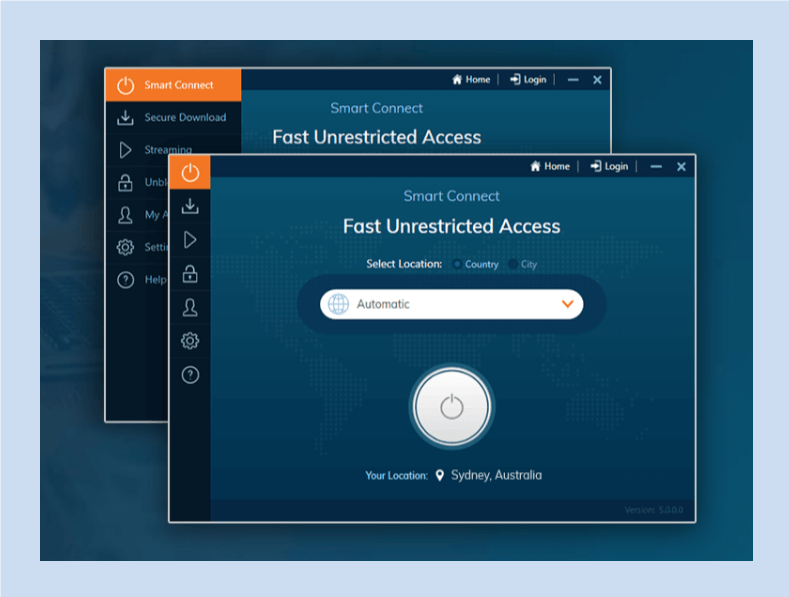
At first glance, it seems to have all the qualities that are expected from a modern-day VPN. A high number of servers, secure protocols and encryption, high speed, and versatility are some of the attributes that Ivacy VPN claims to have on its official website. In this review, we will be putting all these claims to tests so that you can know if this is the VPN you always needed.
Servers
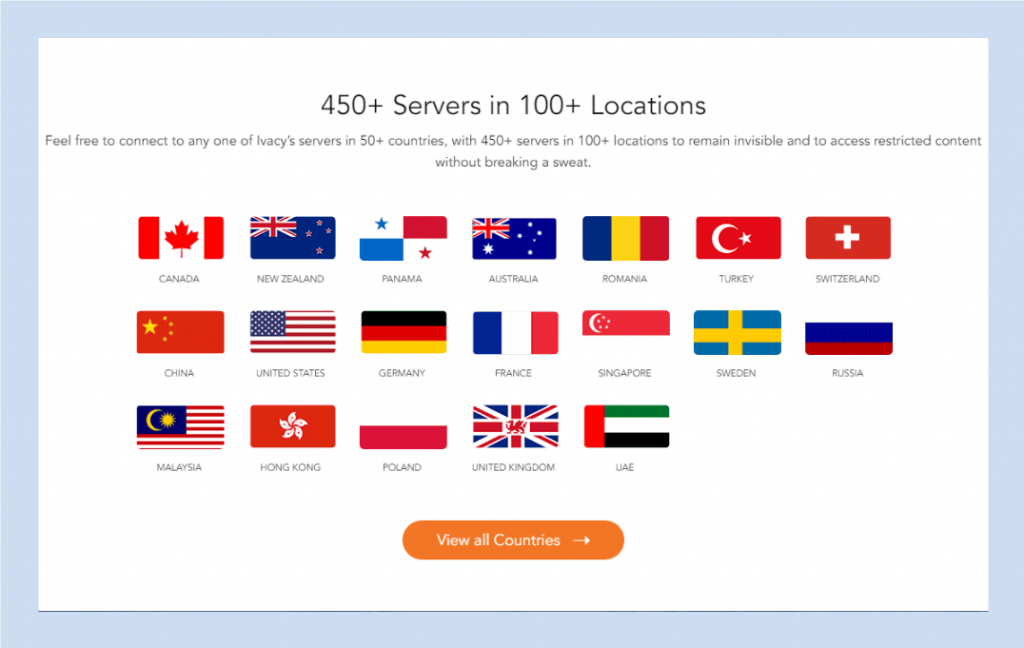
The provider has got more than 450 servers at more than a 100 locations spread across more than 50 countries around the world. Even though the number of servers is not mind-boggling, it is still a lot of servers, spread across so many countries and regions. Most of the VPN providers have servers located in North America, Europe, and Australia. Ivacy VPN has got servers located in these regions as well as many more in Asia (including South-East Asia), Turkey, Egypt, South Africa, and UAE. It is not very common to find servers in Africa and Egypt, but Ivacy VPN did not disappoint us. With these many servers located in so many regions, the user can expect a reasonable speed after connecting through the VPN.
Ivacy VPN has dedicated servers for downloading or torrenting which it shows under the ‘Secure Download’ tab of the client. These servers check the attachments for malware before the download. We will be talking about the speed observed on these servers and compare them with the speed of the rest of the servers in the forthcoming sections.
It has virtual servers which provide the IP of a location without actually routing the traffic through that location. In other words, they are not physically present on the location, but they are configured for the location. You can find the list of all the servers provided by Ivacy VPN here. All the servers with their address starting with a ‘vl’ are virtual servers. Ivacy claims that all these servers are owned by Ivacy, and there are no third-party servers. This makes the network more secure and private as there is no one else involved other than the VPN client and the user.
Smart Purpose Selection
The client provides the user with the options to use the service according to his/her needs. There are four different sections, through which the user can connect to VPN, and all of them are dedicated towards different purposes. They call this Smart Purpose Selection. Let us try to find out how different or similar these options are.
Smart Connect:
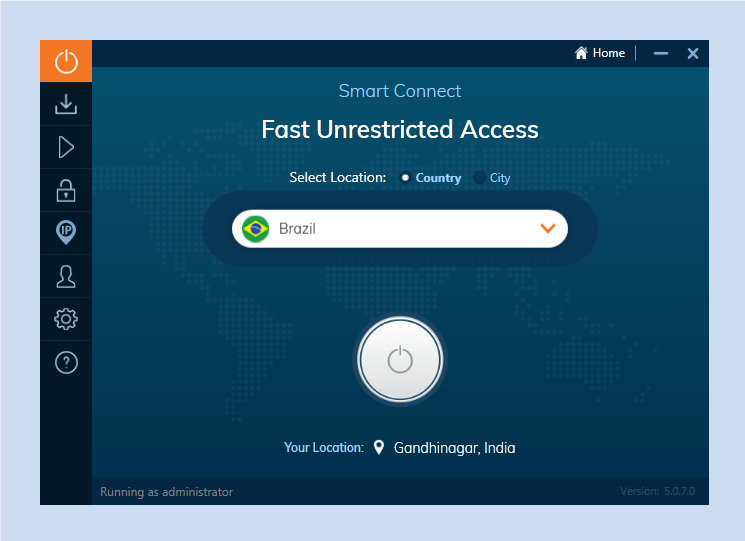
This is the first tab on the VPN client, and it showcases all the servers available on the VPN. You can search the desired server under the country or city name. The tab sorts the servers under countries and cities separately, and there is no way of sorting all the cities of a particular country alone. Such small nuances can sometimes make a lot of difference to the user’s experience.
This tab opens up with an automatic location option which is the optimum server for the user’s location according to Ivacy VPN.
This is the only tab which is not dedicated to a particular use. Even though it is called ‘Smart Connect’ it does not classify the servers according to the speeds which would have been an actual ‘smart’ move.
Secure Download:
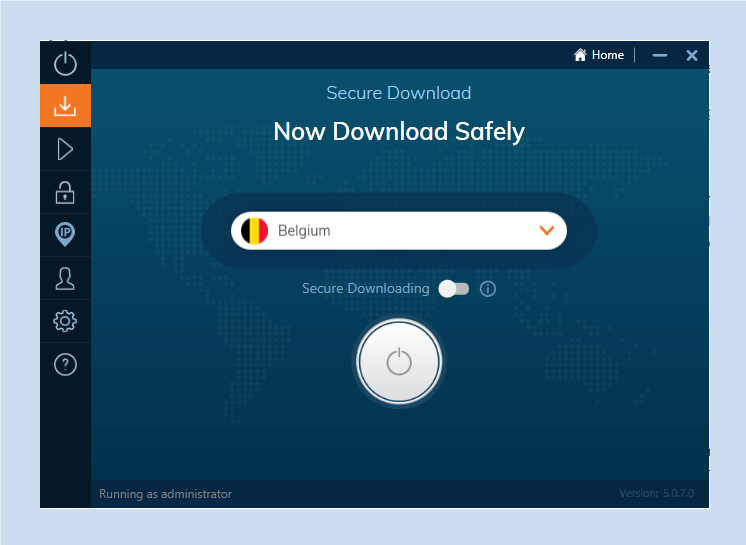
This tab is focused on downloading and torrenting and that too in a secure manner. This tab shows a lesser number of servers compared to the previous tab. It shows servers from only nine countries of which eight are in Europe. The only exception is Russia. Most of the times, downloading torrents can violate one copyright law or the other. Some countries have very strict policies when it comes to copyright law infringements such as the United States of America, whereas some countries have relatively lenient policies when it comes to downloading data for personal use such as Switzerland. The servers listed in this tab are located in the latter category of the countries.
Streaming:
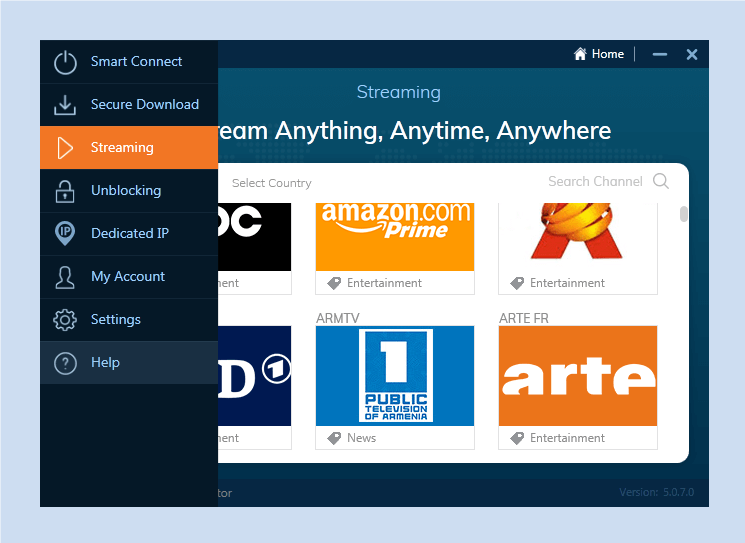
This tab is dedicated to streaming and bypassing geo-restrictions. The tab showcases the list of streaming websites and countries from which the user can choose. The user can directly choose the website he/she wishes to binge watch or choose the country whose geo-restrictions he/she wants to bypass. When the user clicks on the preferred streaming website, the VPN client automatically chooses the most suitable server for the website and after that opens up the website in the web browser. This feature lets the user access his/her favorite shows with just a click and watch the latest episodes. The other option where the user needs to chose the country shows the list of countries from which the user can choose and bypass the geo-restrictions in that country.
Unblocking:
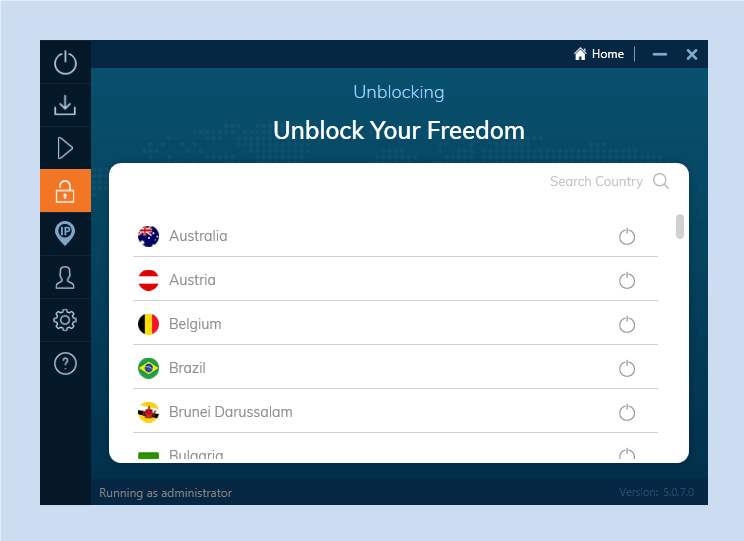
This tab is similar to the previous tab, but it is not focused on streaming only. It is for bypassing the geo-restrictions, and a list of countries is provided from which the user can choose the country whose restrictions he/she wishes to bypass.
NOTE: The user should note that speed in all the four tabs will be the same. It’s the layout and the ease to choose options according to the needs that differentiate one tab from the other
Split Tunneling
It would be a bit unfair to not talk about the split tunneling feature in the review of a VPN provider which claims to be the first one to introduce the split-tunneling feature in the VPNs. With the use split-tunneling feature the user can choose as to what traffic he wants to direct through the VPN and which one to direct without the use of VPN. This feature can be very useful if the internet speed or the bandwidth provided by the ISP to the user is limited. The data which will move without the protection of the VPN will be processed faster as there won’t be any encryption or decryption involved, while the more important and sensitive data can be moved under the blanket of the VPN.
DNS Leak Protection
Ivacy provides an add-on for securing the DNS, which can be configured manually with the help of Ivacy windows application. This add-on changes preferred DNS to 8.8.8.8 and the alternate to 208.67.222.222. This will not let the Windows use its default DNS servers. DNS leak protection is an essential aspect of online privacy because if your DNS gets leaked, then the whole purpose of having a VPN service goes down the drain. However, this feature is available only for Windows devices and not for MacOS and other platforms. You can see how to manually configure your Windows device for a secure DNS using the Ivacy application here.
Bandwidth and Speed
Ivacy VPN claims to provide its user with unlimited data transfer. There has been no mention of the cap on the internet speed or bandwidth. With so many self-owned servers in place all around the world, we don’t think that they will run into any blockade in its endeavor to provide high speed to its users.
Internet Kill Switch
Ivacy provides internet kill switch add-on to its users. Internet kill switch stops the internet traffic if the connection with the VPN server slows down or terminates due to some reasons. This feature can save your valuable data and online activity from getting monitored or leaked. Internet kill switch has pretty much become a norm in the VPN world these days, and this small function can make a world of difference at times. However, Ivacy VPN comes with the internet kill switch option only on Windows devices. The internet kill switch can be activated on Windows devices manually through Ivacy’s Windows dialer. You can see the steps to activate the internet kill switch here.
IPv6 Leak Protection
Being the latest internet protocol that Internet Engineering Task Force (IETF) came up with, IPv6 does run into some security issues at times. This can leave the user and his/her sensitive data vulnerable on the internet. Ivacy VPN has provided IPv6 leak protection to combat this issue. If a user wants to use IPv6 protocol, then we highly recommend him/her to use this feature along with it. It can be activated using Ivacy’s Windows dialer following a few simple steps listed here.
Security
They provide protocols such as PPTP, SSTP, L2TP, OpenVPN, and IKEv2 at the disposal of its users. The client for Windows comes with three protocols namely OpenVPN, L2TP, and IKEv2. OpenVPN further divides into TDP and UDP protocols. Ivacy VPN provides encryption ranging from no encryption at all to 256-bit encryption. The user can change the type of encryption manually both in Windows and MacOS. For devices working on platforms other than Windows and MacOS, the encryption will be default as chosen by Ivacy VPN.
The option to choose the level of encryption in Windows and MacOS devices gives the user the rare opportunity to toggle with the settings and achieve the perfect balance between the security and speed. We all know that high levels of encryption not only take a lot of time for encryption and then decryption, it also consumes a lot of processing capabilities of the user’s device. So, it will be a smart move to have optimum encryption level depending upon the sensitivity of the data, so the fastest speeds can also be squeezed out of the VPN.
Even though there are not a lot of options when it comes to protocols, but Ivacy VPN provides all the popular and prominent protocols present out there. The protocols, along with the encryption level makes the VPN reasonably secure. Features such as Internet kill switch and DNS leak protection provide an extra layer of security which can never be a bad thing. We have already discussed the importance of these security features, and on top of that, they don’t compromise with the speeds too.
Connection Time Analysis
| Trial No. | Time to to establish a connection (in seconds) |
|---|---|
| 1 | 5.36 |
| 2 | 4.6 |
| 3 | 4.53 |
| 4 | 4.51 |
| 5 | 4.5 |
| 6 | 4.77 |
| 7 | 4.46 |
| 8 | 4.34 |
| 9 | 4.91 |
| 10 | 4.94 |
| Avg. Time In Seconds | 4.692 |
It is pretty much clear from the above data that Ivacy VPN performed extremely well in the connection time analysis test. The results have been consistent without any exception which is a good sign if you are thinking of buying this VPN client. The above test was for the automation selection server, which is the server that the VPN client thinks is the best for you. There might be hardly any VPN provider which can be a lot faster than this. For those people who don’t like to sit on their desks tapping their fingers next to the keyboard waiting for the VPN client to connect to the internet, this product may be the thing that was missing from their lives.
Speed Tests Analysis
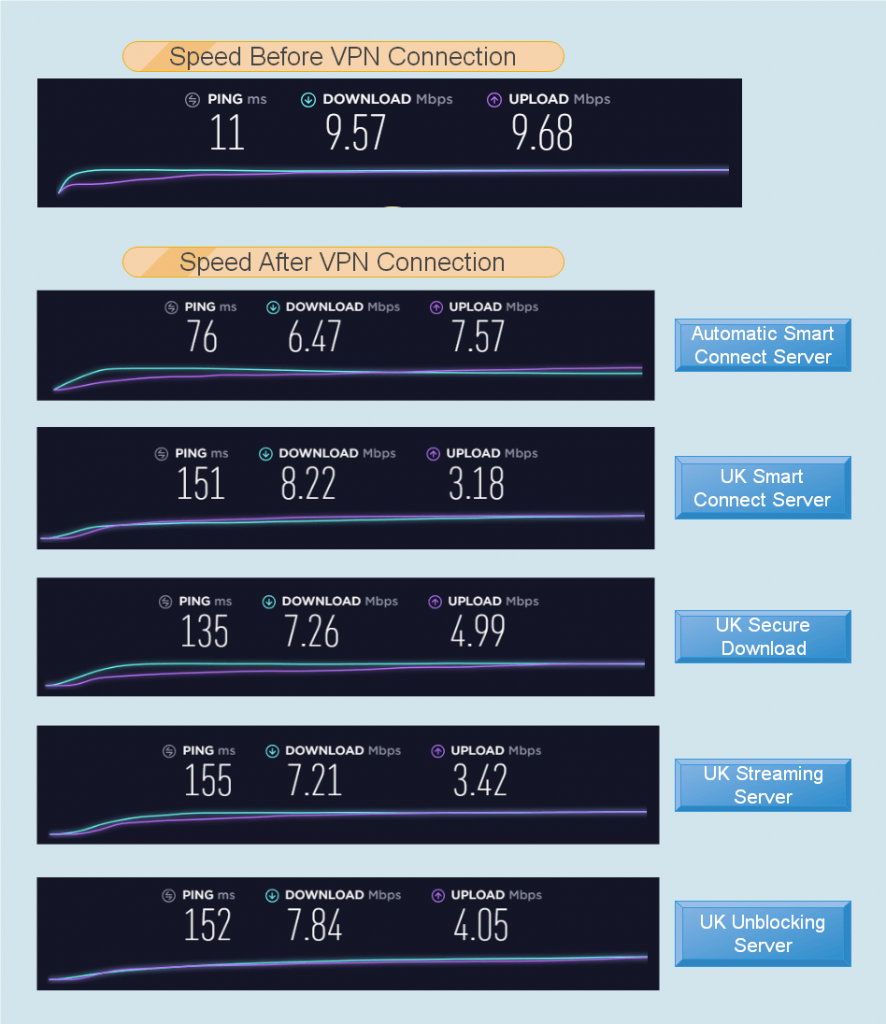
Speed test is something which can make or break a VPN provider’s reputation in the eye of a user. Ivacy VPN performed well in our speed tests. For the fastest server or the server which we got through the automatic selection from the client showed a decrease of only twenty percent of the original speed before connection. Surprisingly, this was not the fastest server that we observed for us. So, does this means that the automatic selection done by the client is faulty? The answer is no. The client chooses the server according to the geographical location, and generally, the closest servers are the fastest one. Sometimes, it’s the different servers which perform differently, and the reasons behind can be many such as traffic through that server at a particular time.
We then tested the same server (the fastest recorded) for all the tabs (Smart connect, secure download, streaming, and unblocking) to check if there was any considerable difference in the speed if we choose a server through a particular tab. The speed under the smart connect tab was found the highest and rest of the three tabs churned out almost equal speeds.
One thing worth mentioning is that the upload speeds suffered a significant drop for all the tabs except for the server which we connected using the automatic selection by the client. Overall, the automatic selection server performed the best if we consider download speed, upload speed, and ping rate as well. The increase in the ping rate for servers other than the automatically selected server was quite significant and might be a concern for a lot of high frame rates loving people out there.
Platforms and Devices
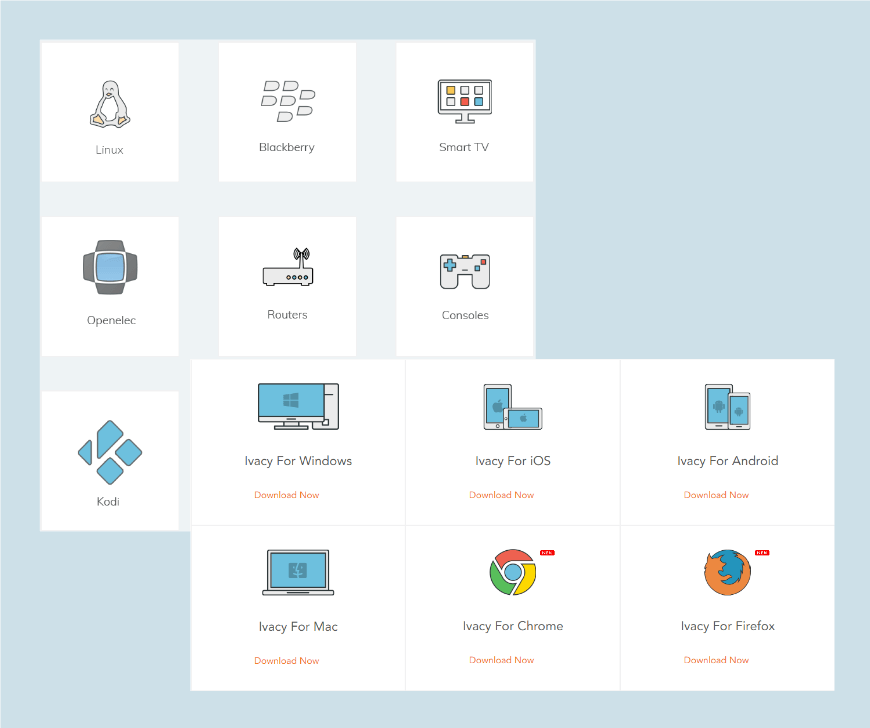
Apart from Windows and MacOS, the client runs on a variety of other platforms too such as Android, Kodi, Linux, iOS, Xbox, routers and many more. They have provided apps and extensions for these platforms so the users can experience and safe and secure internet on almost all their devices irrespective of the platform it runs on.
Ivacy VPN allows simultaneous operation on five different devices which provide the user with even more options. Then configuration guides and clients for all these platforms can be found on the official website.
However, the client may not give the similar experience to the user on all these platforms. Some features are missing on specific platforms. For instance, the internet kill switch is not available for MacOS devices. The number, as well as the kind of protocol, also differ from one platform to another.
We would recommend any potential buyer to go through the protocols and various other options available for their device and platform before buying the product.
User Interface
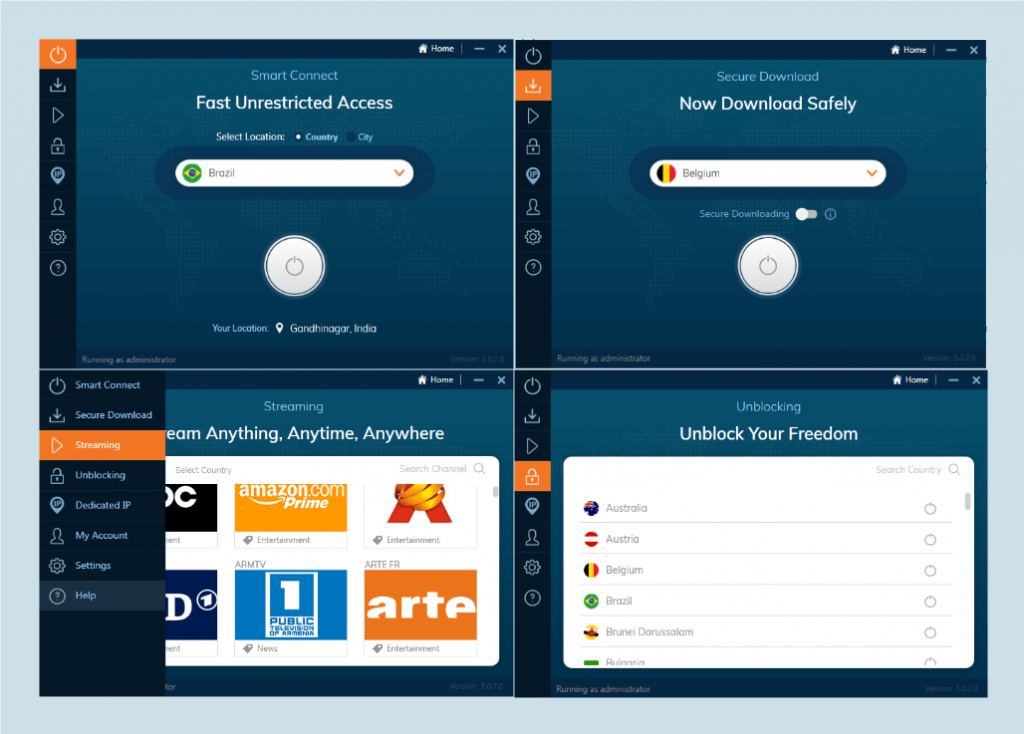
Ivacy VPN has got a clean and sorted out user interface, with the modes available as per different needs of the user. We have already discussed these modes and their attributes in the previous sections.
Apart from these section tabs, My Account, Settings and Help tabs are available on the interface.
‘My account’ tab displays user’s information such as account id and the plan subscribed.
The ‘Settings’ tab is further divided into two subcategories: General and Connection. Under the ‘General’ tab, user gets the switches for options such as ‘Launch on system start-up,’ ‘Auto-connect after launch’ etc. Under the ‘Connection’ tab, the user can choose between the protocols and control the ‘Internet kill-switch’ and ‘Split-tunneling’ buttons.
At the end is the ‘Help’ tab where the user gets submit tickets and feedbacks and get an answer to some FAQs.
The Privacy Policy
Yes! They have a no-logging policy in place to protect the personal data and privacy of its users. Ivacy VPN claims that it is not collecting information about user’s browsing activities, connection logs, IPs assigned by the VPN, original IP address, browsing history, session duration, etc.
However, there is some data collection, which is the case with all the VPN providers, to ensure the smooth running of the service. The collected data is non-personal, and they try to collect as less of it as possible.
Ivacy VPN collects information about the user’s name, email address and the payment method used to buy the product. This data is used to keep logs of the transactions and to communicate with the user when needed. Ivacy VPN mentions that information related to the inactive customers is removed every 12 months.
They also collect reports and statistics to keep their system up and running. They claim that no personal data is included in these statistics other than the user’s origin country.
The organization mentions the involvement of third parties in some countries, to provide a few services to the customers, and they state that there are data protection agreements in place to prevent these third-parties from misusing the user’s data.
Customer Support
They provide users with three options to reach them: live chat, query tickets, and email. We got in touch with them through the live chat and are very much pleased with the kind of treatment we got.
Live chat option was quick and convenient, and we got all our questions answered with satisfactory explanations. However, there are a few people who prefer other ways and don’t go for human help. For such people, things may not be that easy because Ivacy’s FAQ page is not very well updated. At the time of review, we observed that a lot of FAQs were not updated for more than a year. This can misguide a lot of people. For example, it was mentioned on the FAQ page that Ivacy purpose selection tool is available only for windows. But, at the time of the review, we discovered that it is available for MacOS as well. The customer support guy also acknowledged this shortcoming.
We found it very strange that they are not very keen to update information about their product. This can lead to misguidance and in the worst case scenario they can lose a potential customer.
‘Buy’ or ‘Bye-bye’?
It is obvious that in the end, everything boils down to the question: “Is this product worth buying?
We would say that if you are using the VPN service on a Windows device most of the times, then you can go for this product. Some features were missing on the MacOS platform. The product is fairly secure with the protocols, and the encryption and the privacy policy also seems transparent enough. It is not the fastest product for sure, but with the level of encryption it gives, the speed can be considered fast enough. A smart-DNS feature with the existing package would have given it some edge for sure, and an increase in the number of servers can also give a boost to the appeal of this product.
We would rate this product above the mediocre level, and definitely worth considering when looking for a right VPN product.
