Pros:

- The client offers a built-in kill switch which blocks the internet if the VPN connection drops. It helps the user to protect the data from leakage.
- A special feature, “Virtual Router” is added to the application that permits other devices to connect to the VPN network through the hotspot generated by the user’s system.
- The company even provides a smart DNS which the user can use to unblock various popular sites and applications such as Netflix and Spotify.
- One has the option of disabling IPv6. Because of this, the user’s data remains safe whenever he tries to connect with the website using IPv6.
- There is even an option of Stealth Mode which lets the people hide their usage of VPN. It mixes the ciphertext with the standard internet traffic, and in that way, neither the ISP nor the government is able to identify the use.
- You can change the level of security by changing the key length and the type of mode, used for the AES encryption. In total, two key lengths and two modes are provided, and so, you can choose the required one amongst the four different combinations.
- One can also switch between the ports as nine different ports are available. One usually needs to do that when a stable connection is not experienced.
- The company has added “Troubleshooting Wizard” which you can find in the client area. It’s a bot placed to solve the customer issues. However, its efficiency varies with different issues.
Cons
- They do not provide browser extensions even for Chrome and Firefox. If they would have added it, the browsing experience will get improved for the users.
- For DNS requests, they rely on public DNS and don’t have own DNS servers for this purpose.
- The client doesn’t provide many features, and so, the user has limited options for making any changes.
- There are no special server lists or sorting options by which the person could identify the most efficient server for his location.
- They keep some logs such as bandwidth usage and the timestamp.
Overview
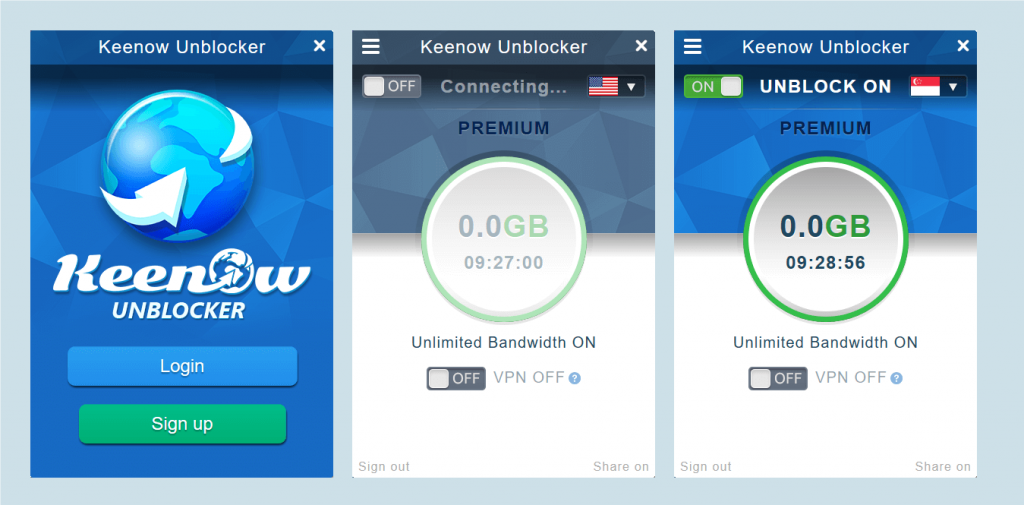
The VPN service, Keenow is owned by the company Keen Internet Technologies Ltd. which is headquartered in Israel. Israel is outside the “Fourteen Eyes,” and the country isn’t the part of any surveillance program such as PRISM.
The Keenow is a combination of VPN and Smart DNS which not only encrypts the data but also lets the user unblock various websites and applications which are restricted for the user’s location.
With a limited number of features, but with some exclusive additions, Keenow has tried to compete with the harsh competition experienced by every VPN provider.
With this review, you will know about the product’s standard and about its qualities.
Servers
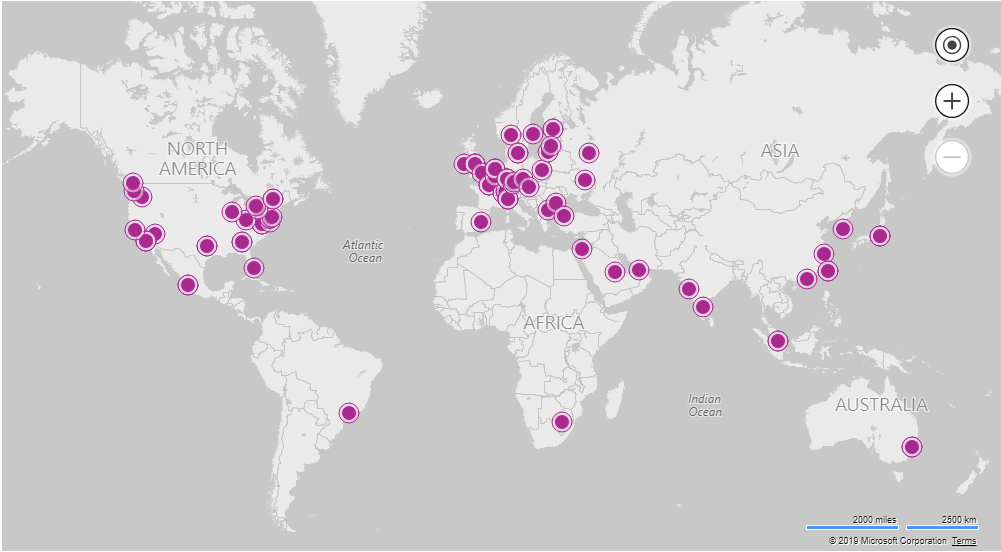
If you wish to learn about their server locations in one go, then you can visit the “Network Map” web page on their website.
The map explains about the areas where Keenow has concentrated.
Like, the other VPN providers, the priority is provided to North America and Europe, followed by Asia, and remaining continents after that.
The highest number of servers are located in Europe, and that’s because of the huge userbase that could be generated from its countries. More than thirty-five server locations are available across the continent.
Similarly, for North America also, the number is high: twenty-seven. Most of the servers are located in the United States and a few in Canada and Mexico.
In the case of Asia, they have placed the servers smartly in thirteen countries which covers the whole continent including China and Russia.
However, if you move below the equator, the server location is provided in one country for each continent (Africa, Oceania, and South America). For Oceania, the servers are located in Australia, South Africa for Africa, and Brazil for South America.
That’s the reason that this product would not be a good option for these continents.
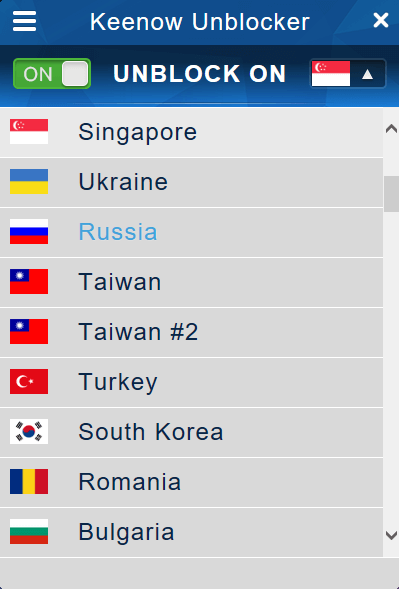
The client automatically connects the user to the server which is the most efficient server for him. It selects the efficient server on the basis of geographical location. Generally, the closest server renders high speed, and that’s how one gets connected to the server.
But, if you wish to be sure that the selected server should render high speed, then it is recommended to connect to every server manually, and conduct speed test for that. In that way, you will identify which server gives high speed for your location.
Select a few servers and make a note of them.
However, in the end, you need to connect to them manually.
Advanced Settings
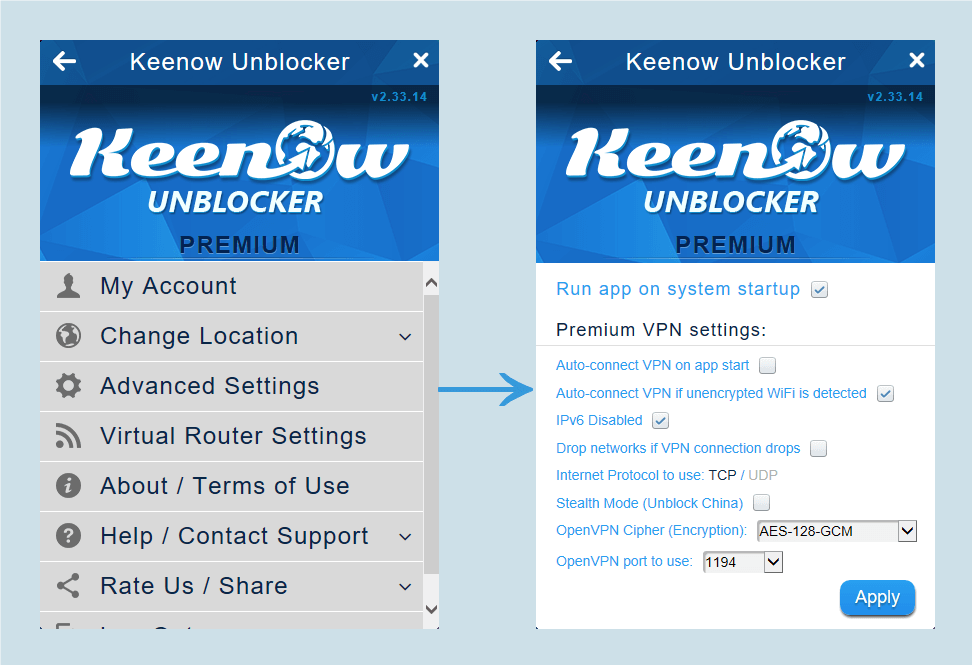
A few settings are provided under the “Advanced Settings” tab which are related to connectivity and security.
You can choose when you wish to connect to the VPN. There is an option that lets the application run automatically when the system starts. Another option connects the system to the VPN as soon as the application starts. By combining these two, you can connect to the VPN as soon as the system starts.
Also, if you connect to an unknown Wi-Fi network that is unencrypted, the VPN network will be established automatically. This removes the manual task of connecting to the VPN every time whenever you start the system.
The kill switch feature is also added under this tab. If you checkmark this option, then no internet data exchange will take place saving the user from data leakage.
Only one protocol, but the most secure one is added in the application: OpenVPN protocol. Also, you are allowed to switch between UDP and TCP connections which is helpful when a consistent connection is not experienced. You can also select a port from the list provided in the bottom, and that also helps to setup a steady connection.
If you are a user from China, there is a special treat for you. They provide Stealth VPN which safeguards the use of VPN by the user from the eyes of ISPs and government.
Under that, the facility to select the encryption mode and level are provided. This feature allows you to enhance the level of security by selecting the most appropriate combination.
Virtual Router
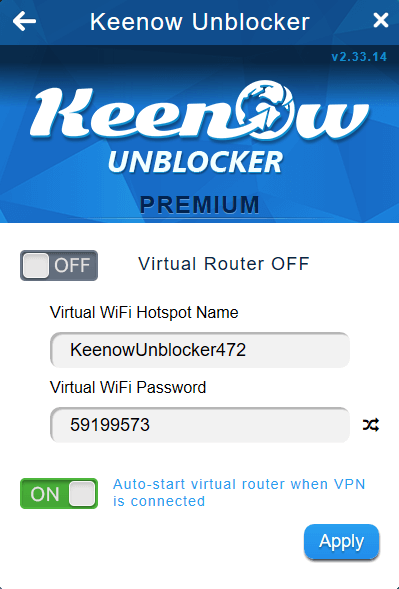
This is an exclusive feature provided by Keenow.
Under this tab, you will find one username and password which are of the hotspot generated by the application.
You have the option to turn ON the virtual router in the top right corner.
After turning that ON, different systems can be connected to the VPN by connecting them to the generated hotspot.
If you always wish to start the virtual router whenever the VPN is connected, then you can turn ON the auto-connect which is available under the same tab.
Connection Time Analysis
| Trial No. | Time taken to establish a connection (Seconds) |
|---|---|
| 1 | 42.84 |
| 2 | 46.33 |
| 3 | 25.27 |
| 4 | 14.23 |
| 5 | 14.88 |
| 6 | 14.54 |
| 7 | 14.08 |
| 8 | 12.92 |
| 9 | 15 |
| 10 | 13.77 |
| Average Time In Seconds | 21.38 |
As you can see that the connection time ranges from 12.92 seconds to 46.33 seconds, we can conclude that the connection time is not at all reliable.
Thus, because of such a high range, one can’t predict that when the connection will take place.
Also, the application establishes two connections at the same time.
First, the connection with the smart DNS is established, and then with the VPN. We have also noticed that sometimes the scenario was the opposite.
If you have kept the auto-connection ON for the virtual router, that connection will also take place along with these two.
Perhaps, that’s why a high precision could not be obtained.
Bandwidth and Speed
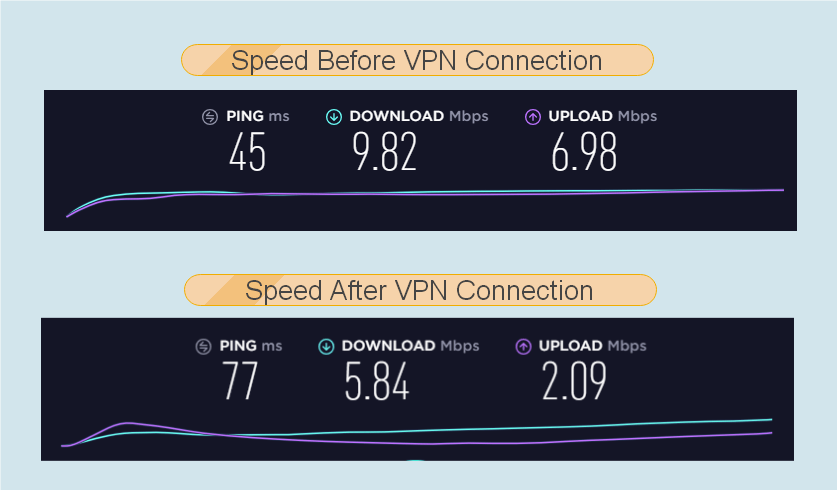
As they offer smart DNS service, we were expecting high speed. However, we were disappointed with speed delivered by Keenow.
For the original download speed of 9.82 Mbps and upload speed of 6.98 Mbps, 5.84 Mbps for downloading and 2.09 Mbps for Uploading was experienced after connecting to the VPN.
However, the speed may be disappointing, but still, an above average quality video could be viewed using this VPN service.
This speed is calculated for the geographically closest server which was six hundred kilometers away. Speed could be higher if the distance is reduced. But, if we consider that, then it’s obvious that a lower speed will be experienced in the case of Oceania, Africa, and South America.
It also depends upon the user-server ratio which is very high for our location for this product. However, this much high ratio might not be present for the European users.
So, it can be said that it could be the highest possible speed percentage (of the original speed) that can be obtained after using Keenow.
Security
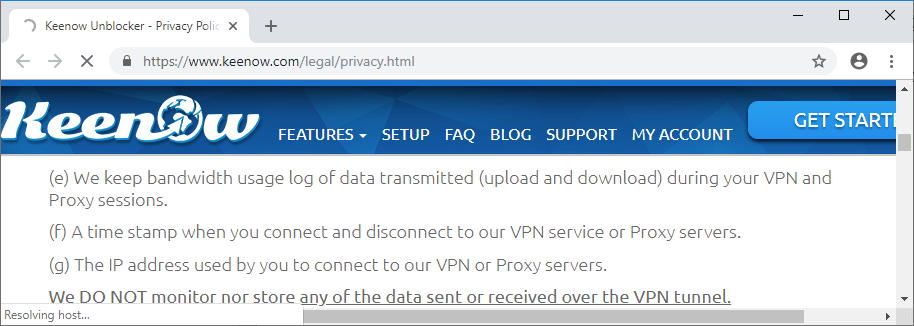
Not many security options, but a few which can be useful for preventing data leakage are offered.
One option related to encryption is already discussed in the advanced settings section. That helps to provide a more secure tunnel which can’t be bypassed easily.
The option of disabling IPv6 keeps the data safe from the IPv6 data leakage.
Their privacy policy has a few cons such as keeping timestamp and bandwidth usage which may affect the user’s privacy (depends upon the user that what he wishes to hide). Also, a huge amount of PII including phone number and address is collected during sign up.
They do not have own DNS servers (Note: DNS servers are different from smart DNS), and for DNS requests they use public DNS servers which may store logs about the websites that you visit.
That may not contain any PII, but still, it’s harmful to privacy.
User Interface and Experience
A simple user interface with a few settings would explain it all.
This application is perfect for the users who don’t wish to deal much with configurations and protocols. For the one who want to have a user control on the application, Astrill would be the best option.
Here you get a few settings which render somewhat behavioral control and changes the security level.
The Virtual router adds to the user experience, and in that way, it allows multiple users to take the benefit of the VPN.
However, the user experience also depends on the speed which is acceptable.
Their customer support needs a few additions which we will discuss in the customer support section. However, the user experience would not be that good when communication with the company is considered.
Platforms and Devices
One can download the different manual settings for the smart DNS and VPN application. The direct client option is available for most of the mainstream platforms: MacOS, iOS, Android, and Windows. However, it is not available for Linux which is a major limitation.
You can also install the application on Amazon Fire OS and Amazon Fire TV.
Smart DNS servers are available for gaming consoles such as PS3, PS4, Xbox 360, and Xbox which comes along with the different plans available on the website.
Thankfully, router configuration is available so, if you are having five devices connected simultaneously, you can install it on any of these three routers: OpenWrt, Asus, and DD-WRT.
However, there are no extensions available for any of the browsers.
Customer Support
They do not offer live chat support which means that no instant connection replies could be expected when one tries to communicate with them.
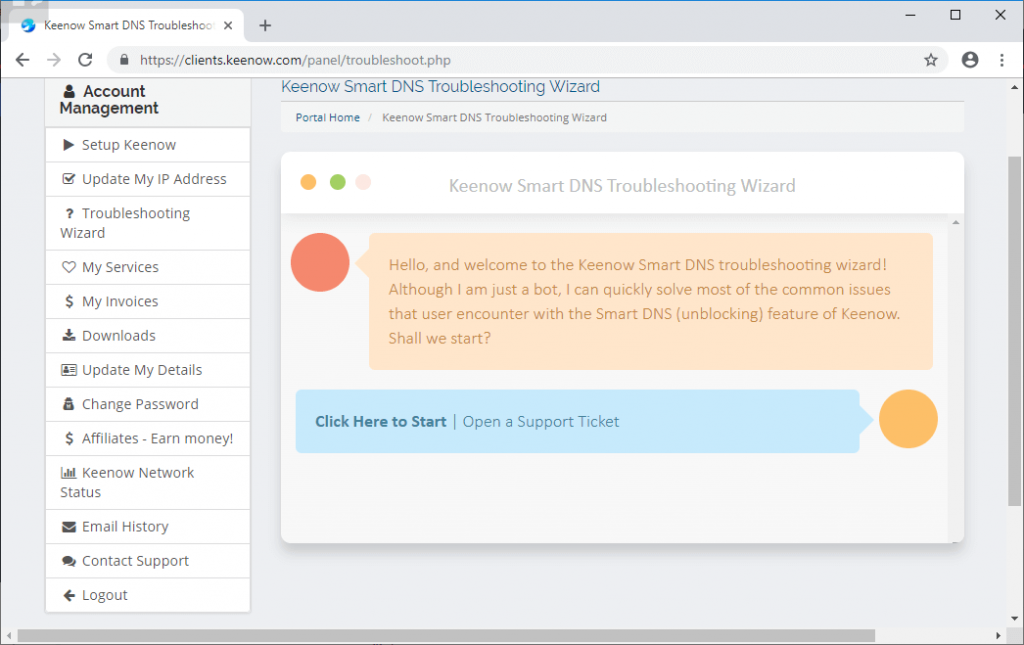
However, they have provided a bot with the name “troubleshooting wizard” which has limited benefits. It can solve the general issues and provide basic information about the service.
You have an option of generating a ticket when require some help regarding the product. You can either contact the technical support or billing support according to the nature of your issue.
Conclusion
Keenow is an average VPN product with above average Smart DNS which claims to unblock US Netflix. Many other VPN providers block various streaming channels, and one can watch them with efficient speed.
As the speed is not that efficient, it may not be useful to purchase the product even for the smart DNS purpose.
However, a virtual router is an exclusive addition that they have added.
Keenow, if works on upgrading the speed, and add few more streaming channels, it may become the acceptable choice for which someone would pay readily.
