Pros:

- Using the Most Secure Protocol: The application uses OpenVPN protocol which comes with the option to switch between UDP and TCP. So, if the connection is not consistent, you can use this setting.
- Unlimited Bandwidth Usage: There is no bandwidth restriction for the Premium users, and so, they can download the content without worrying about the amount of data.
- VPN Guard: It is an application kill switch which lets you select the specific software programs, and automatically stops them whenever the VPN connection drops.
- No Log Policy: According to the privacy policy, they state that they do not log any personally identifiable information, apart from the information that the users willingly provide them while creating an account.
- Torrenting Allowed: For the Premium users, they allow torrenting as they have servers in the Netherlands. Using those servers, users can conduct P2P file sharing.
Cons:
- Poor Server Network: They have placed servers only in four countries which are The United States, The United Kingdom, the Netherlands, and Singapore. However, these many server countries are not enough to handle a large user base.
- Unavailability of Configuration Settings: There are very few features present in the application. This doesn’t allow the user to make any changes according to his wish.
- Jurisdiction: The VPN service has its headquarter in one of the ‘Five Eyes,’ and so, although they offer no log policy, the users aren’t safe from the eyes of secret agencies.
- No live Chat Support: The only way to reach the support team is by using the email provided on the website. There is no community or live chat added through which we can convey our queries and issues.
- Minimum Three-Month Subscription: You can’t purchase the premium account for less than three months. However, they provide a 30-day money back guarantee whose benefit new users can take.
Overview
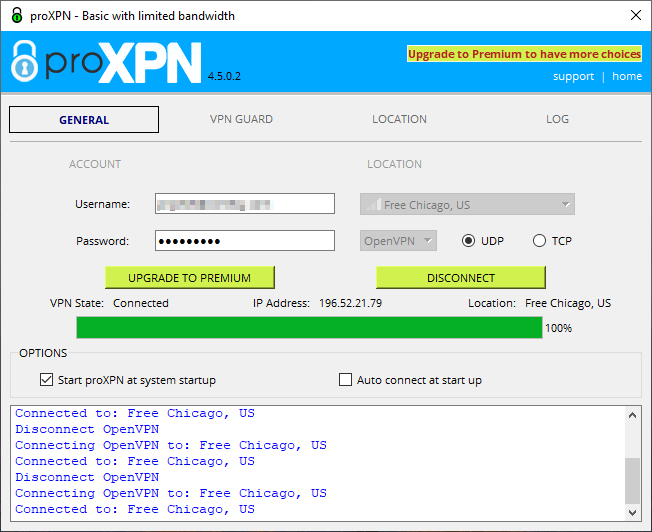
As soon as we installed the product, first thing we noticed about product is, It’s a basic VPN product which doesn’t offer you many features. But you can use it to encrypt your data and changing the IP address.
The company proXPN Direct, LLC. owns the application, and the bad news is that the company is headquartered in the United States. The United States is one of the ‘Fourteen Eyes,’ and that means the government agencies conduct surveillance programs on the citizens.
These agencies can also ask the VPN company to hand over all the data that they have stored about the users. However, if the VPN provider has no log policy then only a very minimal amount of PII can be provided to these agencies.
The possibility of changing the IP address to different locations is limited because of the number of locations; you can’t connect to the servers of more than four countries.
There are connectivity issues present on the application which we are going to discuss in the review.
Pricing is also an important factor, and in the case of proXPN, it’s too high for the features it houses.
However, if you wish to take a concrete decision regarding the product, you must go through the review and explore the information about the different elements of the application.
Servers
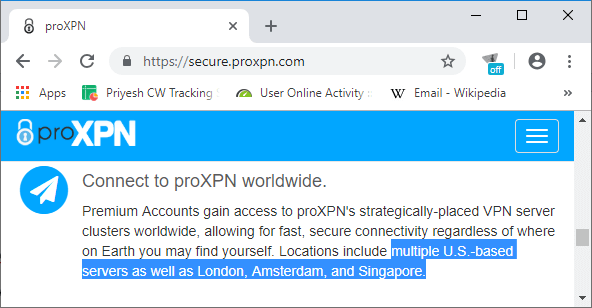
They only offer servers in four countries. A good server network is required if the provider wants to deliver good download and upload speeds to their users.
For the United States, they claim to have multiple server locations, but it’s the only country in whole North America for which has servers.
In Europe, they have established servers in the United Kingdom and the Netherlands.
Apart from these server locations, there is only one server location which is in Singapore. It is not known how many servers are available for this location, but it is sure that it is beneficial for Asian users albeit in a limited manner.
They need to work on building server infrastructure across multiple locations if they wish to handle a large user base. As of now, if the user base is not large, these many server locations are enough.
As the servers are not many, one can’t expect them to add sorting or filtering options as it’s anyway not required.
According to their website, P2P file sharing is allowed, but we do not know if it is available for particular servers. We recommend you connect to the Netherlands servers as it is safe for P2P file sharing.
No other optimized servers for streaming are offered, and you can only think of using those servers through this application after they offer servers at multiple locations
Connection Time Analysis
| Trial No. | Time taken to establish a connection (Seconds) |
|---|---|
| 1 | 10.55 |
| 2 | 7.5 |
| 3 | 14.87 |
| 4 | 31.17 |
| 5 | 8.92 |
| 6 | 24.44 |
| 7 | 7.4 |
| 8 | 8.62 |
| 9 | 8.92 |
| 10 | 9.91 |
| Average Time In Seconds | 13.23 |
Setting up a connection to the proXPN server isn’t an easy job. The connection time is inconsistent; sometimes it only takes a few seconds to connect, and sometimes it won’t connect even after waiting for a minute.
In cases when the connection wasn’t established, an error appeared in the logs showing that the application has not been installed properly. This doesn’t make sense as we had established a connection in the previous trials without any issue.
After that, even if you quit the application or restart it, the error will still be there. We tried to restart the system, but still, we were facing the same error. The only solution to this was to reinstall the application.
This error appeared after the 5th trial. After conducting the 6th trial, the error appeared again which was annoying as well as frustrating.
We required to reinstall the application one more time.
However, remaining trials were done smoothly without any issue.
If you look at the table, you will realize that one can’t predict how much time it will take to establish the connection because precision is very low.
The lowest connection time is 7.40 seconds which is acceptable as it is less than 10 seconds, but we can’t accept the preceding trial which has taken 24.44 seconds. In the fourth trial, the application took more than 30 seconds.
Such fluctuation makes the application unreliable, and we can’t be sure if it will connect every time or not.
Still, half of the tests are providing connection time under ten seconds, and because of that, the average is of 13.23 seconds.
You should make a note that even if the average is good enough, you may reinstall it after every attempt for connecting to the server.
Major Network Issue
Whenever you connect to the server without any error, the VPN connection is established perfectly. After that, you can browse as usual (but with lower speed) and view restricted content.
However, if you wish to disconnect to the VPN, and try to use the internet, your all attempts will fail as it will block the internet.
We even tried to check whether it works with a different network or not, and the result was the same as the previous connection.
Even if you quit the application, uninstall it, and restart the computer the issue will still be there. The only way to get rid of this blockage is the ‘Troubleshooter.’
It will surely solve the issue, but if you connect to the VPN again using the proXPN client, it may happen again.
And we don’t think you would like to encounter such an error every time you use the application. Hence, we have one big negative point in the basket.
Bandwidth and Speed
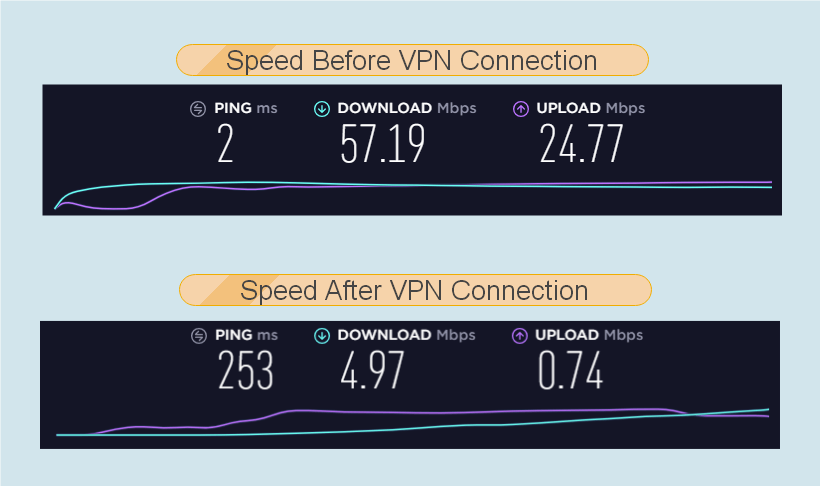
Before we begin, we’d like to note that, We were using the basic account which is not available for the users now. For the basic account, they have set the speed limitation of 300 Kbps.
Although we encountered with a low speed, yet it was more than the limitation with a difference of 238 Kbps. So, there is a possibility that this is the original speed that proXPN provides for the Premium users also if they connect to the server which we had selected.
Actually, we haven’t selected the server as there was only one server available for our use. Thus, we connected to the available server which was located in the United States.
The distance between our location and the server was of seven thousand miles, and so we were already expecting a significant reduction.
Before the connection, the download speed was 57.19 Mbps, and the upload speed was 24.77 Mbps. For these speeds, what proXPN offered was extremely poor: 4.19 Mbps for downloading and 0.74 Mbps for uploading.
The reduction is indeed big and unacceptable for certain purposes. With this speed, only browsing is possible. Even if they allow P2P file sharing, it’s useless as it won’t be efficient with this speed.
The only solution to this is building a robust server network at multiple locations so that the distance between the user and server location will be comparatively lesser.
Security
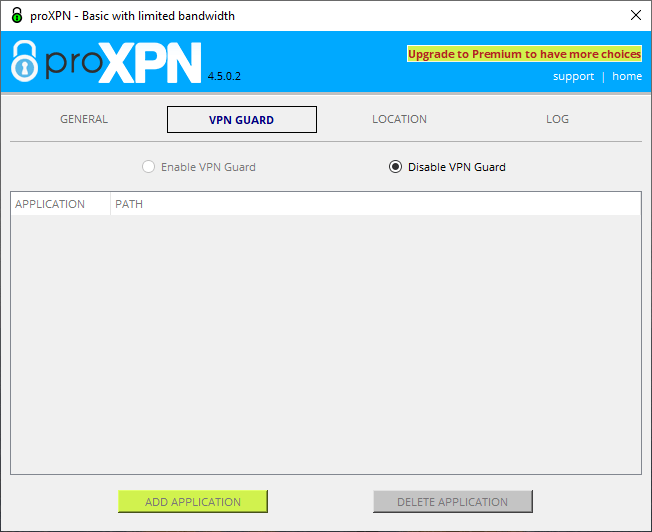
They use the OpenVPN protocol, but the encryption that they use along with it is Blowfish-CBC. After 1998, BlowFish is considered highly vulnerable because the brute force can break it.
Previously, it was considered as the DES: Data Encryption Standard, but after this vulnerability was exposed, search for new encryption was started.
That’s how Rijndael was adopted as the Advanced Encryption Standard (AES) by NSA.
The VPN service provider offers AES 256-bit key with the IPSec protocol. The support team provided us with the information that they are soon going to update the encryption that is used with OpenVPN to AES.
For higher security, it is preferred to use the combination of OpenVPN and AES, but between these two options, using IPSec with AES 256-bit key would be better.
We know that the IPSec is less secure than the OpenVPN but using OpenVPN will BlowFish is an invitation to hackers to get your data. However, if we use IPSec with AES-256, then it would be tough for those cyber-criminals to get their hands on your data.
Besides this, they have added VPN Guard which acts like a kill switch. You also have the option to activate kill switch for the specific applications by include in the list using the “ADD APPLICATION” button.
According to the support team, they have their own DNS servers, so it’s not possible for any third-party to log our DNS requests or the information about the websites that we visit.
Overall, if they implement AES for OpenVPN, the security can be concluded up to the mark.
User Interface and Experience
To open the Windows client, you need to left click on the “Show Hidden Icons” present on the taskbar. The proXPN icon will appear and right-clicking it will show some options from where you can select the required one: ‘Show ProXPN.’
The proXPN client window has four tabs: General, VPN Guard, Location, and Log.
Under the “General” menu, which is the main screen of the application, you have the server selection options. You can choose the protocol also, and for OpenVPN, they allow selection between TCP and UDP.
Some client behavior features are also provided on the main screen, under the sub-heading ‘Options.’ It lets you select when you wish to connect to the proXPN application.
The VPN Guard, as already discussed, is a kill switch which is added in a separate tab. Under this option, you can add the applications for which you wish the feature to function.
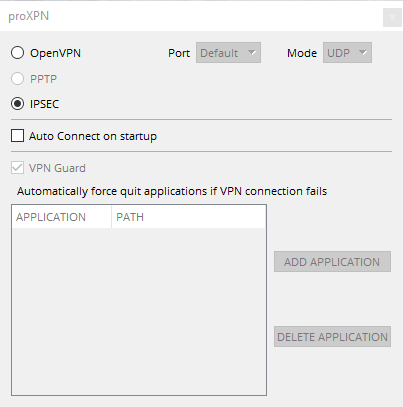
Apart from that, an additional dialog box also appears whenever you select the ’Preferences’ option, but it has the same features and not at all required.
Overall, the client is average, and it can only be improved by the addition of more features. It is not even easy to use as one needs to go to the taskbar and select ‘show proXPN’ every time to reopen the application. It would deliver better experience if they directly permit the users to use the applications by clicking on the icon.
Platforms and Devices
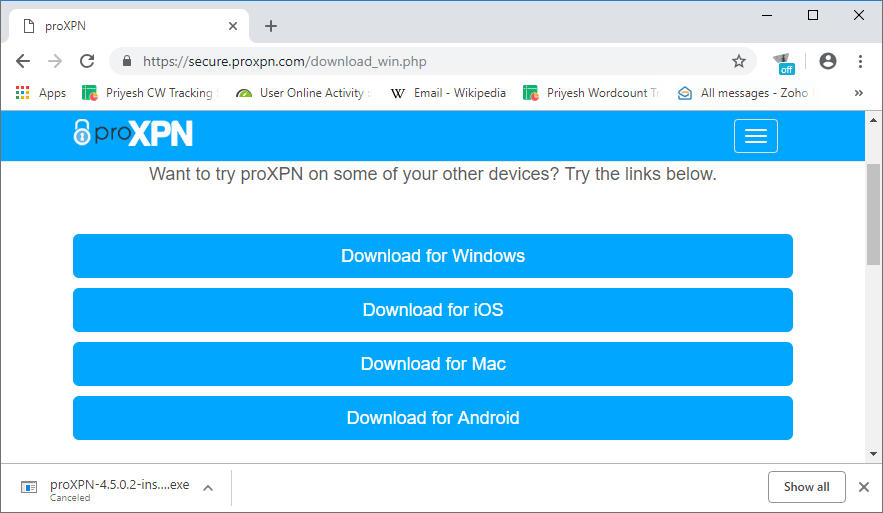
With one account, you are allowed to connect four devices simultaneously. The number is less than many VPN services which at least provide five simultaneous connections.
In addition to five simultaneous connections, they even make the application available on routers. With the help of the router, users can connect every device to the VPN.
But this option isn’t available in the case of proXPN, and so four isn’t sufficient number.
Routers also solve the issue if the client is available for a limited number of operating systems. Due to unavailability of configuration files for routers, here we face this limitation.
ProXPN is only offered for Android, Windows, MacOS, and Linux, and so, you can’t use it for other platforms such as Linux, smart TVs, and gaming Consoles.
So, with only four options and four simultaneous connections, we can surely say that, ProXPN’s platform support is very limited.
Customer Support
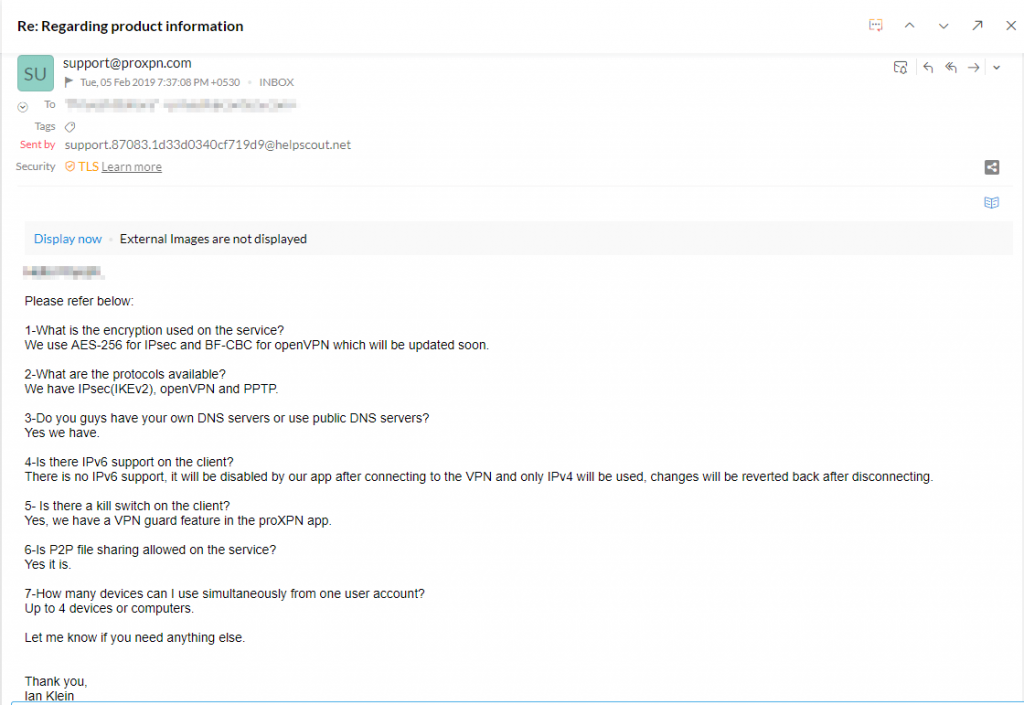
Even though there is no live chat support, they have not disappointed us when it comes to customer support.
When we visited the website, the help page was temporarily down, and so if there were any FAQs or the option to generate a ticket, we couldn’t add the information about that in the review.
After scrolling to the bottom, we came across the support’s email address through which we contacted them. We sent the email at 5:30 PM and received a reply after two hours. That is impressive as many other providers take more than a day to reply.
The reply was indeed extremely helpful proving all the information that we required. The email was courteous and to the point.
Usually, providers conduct marketing of their product along with the reply, but nothing such was conveyed in this instance. Hope they add the live chat soon so that it becomes easier for the users to communicate with them.
Conclusion
proXPN, with no doubt, needs a lot of improvement, and they can start that by solving the connectivity issues. If that’s done, at least users would be able to use the application without the requirement of reinstalling it multiple times. This may not be a final choice for many considering feature rich services like ExpressVPN or NordVPN are there in market for similar price.
Also, network issues should be solved, so that it won’t block the internet after we disconnect to the VPN.
They also need to update the security by adding AES encryption for OpenVPN. As of now, using OpenVPN on proXPN client is a major security threat.
If these serious issues are gone, the next thing is the addition of servers which will directly improve the speed.
Now, let’s discuss the price. If proXPN wishes to charge the users $6.20 for the annual plan, they need to work hard. The price should only be considered justified after they solve the problems mentioned above and add more features.
More attributes which provide better user control would be helpful for the users, and it also widens the operationality of the application.
For now, we can only wait for the improvements, and after these issues get solved, we may consider downloading it.
