Pros

- Server Locations: The service has more than 500 servers in more than 50 countries across the world. With these many server options, most of the users can expect to have a VPN server not too far away from their location, and hence better speeds.
- Strong Encryption: The product uses 256-bit encryption, which is the strongest and the best encryption available. The users can feel safe about their data with such a strong encryption in place.
- MultiHop: This feature provides a double VPN server connectivity to the user. After being connected to two of the VPN servers simultaneously, the user can enjoy the double layered security of the VPN and go about exploring on the internet.
- 24/7 Live Chat Support: The service provides a 24/7 live chat support. Not only the service is available 24 hours a day, but the quality of the service delivered is also impressive. One can expect swift and apt responses from the chat support team every time.
- Kill Switch: You also get an internet kill switch on this VPN service. A kill switch when activated stops the internet traffic in case the VPN connection drops, thus protecting the user’s data from getting out on the internet without a VPN cover.
- Unlimited Simultaneous Connections: With SurfShark, the user can use an unlimited number of devices simultaneously with one account, and thus providing the VPN cover to all his/her devices.
- Own DNS Servers: The service uses its own DNS servers, and with no third party involved, one can worry less about the DNS leaks while using this VPN service.
Cons
- Limited Protocols: The user gets only two protocols to choose from, that is OpenVPN and IKEv2. With so many protocols available, they should provide more options to the users.
- No IPv6: The servers do not provide IPv6 support, and there will always be that possibility of IPv6 leak in such a case. Such leaks can compromise the anonymity of the user on the network, and therefore should not be taken lightly.
- Limited Platform Support: The service is available only for the major platforms and routers, and the user will have to take the help of routers to provide a VPN cover to the rest of his/her devices which run on the lesser known platforms.
Official Website: Visit Website
Overview
| Quick Overview | |
|---|---|
| Protocols | OpenVPN and IKEv2 |
| Platforms | Windows, Mac, iOS, Android, Linux, Chrome, Firefox, FireTV |
| Jurisdiction | British Virgin Islands |
| Logging | No Logs |
| Encryption | AES-256-GCM encryption |
| Connections | Unlimited |
| Locations | 50 Locations |
| Servers | 500+ |
| Payment Options | Paypal, Google Pay, Crdit Card, Crypto Currency |
| Support Options | Live Chat, Expert Talk Support, Email Support |
| Pricing From | USD 1.99/mo Billed For 24 Months |
| Guarantee | 30 Days Money Back |
| Website | Visit Website |
It should not be a surprise that a service called Surf’shark’ comes from the island nation of the British Virgin Islands.
Now, British Virgin Islands is an overseas territory, and like the other overseas territories of England, they also have their laws and jurisdictions.
However, we all know that the United Kingdom is a part of the 5-Eyes countries, and therefore one can expect some influence of the strict surveillance on these overseas territories as well.
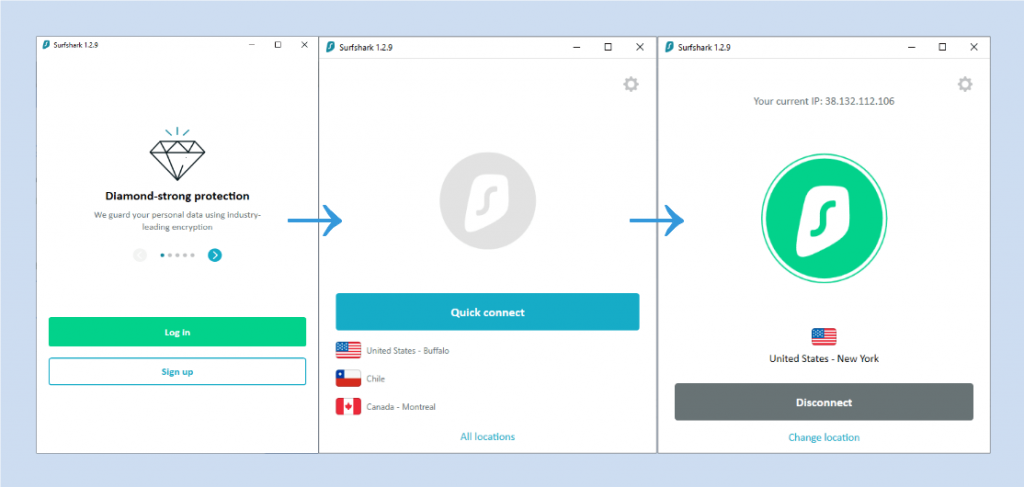
This VPN service claims to have all the basic features expected from a VPN service, and they kind of also claim to be the cheapest one of the effective VPN services.
They also have additional features such as adblockers and multi VPN connections. We will also be putting these features to test and see how functional they are.
In this review, we will see if they are able to provide a high-quality VPN service and if the product is as competent as the company is claiming it to be.
We will also compare them with some of the prominent VPN services out there, as they claim to be just as good as them but at a lot lower price.
MultiHop
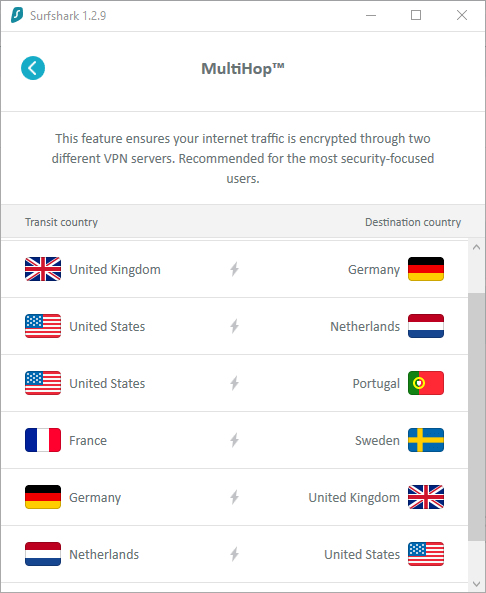
Surfshark allows the user to route their internet traffic through some of their custom-made double VPN connections.
The users can only choose from one of the listed double-server connections and cannot have the servers of their own wish.
Most of the VPN services which provide the option of connecting to more than one VPN servers simultaneously, do provide the users an option to choose the servers of their own wish. Some of them give the option of connecting to more than two servers at a time as well.
Even though this feature doubles the VPN cover for the internet traffic, the VPN provider could have at least allowed the users to choose the servers on their own.
If a user has not got a close by server in the list, then the feature is redundant to him/her. All the MultiHop connections listed at the time of review include the American and European countries only.
The users from the rest of the regions might have a difficult time while trying to achieve satisfactory speeds on these double server connections.
CleanWeb
It is the adblocker service available on Surfshark. It blocks ads, trackers, and malware that the user may come across while on the internet.
The adblocking abilities of CleanWeb seemed quite impressive. However, it is tough to comment on how well it can tackle malware.
Nevertheless, it is easy to activate the feature, and get rid of annoying ads and hopefully be safe from the malware as well.
The user can find CleanWeb toggle switch in the ‘Security’ tab.
If we compare the feature with the adblockers available on some other VPN services such as Perfect Privacy, then CleanWeb lacks some customization options.
Additional options such as ‘block fake news,’ and ‘child privacy’ can add some new dimensions to the feature and make it even more useful.
Whitelister
It is one of the rare features that one gets on a VPN service. For Surfshark users, the feature is available only on Windows and Android devices.
In the list, the users can add the web domain or the app which they want to use without the VPN cover. The feature will then exclude those web domains and apps form the VPN cover.
The feature can be used while accessing the website which is not very information sensitive to have more speed, or even while using specific online services such as banking which need the actual IP of the user to function properly.
The feature is again easy to use with the availability of a toggle switch in the ‘Security’ menu.
NoBorders Mode
Going by the name, we thought that this is one of the features which will allow us to bypass the firewalls installed in various regions to stop free internet such as in China.
But it is not one of those features, and the irony of the situation is that we are still unsure of the function of this feature.
We have been informed by the customer support service of Surfshark that this feature will help the users from countries with restricted VPN access.
The feature will show them the preferred server locations for their current geographical position. The server list will be shorter, but the displayed options will be the optimum ones for the user.
The feature is not to be confused with the one that bypasses regional firewalls; it only shows the optimum servers for the user according to his/her location.
Servers
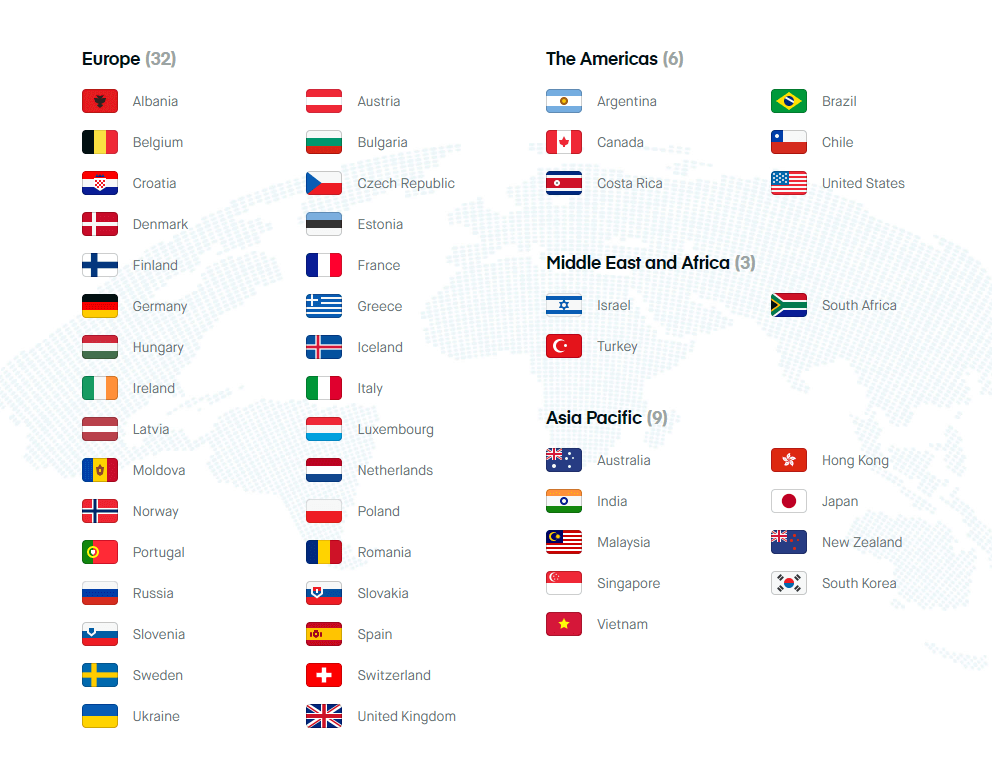
The number of server locations as well as the number of servers in the VPN network, tell a lot about the kind of service one can accept from the VPN service.
Even though it is not the only criteria for judging a service and it can sometimes be misleading as well, but it is still very important for the VPN services to have a healthy VPN network.
Surfshark claims to have more than 500 servers across more than 50 server locations. The bulk of the server locations are in the European continent. American countries have also got their fair share of servers.
Major countries in the Asia Pacific region have been covered, but the Middle East and the African continent have got only a handful of the servers.
However, this is the general case with most of the VPN services these days, and there are few VPN services which provide a uniform VPN network cover across all the continents.
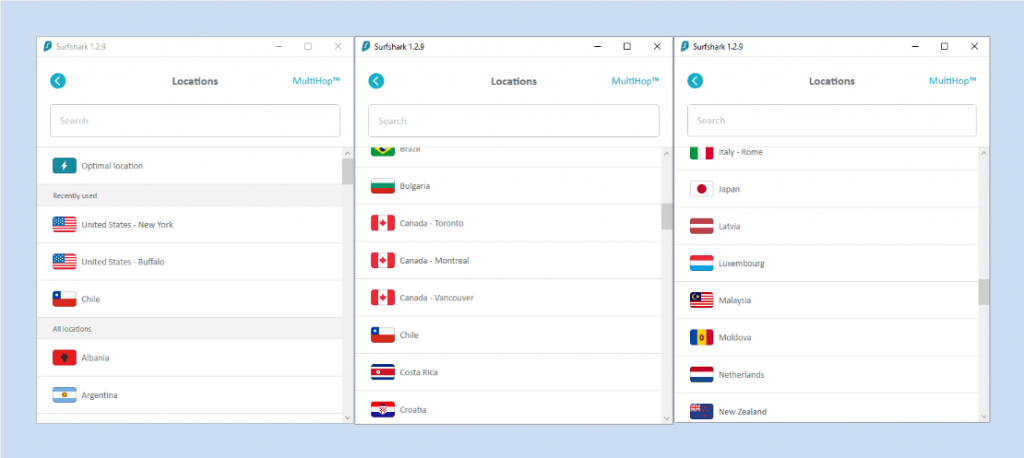
The user will not find any dedicated servers in the server list though. There is no server sorting available on the client. But the user will find an ‘Optimal Location’ option in the list which will connect him/her to the nearest server location.
There are no dedicated streaming or P2P file sharing servers in the list as well.
Since the service claims to provide access to Netflix US on the homepage of the official website, adding dedicated streaming server options in the server list would have done the service a whole lot of good.
Talking about the P2P sharing servers, the customer service representative informed us that all the US and UK servers are P2P friendly. This came as a big surprise to us.
In general, US is not an ideal server location for P2P file sharing because of the pressure from the media agencies in the country.
When we told the same to the customer support representative, she told us that DMC sends notices to the servers, and that is why a person using the torrent service through their servers is safe.
We don’t know if this is bravery or brainlessness, but we are here to review the product and not to judge the decision-making capabilities of the VPN service provider.
We will conclude this section by saying that the number of servers available in the network seems ample, and the locations are also enough scattered. The promise of access to Netflix US and the claims of P2P friendly servers in the US and the UK also build a strong case for the VPN service.
Privacy Policy
Surfshark falls in the jurisdiction of the British Virgin Islands. The inclusion of the word ‘British’ will make a lot of people raise their brows as England is one of the 5 -Eyes countries.
It is also justifiable of them being concerned because these 5-Eyes countries have strong surveillance systems in place and they mutually share all this surveillance data.
British Virgin Island does not come directly under the 5-Eyes countries. The territory has its own laws and jurisdiction in place, and the local laws support individual privacy.
But one can never wave off the fact that there is some British interference.
The company does not store any of the user’s personal data while he/she is using the VPN tunnel. This means that they do not collect the IP addresses of the user or the servers which he/she uses in the VPN, the timestamps, session information, bandwidth usage, etc.
However, the companies do need to have some data when one subscribes to their services. This information includes the email address of the user and some of the transaction information.
They do provide the option to use cryptocurrencies as a form of payment so that the user may not need to disclose his/her personal information.
However, it is worth noticing that the service stores the IP address of the visitors on the website. They also use analytic service such as that from Google Analytics.
The information collected by analytics services is non-personal. But if the user does not want to disclose his/her IP address, he/she should use some precautionary measures before visiting the official website of Surfshark.
It is also worth mentioning that the service maintains a warrant canary statement which informs the user about any legal implications that the service might be facing.
We are satisfied with the privacy policy of Surfshark, and we also appreciate the transparency showcased by the service on such matters.
Connection Time Analysis
| Trial No. | Time take to establish a connection (seconds) |
|---|---|
| 1 | 4.26 |
| 2 | 3.14 |
| 3 | 2.99 |
| 4 | 3.36 |
| 5 | 3.5 |
| 6 | 3.12 |
| 7 | 3.02 |
| 8 | 3.77 |
| 9 | 3.67 |
| 10 | 4.67 |
| Avg. Time In Seconds | 3.55 |
We performed the connection time analysis for the optimal location server with the optional automatic protocol turned on.
The client is very fast when it comes to connecting as well as disconnection from the internet. An average connection time of 3.5 seconds is very good news for the users.
The best part about the analysis was that the client was consistent with the connection time, and we never recorded a connection time of more than 5 seconds.
Speed Test
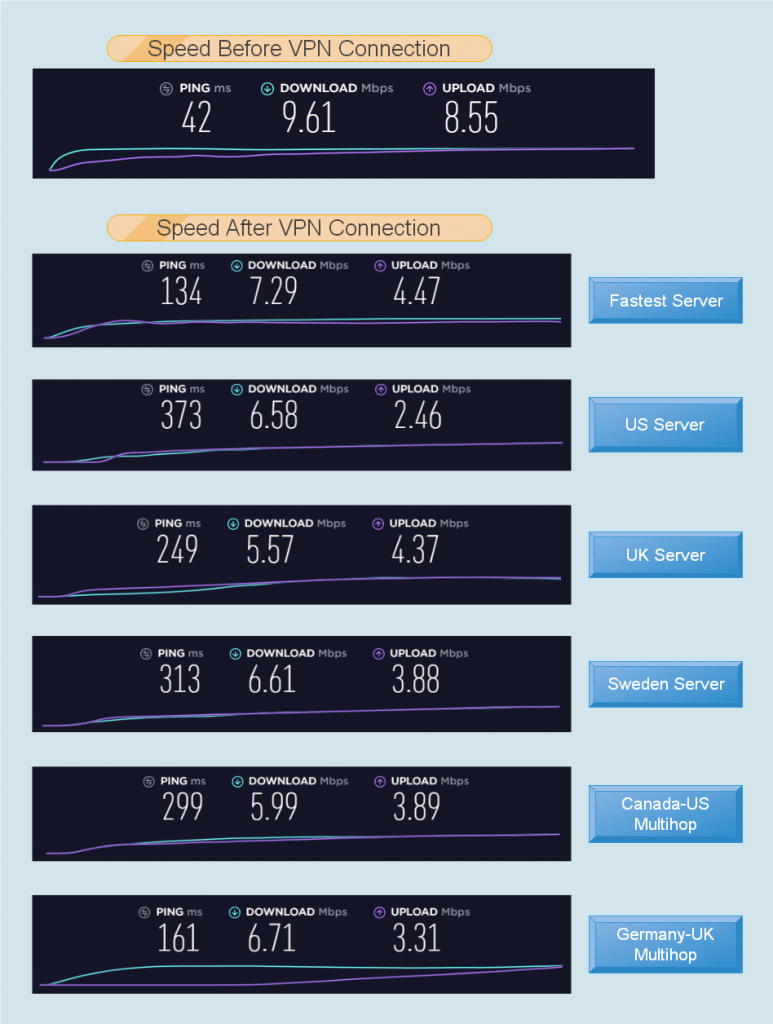
Sharks are fast, and so are surfers. One would expect some seriously high-speeds from a product which is called Surfshark.
We did the speed test for a whole lot of servers with the automatic protocol selection option, and here are some of the facts from the speed tests.
The highest speed we observed was for the ‘Optimal Location’ server option. The client was able to retain 75.8% of the original speed. The resultant speed on the optimal server is not very fast, but it is also not on the slower side as well.
After the satisfactory speed obtained from the ‘Optimal Location’ server, we connected to the US, UK, and Swedish servers. The speeds for these servers were 68.4%, 57.9%, and 68.7% of the initial speed respectively.
These speeds are somewhat in the mediocre region, and the service provider can improve a lot here.
When we connected to the MultiHop servers, we were expecting the speeds to dip even lower, but to our amazement, the speeds on the client somehow managed to stay afloat.
One of the double server connections was able to give around 70%of the original speed, which is more than some of the individual servers.
These are some of the best speeds we have seen for the double VPN server connections.
The service, can, however, make a lot of improvements in the speeds for single server connections. The speeds are satisfactory at the moment, but if the service wants to compete with the popular VPN services, then the speeds need to increase for sure.
Security
Security on the internet is the major reason that people turn towards VPN services. Sometimes the focal point changes from security to other features of the VPN service.
This shift in focal point can be attributed to the fact that security on a VPN service is taken for granted, and people assume that the security measures are always good enough on a VPN service.
But let us not be one those ignorant kinds and asses the security measures taken on this VPN service.
The data is masked with 256-bit encryption. This is the best encryption that any VPN service can provide, and the user can rest assured that his/her data is not easy to decrypt at all.
The service comes with two protocols only, that is, OpenVPN and IKEv2. OpenVPN can be used with TCP as well as UDP. The number of protocols is a bit less, but the user has been provided with one of the best protocols available.
The service has its own DNS servers, and there are no third-party servers. The user can enjoy the internet without the worry of a DNS leak on the service.
Sufshark does not support IPv6. This means that either the users need to turn off IPv6 on their devices manually, or there can be a possible IP leak on this service.
For additional security, you can use the MultiHop connections. That will provide one additional VPN cover for the internet traffic.
CleanWeb is the adblocker service which comes with the service and prevents ads as well as malware. This also enhances the security of the user’s device and data.
The VPN provider needs to include more protocols in the service so that the user has more options to choose from. IPv6 is also a critical element when it comes to security, and they need to address this key issue as well.
User Interface and Experience
The user interfaces have taken quite a lot of importance these days as it is one way to showcase all the properties and the features of the service.
Surfshark comes with a simple and easy to use user interface. The client provides one-click connectivity option, and the last thee server locations are also displayed on the home screen.
When the user opens the server locations, the optimal server location option is displayed on top, and the rest of the server locations follow it alphabetically.
There is no server sorting option available on the client, and the user needs to scroll up and down the server list to find the ideal server.
However, servers are classified in the MultiHop option. There are some customized double VPN server options listed, and the user can choose any one of them.
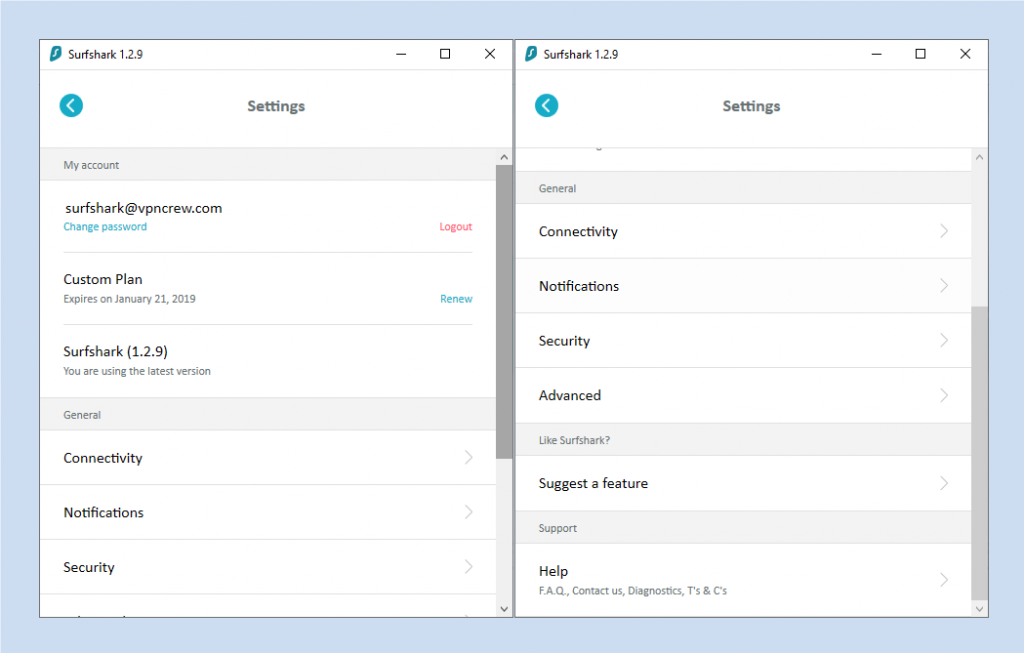
The options menu opens up into a window of various tabs. Information about the user account, subscription, and the client version is present at the top under the ‘My Account’ heading.
It is followed by a ‘General’ heading. This heading contains the following tabs.
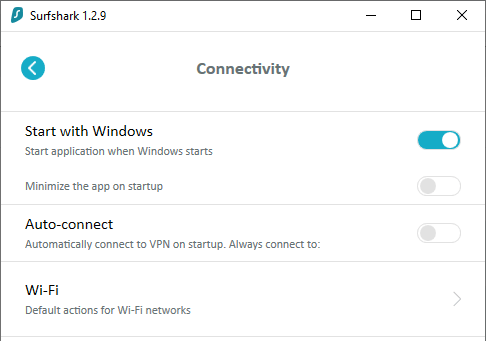
The first tab is ‘Connectivity.’ It contains primal options such as ‘Start with Windows’ and ‘Auto Connect.’ The next tab is ‘Notifications,’ which shows nothing but a notification toggle switch. Dedicating a whole tab to a toggle switch is what makes the tab a pseudo-tab.
The next tab is ‘Security,’ and it contains options like Kill-switch, CleanWeb, and Whitelister. The user can enable/disable all these features in this tab.
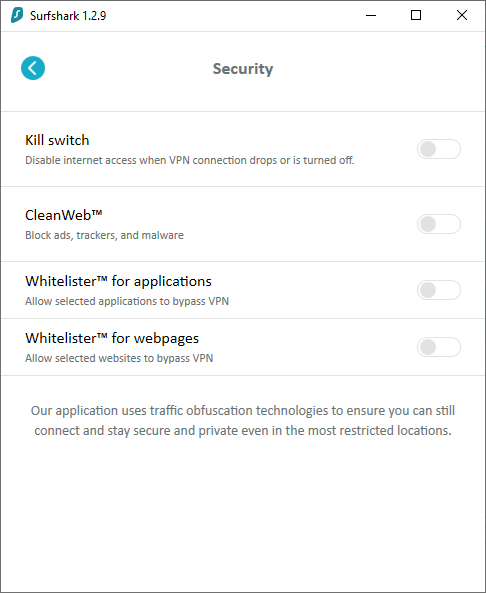
The last relevant tab is ‘Advanced,’ and the user can choose the protocols from this tab as well as turn off/on crash reports and the NoBorders mode.
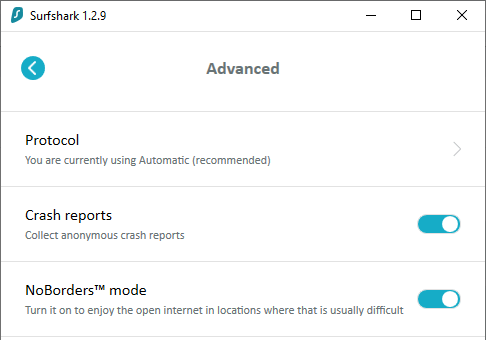
The client is user-friendly, but the inclusion of server-sorting, and making the user interface more concise will make the client more intuitive for the user.
Platforms and Devices

The service is available for all the major platforms, that is, Windows, MacOS, Android, iOS, Linux, and routers. They also provide extensions for chrome and firefox browsers.
There are apps available for Android TV and Amazon Fire TV. For other applications such as using VPN directly on SmartTV (or XBOX), users will have to rely on the VPN routers.
There is no limit on the number of devices that can be used simultaneously from one account.
The platform support on the service is satisfactory, but they need to include as many platforms as possible in the service.
This will benefit both the service as well as the users.
Customer Support
The customer support for Surfshark is one of the best that we have come across.
The service provides a 24/7 live chat support, and the responses are swift as a shark in the ocean and conversations are as smooth as a pro surfer riding a wave.
The support page lacked a lot of the information and was not informative enough, but the chat support made up for all of that.
We faced some issues while trying to know about some of the features such as NoBorders mode, but we also felt that representative tried to help us to the full of his abilities but was limited by the insufficient knowledge about the product.
The customer support is great only because of the live chat, but they also need to make the support page more informative. It will help those users who don’t prefer one on one interaction very much.
Conclusion
Surfshark has got it right when it comes to the basic infrastructure needed for a good VPN service. The number of servers, good enough protocols, privacy policy, and other such things looks right where they belong.
But they still need to do a lot of tweaks and adjustments to bring out the best from the already available resources.
The areas which can be improved upon are speeds, security features, and enhancing the additional features and making them more relevant for the users.
If they want to become the biggest shark of the VPN ocean, then they need to make these subtle but important changes in the product.

I got Surfshark 2 months ago or something like that. I really like it as I get better speeds than with some other providers that I’ve used before. However, it was kind of a bother that my work computer had to be set up manually as they don’t have Linux app yet. Other than that, I really like unlimited devices option as now all of our family’s computers and phones, plus our tv have the app. It seems like a good pick for a tech home.
I instlalled Surfshart on W 7. Worked like a charm. Then I changed computer and OS. On Windows 10 the GUI reported No internet. I had to install one server as a permanent target. I got connection, but the GUI still reports No internet. I can not use the GUI. This is annoying.
Love everything about except for the fact that Surfshark doesn’t support IPv6.