Pros

- Jurisdiction: The company is based in the European country of Slovakia. The local laws are in favor of individual privacy.
- Speed: This is one of the fastest VPN services that we have come across. The service can give almost the same speeds as the initial speed in some cases.
- Multiple Protocols: The user has the option to choose one of the four protocols available on the service. However, some protocols are relatively difficult to access, but the user has a choice.
- Server Network: The service has more than 300 servers in more than 40 countries. It is one of the very few VPN services which has a strong server network in Asia.
- Customer Support: The service does not provide a 24/7 live chat support, but despite that fact, the user gets a high quality customer support.
Cons
- No Dedicated Servers: Even though the service has so many servers in the network, there are no dedicated servers for activities such as streaming and P2P file sharing.
- No Kill Switch: It is quite uncommon for VPN clients not to have a kill-switch these days. A kill-switch automatically stops the web traffic if the VPN connection malfunctions. This keeps the user’s data safe.
- No IPv6 Leak Protection: The service does not support IPv6. This means that there is a possibility of IP leak while using the service.
Overview
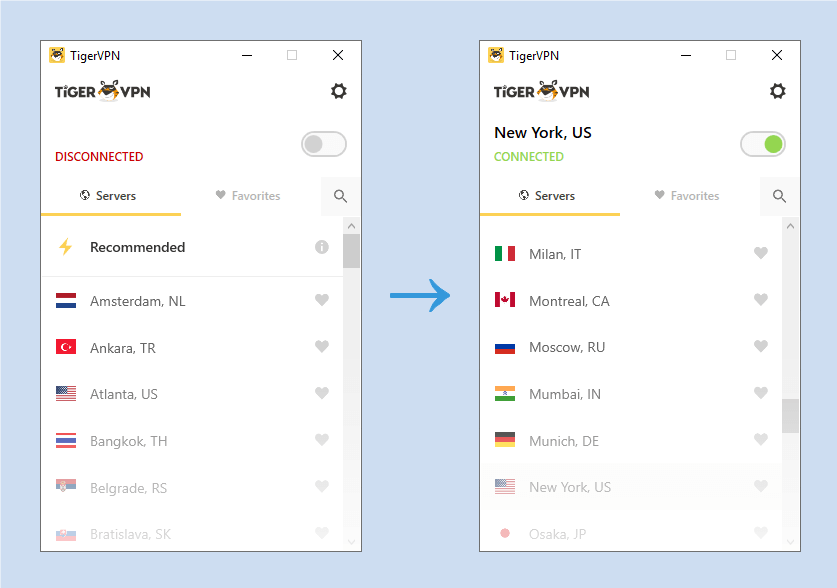
tigerVPN is owned by Tiger at Work & Co., and the company falls under Slovakia jurisdiction. This central European country is not among the 14-Eyes countries. The local laws promote as well as protect individual privacy.
Tigers are known to be stealthy, strong, and fast. Somewhat similar qualities are expected of a VPN as well. Stealthy protocols and proxies, strong security measures, and fast speeds are all that a user expects of a VPN service.
tigerVPN claims to have all the qualities mentioned above. The service looks competent enough at first glance and has been in action since 2011.
We will put all these claims to test and see if this tiger can bite. We will conduct a few tests which will help all of us understand more about the performance of the client.
We will also go through the various policies of the service, and make sure that it is free of anomalies.
By the end of this comprehensive review, you will have a clear idea about the service, and it will help you to decide if this VPN service is for you or not.
Servers
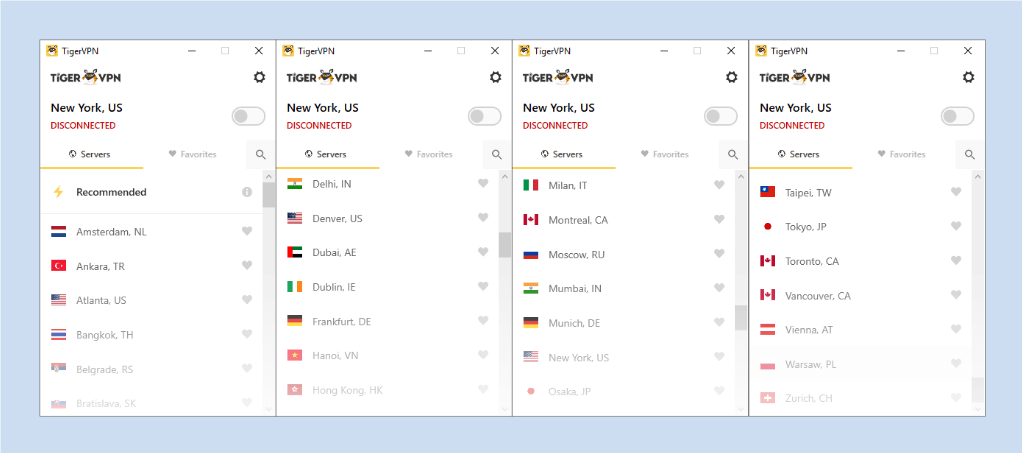
The network of a VPN service is made up of servers. Ideally, the user would want a VPN service which has a vast and dense server network.
This can happen only if the number of server locations as well as the number of servers is very high.
It will increase the proximity of a random user to one of the VPN servers, and make sure that users don’t experience poor services because of high-density traffic through the network.
A high server count also reflects the popularity of the service in many ways. A service provider will need a lot of servers only if there are a lot of people to use it.
tigerVPN has more than 300 servers which are present in 62 cities of 42 countries at the time of this review.
The service has a large number of servers, and the network covers a large part of the globe.
One noticeable fact is that tigerVPN has a lot of servers in Asia as well. Generally, the Asian continent never gets such a significant share in the server count. This makes us believe that Asian users can expect some better performances on this VPN network.
As it is the case with almost all the VPN services, Europe gets the highest number of server locations. Apart from Asia and Europe, they have got servers in North America, South America, Africa, and Oceania.
The network under the service is impressive, and they have tried to accommodate most of the continents under the network.
However, it is not just the quantity of servers that matters in a VPN service, the quality of the servers is what separates the top VPN services from the mediocre ones.
All the factors such as available bandwidth and dedicated servers contribute to determining the quality of the server network.
We were not able to find any information about the bandwidth available on the server, therefore will not comment on that.
Talking of dedicated servers, users don’t get any server options specifically for streaming or P2P file sharing.
However, this does not mean that streaming and P2P file sharing are not allowed on the service. The customer support representatives told us that the Bucharest, Montreal, and Amsterdam servers are better for P2P file sharing.
The customers can use rest of the servers for streaming and P2P file sharing as well.
The service has a ‘Recommended’ server option which connects the user to the optimal server for his/her location.
We would have loved to see server sorting and dedicated servers on the client. Right now, the users are presented with a long server list, and they need to scroll through it to find the one suitable for their need.
The users can mark the servers as ‘favorites’ if they use the same servers again and again, but this should not be the long-term alternative for server sorting.
Privacy Policy
We already mentioned that the product is from Slovakia. This picturesque country is not among the 14-Eyes countries, and the local laws respect the individual’s privacy.
The service has got a very detailed privacy policy, and they have discussed most of the aspects of data collection and individual privacy.
They have categorized all the collected data under various categories, and they have tried to explain the reasons for the collection of this data.
The company does not collects any information about the user’s data traffic that transmits through the VPN tunnel. They don’t collect any information about the websites visited or the data transferred or communicated.
They collect information such as the time stamps, session duration, the volume of data flow, VPN protocol and version, operating system, and other such related information. They have stated that this information is required to keep the service up and running.
They also store the IP address of the users for a short while when the users perform any monetary transactions with the service. The IP is used to locate the country of the user. The company uses the country information to pay appropriate taxes. They say that the IP addresses are deleted after getting the information about the country of the user.
Apart from this data, the email addresses, transaction details, passwords, etc. are also logged. This data is necessary to provide a service, and all the VPN service providers store such information.
They have also employed analytics services on the website which give them the information about the user behavior and helps them improve the website. The user may also get some cookie data when he/she visits the site.
The analytics services also collect some information, but it is generally non-personal data.
The privacy policy of the service seems transparent, and the detailed discussion about every topic suggests that they are not trying to hide any information from the users. We don’t see any reason why one won’t trust the service with his/her data.
Connection Time Analysis
| Trial No. | Time to establish a connection (seconds) |
|---|---|
| 1 | 18.15 |
| 2 | 17.9 |
| 3 | 11.68 |
| 4 | 14.64 |
| 5 | 17.85 |
| 6 | 12.27 |
| 7 | 14.36 |
| 8 | 13.9 |
| 9 | 8.89 |
| 10 | 19.01 |
| Avg. Time In Seconds | 14.865 |
Tigers are known to have very fast reflexes, and their swiftness makes them a very dangerous predator. But the tiger with which we are dealing right now does not seem to have that great reflexes.
We did the connection time analysis for the client, and the results are not very exciting. An average time of 14.8 seconds will not qualify the client in the list of the fastest VPN services.
We have come across services which give an average connection time of less than 3 seconds. However, it is not necessary for the service to have such God-speeds, but there is a lot of room for improvement.
Another possible flaw that we came across in this connection time analysis is that the client was never consistent during the test. People don’t like surprises when it comes to privacy related services such as this one.
The service provider needs to improve the client so that user can short connection times consistently.
Speed Test
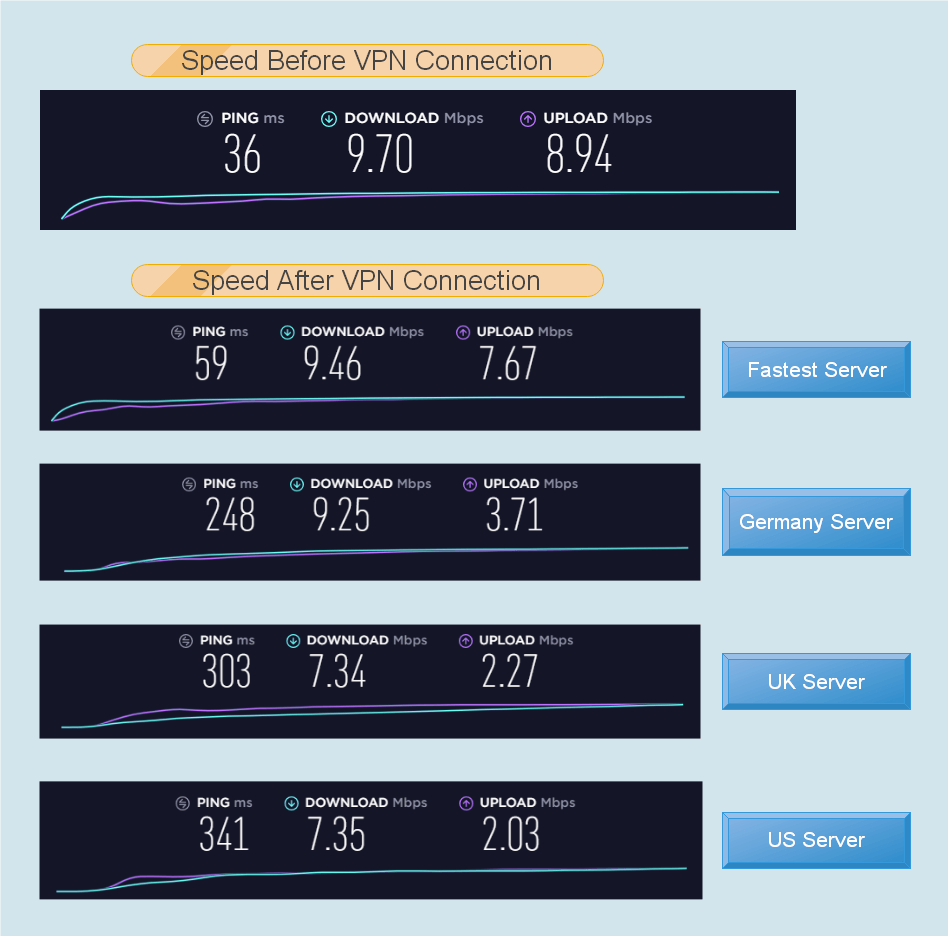
If speed were the basis of naming this product, then we would have called it cheetahVPN instead of tigerVPN. Yes, this VPN service is as swift as a Cheetah.
Many times we have come across VPN services which are loaded with security features and are very dynamic. But often these products give poor results in the speed test.
There is absolutely no point of stuffing up a product with features if the user cannot utilize his/her high-speed internet connection. Majority of the VPN services don’t make it to the top ranks because they suck the speed out of the internet connection like leeches.
Let us discuss the jaw-dropping speeds we got on tigerVPN.
We first connected to the recommended server. This server was supposed to be the optimal server for our location and therefore the fastest one too.
We got speeds of more than 97.5% of the original speed. We were not expecting such high speeds, and we did the test again to confirm the results. The speed was same the second time as well.
The speeds were barely differentiable before and after the connection. The ping rate, however, increased by two folds, and it indicated that we were connected to a VPN network.
This high-speed performance was on display for some other servers as well. We recorded more than 95% of the original speed for the German server. We should inform you that Germany is not a proximal location for us, and this makes the results even more exciting.
We obtained around 75% of the initial speeds on UK and US servers as well. The number does not sound impressive because we were discussing about more than 95% of the initial speeds just now. But the speeds recorded on the US and the UK servers are remarkable as well.
We were not able to get any information about the bandwidth capacity of the servers in the network, but we were informed that tigerVPN reserves 30% of the bandwidth capacity. They can allocate more bandwidth if needed by keeping such reserves.
We have not come across any mention of speed capping on the service as well.
tigerVPN has done a great job when it comes to providing high-speed VPN service to the users. It is inarguably one of the fastest VPN services available.
Security
The security aspect of a VPN service goes much far and beyond protocols and encryption these days. Cybercriminals are coming up with more advanced ways to compromise the security of various services.
It is not easy for the service providers to predict the method of next breach attempt, but they need to stay on their toes and keep looking for any gaps in the security structure, and then strengthen it accordingly.
Same goes for VPN services as well. They need to keep devising ways to keep the harmful elements out of the network.
tigerVPN got us excited with lightning fast speeds and were expecting similar performance in other sections as well.
The user’s data is secured with 256-bit encryption on this service. It is military grade encryption, and currently, the best encryption that any VPN service can provide to its users.
If we talk about protocols, then tigerVPN allows the use of the following protocols on its service.
- OpenVPN UDP
- OpenVPN TCP
- L2TP
- IPsec
- PPTP
However, the client available for Windows, MacOS, and Android devices allows the use of OpenVPN protocol only. The user can choose among the TCP and UDP ports, but the rest of the protocol options are not available on the client.
To use the rest of the protocols, the user needs to manually setup the connection. We are unable to comprehend the reason for not including other protocols in the client.
The exclusion of other protocols from the client leaves them redundant, and the users may feel as if they have only one option for protocol.
OpenVPN is the currently the most preferred option for VPN services, but this does not mean that other protocols are not worthy of inclusion in the client. Since the service allows the other protocols, they should be included in the client as well.
The users don’t need to worry much about DNS leaks as the service runs it own DNS servers. This helps increasing privacy, and it also makes the service faster as the websites will open much faster without the involvement of a third-party DNS server.
The service provides no other notable security feature. In fact, they lack some essential security features which are common among VPN services these days.
One such feature is the Internet kill switch. The kill switch automatically stops the internet traffic in case the VPN connection drops. This does not allow the user’s data to get out on the internet without the security cover of a VPN.
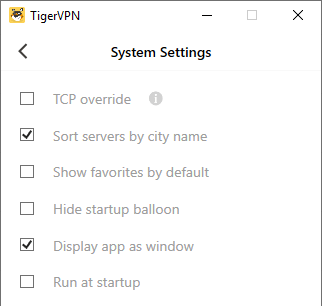
They claim that the client has an auto reconnect option which will make the connection secure again as soon as possible, but this feature is not as useful as a kill switch.
The service also does not support IPv6. It can lead to the exposure of the user’s location which is never desirable and beats the whole point of subscribing to a VPN service.
The security features on tigerVPN are nowhere as impressive as the speeds on the service. They need to strengthen the security of the network. Current measures are below par, and the service can see a lot of improvement.
User Interface and Experience
The user interface of a service should be the alter ego of the service. It should comprise all the possible features and options that the service has to offer.
At the same time, it needs to be intuitive enough that the user does not get lost in the jungle of options available on the client.
As mentioned earlier, tigerVPN does not contains a lot of features to boast about, and as a result of it, the user interface does not brings much to the table.
Once the user logs into the client, he/she is greeted with the server list. A long, unsorted, confusing, and a bit irritating server list.
They have not provided the server sorting option, not even the one based on region. The users can group their preferred servers in the ‘favorites’ list, but there was a need to have more ways to segregate the servers.
They have not added dedicated servers for streaming or P2P file sharing as we mentioned in the ‘servers’ section. The ‘Recommended’ server option is beneficial and makes it easy to use the client.
The ‘Settings’ icon will take you to another window which is again divided into a few sections.
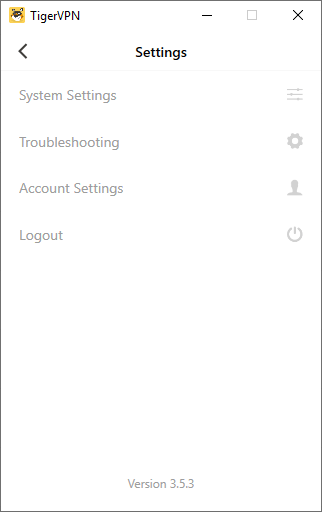
The first section is ‘System Settings.’ It allows the user to change the port for the OpenVPN protocol and make some other less relevant changes. Some of these other changes are ‘Run at startup’ and ‘Sort servers by city name.’
The next section is ‘Troubleshooting.’ The user can submit reports, check VPN status, and get help for technical issues on the client.
Next in line is the ‘Account Settings’ section. It displays account information and redirects the user to the official website of the service if the user wishes to make some changes in his/her account.
The final option is ‘Logout’ which is self-explanatory, we guess.
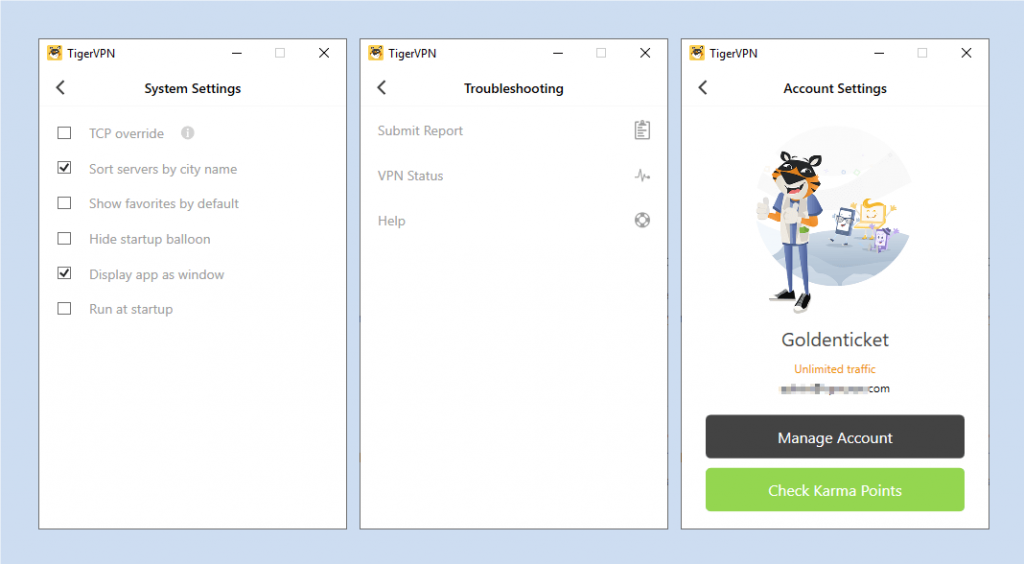
The user interface does not offer much to the user, and the service needs to include a lot many features into the service to enhance the user experience. They also need to address the issue of non-availability of all the protocol options in the client.
Platforms and Devices
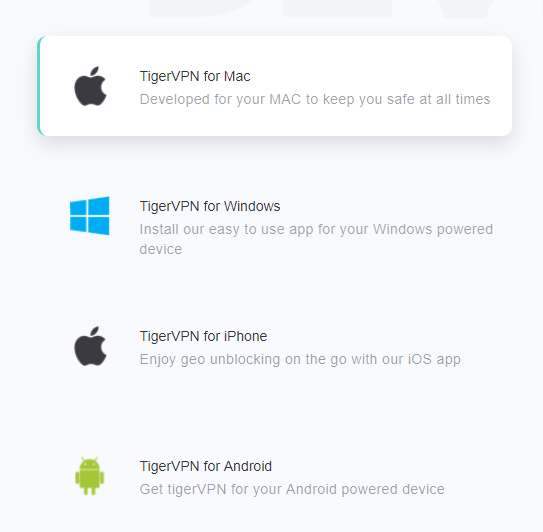
The service is available only for the popular platforms which are Windows, MacOS, Android, iOS, Linux and routers.
One of the annoying features of the service is that the app for Windows, MacOS, and Android supports only OpenVPN protocol. The user needs to go the manual connection way to use the other protocols available on the service.
The app is available only for Windows, MacOS, Android, MacOS, and iOS platforms. For the rest of the platforms, the user needs to download the configuration files.
If we talk about routers, the configuration files are available only for DD-WRT routers. They don’t provide any extension for browsers.
The configuration files for other lesser known platforms are also absent. The user needs to take the help of routers to provide a VPN cover to the rest of the devices which connect to the internet.
With the terms such as ‘Internet of Things’ become more relevant, the service provider needs to realize that there are a lot of devices which connect to the internet, and the user may need VPN support for all of them.
The number of devices which can be used simultaneously for a single account is either two or five depending on the subscription and account type.
Customer Support
Customer support is not given a lot of importance while considering the service for use. But once the user subscribes to the service, customer support takes the front seat, and it needs to act as a bridge between the customer and the service.
tigerVPN does not promise a 24/7 live chat support, but once you submit a query on the chat tab, it says that the support team usually responds within two hours.
We also needed some questions to be answered, and we submitted our queries. The response did not come under two hours, but it was not very late as well. We got some answers, and it took them somewhere between three to four hours to reply.
The responses were apt and concise though. We subsequently asked them a few more questions, and the customer support representatives responded with a reasonable explanation every time.
We have no doubts in our mind that the customer support representatives are competent enough to deal with all the curve balls thrown at them by the users.
Another factor which might affect the response time for your query is that if you are a customer of the service or not. Every time you submit a question without logging in on the website, it is enquired if you are a customer or not.
The customers are then asked to login into the website and try contacting the chat support.
The ‘Help’ page on the website also contains discussions about relevant topics. The user may not feel the need to contact the live chat support for a lot of the general queries.
The customer support system put in place by tigerVPN does its job very well, and the service has one of the best customer support services.
Conclusion
tigerVPN is absolutely phenomenal in some areas such as speeds and lacked a lot in a few areas such as when it comes to special features.
The server network covers a lot of locations with the number of servers it has. This service is one of the best services for Asian folks as it has a lot of server locations in Asia.
The protocols are also plenty, but they need to make all the protocols easily accessible, which is currently not the case.
Speed is excellent, but then it lacks some basic security features such as kill-switch. They need to fill these small holes in the security cover of the service.
When it comes to privacy, we don’t think that the user needs to worry much. The local jurisdiction, as well as the company policies, are all in favor of individual privacy.
The service has the potential of becoming one of the top VPN services if the provider can address all the issues that we have listed in this review.
