Pros:

- One can make the payment using several cryptocurrencies, and that provides an option to conduct anonymous payment.
- Different encryptions and key lengths are present on the main screen by which one can change the level of security. However, we would recommend the user should only use AES 256-bit encryption or else the security level will decrease.
- One gets the option of selecting a port amongst the eight different ports which are available on the main screen.
- The client offers a dedicated port for Stealth VPN which makes it tough for ISPs and the government to detect the use of VPN.
- Advanced “App Kill” option allows one to select the specific applications which the user wishes to terminate if the VPN connection goes down.
- The upload and download speed that TorGuard delivers after connecting with the VPN is ultra-high. Very less reduction was noticed in both the cases.
- There are several behavioral settings which allow the user to have control over the application by which he can make the changes according to his requirement.
- Specific custom proxy servers can be added under the proxy tab. One only needs to select the proxy, enter the address, and specify the port.
- SOCKS5 proxy is offered which provides extra security by adding an authentication layer when the data packets are exchanged between the client and the server.
- You can also purchase dedicated IP address which you can add under the “Servers” tab present on the client. However, it is only recommended if you don’t wish to share the provided IP.
- There are extensions available for Chrome and Firefox which render better user experience while browsing. You can block advertisements and select websites that you wish to exclude while browsing.
Cons:
- The refund policy isn’t clear. Initially, it is stated that if the user is not 100% satisfied, they will provide the refund if the user contacted them before seven days. However, the seven-day money-back guarantee may not be applicable for certain cases, but they have not mentioned the nature of the cases.
- Only OpenVPN and OpenConnect protocols are added to the application. If they would have added other protocols such as SSTP, PPTP, and L2TP, then the user would have got more options. Although the PPTP protocol is not considered secure, it can deliver very high speeds. If the user’s priority is speed, then this protocol would be helpful.
- The headquarter is located in the United States so, one can’t be sure if the company safeguards the data from the government or not.
Overview
| Quick Overview | |
|---|---|
| Protocols | OpenVPN, SSTP, L2TP, IPsec |
| Platforms | Android, iOS, Windows, Mac, Linux, Safari, Firefox |
| Jurisdiction | USA |
| Logging | No Logs |
| Encryption | AES 256 |
| Connections | Up To 5 Connections |
| Locations | 50+ Countries |
| Servers | 3000+ |
| Netflix/P2P | P2P Only |
| Payment Options | Credit card, Cryptocurrency, PaymentWall, Paypal |
| Support Options | Email Support, Live Chat, Call Support |
| Pricing From | $ 5.95/mo |
| Guarantee | 7 Days Money Back Guarantee |
| Free Trial | 7 Day Free Trial |
| Website | Visit Website |
TorGuard VPN service focuses on providing safety to the users who utilize BitTorrent service. However, the name suggests that it has some exclusive features related to the use of Tor, which is false.
With its use, you get the chance of unblocking all the application which are related to Torrent.
Apart from this primary aim, they also provide stealth proxy and have separate obfuscate servers which you can find under “Proxy” tab. These servers provide safety from the government and ISPs who can track the use of VPN.
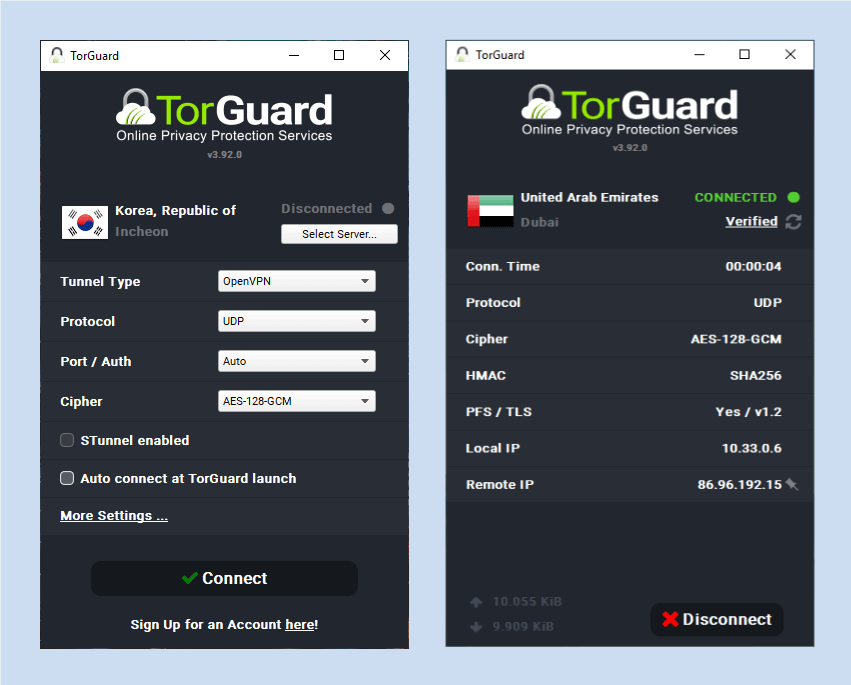
TorGuard, owned by the company Vpnetworks LLC, has its headquarter located in the United States. As the United States is one of the members of the “Fourteen Eyes,” one can’t provide complete security even after having no logging. It can’t be ensured that the VPN provider will safeguard the data from the government or not.
TorGuard is loaded with features that are mostly related to the behavior of the client. Still, there are some options related to proxy and network selection also.
Even after providing high-security options, there are a few gaps through which leakage may occur. Security is the prime aspect in the case of TorGuard which must be reviewed.
We have also reviewed the other factors which will provide you with enough data that would help you to generate an opinion about this VPN product.
Servers
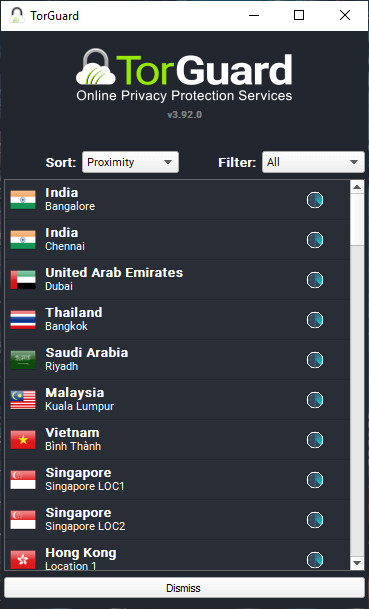
According to the TorGuard’s website, they own three thousand plus servers in fifty different countries. If one visits the application, he will know that there are around seventy plus server locations.
These number of locations are enough to ensure a quality speed to every user located in any corner of the world. However, that may only happen if the servers are placed smartly even if the number is not huge.
Surprisingly, in Asia, the servers are located in more than fifteen countries. A very few VPN providers would have defeated this number. When one has a look at the number of locations, it’s around twenty.
The benefit received by TorGuard is the dominance on the VPN market present in Asia.
Currently, the Asian userbase is not that huge when compared to European and North American userbase. However, with time, it will grow, and TorGuard would be one of the best options for Asians according to the present scenario.
The reason would be the number of servers.
North America, where the primary VPN market is located, the number of server locations are less than Asia. However, as the TorGuard has placed the servers smartly, it is covering most of the areas of the United States with the help of ten plus server locations.
In Canada, there are two server locations, and they have the option to connect to the servers located in the Northern part of the United States.
The case is similar to the southern countries of North America such as Mexico. These southern countries have two server locations: one in Mexico and another in Costa Rica. Also, the Miami and Atlanta server locations are suitable options for these southern countries.
As they have covered Asia and North America efficiently, it is expected that Europe won’t be an exception.
Here also the smart placement has worked well.
Server locations added in twenty European countries cover every corner of the continent including the Balkans where only a few VPN providers have added servers.
Let’s move below the Equator.
The number of servers located in Oceania may disappoint you; only three, one in New Zealand, and two in Australia. So, if you are a user placed in Oceania, it would be a good idea first to purchase the monthly plan (as they do not offer any free trial), and then if speed is good enough for your location, you can go ahead with other plans.
The servers set in Northern Africa are beneficial for the users of multiple locations. It not only helps the European users to get a higher speed but also aids in satisfying the African userbase.
One server location is in South Africa also which must be enough for the southern countries as a small userbase is expected in this part.
Brazil also has potential users, and that’s why adding one server here was a necessary deal. However, Chile server location isn’t required as the users here can use the Brazilian as well as the Mexican server.
But this server location is a big plus if you are a Brazilian user.
When it comes to filtering and sorting options, there are a few, but not aiding to user experience at all.
One can filter the servers according to the continent, but then that could be done manually also. Similarly, sorting it in the Alphabetical order would not serve any purpose.
The only helpful option is sorting according to the proximity which lets you connect to the most efficient server for your location.
As they are showcasing themselves as the providers providing compatibility with all the Torrent applications, they should have added filtering option for viewing P2P optimized servers.
One can only assume that P2P is available for all the servers. No instructions from the provider’s end are specified.
Still, because of the efficient placing, they have achieved a great server density and excellent user-server ratio.
Connection Time Analysis
| Trial No. | Time taken to establish a connection (Seconds) |
|---|---|
| 1 | 18.64 |
| 2 | 13.36 |
| 3 | 13.09 |
| 4 | 13.76 |
| 5 | 14.13 |
| 6 | 12.79 |
| 7 | 14.77 |
| 8 | 13.89 |
| 9 | 13.67 |
| 10 | 12.71 |
| Average Time: | 14.08 |
Connection time analysis explains how efficiently the client can establish the connection to the server and provide a proxy IP to our system.
The results are considered negative if the client takes too long to connect or if it shows error while establishing the connection.
In the case of TorGuard, no such issues were found which were there in the case of BolehVPN. However, the connection time is still higher than many other VPN providers. Even the precision is not high which reduces the predictability of the time taken by the application for establishing the connection.
Note that this was done for the closest server location, and connection time may differ if the distance changes. It also depends upon the user-server ratio, and that’s why, for Oceania users, the average may be higher.
Bandwidth and Speed
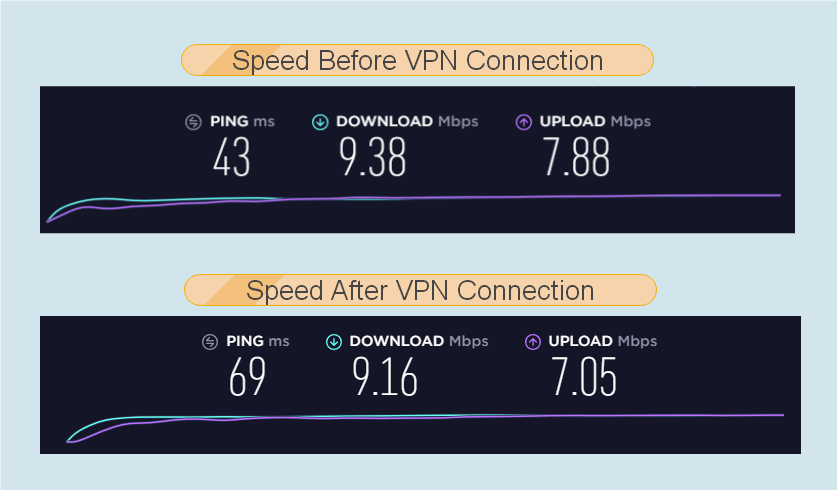
It is one of the Top VPN providers in terms of speed that is provided by the client after the connection.
There was very less reduction for both, download and upload speeds.
The original download and upload speeds were 9.38 Mbps and 7.88 Mbps respectively. Because the closest server was located at a distance of a thousand miles, we were expecting a reduction of at least twenty percent. But we were amazed at the speed delivered by TorGuard.
The speed obtained after the connection was 9.16 Mbps and 7.05 Mbps for downloading and uploading respectively. That shows that the download speed was only reduced by 2.35%. The same scenario can be seen in the case of upload speed where 4.5% reduction is visible.
That makes sure that one will not face disappointment when speed is the most important factor for the user.
Security
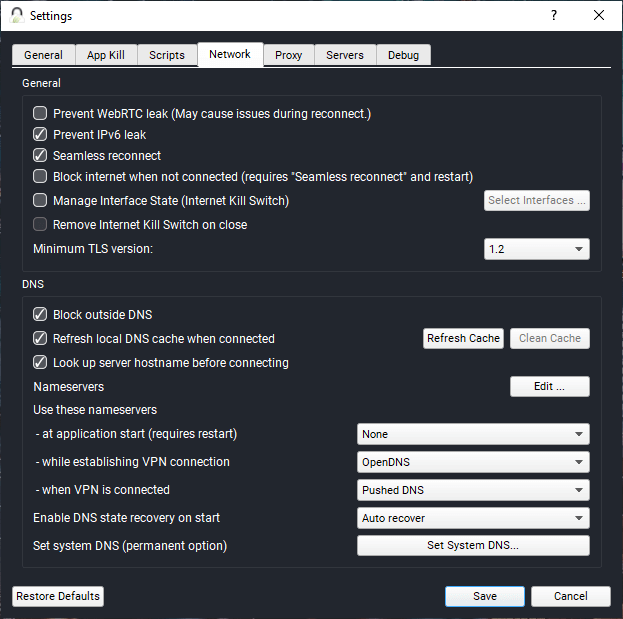
Security highly depends upon the protocol and encryption used in the client.
TorGuard provides two different protocol options which are OpenVPN and OpenConnect. Out of these two, OpenVPN is surely a secure one, and the level of security could be adjusted by switching between TCP and UDP.
One facility that TorGuard offers is the flexibility to change the level and type of encryption.
Two different encryptions: AES and Blowfish are provided. However, in the case of Blowfish only CBC mode is available whereas, for AES, both CBC and GCM modes are present.
Also, one has the option of selecting the key length. The most secure option is to select AES 256-CGM. In case if you are unable to establish a reliable connection, you can switch to CBC mode.
Using 128-bit key will render acceptable security. But we do not recommend using Blowfish protocol as the encryption can be easily bypassed.
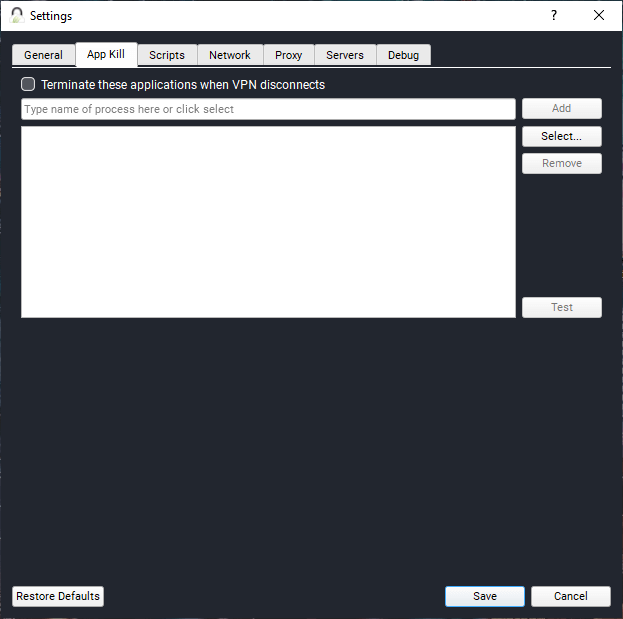
Other security options contain a custom kill switch which lets you select the particular applications for which you wish to block the internet traffic when VPN is not connected.
Also, protection against DNS leak and WebRTC are added to make sure that no data packet flows out of the tunnel.
They even provide their own DNS servers: VPN DNS which is available in the application. They have a separate DNS for blocking ads. This renders security from the malicious links.
There is only one possible point when some amount of data could be leaked. While connecting to the VPN, one needs to select amongst the public DNS servers available. However, even if the public DNS collects any data, nothing more than the IP address of the server will be recorded.
User Interface and Experience
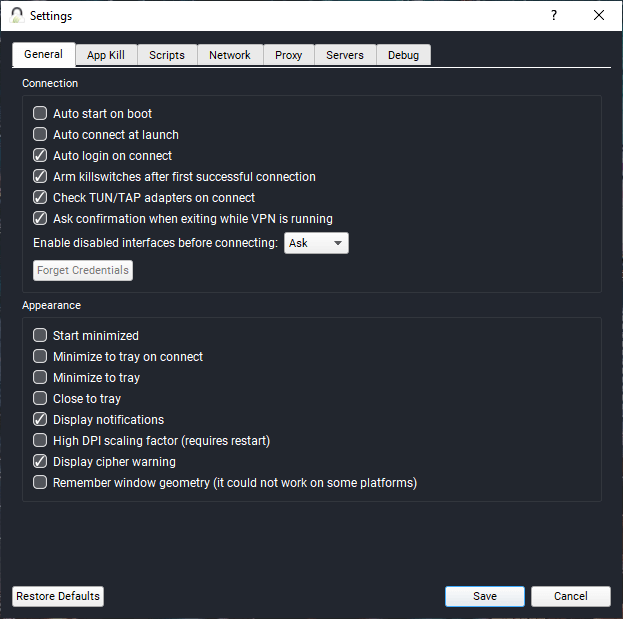
The user interface comes with a complete package of behavioral features which are related to connection options, appearance, and general network settings.
Connection options give flexibility to the user by permitting the application to start automatically, but also according to the user’s wish. One can select that when he wants to connect to the VPN: when the system starts or when the application is launched.
Auto-login option removes the task of adding username and password again and again.
Sometimes, a user may end the application by mistake. If the VPN connection is functioning, it may stop the applications because of the app kill option. That’s why they provide an option to ask confirmation before exiting. Such small elements make the user interface reliable.
Network settings prevent DNS and WebRTC leakages. You can also choose to reconnect to the client server automatically if the connection goes down. That removes the manual task of selecting the server and connecting to it again.
The DNS settings are of advanced level and have multiple options. It effectively blocks the outside DNS and allows to select among the different DNS servers (TorGuard’s and Public DNS servers). The ad blocker DNS effectively blocks the advertisements.
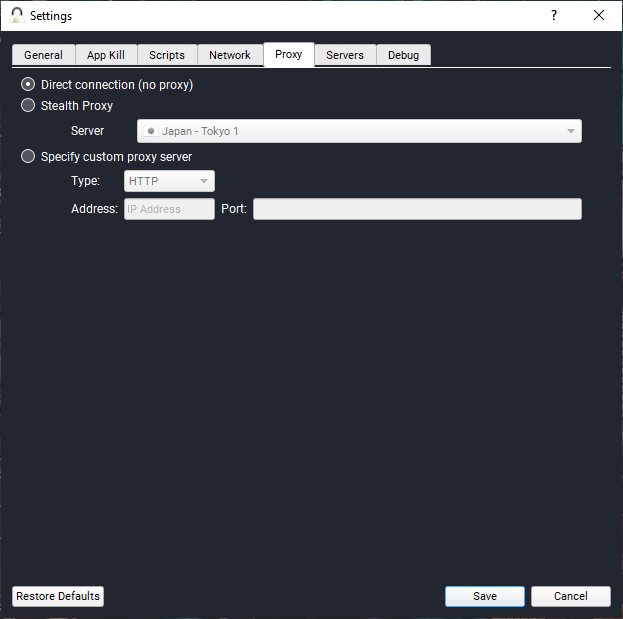
There are many proxy related settings; HTTP and SOCKS5 are also available.
If you want to hide the use of VPN, just select the Stealth VPN proxy and the server of the country to which you wish to connect.
All the required features are provided under the suitable tabs. However, there is always room for more features such as Multi-hop connection and split tunneling.
Still, the features added deliver an excellent user interface leading to the amazing user experience.
Even the customer support and speed are reliable, and you don’t need to worry about these aspects before making the purchase.
Platforms and Devices
Well, one may not purchase a VPN product if it’s not available for the platforms which are generally used such as Windows, MacOS, iOS, and Android. TorGuard is available for all of them.
In addition to the platforms mentioned above, it also has extensions for Chrome and Firefox which makes sure that your browsing experience remains free from advertisements and malicious websites.
There are even configuration options in the extension by which one can select different ports and connection type.
Other platforms for which the application is available: Linux, REDHAT, and ARCH. VPN products for REDHAT and ARCH are not easily available, and so, TorGuard must get a bonus point for making it available for these platforms.
Setup files are only available for two routers: DD-WRT and Tomato. However, these are the ones who are reliable and used widely.
Configuration files and scripts are available for all the operating systems, but only for OpenVPN protocol.
There are third-party devices also which allow connecting to TorGuard. However, we do not recommend one to download these clients as the privacy policy may differ for these clients.
Customer Support
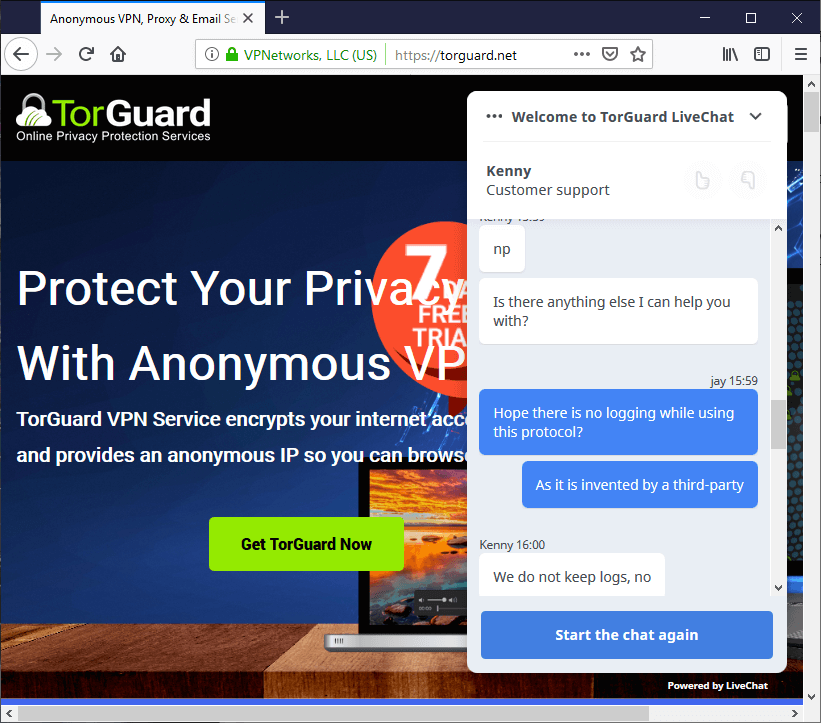
The live chat support is a savior.
They provide instant replies and are available all the time.
They provide elaborated replies. However, sometimes there could be a queue of one or two.
If there is some information which cannot be provided through live chat, you can always generate a ticket. The answers are always to the point, and if the query is still not solved, emailing is a good option.
To emails, they usually reply in one to four hours.
Other than this, there are three different sections: FAQs, Knowledgebase, and community forum.
More FAQs can be added and provided under different sections such as (payment, connection, etc.). That would help the user to find the answers easily.
Knowledgebase contains different setup guides and video tutorials. That helps the user to learn about the installation process, and that’s how he can easily execute the application through different download options.
In the community forum, one can ask about the doubts, provide suggestions and feedbacks, and describe product related issues publicly.
Overall, customer support is responsive and efficiently helps their users.
Conclusion
TorGuard client is a perfect blend of amazing features.
The speed experienced by us was tremendous, and it’s one of the highest speeds experienced after connecting to the VPN.
Security may have some small gaps, but not any major ones, and their no log policy makes them a reliable VPN provider.
They may add some more server locations in Oceania as there are only three.
The ability to deliver fast customer support is beneficial for all the users.
Overall, except for the fact that they are located in the United States, there is no major con in purchasing this product.
